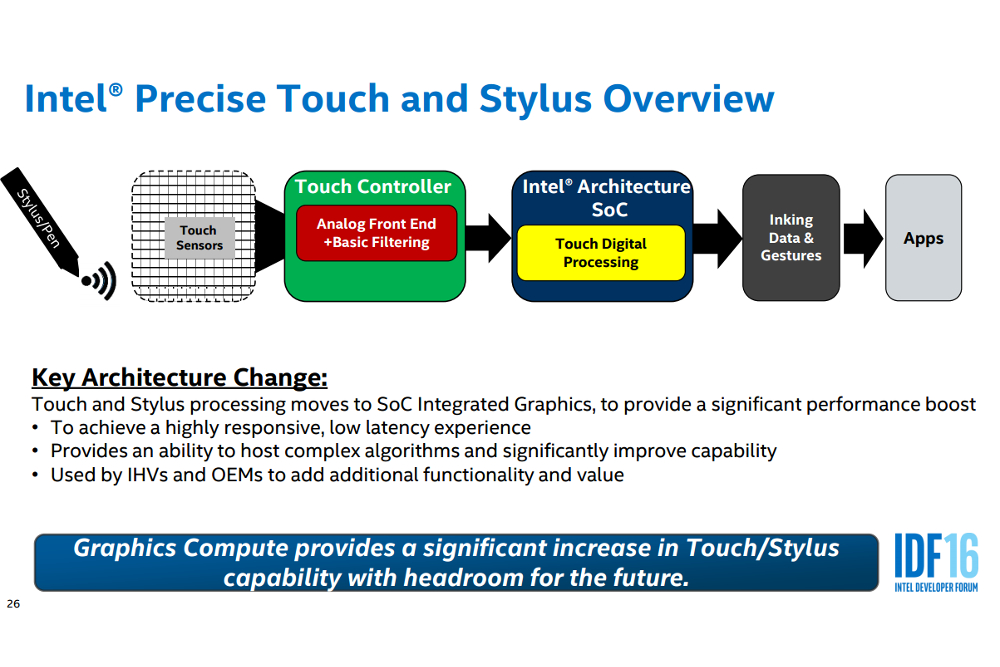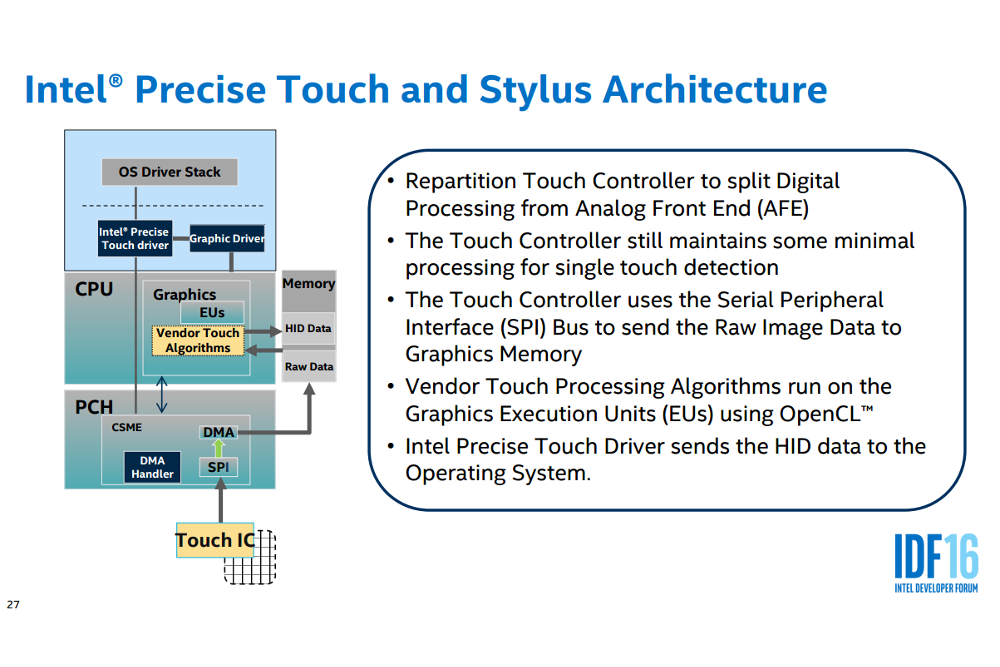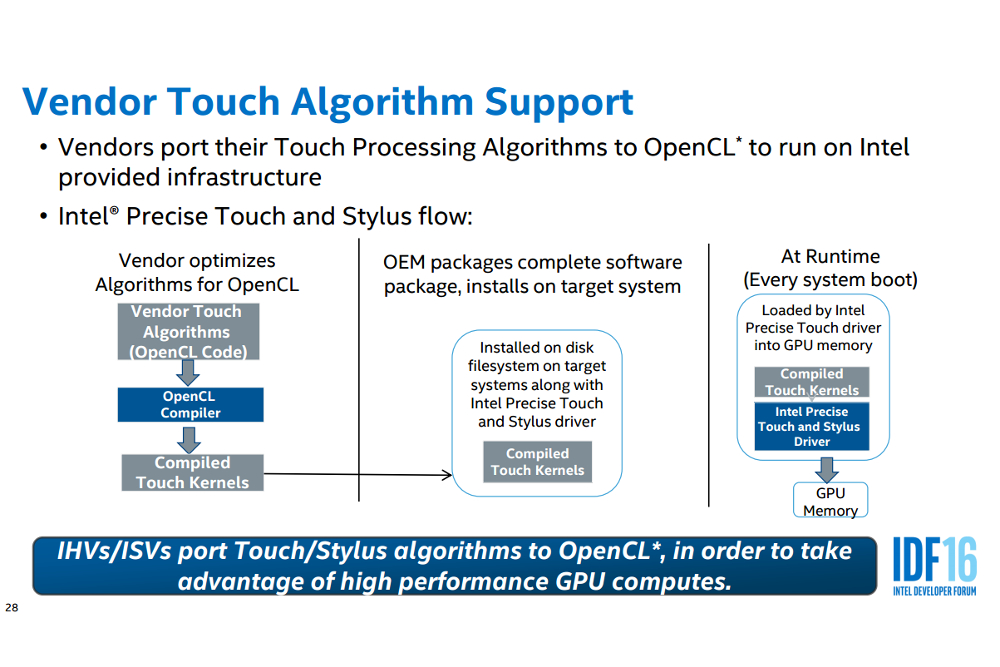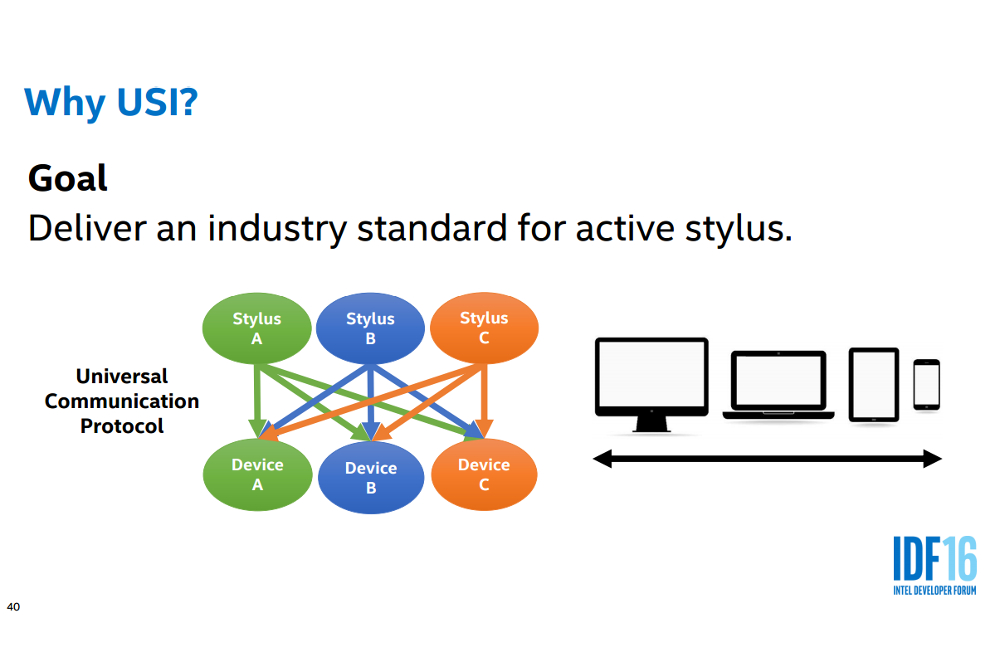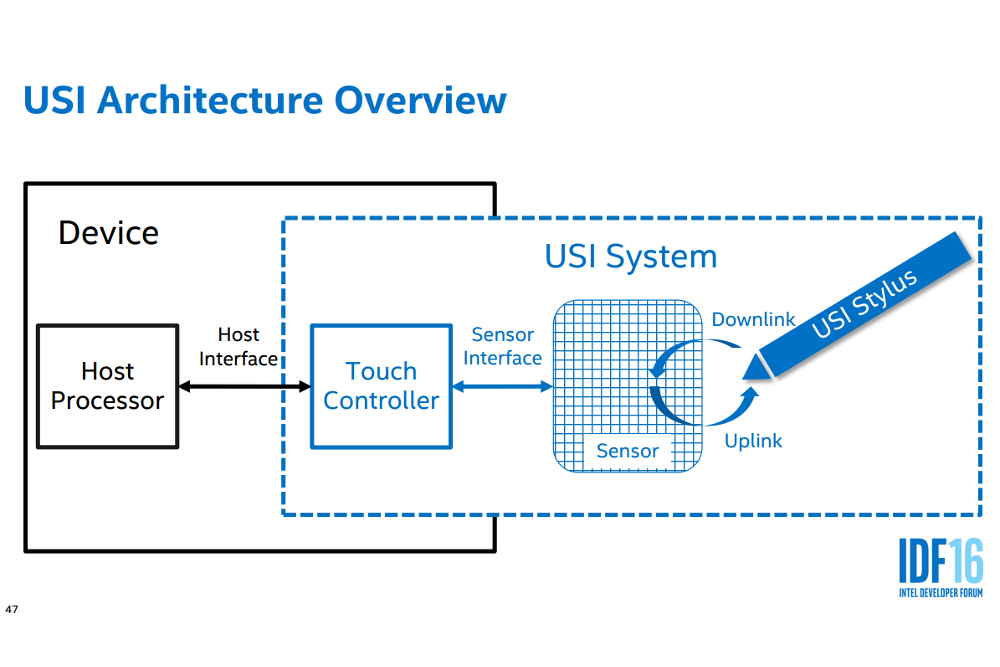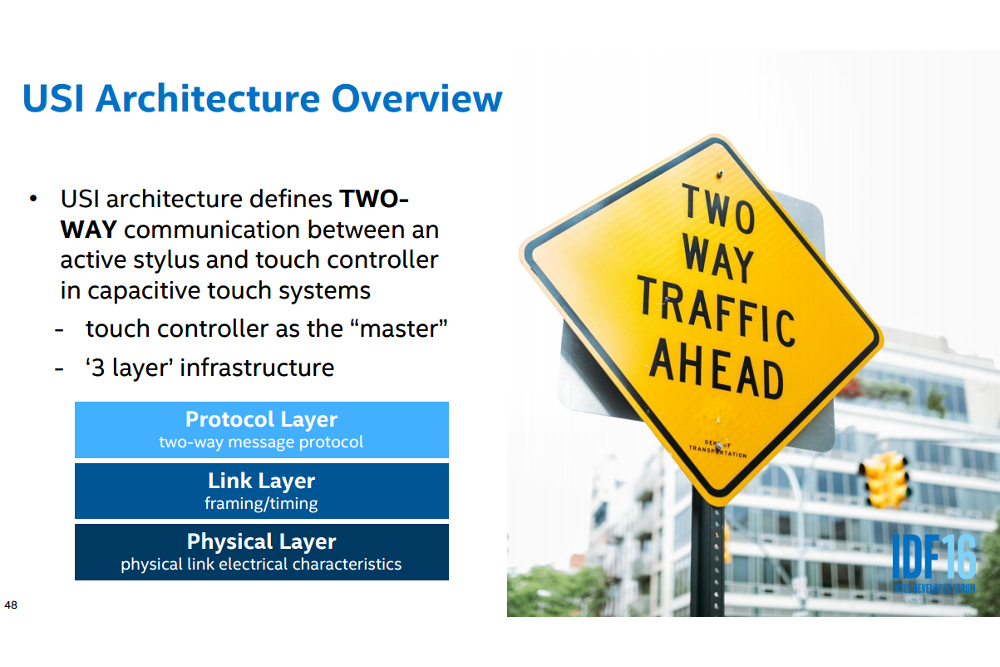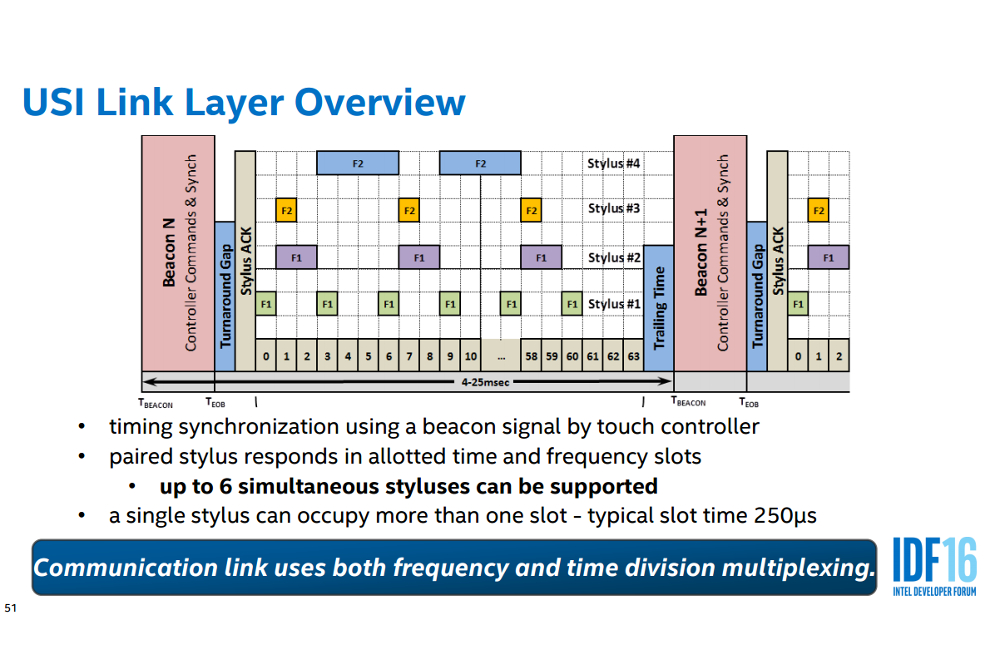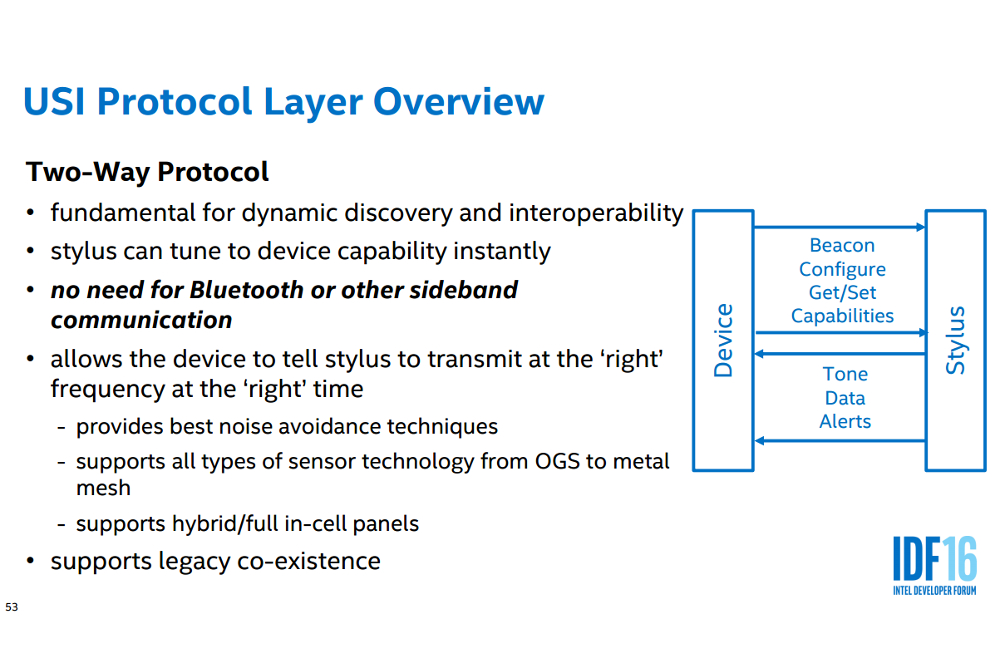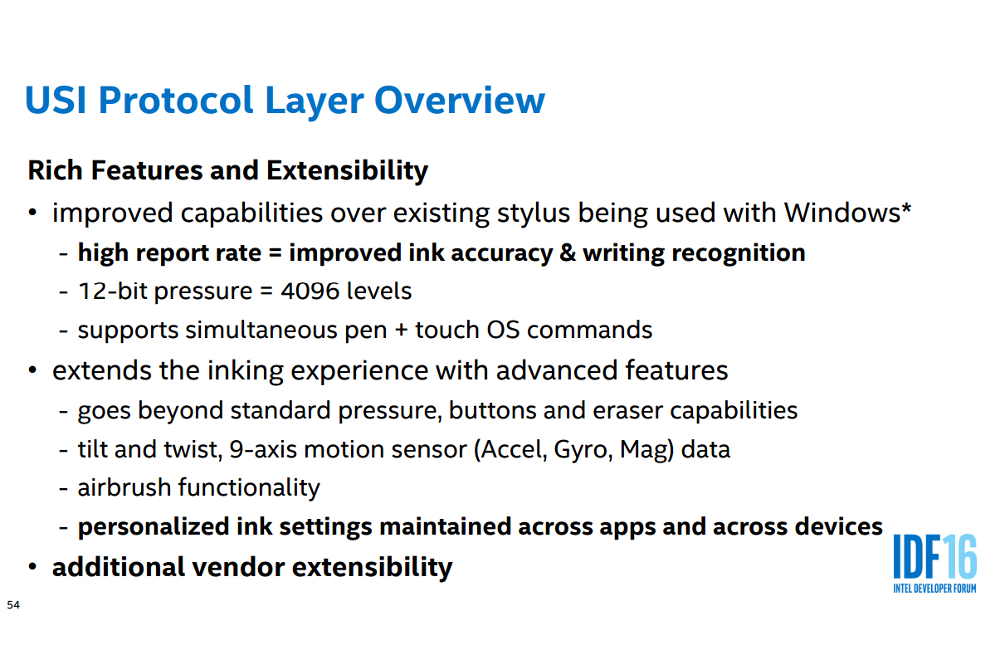Intel, and device makers, would like that to change. A consortium was formed last year to promote the Universal Stylus Initiative (USI), a standard everyone could use to enable stylus support. The details of the technology behind it was explained in-depth at this week’s Intel Developer Forum in San Francisco.
The USI standard relies on an active stylus capable of two-way communication with the device it’s paired to. The link between the device and the stylus uses “frequency and time division multiplexing.” Put simply, it lets a stylus communicate in particular patterns, on particular radio frequencies. In doing so, the stylus gains many features.
For example — most stylus implementations don’t support multiple users. Input from a second device won’t be recognized, or won’t be accepted properly, because the computer doesn’t know how to read the input from the second stylus. With USI, though, up to six styluses are supported. Each can work over a particular frequency, and communicate with a paired device at particular times, making it easy to separate input.
USI is also designed to enable a high level of functionality. It supports 4,096 levels of pressure recognition, simultaneous pen and touch (i.e. fingertip) use, 9-axis motion sensors, and on-stylus buttons. While the standard itself defines how a stylus communicates, there’s room for others to define what is communicated. So, if a company wants to program particular gestures, or unique new buttons, they can do it within the USI framework.
Why does this matter? According to Intel engineer Alex Erdman, who gave the presentation, it’s all about making use easier and better for users. “We know people often use three or four devices. Each might have its own stylus. And because they’re proprietary, the pens are expensive,” he explained. A standard could “broaden the market, increase market opportunity, and bring the cost down on components as the industry scales up.” It could, in other words,do for the stylus what USB did for wired peripherals.
To make USI possible, Intel is relying on a new driver called Intel Precise Touch, which is loaded when a supported device boots. The current Microsoft Surface Pro 4 and Surface Book already use this driver. When loaded, the driver off-loads the task of recognizing pen input to the system’s integrated graphics — presumably, Intel’s HD Graphics. Which, of course, means this implementation isn’t going to work with devices that have, say, a Qualcomm SoC.
Intel says the performance impact of offloading touch recognition to the GPU is minimal. There’s no difference in “normal” desktop use. If the GPU is fully loaded, then using a stylus may reduce the GPU’s performance in other tasks by up to 10 percent.
All Intel 6th-gen and 7th-gen processors support the Precise Touch driver. Currently, Intel has developed a Precise Touch driver for Windows, and for Chrome OS. A driver for Linux is reportedly being considered, but Intel hasn’t set a date for its release.
What all this means for you, is that you may soon be able to purchase whatever specific stylus meets your need, rather than relying on whatever came with your device. Opening up the stylus in this way would at least be of interest to digital artists and their editors, who are understandably picky about the tools they use. It might also slash the price on replacement styluses from their current stratospheric heights.
Update 8/17/2016 7:00PM: Intel contacted us to explain that USI can be used with any device, so long as it has a chip that supports the USI standard’s specification.