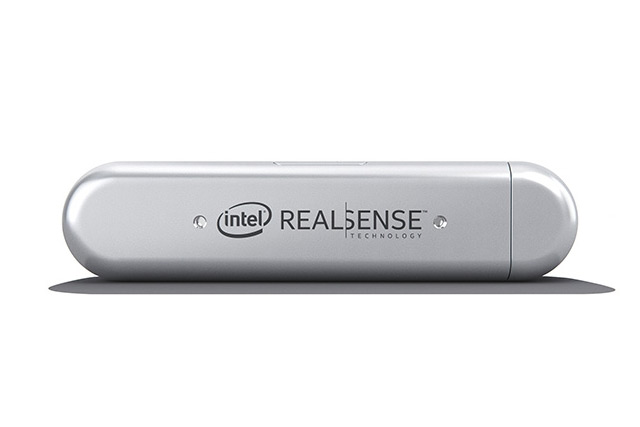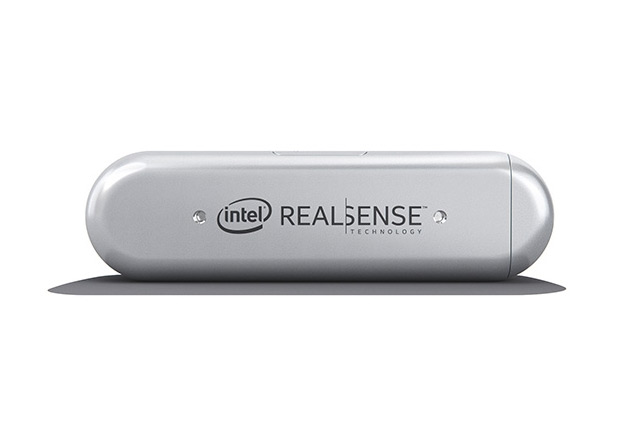Although once the reserve of spy movies, facial recognition technology is as simple today as sticking a stereoscopic 3D webcam on your laptop, and Intel’s Realsense depth-sensing cameras have proved one of the most popular ranges. The latest generation is likely to continue that trend with significant improvements to all of their most important features.
Indeed making sure you’re running the latest hardware and software can make Windows Hello much more secure.
The two new options in the D400 range, the D415 and D435 cameras were shown off at this year’s CES and are available to buy now from Intel’s store. No word yet if they’re going to end up helping Intel make VR movies, though.
Intel Realsense D415
Key Specs
- Use environment: Indoor/Outdoor
- Depth technology: Active IR Stereo (Rolling Shutter)
- Depth FOV (HxVxD/degrees): 69.4 x 42.5 x 77
- Depth output resolution: 1280 x 720
- RGB resolution: 1080p @ 30 fps
- Maximum range: 10m+
- Physical dimensions (LxDxH): 99mm x 20mm x 23mm
The D415 might be the lower-end model of this new generation of depth-sensing cameras, but that doesn’t mean it lacks for features. Like its bigger brother below, it sports the same 10-meter maximum range in ideal conditions, and full depth output of 1280 x 720 up to 90 frames per second. For more standard video calling and images, it goes up to 1080p at 30 fps.
Whatever you use it for, it’s powered by just a single USB connection and has a UNC screw mount should you wish to mount it on a tripod and a pair of M3 thread mounting points.
Those stats combined make this a very capable camera for both facial detection systems like Windows Hello and more traditional video calls. The fact that it works so well outdoors now will be a boon to those who like to work and play on their system in their yard. Instead of having to step back inside for a video call on a bright day, you can stay where you’re most comfortable and enjoy the outdoors while conversing with someone anywhere in the world.
As well as end users, Intel is marketing this camera to professionals, suggesting that integrators and developers should consider utilizing the camera to integrate depth sensing into their new application. Any such developers will be able to leverage the support of Intel’s RealSense SDK 2.0, too.
Available now on Intel’s store, you can pick up one of these cameras for $150.
Intel Realsense D435
Key Specs
- Use environment: Indoor/Outdoor
- Depth technology: Active IR Stereo (Global Shutter)
- Depth FOV (HxVxD/degrees): 91.2 x 65.5 x 100.6
- Depth output resolution: 1280 x 720
- RGB resolution: 1080p @ 30 fps
- Maximum range: 10m+
- Physical dimensions (LxDxH): 90mm x 25mm x 25mm
Although it shares a lot of specifications with its slightly cheaper sibling, the Intel Realsense D435 has a couple of interesting features that help justify its inflated price tag. Along with the standard support for 1280 x 720 depth stream output resolution at up to 90 frames per second and an RGB sensor resolution of 1080p at 30 fps, it widens the field of view considerably on the horizontal, vertical, and diagonal planes.
The effect that has on the end product is that it offers a broader image when using the camera for video calls, but also means that you don’t need to sit in such a centralized position in order to leverage supporting facial recognition technology.
When combined with its “Global Shutter,” that wide field of view makes the D435 better at capturing smooth video when objects or the device itself are in motion and helps eliminate blind spots.
These added features have little effect on the physical footprint of the camera however and it is powered by the same single USB connection. It also has a single UNC thread mounting point and two M3 thread mounting points.
Also available for sale now, the Intel Realsense D435 camera can be picked up for $180. If you buy one, here’s Intel’s guide on how to get started with it.