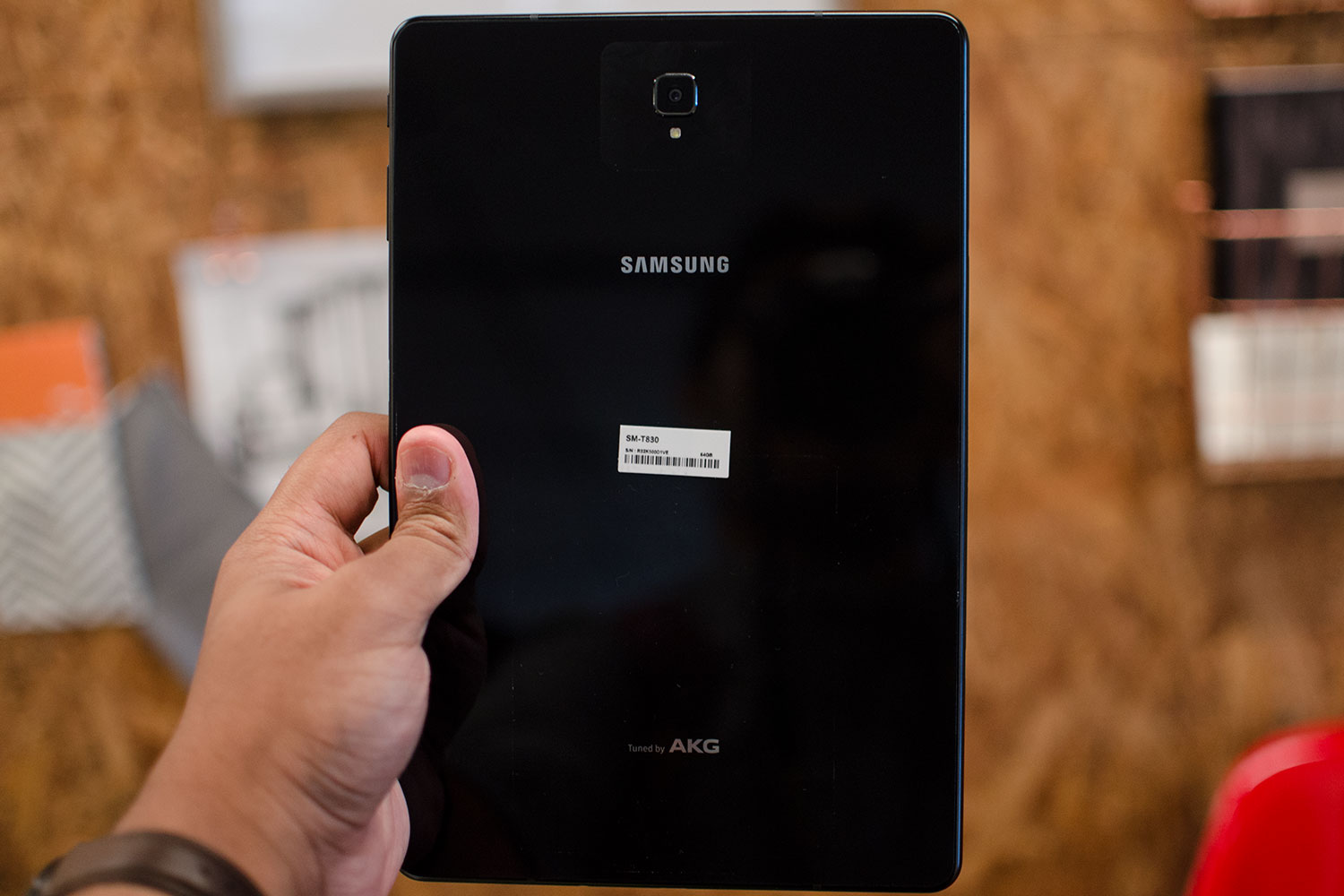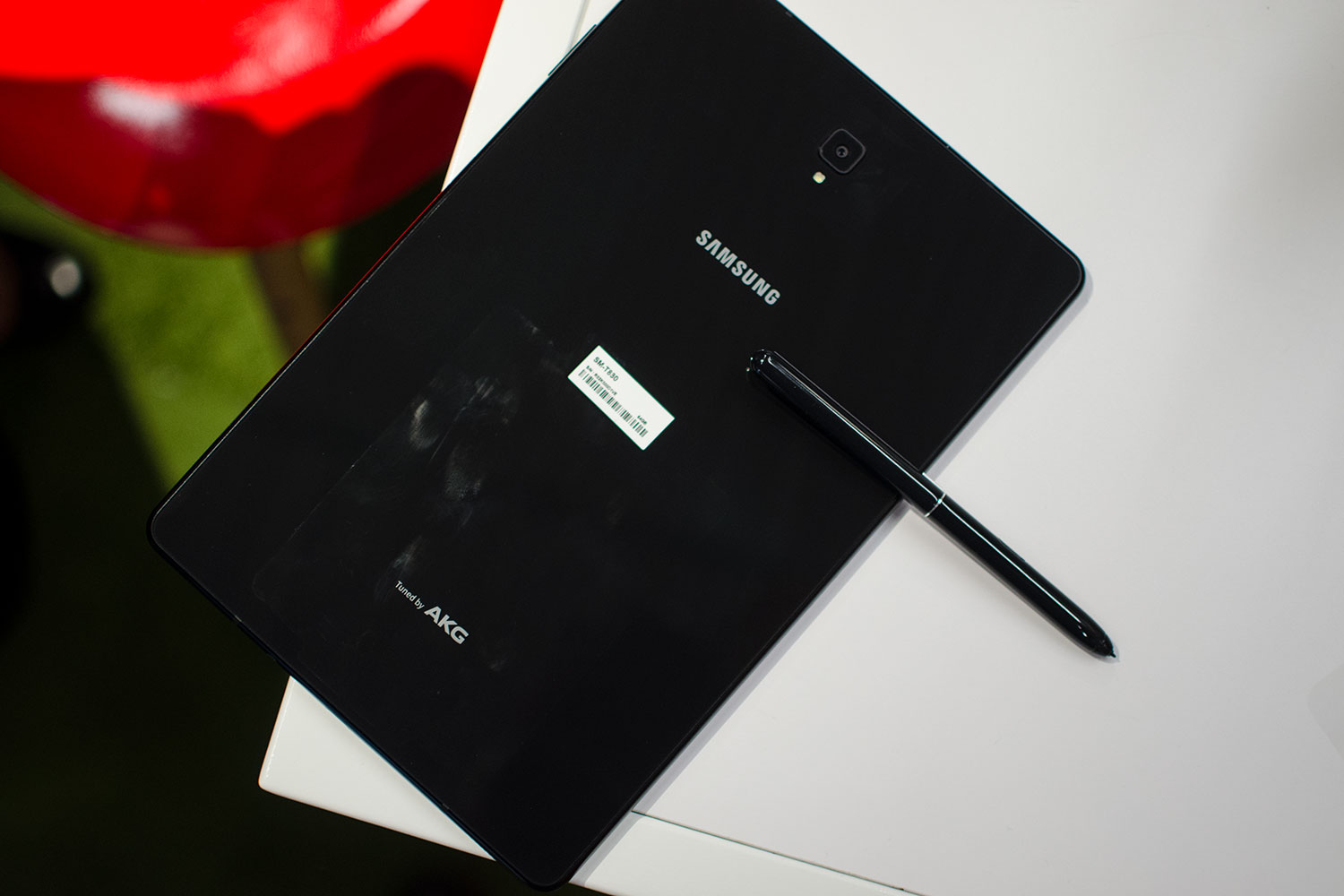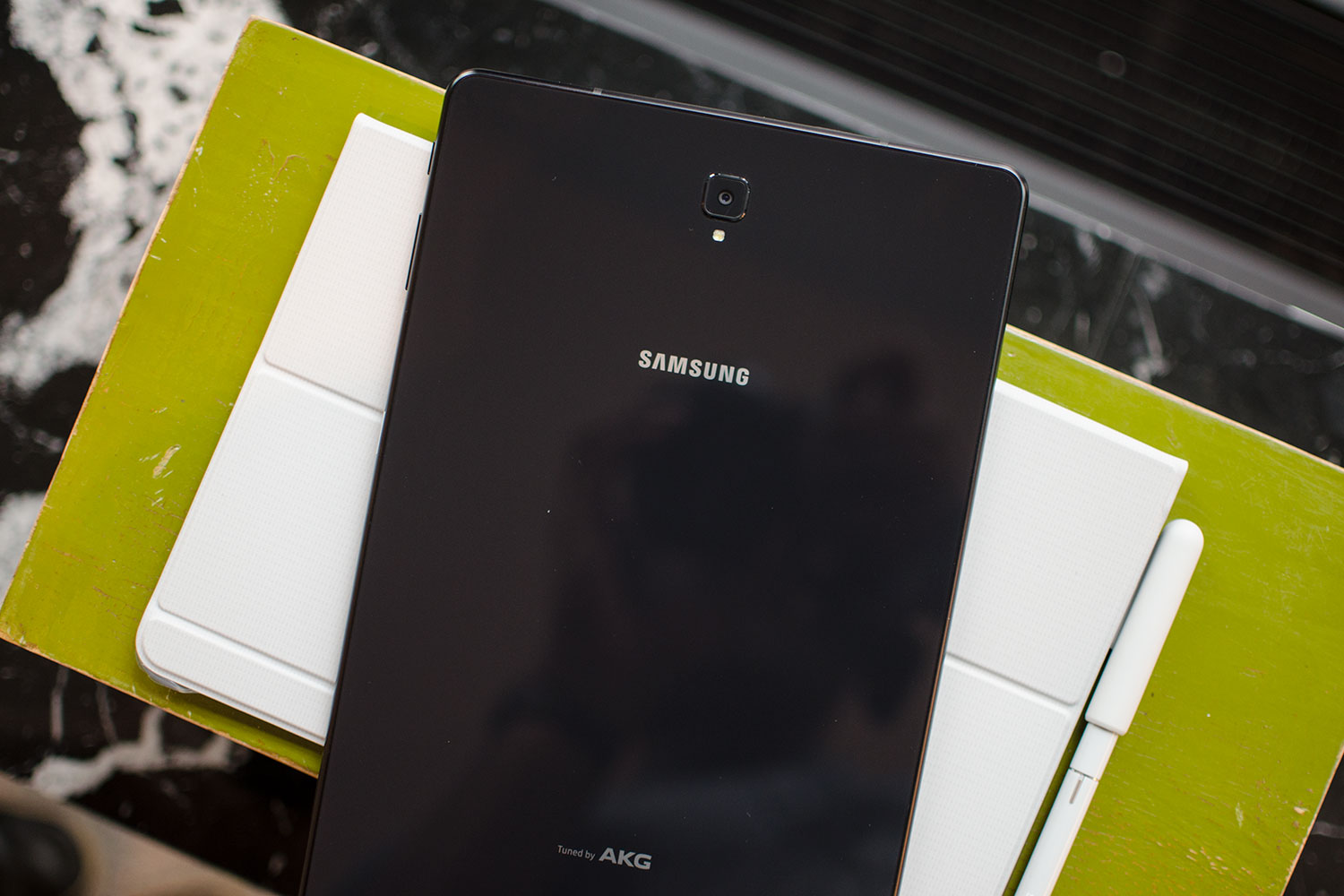Samsung’s newest tablet, the Galaxy Tab S4, is finally here. It brings along the usual power upgrades you’d expect, but it also packs a larger display over last year’s Tab S3, a refreshed design, and some innovations that could give the Android tablet market the shake-up it needs.
Here’s everything you need to know about the Samsung Galaxy Tab S4, and check out our Tab S4 review for our thoughts.
Design and display
We had highlighted the design of the Samsung Galaxy Tab S3 — the Tab S4’s predecessor — as one of the most negative points of that tablet, and it’s good to see that Samsung has taken criticism on board by refreshing and updating the look of the Tab S4.
While a bezel-less design might be more problematic for tablets than phones — after all, you need edges to hold onto a large tablet — we’re happy to see heavily slimmed-down bezels in the Tab S4. The svelte bezels are consistent around the tablet, and it also means there’s no Samsung logo or a home button on the front. It adds a cleaner, more minimalist look.
The power button and volume rocker is at the top (in landscape orientation), the USB Type-C charging port sits on the right edge, and the bottom edge is where you’ll find the pogo pins to connect the tablet to keyboard covers. There’s no fingerprint sensor anymore, but you can use Samsung’s iris scanning technology with the front camera.
While the underlying Super AMOLED display tech is mostly unchanged, the Tab S4 has seen a hefty increase in screen size thanks to the reduced bezels. The Tab S4 comes with a larger 10.5-inch screen and a beefy 2,560 x 1,600 resolution. That awards a pixels-per-inch measurement of 287, slightly higher than the Tab S3. Thanks to the radical slimming of the bezels, the Tab S4 is actually similar in size to the Tab S3 — despite the larger display.
Like its predecessor, the Tab S4 has a speaker on each of its corners. The partnership with audio company AKG is also back, and Samsung has promised even louder sound. There’s a new addition too, with Dolby Atmos Sound bringing 3D sound that should make users feel part of the action.
Specs and battery
Samsung’s Galaxy Tab S-range has typically lagged behind the current generation’s choice of processor, but it has never hampered the tablet range’s performance. This year, the Galaxy Tab S4 is equipped with the Snapdragon 835 — the chip that powered the Samsung Galaxy Note 8, the LG V30, and the Google Pixel 2. That power is backed up by 4GB of RAM, which should promise smooth performance.
Key Specs
- CPU: Qualcomm Snapdragon 835
- Memory: 4GB RAM
- Storage: 64/256GB
- Screen size: 10.5-inch Super AMOLED
- Resolution: 2560 x 1600
- Connectivity: Bluetooth 5.0
- Operating System: Android 8.1 Oreo
Storage was a little cramped on last year’s Tab S3, but Samsung has added more options for the Tab S4. A base 64GB model is joined by a 256GB model, which should provide all the storage anyone needs — but just in case, there’s also a MicroSD card slot in case you want to add more.
All that power and storage is backed up by a massive 7,300mAh battery, which Samsung stated will last for up to 16 hours of video playback. When that finally runs out, Samsung’s fast charging should mean you won’t need to leave the tablet plugged in for too long.
Software and special features
While the S Pen has always been included with the Tab S-line, Samsung is looking to make the S Pen a real must-use with the Tab S4. This year’s Tab S4 S Pen is slimmer and easier to hold than last year’s version, and it doesn’t require charging. Samsung is bringing in some features of the S Pen we saw with the Note 8 series, such as being able to write memos while the screen is off, the option to create Live Messages, using Air Command to open a list of customizable apps by hovering over the screen, and the ability to translate text by hovering over it.

But the most interesting software change is the addition of Samsung DeX. No, you won’t be trying to insert your Tab S4 into a Dex Station or DeX Pad in order to throw your work onto an external monitor — instead, attaching the tablet to a keyboard case will automatically trigger the Samsung DeX interface. DeX is Samsung’s Android desktop mode, which makes the interface a whole lot more productive when you connect a keyboard and mouse.
Samsung has promised that this version of DeX will bring a true desktop experience to the Tab S4, complete with support for opening 20 windows, drag-and-drop, window resizing, Bluetooth mice, and even right-click functionality. Samsung also mentioned the Tab S4 can connect to a second monitor while in DeX mode, turning the tablet into a second screen.
Another fun addition is the new Daily Board. This features keeps your screen awake and offers quick access to useful information like the time, weather, calendar, and even a selection of your favorite photos. It’s also possible to control your smart home products through Samsung’s SmartThings hub.
Android 8.1 Oreo is loaded onto this device from launch, along with Samsung’s usual Samsung Experience Android skin. Judging by Samsung’s previous record, you can expect the Tab S4 to be kept updated with Android P, and eventually Android Q. Also added into the mix is Samsung’s usual security measures, with Samsung Knox making the tablet safe from external attacks.
And last but not least, don’t forget about Bixby, Samsung’s infamous virtual assistant that’s currently available on Galaxy smartphones. There’s no Bixby button on the Tab S4, thankfully, but Samsung’s website does state that Bixby Voice will make its way to the tablet through a software update next year. It’s meant to help you control smart home appliances with just your voice.
Camera
The camera isn’t such a big deal in productivity-based tablets like the Tab S4, so it’s understandable that we see the same 13-megapixel camera as last year’s Tab S3 on the back of the Tab S4. It’s capable of shooting video in 4K at 30 frames per second as well as your usual snapshots.

The front-facing camera has seen an upgrade though — it’s up to 8-megapixels, rather than the 5-megapixel lens seen on the Tab S3. Since you’re more likely to be using the front camera on a productivity device like the Tab S4, this is probably a very welcome upgrade for many users.
Release date and availability
The Wi-Fi model of Samsung Galaxy Tab S4 will release on August 10, and it will be available from Samsung, Best Buy, and Amazon. The LTE version will also release on August 10 but will be exclusive to Verizon — we’re not sure about price just yet. Samsung has confirmed that LTE models for other networks will be coming in the third quarter of the year, including US Cellular, AT&T, and Sprint.
Prices will start at $650 for the 64GB model, while the 256GB model will set users back another $100 at $750. All Tab S4 purchases include an S Pen, but do not include the keyboard cover needed to activate the Tab S4’s DeX mode. The Book Keyboard Cover from Samsung costs $150, but the company has a promotion from August 10 through September 8 where you can get it for half the price.
Updated on August 8: We’ve added a link to our review.