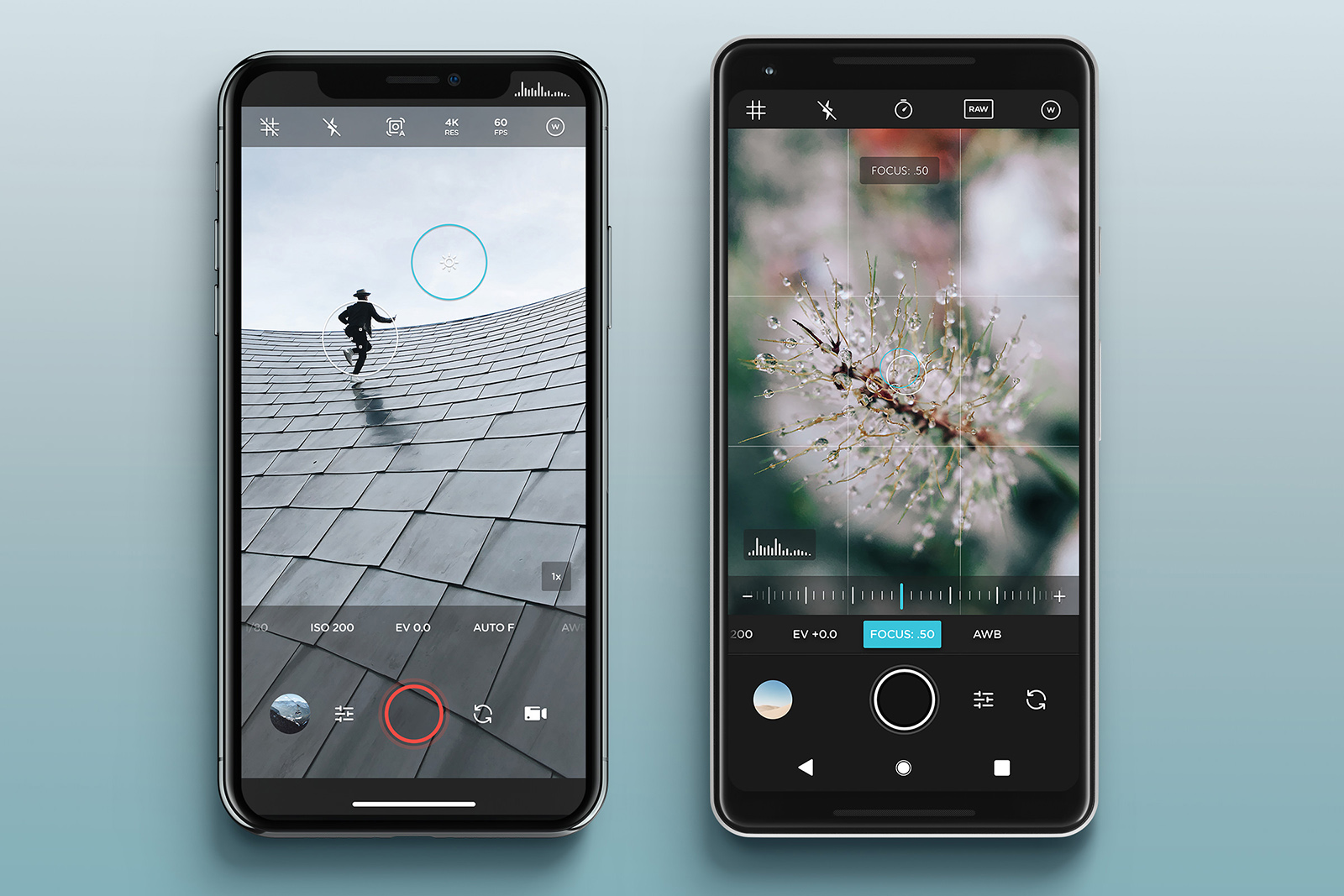Moment, a company known for its high-quality smartphone lenses, launched its redeveloped Moment Pro Camera App last month — and now the app is already expanding by tapping into the Pixel Visual Core for Pixel devices. Just like its lenses, which brought a DSLR-like interchangeable lens system to smartphones, the app brings DSLR-like manual controls — the combination of lens and app makes a phone’s camera function even more like a DSLR.
The app offers manual exposure, focus, and white balance controls, all within what the company describes as a minimal user interface. It’s available as a free download for iOS with a $3 in-app purchase to unlock all features; and on Android as a $2 download.
The latest update unlocks the Pixel Visual Core, functionality that Google recently opened up to third-party apps. That change allows the Moment Pro to use the Pixel smartphone’s
The Pixel Visual Core support isn’t the only device-specific feature supported by the app. While several different
Unfortunately for
Like most native camera apps, mobile photographers can also tap to focus, but unlike those built-in apps, Moment Pro can separate focus and exposure with a double tap. That allows photographers to focus on one area but measure the exposure off another area of the photo.
Moment says the app is also different because of the interface. Controls like RAW photos and adjusting video frame rates are all accessible without digging through a menu. Along with DNG or RAW photos, the app also supports HEIF, HEVC, TIFF, and JPG file formats. The interface also displays a histogram, a feature found in more advanced cameras that many photographers rely on.
For video, the app enables automatic video stabilization. But you can also adjust resolution (from 720p to
While the app works with or without a Moment lens attached, several features are designed for pairing the app with a Moment lens or case. On dual-lens iPhones, the app lets you choose which lens to shoot from (wide-angle or telephoto). This is particularly useful: When you tap on the zoom button in the native iOS camera app, it doesn’t always use the telephoto lens; depending on lighting conditions, it may employ digital zoom rather than the optical telephoto lens.
The Moment app, however, actually forces the camera to pick either the wide-angle or telephoto lens when you hit the 1x/2x icon (if you want to use digital zoom, just pinch in or out on the screen). Unfortunately, the function isn’t available on
We’ve been using the app for the past few days and found it simple to use. We appreciate the clean and elegant interface, and the fact that we still have easy access to the various camera parameters without having to drill through menus. It is much easier to understand than apps like Adobe Lightroom Mobile and Filmic Pro — both terrific, but with a bit more of a learning curve than the Moment app, we feel.
In fact, many iOS users might be surprised that their iPhones’ cameras are more powerful than they realize, with the ability to adjust shutter speed and ISO (manual controls are more apparent in
Looking for more great camera apps? Check out our favorites for iOS and Android, as well as the best camera apps for shooting RAW.
Updated on Aug. 2 to include Pixel Visual Core support.