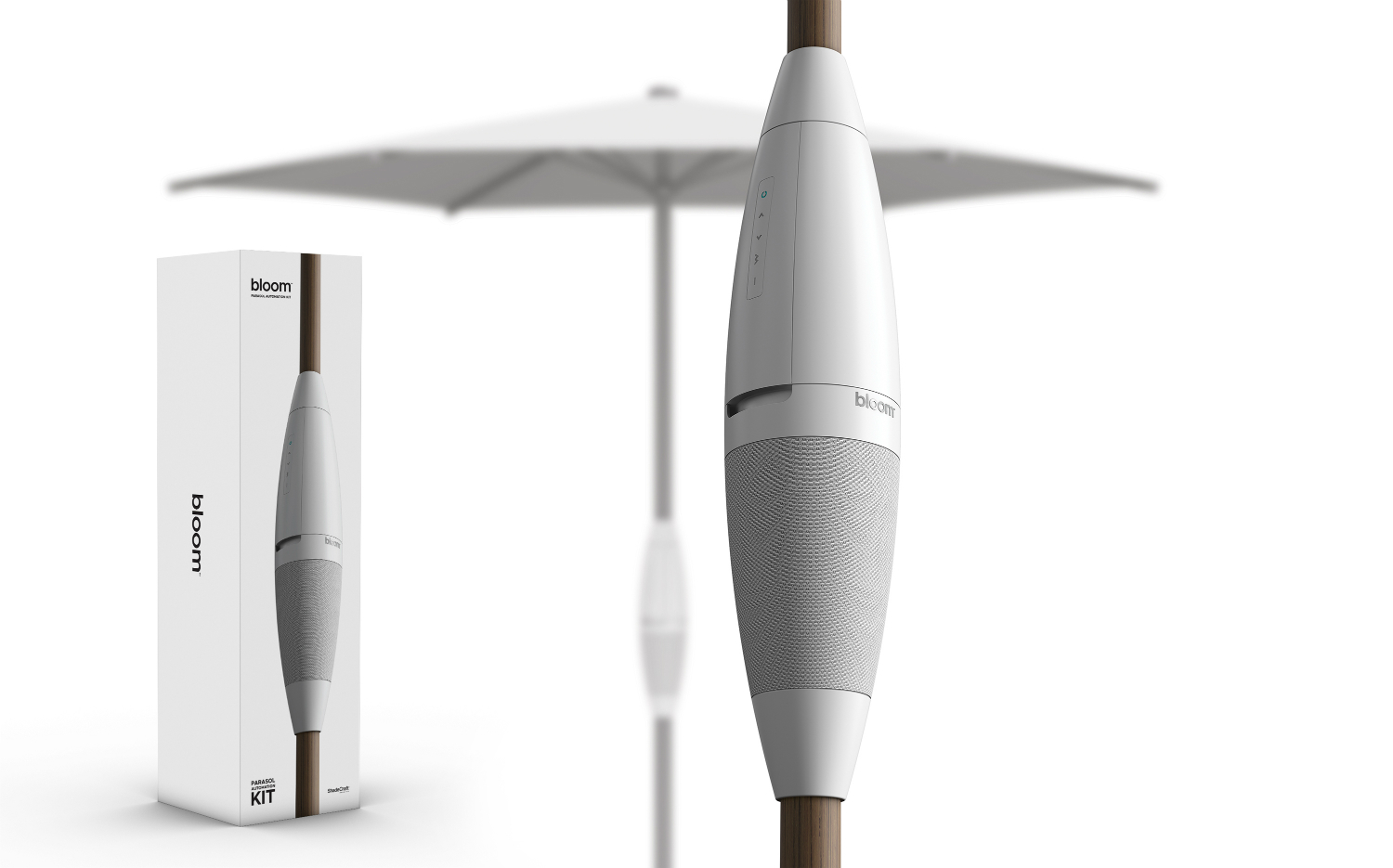Smart home configurations needn’t focus only on lighting and security. Shadecraft introduced the Amazon Echo-compatible Bloom smart umbrella automation controller at CES 2019 to extend your smart home outside for your relaxation and enjoyment.
Bloom isn’t ShadeCraft’s only smart outdoor product. In 2017 ShadeCraft launched the Sunflower, a solar-powered smart patio umbrella that tracks the sun’s movement and adjusts its position for maximal protection from UV waves. The Sunflower, which uses artificial intelligence (A.I.) for smart re-orienting, also has integrated security cameras, speakers, a microphone, and lights. Later this year ShadeCraft plans to launch the Blossom, an exclusive (read “expensive”) digital patio umbrella with high-end materials and premium connectivity features.
Unlike the Sunflower and Blossom, the standard order Bloom automation device does not include an umbrella — which ShadeCraft calls a parasol. However, buyers who pre-order a Bloom unit from now until February 28 will receive a free parasol when the device ships this summer. Pre-orders cost $399, discounted from the $459 list price.
The Bloom automation controller converts a standard mass market patio umbrella into a smart device. The Bloom has microphones and speakers and can be controlled by the SmartShade mobile app or by Amazon Alexa voice commands after you configure it with an Amazon Echo smart speaker.
You can open or close the umbrella with your voice, play music through Bloom’s speakers, and use the umbrella as a hub for smart outdoor living. Bloom works with up to seven-foot patio umbrellas with pole diameters from 1.25-inches to 1.5-inches. The innovative device works with both crank and pulley-style closure systems but is not recommended for umbrellas that tilt.
To install the smart controller, remove the umbrella’s crank — if that’s how your umbrella operates — and then connect the umbrella cord using Bloom’s internal winding mechanism. Bloom uses Wi-Fi and Bluetooth wireless network connectivity and runs on a rechargeable lithium-ion battery. You can charge your smartphone or tablet from the Bloom’s USB charging port, but its battery needs to be charged on an included dock that should be kept indoors. Battery size, run time, and charging times are not available, but we will cycle back to update this article when we get that information.
Once the Bloom device is installed, connected, and configured, you can set it via the ShadeCraft app to close autonomously based on wind speed and direction obtained from an internal wind sensor. Also, if you’re curious about your deck or patio’s microclimate, integrated sensors measure temperature, humidity, UV radiation, and air quality to report real-time on the smartphone app.