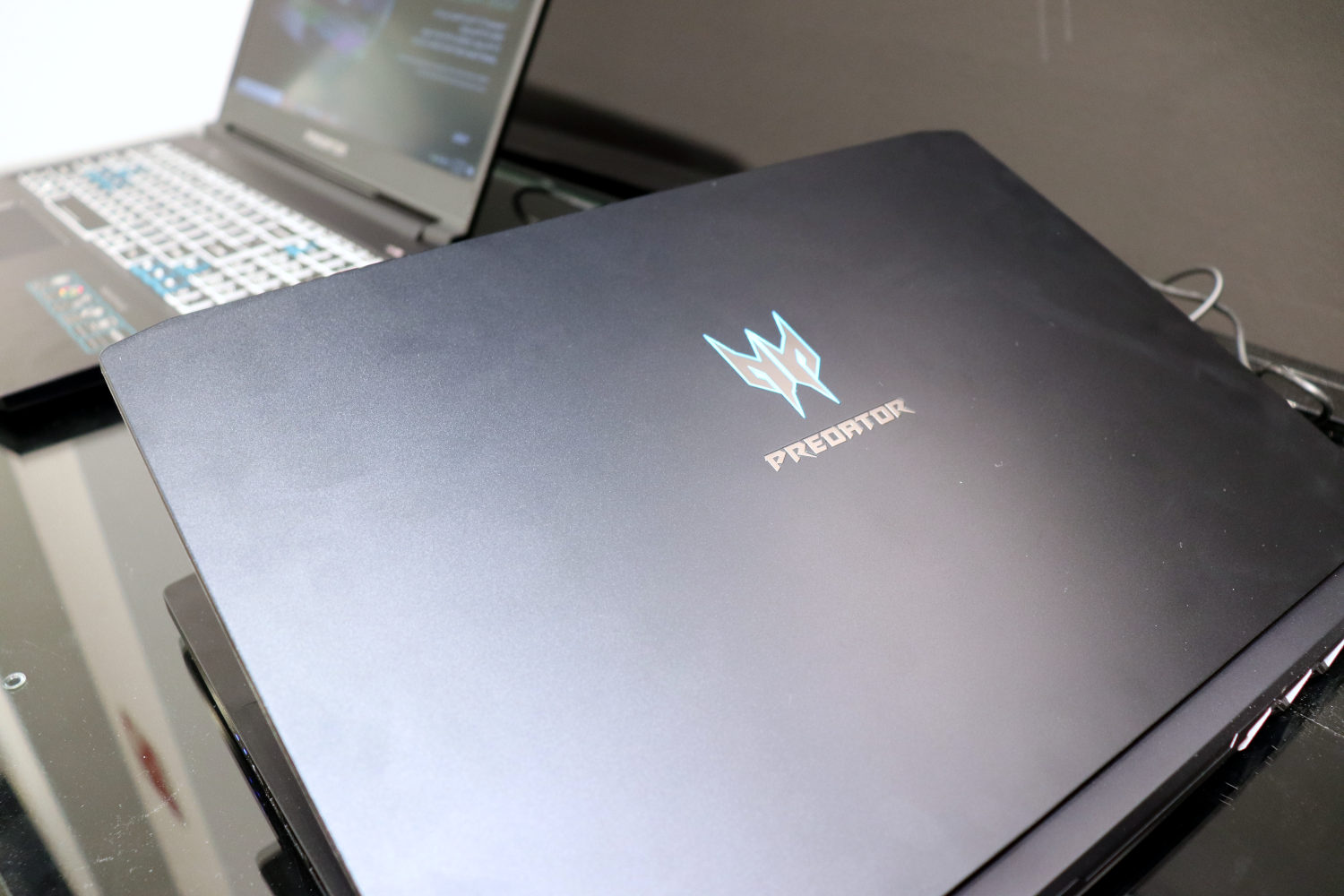Acer’s Predator Triton 500 has a hot new display option, and it’s borderline ridiculous. Continuing the trend of high-speed gaming displays on high-end gaming laptops, Acer’s new Triton spec gives gamers the option of a 300Hz screen.
That’s not only 25 percent faster than even the fastest gaming displays, it’s stretching the limits of tangible benefit. Is it possible to have too much of a good thing?
Lightning fast visuals
Amidst the bevy of Ice Lake refreshes and newly introduced entry-level graphics options in Acer’s lineup at IFA 2019, the Triton 500’s refresh rate bump feels quite modest, despite being the most extreme of upgrades. It offers gamers another slight edge over the competition. Like 120Hz and 240Hz displays before it, this 300Hz panel delivers a slight reduction in input lag for faster in-game responses, and more fluid visuals, with better representation of what’s happening in game.
True, it’s rare that any games can be played at anything close to 300 frames per second, but some can. Notably older esports games like CS:GO. But even then, is there much benefit to such a display?
From Acer’s perspective, the answer is certainly, yes. The Predator Triton range is designed with serious hobby gamers in mind, we’re told. It offers them high-end performance and cutting edge tools to take their game to the next level. Indeed, if you are looking for every possible advantage in game, and some measure of future proofing, the fastest possible screen you can buy does hold some advantages. We’d certainly recommend upgrading from a 60Hz display to a 120Hz (or beyond) if you have the option. It has a greater impact on the gaming experience (especially in faster-paced titles) than moving from 1440p to 4K resolution, for example.
But we are edging towards a limit of what can actually be seen and felt by most gamers. Although a large majority can notice the difference in the smoothness of a mouse cursor’s movement between 60Hz and 120Hz or 144Hz, the number that can register the difference between 144Hz and 240Hz is far lower. The few that notice the difference between 240Hz and 300Hz, is likely to be smaller again. So much so, that we have some concerns that we’re straying into placebo territory.
But speed isn’t everything. By opting for such a panel, you’re sacrificing resolution.
That’s not to say that a 300Hz doesn’t hold some real world advantages over the more standard Predator Triton 500 — even if it is one of our favorite gaming laptops. With a 3ms “overdrive” response time it’s right at the cutting edge of what you can hope for in a superfast gaming display. And if we’re talking milliseconds, it should make you faster.
But speed isn’t everything. By opting for such a panel you’re sacrificing resolution. While 1080p is a perfectly fine resolution, especially if you’re playing older esports games that can really benefit from such refresh rate headroom, 1440p is considered by many to be the modern gaming sweet spot. Especially when combined with a more typical “high” refresh rate, like 144Hz.

There’s also cost to consider. While the 300Hz panel is itself only a slight price bump over slower options, Acer told us it’s only available with the Nvidia RTX 2080 Max-Q graphics chip. That makes sense, as you need plenty of power to even hope to push close to 300 frames per second through the screen to your eyeballs, but it does mean you’re paying a lot to secure a niche feature with a tactile benefit that, if we were feeling sceptical, could be called dubious.
Which we are. Because despite having a close up view of the Predator Triton 500 at IFA 2019, we feel no closer to understanding just how it feels to game on such a screen. As we get more time with Acer’s new, high-speed darling, the benefits of getting close to what surely must be the maximum frame rate that the average human eyeball can perceive, may become more obvious. But we have our doubts.
What we are certain of though, is that Acer won’t be the last to create such a laptop. If there’s one thing computer hardware manufacturers love more than anything, it’s having the best numbers. The biggest numbers. And right now, Acer’s Predator Triton 500 with its 300Hz gaming display has just that.
Whether it’s actually worth spending greater numbers of dollars on, remains to be seen.