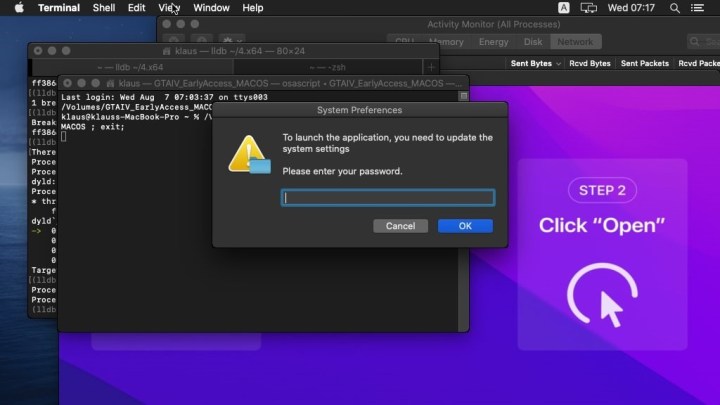
If you still think Macs are inherently safe from malware, think again.
Mac users have another threat to worry about. Cthulhu Stealer, a new Mac malware threat, tries to steal sensitive data such as passwords and cryptocurrency wallets, Cado Security reports in a blog post. The malware threat disguises itself as authentic software to gather login credentials.
Cado Security describes how the malware functions: “Cthulhu Stealer is an Apple disk image (.dmg) that is bundled with two binaries, depending on the architecture. The malware is written in Golang and disguises itself as legitimate software. Once the user mounts the .dmg, the user is prompted to open the software. After opening the file, osascript, the macOS command-line tool for running AppleScript and JavaScript, is used to prompt the user for their password. ”
After this, users will see a second prompt to enter their MetaMask password. Cuckoo, Atomic Stealer, and Banshee Stealer also use this technique. However, the latest malware threat aims to gather system data and get rid of users’ iCloud Keychain passwords via a software named Chainbreaker.
Users must be cautious, as the new malware can masquerade as software apps such as AdobeGenP, CleanMyMac, and Grand Theft Auto IV by leveraging Apple disk images (DMG). You can use the AdobeGenP app without entering a serial key or paying for a Creative Cloud subscription.
Cthulhu Stealer takes data, including Telegram account information and web browser cookies, puts it into a ZIP archive file, and sends it to a command-and-control (C2) server — in other words, to the attackers. It also shares similarities with Atomic Stealer, having the same spelling mistakes and other functions and features, which indicates the developer used the same code and made some modifications.
Users can take precautions to stay safe, such as only downloading software from trustworthy sources and keeping their Macs running on the latest version. Downloading some legitimate Mac antivirius software isn’t a bad idea, either.
Apple is aware of the rise in Mac malware and has made essential security changes, saying, “In macOS Sequoia, users will no longer be able to Control-click to override Gatekeeper when opening software that isn’t signed correctly or notarized.” You’ll need to go to System Settings > Privacy & Security to analyze the security information for the software before you use it.



