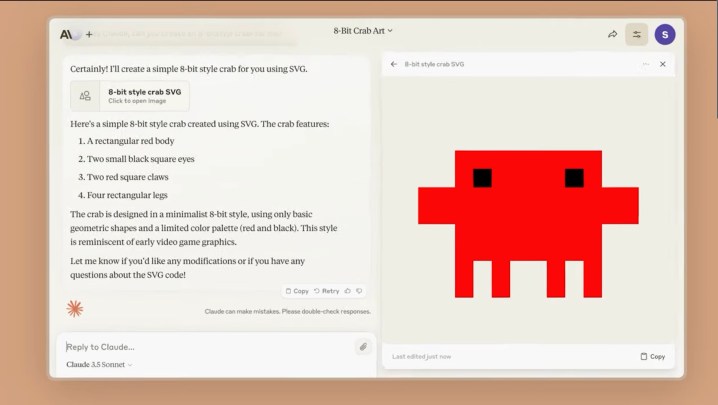
Anthropic announced Tuesday that the Artifact feature it first previewed for Claude Pro users in June is now rolling out to all of the chatbot’s users, regardless of their subscription level.
Whether you’re accessing Claude through the web or either of its mobile apps, you’ll be able to view and create Artifacts, according to the announcement post.
Today, we're making Artifacts available for all Claude users. You can now also create and view Artifacts on the Claude iOS and Android apps.
Since launching in preview in June, tens of millions of Artifacts have been created. But where did it all begin?
Here's how we built it. pic.twitter.com/5aiX2ldkNS
— Anthropic (@AnthropicAI) August 27, 2024
Artifacts essentially act as live previews of certain kinds of content that Claude can generate. They allow the chatbot to “share substantial, standalone content with you in a dedicated window separate from the main conversation.” These can be things like large documents, code snippets, single-page HTML websites, Scalable Vector Graphics (SVG) images, diagrams, and flowcharts — generally, content you’ll iterate upon, then take from the conversation and use elsewhere.
The company points to using the system to create architecture diagrams from codebases or generate interactive prototypes and visualizations to aid in rapid prototyping as potential use cases. Artifact creates “a dynamic workspace where they can see, edit, and build upon Claude’s creations in real time, seamlessly integrating AI-generated content into their projects and workflows,” the Anthropic team claims.
While Artifacts are now available to users on the Free, Pro, and Teams tiers, how you can share your creations will differ slightly depending on what level you subscribe to. Free and Pro users can publish their Artifacts publicly and allow other users to remix and republish the work. Teams users, on the other hand, will exist in walled gardens where they can share their Artifacts in Projects and only their teammates can access them. You can try Artifacts for yourself on the Claude Android app, iOS app, and website.



