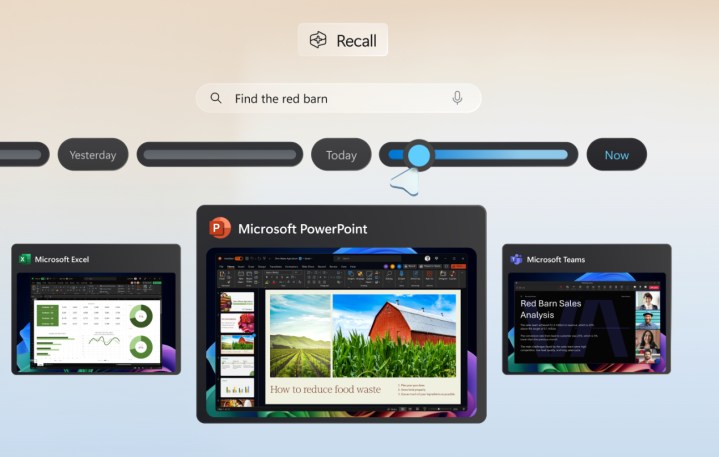
The Recall saga continues. As it turns out, Microsoft’s controversial AI feature cannot be uninstalled, although that was spotted as an option in the latest version of Windows 11 24H2.
The ability to uninstall it was initially observed by Desk Modder as a part of the “Turn Windows features on and off” menu in Control Panel, but Microsoft has now confirmed to The Verge that it was merely a bug. The statement to The Verge says that being listed in that menu is an issue that “will be fixed in an upcoming update.”
That might sound innocuous, but the ability to uninstall Recall would have provided some amount of reassurance in the wake of its ongoing security kerfuffle.
To be clear, you can still disable Recall. It was originally announced as on by default for new Copilot+ PCs, but after concerns about some security vulnerabilities were raised, it was changed to an opt-in feature, and eventually delayed entirely. The update to Recall will provide some extra security measures when it eventually launches, including requiring Windows Hello and being fully encrypted.
The feature is expected to launch in preview in October, but it may not be until much later that it officially rolls out. Microsoft says Recall requires a powerful and efficient neural processing unit ( NPU) with at least 40 Tera Operations Per Second (TOPS), meaning older PCs — or even current-gen “AI PC” Intel laptops — won’t be supported.
Recall was originally sold by Microsoft as the primary use case for the more powerful NPUs in the Copilot+ line of laptops, along with more minor creative features like Cocreator in Paint.
Fortunately, these first Copilot+ PCs were powered by Qualcomm’s Snapdragon X Arm chips, providing a meaningful step up in battery life and efficiency to be marketed on.


