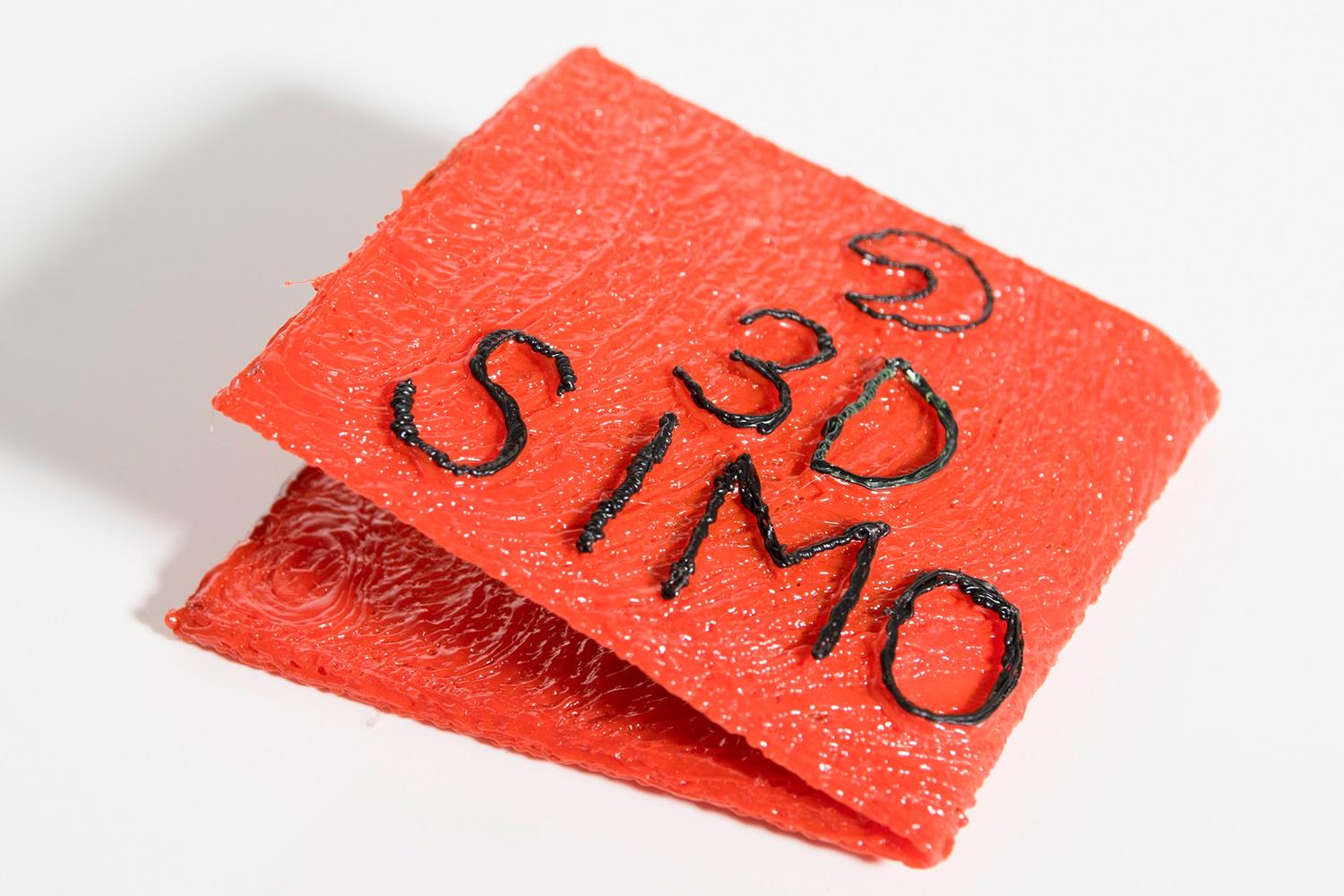David Paskevic is a mad scientist and an incredible artist. He’s also the man behind the 3DSimo Mini, a small 3D printing pen that can melt plastic to create gorgeous sculptures and 3D drawings, burn designs into wood, cut foam cleanly, and even solder metal. It’s the ultimate creator’s tool, and it fits in the palm of your hand like an oddly shaped carpenter’s pencil.
The 3DSimo Mini is Paskevic’s second 3D printing pen, and it’s much smaller than the first model, the 3DSimo, which had a tiny fan built into it and could only work with plastics. In addition to being less than half the size of the original, the 3DSimo Mini has changeable tips and is much more versatile. One tip burns wood, and others solder metal, melt plastic, or shear through foam. It recently launched on Kickstarter with a $70,000 goal.
How a 3D printing pen works
The first 3DSimo sported a small display and a series of buttons on the side for adjusting temperature. It also had a fan. In the interest of sliming the device down, the company took out the fan and the display. Now, there are only a few buttons on the device to make the material flow. Thanks to Bluetooth support on the Mini, a mobile app gives you control over the temperature and speed so you can work with different materials to create specific kinds of projects.
Finding the right temperature and speed for each material and project is key, as the 3DSimo can heat up to 490 degrees for soldering metals. You might have to slow down the flow of material or cool it down to get the desired cooling rate for the material in use. Luckily, the app features instructional videos and templates to print, so that you have guidelines for how to use the pen. Software updates will also come regularly to improve the app experience.
When it comes to 3D printing creations, the 3DSimo Mini can accept any material that’s sold in string form with the size 1.75mm. Spools of most 3D printing materials work with the pen, including ABS, PLA, HIPS, PETG, Wood, Flex, Teromochrome, Laybrick, Fluorescent, and carbon. The company also sells the materials for between 3 and 7 Euros (about $3.50 – $8), but you can buy the spools from other vendors, too. Some of the materials are flexible, shiny, glow-in-the-dark, or stiff.
The 3DSimo Mini is powered by a clip-on battery pack with a 2,000mAh battery inside. It’ll last about an hour before you need to juice it back up, though, so you’ll want to be close to an outlet. The pen is powered via Micro USB, so you can plug it into any battery pack or wall outlet. It’s somewhat of a hassle, but it’s the price you pay for a portable 3D printer.
Creating a 3D masterpiece
Paskevic came to our New York office with a collection of amazing creations, all made with the 3DSimo Mini. His collection of creations included a 3-dimensional car, a foldable actual wallet, a set of silverware, an elegant cuff bracelet, and a small bumble bee — all made of plastic. He also showed us a lovely wooden cooking spoon with a lovely design burned into the handle and a circuit board that had been soldered with the 3DSimo Mini.
Paskevic made most of the creations for fun, but others out of necessity. One day he found himself without a fork and spoon, so he sat down patiently and made some silverware. It seems the pen’s abilities are only limited by the imagination of the person who wields it.
Jan Habich, 3DSimo’s marketing manager told Digital Trends that designers, sculptors, architects, and 3D printing enthusiasts alike have made amazing things with the first 3DSimo. One guy even made a massive, 3D tree with incredible detail. It looked like a magnificent sculpture. We decided to try it for ourselves, having watched Paskevic patiently creating masterpieces during the interview, and it was much harder than it looks. It also takes a very, very long time.
There’s a lot that goes into using the 3DSimo properly. You have to adjust the temperature and speed to suit the material you’re using and the type of creation you want to make. If you’re creating a 3-dimensional sculpture, you’ll have to set the temperature low enough so that the plastic hardens quickly. Conversely, if you’re drawing on a flat surface, you’ll want the pen set hotter and faster, so you can move quickly.
Once the settings are in place, you’re free to create whatever you want. My first attempt was a total fiasco, but with some coaching from Habich and Paskevic, I managed to make a 3D satellite tower with a dish on top. It was certainly rougher than any of his lovely creations, but it worked. First, I made a base to support the structure. Then I slowly pulled the material up to make the tower vertical.
Since the plastic was hot and shapeless, I had to pull it up straight until it cooled, which it did quickly once the team adjusted the temperature. I did the same for all four corners before connecting them together in a point at the top. A few details and a satellite dish later, my creation stood on my desk beside a nice flower Paskevic made for me earlier.
If you like to get creative, Kickstart it!
Those with vast stores of patience and creativity can get a 3DSimo Mini on the company’s new Kickstarter page. The Mini comes with the 3D drawing nozzle, and the company plans to add the burning, soldering, and foam cutter tips as the project meets its stretch goals. The pen will ship in January 2016, if all goes according to plan.
Right now, you can get a pen and 6 packs of material for just $90, or $110 when that level is sold out. A pledge of $130 will get you a drawing plate, 4 material packs, and the pen. Meanwhile, $160 gets you a pen, 9 packs of material, a drawing plate, and battery pack.