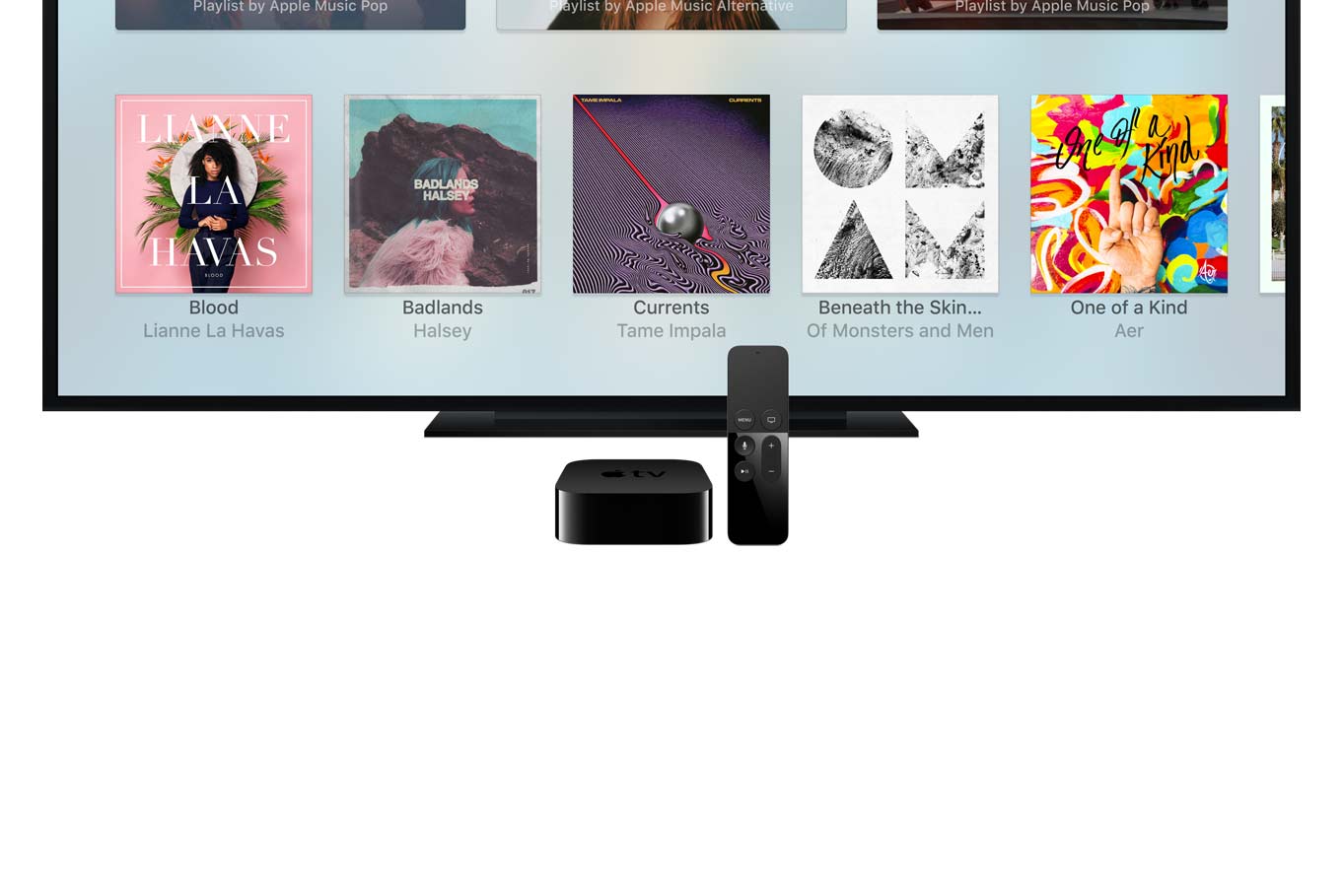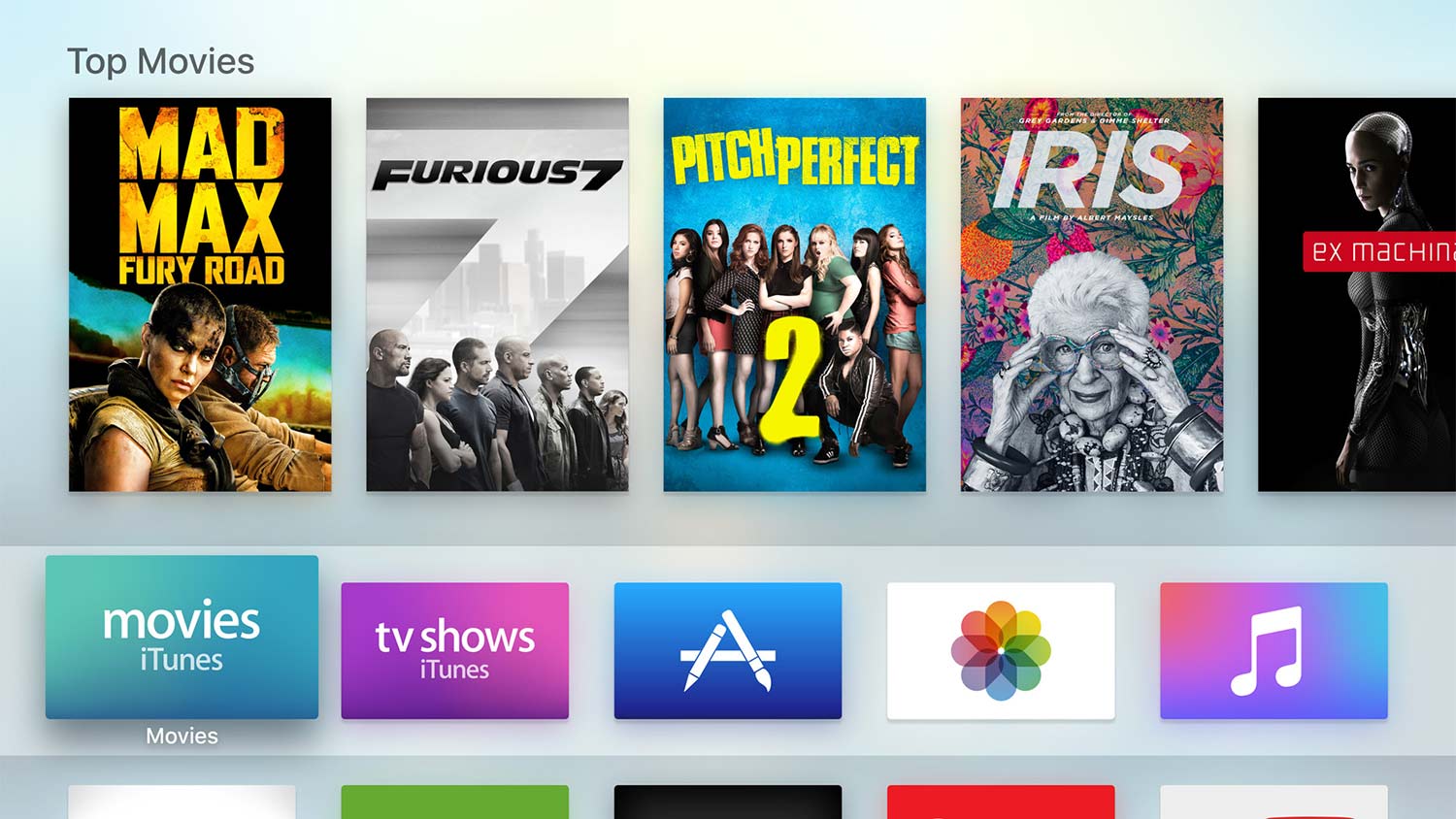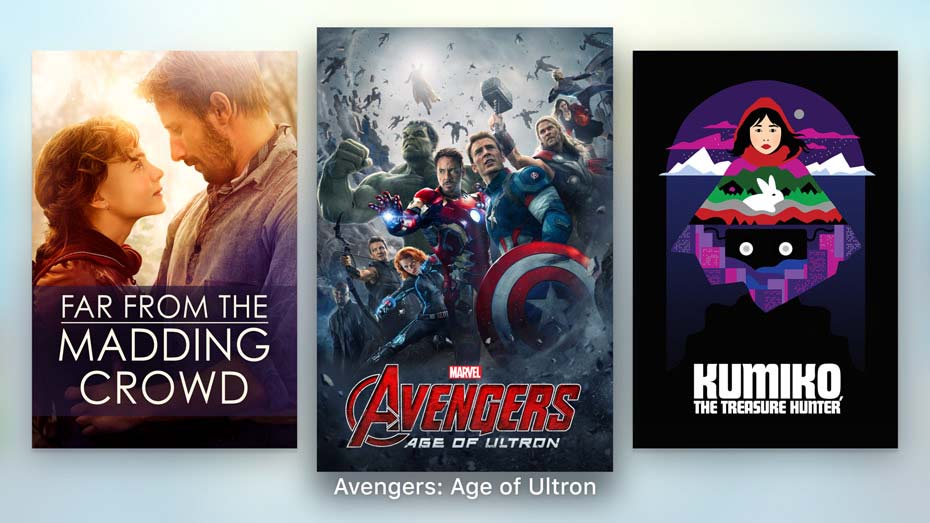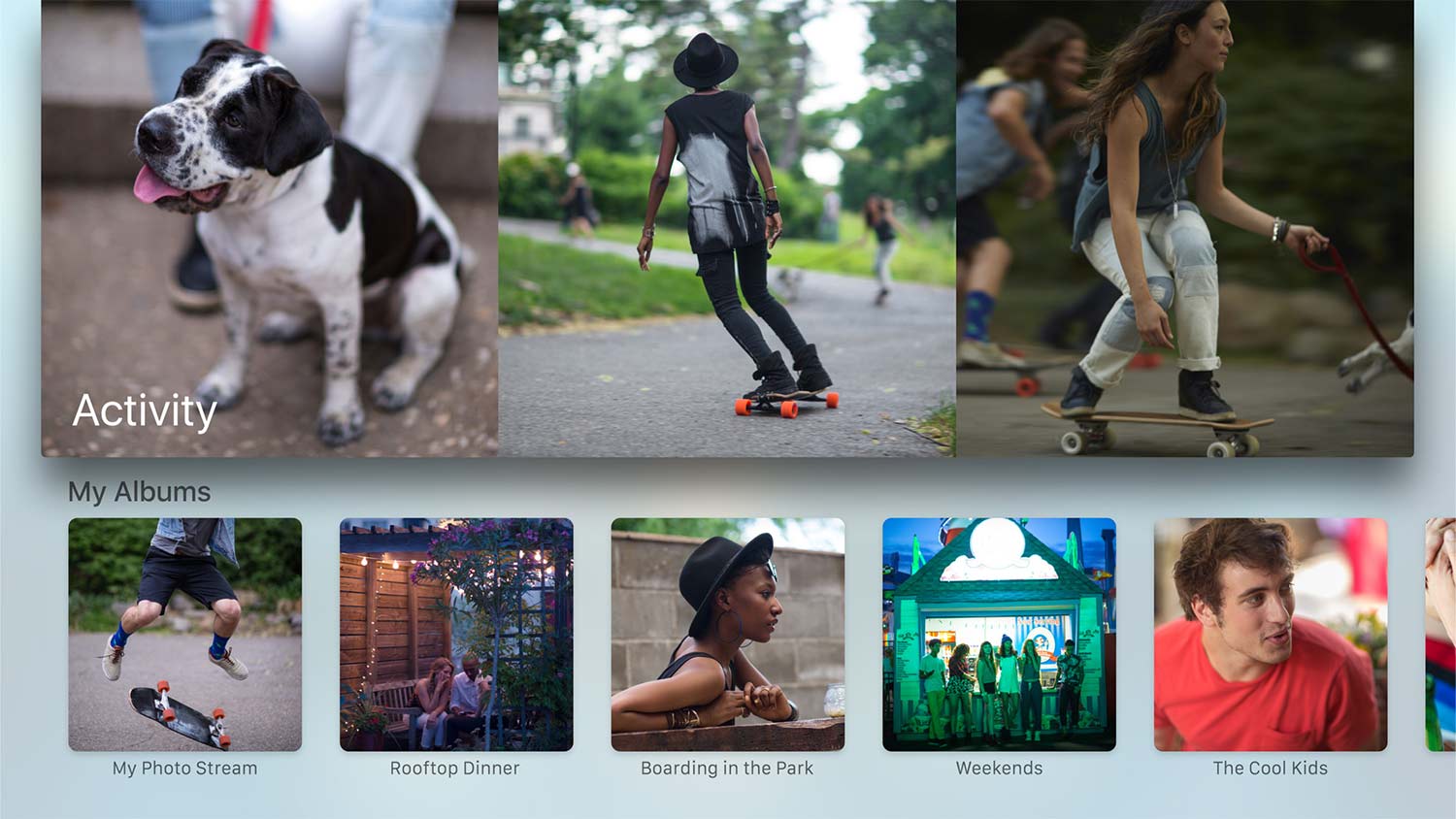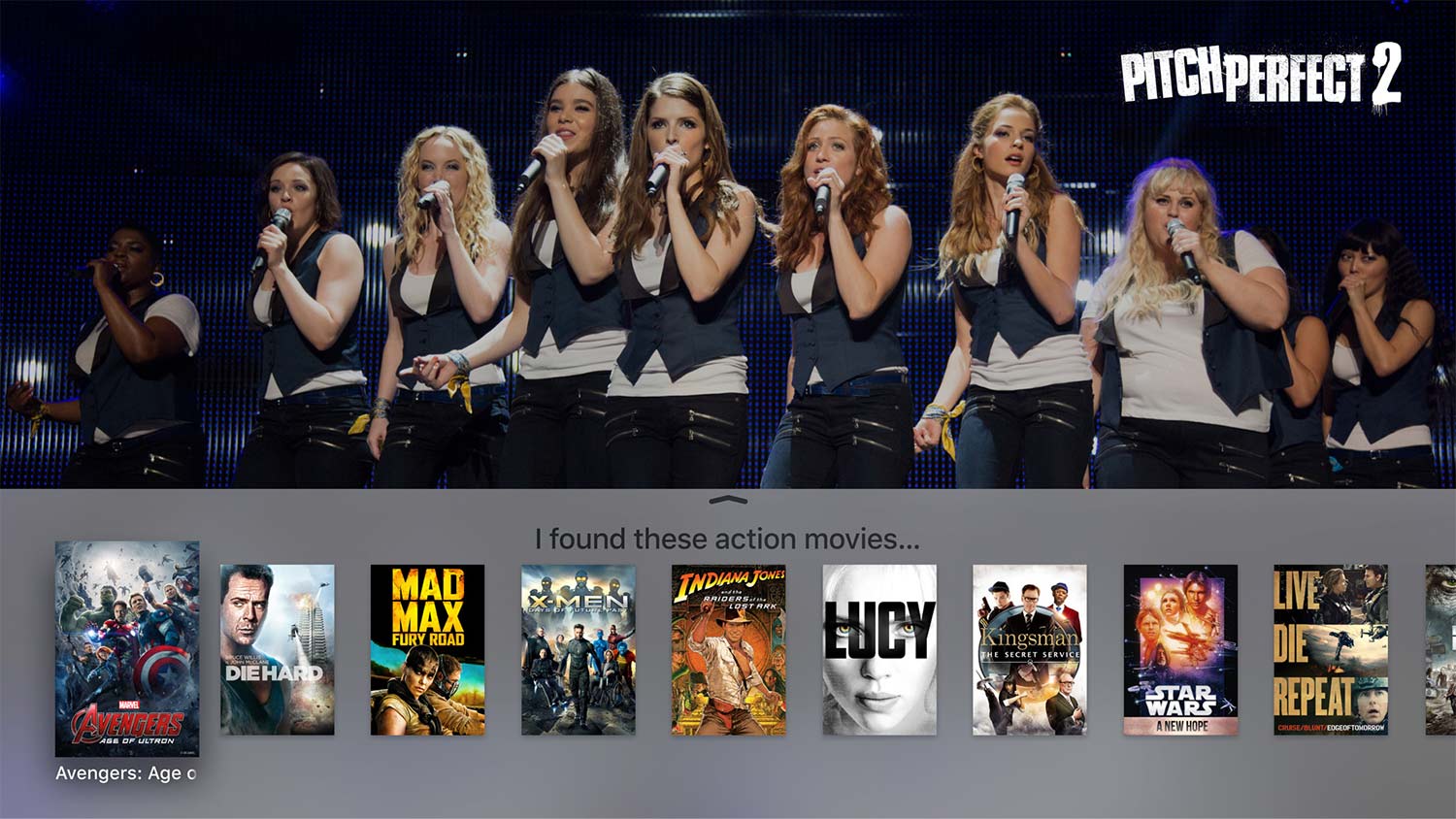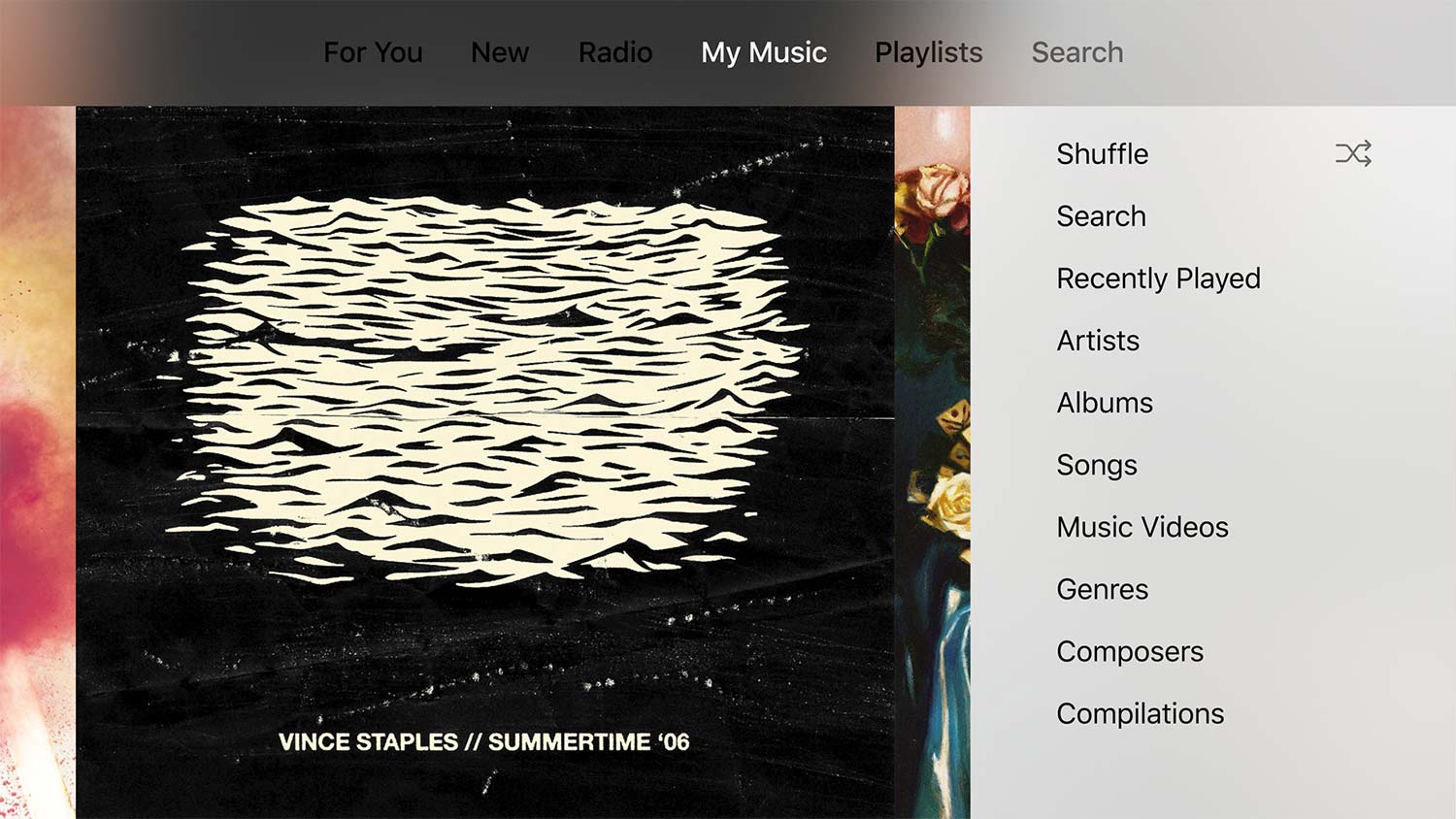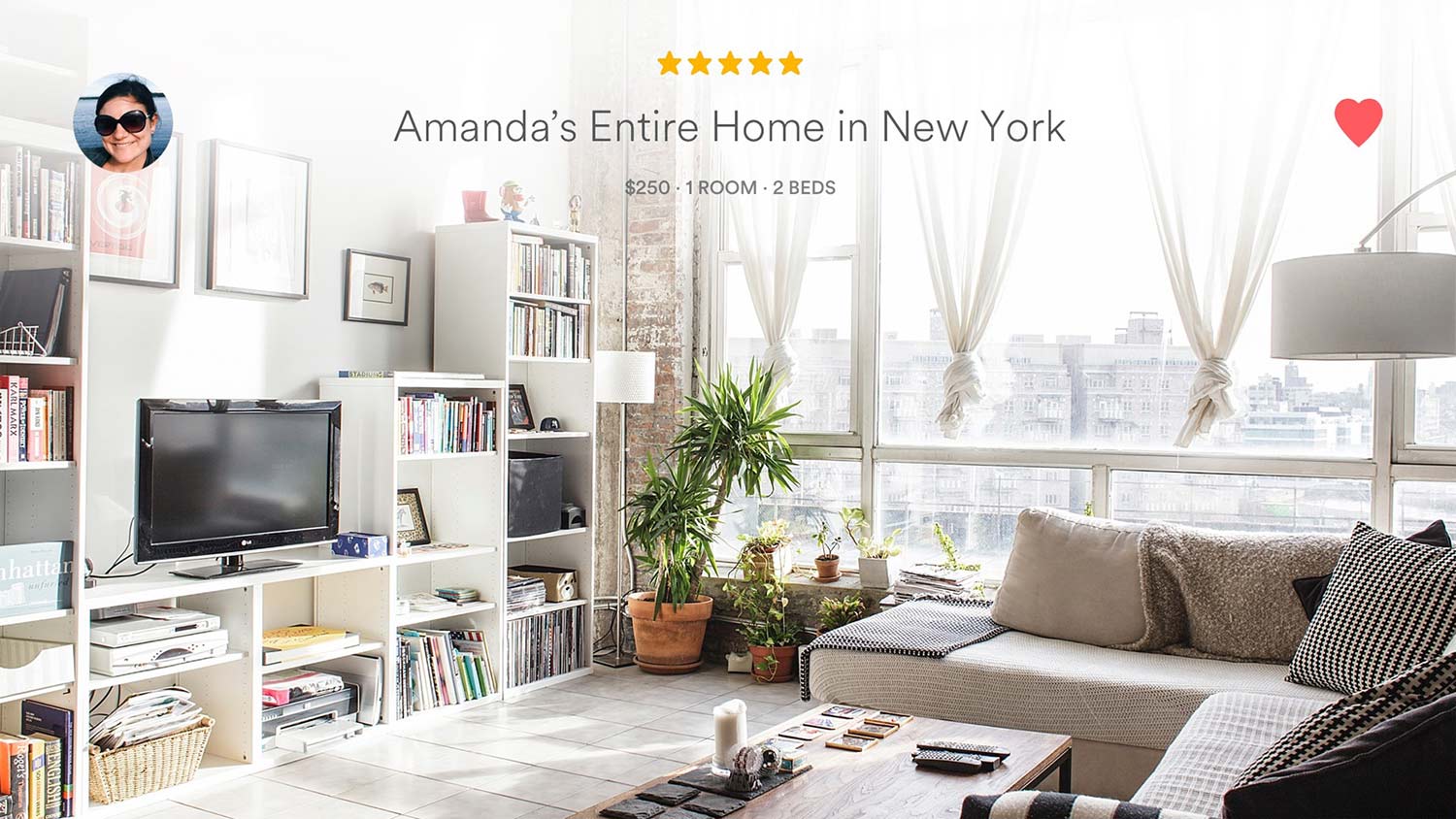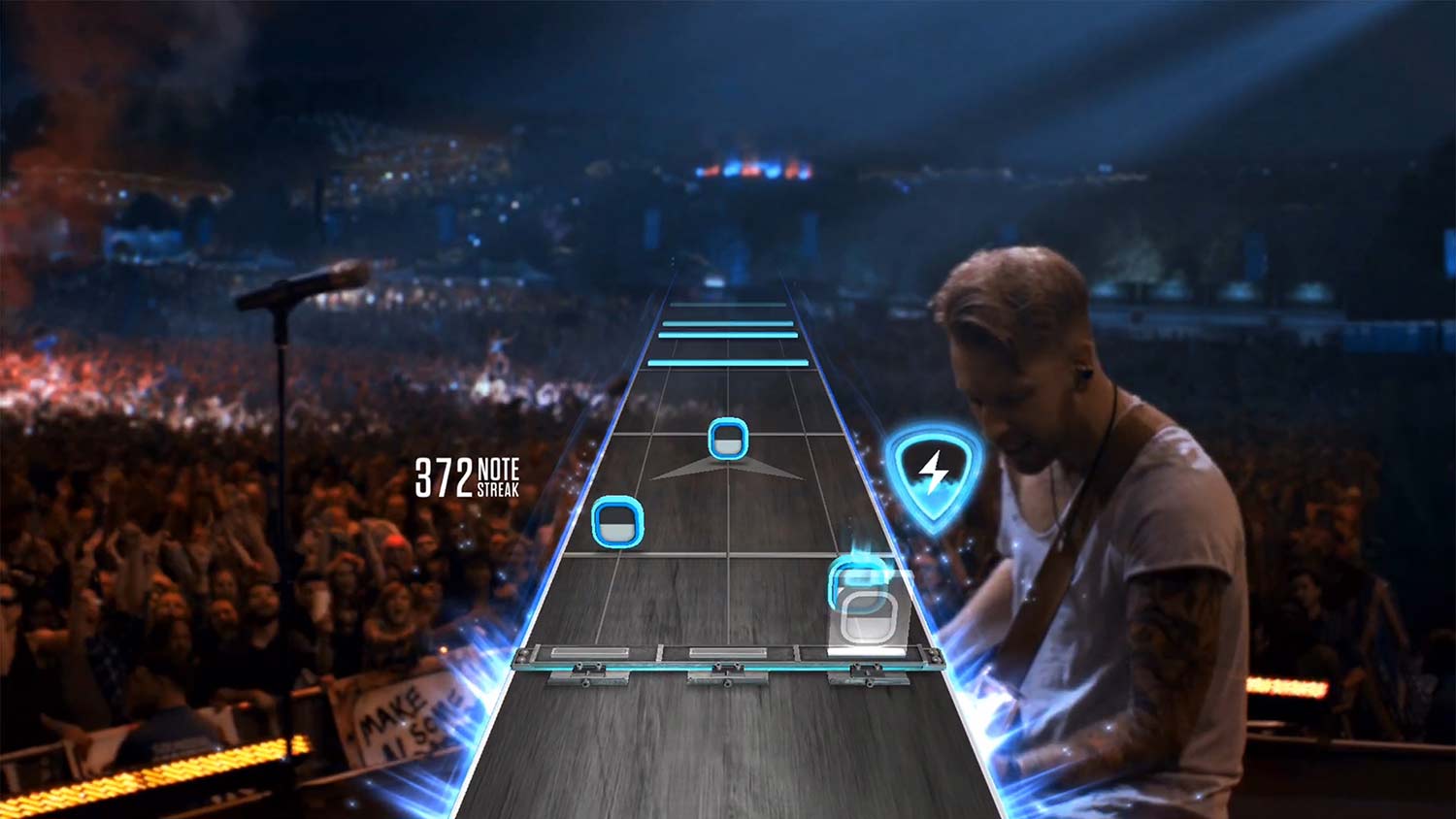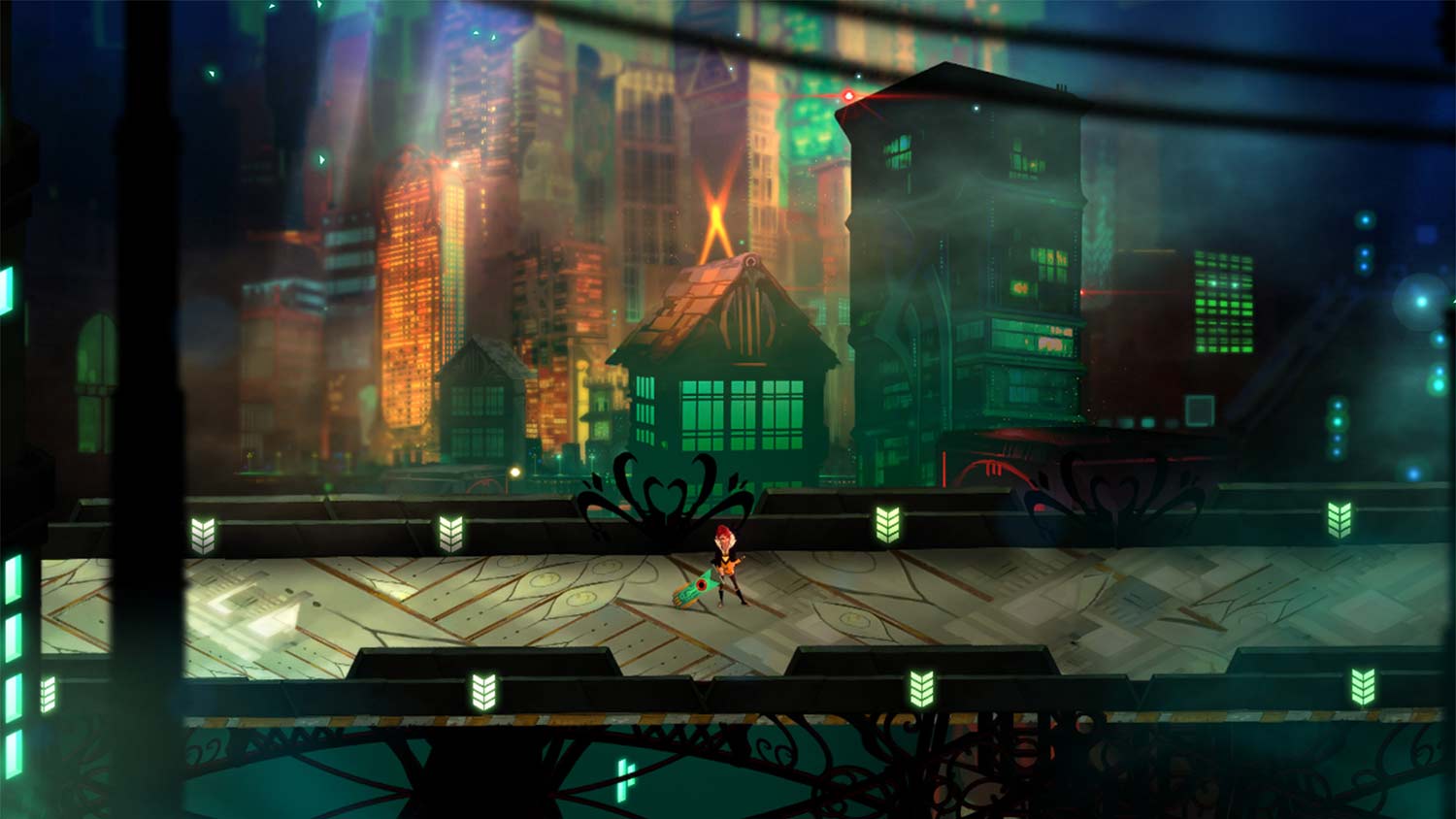Once considered merely a “hobby” by Apple, the wildly popular Apple TV set-top box has finally gotten an update, and as expected, it features speedier hardware and a slick new touch-and motion-control remote, and is optimized for gaming. In a bit of a surprise today, Apple disclosed that the new system to also runs on a new “iOS-based” operating system designed to work across platforms, called tvOS. Pricing is as follows: The 32GB model will sell for $149, while a model with 64GB of memory will run $200 — both are expected in late October.
Hotter hardware
It made sense that Apple would build the new Apple TV to be as much like the iPad as possible, and it starts with the 64-bit A8 processor. It may not be the fancy new A9x found in the iPadPro, but it can likely run at a quick clip since it runs off wall power instead of a battery.
As for memory, we were told we’d get 16GB at the entry-level, but a mole somewhere screwed up, and we’re actually getting 32GB and 64GB. And while even those doubled-up specs might not seem like a lot, consider that regular iOS apps require less and less memory these days, gaming is largely a streaming affair, and Apple stores your music, movies and TV shows in the cloud, so the box itself doesn’t need all that much storage. It’s expected that the new tvOS apps will be designed very similarly to iOS apps — especially since some will be able to work across platforms.
The new box is of course armed with an HDMI port and Ethernet port, 802.11 AC Wi-Fi with MIMO, Bluetooth 4.0, and an IR receiver. No optical digital audio support is available.
Touch and Motion control
The new Apple TV’s freshly-designed black/grey remote is designed with a sleek glass surface across the top, allowing navigation that will feel like using an iPhone or iPad. Users can swipe left, right, up, and down and click their way through the Apple TV’s new UI, a navigation experience that should feel smoother than using an analog directional keypad.
The remote is also designed for simple gaming. Unlike the Amazon Fire TV box, Apple doesn’t offer a dedicated gaming remote, but with Apple’s glass swipe pad, the remote will feel more familiar for mobile-style game play than Roku’s remote, and motion control will add to the experience in Wii-style fashion. In addition, some multi-player games will allow iPhone and iPod Touch users to jump into the fray.
The remote is also armed with a menu button, play/pause button, volume controls, and, of course, a Siri button. The remote runs Bluetooth 4.0, and is said to run for up to 3 months on a charge. Charging takes place through a lightning port on the bottom.
Siri, what can you do for me?
With Siri integration, users can leverage Apple’s personal assistant to search for content, control content playback, and launch certain apps, among other actions. Search results for movie and TV content, for example, will come from multiple apps and present the options on one screen. Itunes, Netflix, Hulu, HBO and Showtime will all be represented in Siri’s search at launch, with more apps represented over time. That means if you’re looking for a specific show, you’ll be able to pick among free options, not just Apple’s paid iTunes options. Roku 0ffers this kind of search now, and, to a certain extent, so does the Amazon Fire TV box. But Siri’s knowledge runs deep, as does her intuitiveness, which made the demonstrations at Apple’s event pretty convincing.
For example, rather than just find a TV show for you, Siri can find a specific episode. As an example, an Apple presenter asked Siri: “Show that modern family episode with Edward Norton.” Siri then f0und the appropriate episode, and where to find it. That kind of granular search is impressive.
Siri will also help pause, play, and search within a TV episode or movie. For instance, the presenter asked Siri “what did she just say?,” and Siri skipped back 15 seconds and turned on captions so it was easy to see what dialog was missed. That’s pretty awesome.
It’s the little things
To be frank, the Apple TV looks a lot like what you’d think Apple would develop to compete against Roku and Amazon Fire TV. It’s like your iPad optimized for TV, up on the big screen. It brags that the power of iOS is its advantage — and it is. But sometimes it’s the little things that make big difference.
For instance, gorgeous new screen savers are actually made of high-definition video shot exclusively for Apple TV, and change based on the time of day. There’s also 3D motion on the apps that move the app icons around. Revolutionary? No. Fun? Absolutely.
There you have it. It may have taken a while, but the new Apple TV is finally here, and it doesn’t disappoint. Roku and Amazon have a real competitor on their hands, and we expect to see some huge sales numbers when the device is launched in late October.
Will you be getting one?