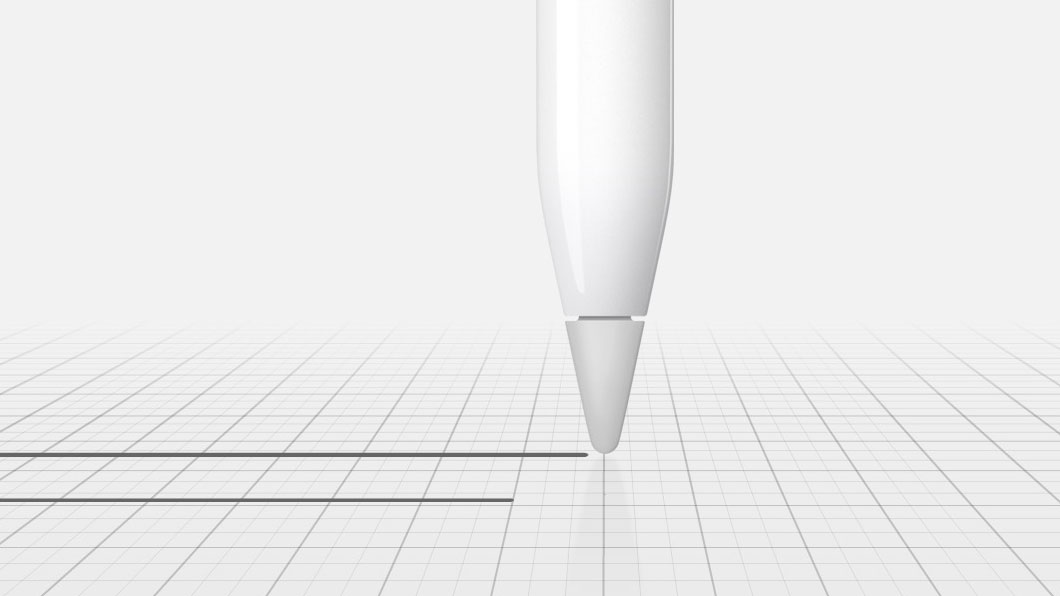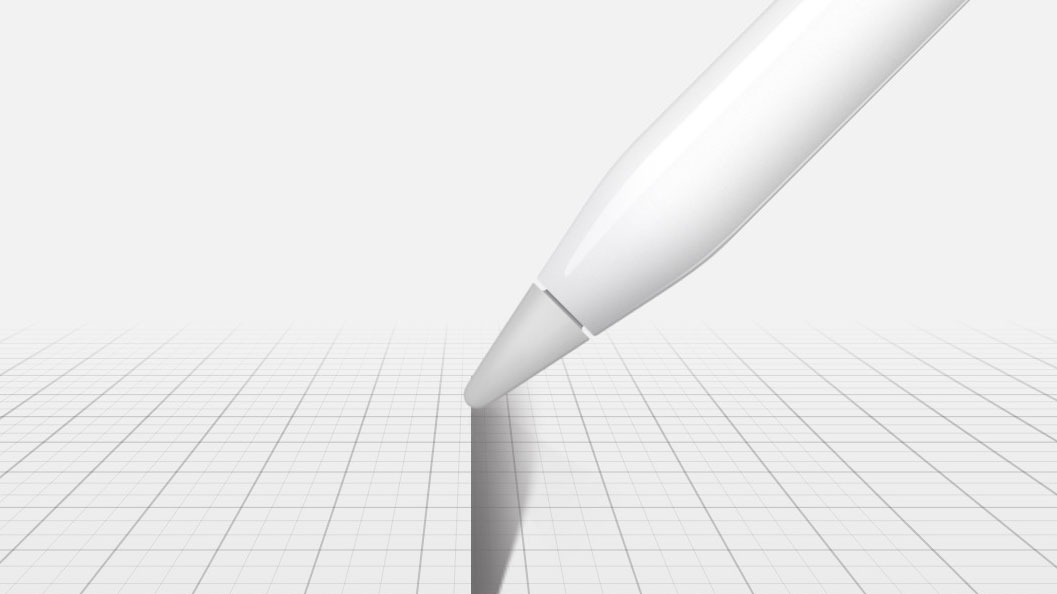The iPad Pro is huge. No one will argue you on that point. It may only weigh 1.6 lbs and be as thin as other iPads, but this is a massive tablet that you probably won’t want to carry with you everywhere. And yes, large tablets have failed in the past — Just look at Samsung’s Galaxy Note Pro tablet, which even came with a stylus. It was not a rip roaring success. Microsoft’s Surface tablets are also large, and most people haven’t been enamored with those either, even though Microsoft’s stylus is pretty bad ass.
The most exciting thing about the iPad Pro is not the tablet itself, it’s the stylus.
However, the iPad Pro isn’t a typical mobile device — it’s something all together different. So what makes the iPad Pro special? It’s simple: This is a tablet for artists and creators. Apple can talk up how productive it is and try to sell it as a touchable MacBook, but really, this is the first tablet artists will flock toward.
I want it, and I have spoken with a number of artists who are already sold. The big screen gives artists a lot more freedom to create amazing art without running out of room, and the 2,732 x 2,048 pixel resolution (264 pixels per inch) means that when you’re drawing or editing a photo, it renders in crystal clear detail.
Apple’s devices are already home to most drawing apps — and many artists, illustrators, designers, or architects who use a tablet at all, own an iPad. In fact, Apple’s hold on the creative community is so strong that many drawing apps like Forge, Paper, and Astro Pad come to iOS first, or exclusively. I’ve asked the creators of these apps why they snub Android, and I always get the same answer: “Our users are on iOS.” The iPad Pro will only cement Apple’s informal relationship with those who “think different.”
Apple Pencil makes the iPad Pro great
The most exciting thing about the iPad Pro is not the tablet itself, it’s the stylus. From what we learned in the keynote, the Apple Pencil is billed as the most amazing stylus ever made. I’ve used excellent styli from Adonit, FiftyThree, Wacom, Microsoft, and others, but Apple’s Pencil looks spectacular. DT’s Jeffrey Van Camp used the Apple Pencil during the Apple event, and he said it’s among the best styli he’s ever used. It felt natural and there wasn’t any lag.
The Pencil contains multiple pressure sensors to measure a range of forces, so you should be able to draw any kind of line. If the images created by the artists in Apple’s demo video are any indication, it will produce everything from fine lines and thick brush strokes, to watercolor paint’s motion on paper. You can even use it with FiftyThree’s Paper app, which is among my favorite drawing apps because of its deceptive simplicity.
Additionally, two tilt sensors built into the tip of the Pencil can detect the exact angle of your hand. That way, you can tilt it on its side to mimic a thick piece of charcoal or a pencil’s side face and create a broader stroke. FiftyThree’s Pencil (which ironically has the exact same name as Apple’s stylus) already does this, but it does struggle with finer lines, which is something Apple’s Pencil seems to have down to a science. No other fine-point stylus can do side shading with accuracy. This matters, because you need to shade to create shadows and different textures.
Apple also claims that lag with the Pencil is virtually nonexistent, because the display’s subsystem scans for its signal 240 times per second, which is double the amount of times the iPad scans for your finger. In other words, when you draw a line, it happens immediately — you won’t notice that you’re using a digital pen.
When Apple controls hardware, software, and accessories, magic can happen.
Pencil’s other main benefit is that it was made specifically for the iPad Pro — the company that designed both the software and hardware experience. Call it evil, closed-minded, or whatever, but when Apple controls hardware, software, and accessories, magic can happen.
Apple specifically designed the touchscreen of the iPad Pro to detect its Pencil stylus and distinguish between the digital implement and your finger, even when both touch the screen at the same time. Most styli get confused when you use your fingers, but Pencil should be able to tell the difference. Theoretically, you could draw a fine line with Pencil and smudge it with your finger, just like you would with a real pencil on paper.
Finally, Pencil will last you 12 hours before it needs a charge, which is pretty impressive. If you’re really in the creative flow, 15 seconds in a lighting port will charge it up for 30 more minutes. You can’t beat that.
A powerful combination
Pair this amazing stylus with the iPad Pro’s huge screen, and you’ve got an iPad that could kill off Wacom tablets.
I’ve used my first-generation iPad Mini to sketch out ideas for drawings and other art, and I’ve created some cool art in the process. Normally, the iPad Mini is the perfect size, but as soon as you start drawing, it’s too damn small. Ask any artist what size they like to work in, and most will tell you the bigger the better. Even 8 x 10 sketchbooks can feel limiting sometimes. The iPad Pro’s 12.9-inch screen is the ideal size for artists, and I can’t wait to draw on it.
So, the next time someone says, “Yeah, well. Steve Jobs said the stylus was stupid and a signal of failure,” you can tell them that he was right. We wouldn’t want to use a stylus from 2010. But this is 2015, and Apple has invented a stylus with purpose and accuracy an old Windows Mobile phone would have killed to have.