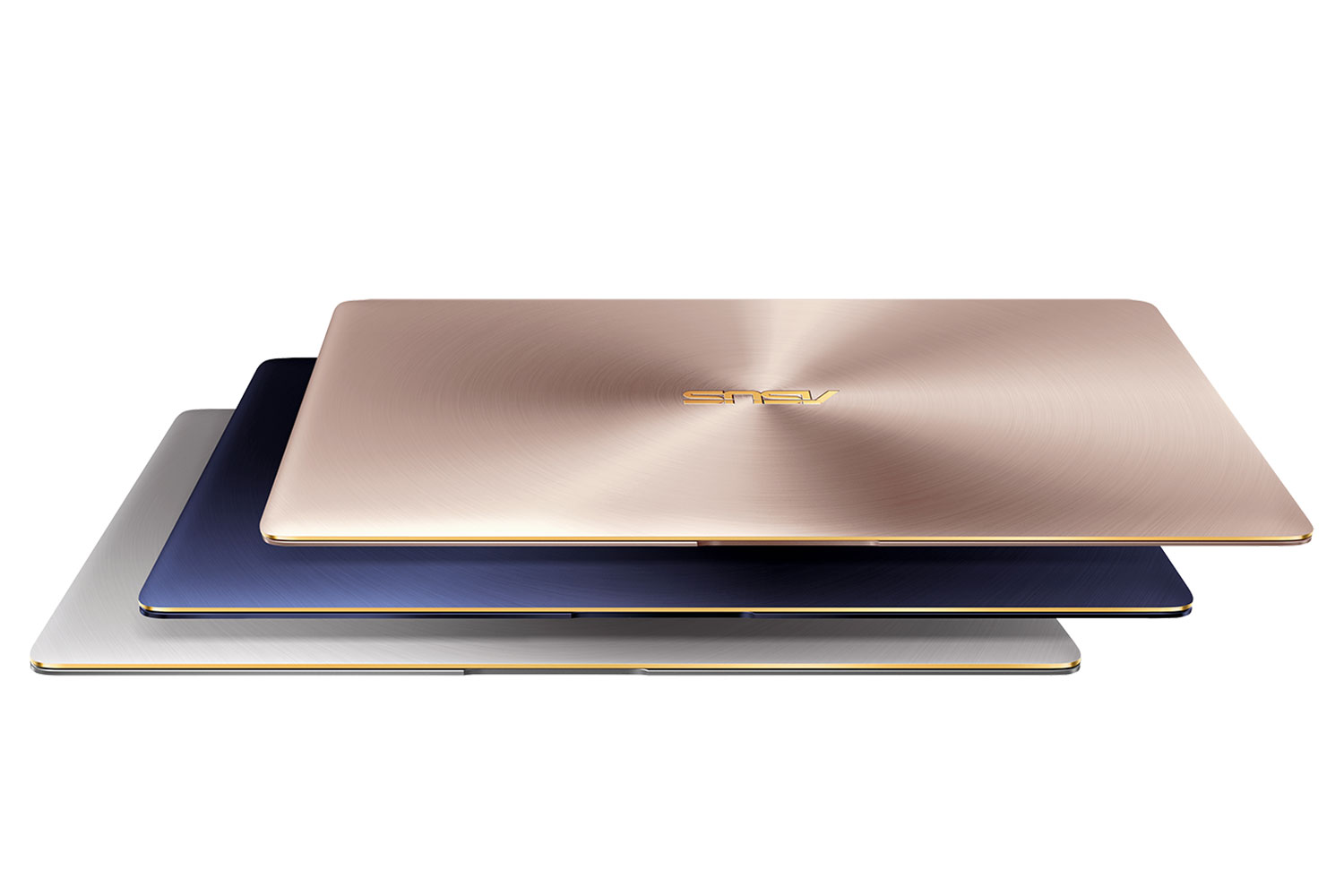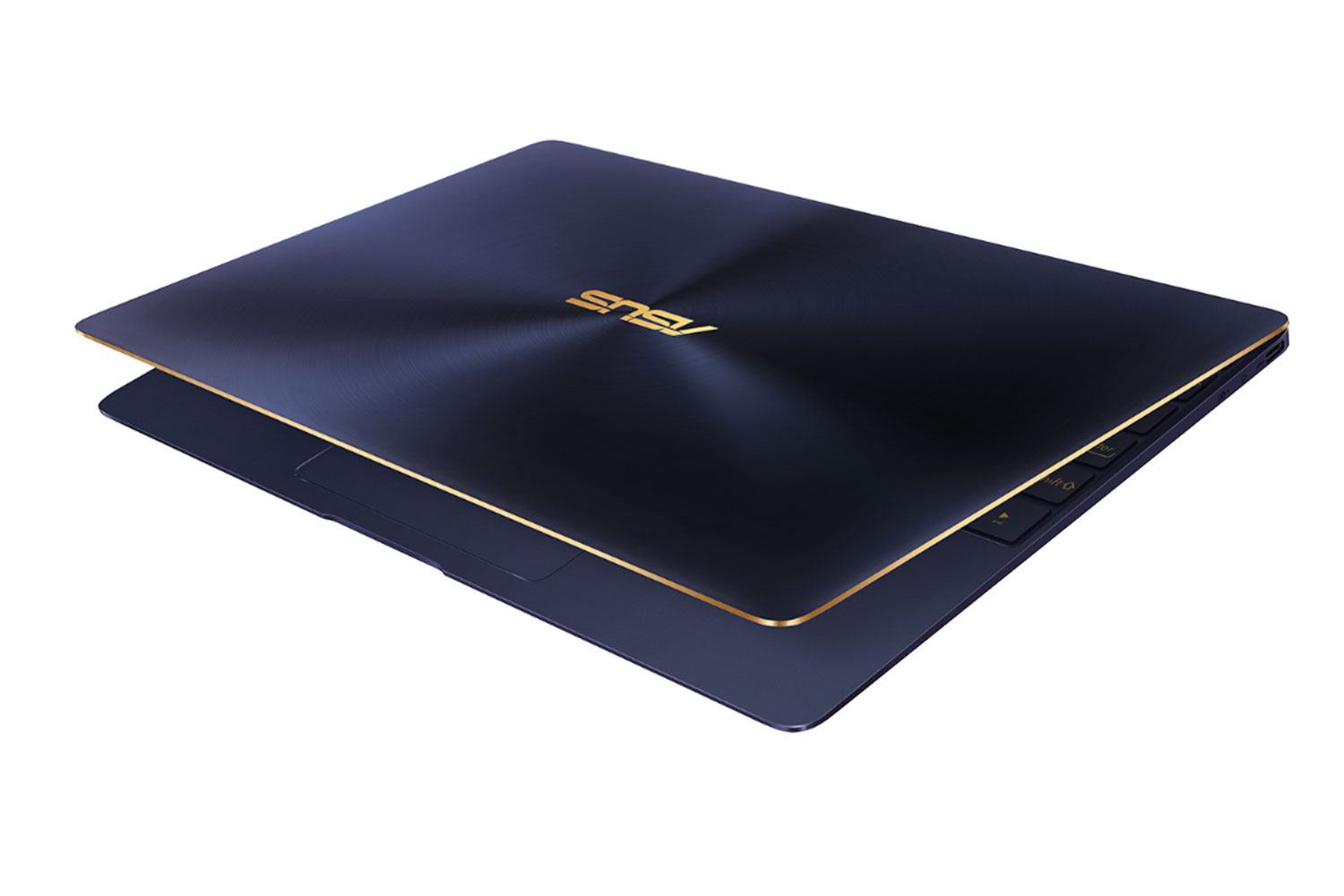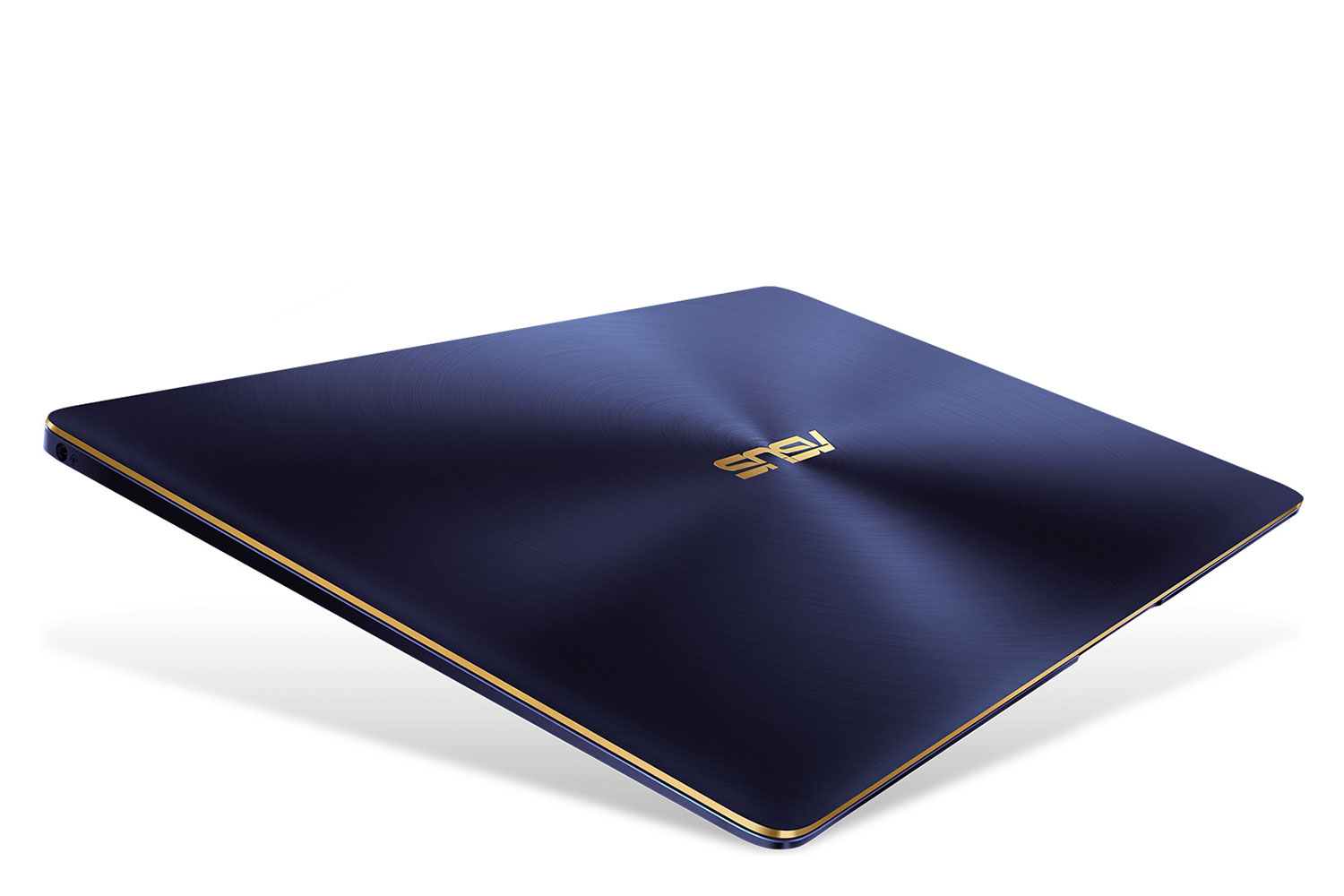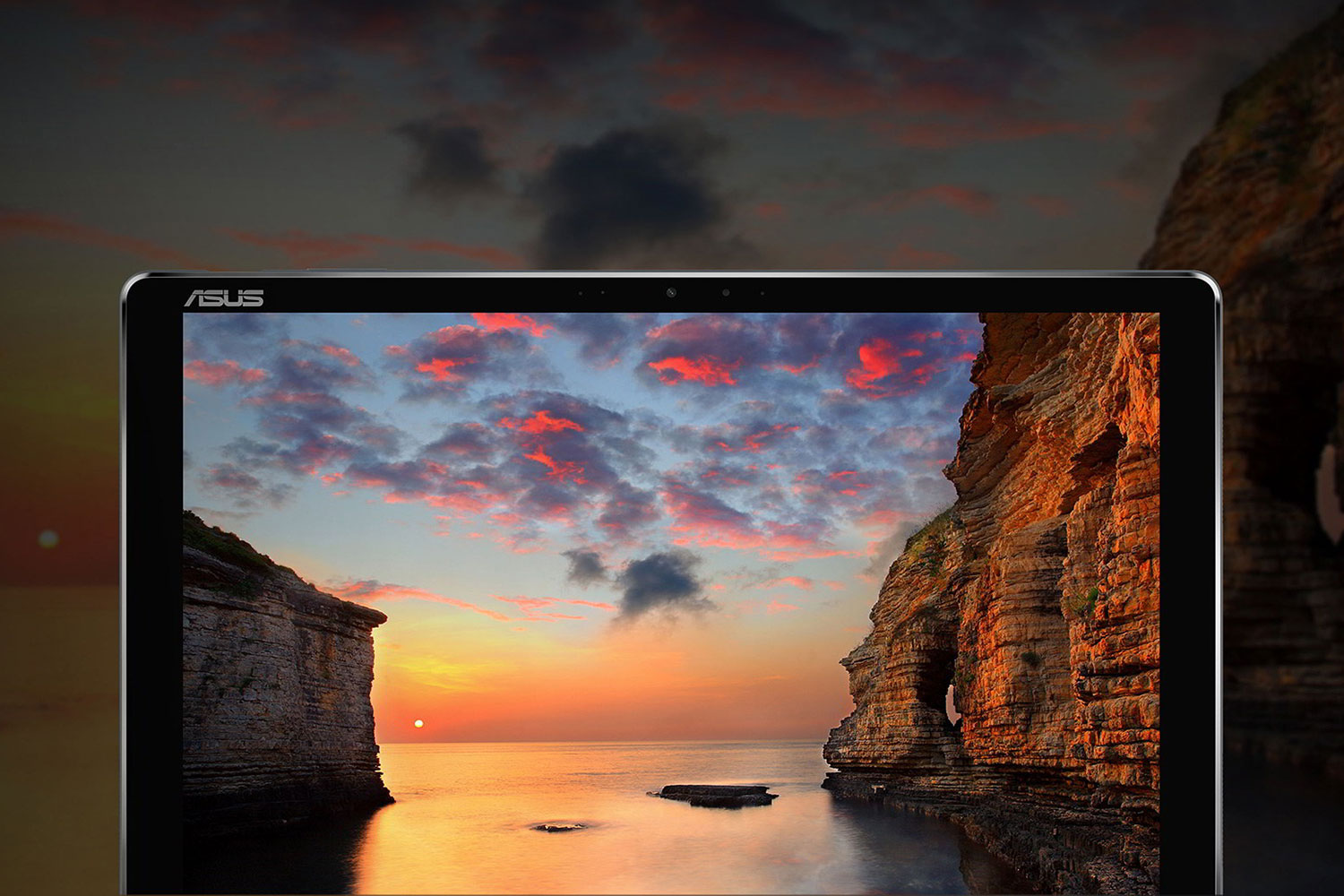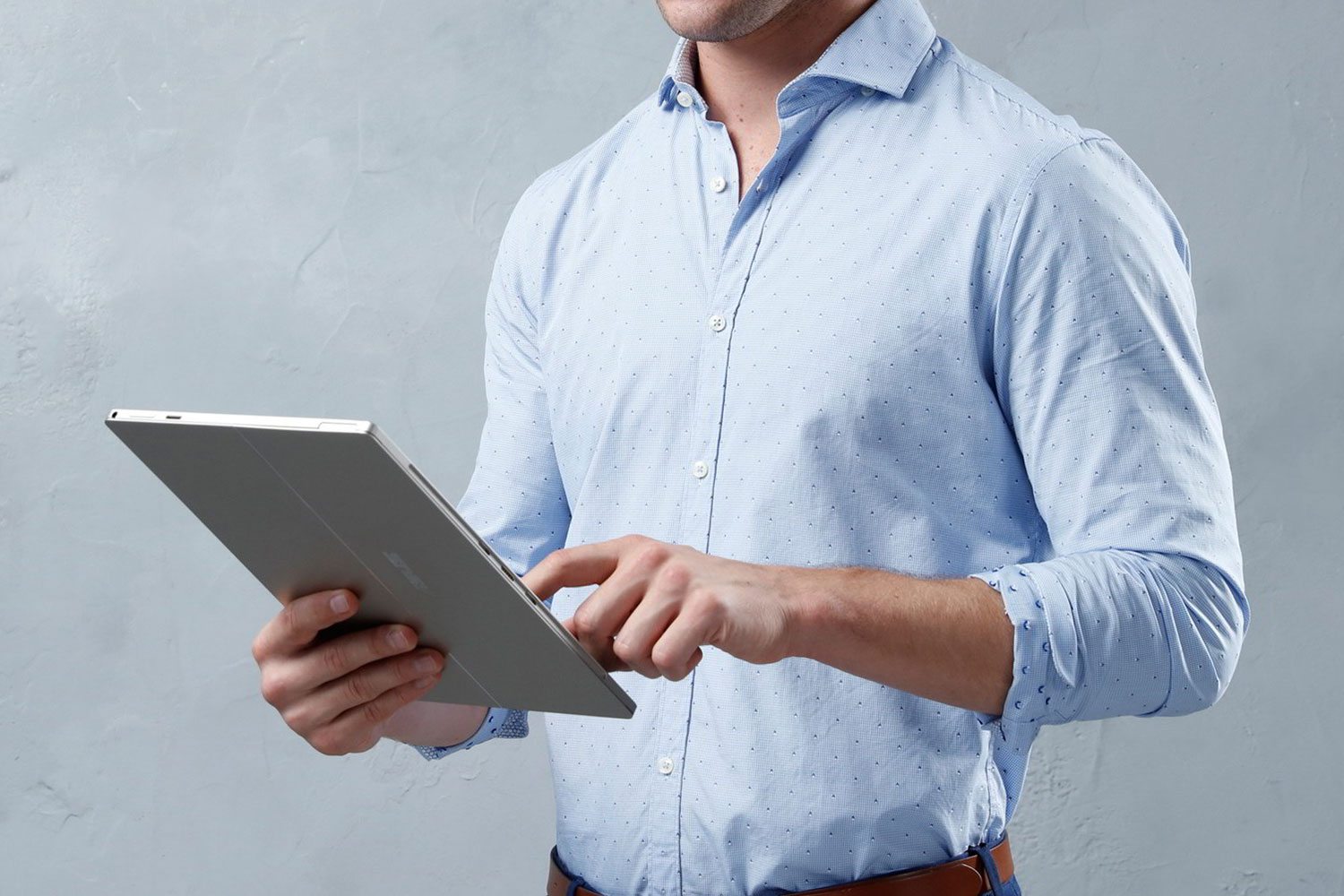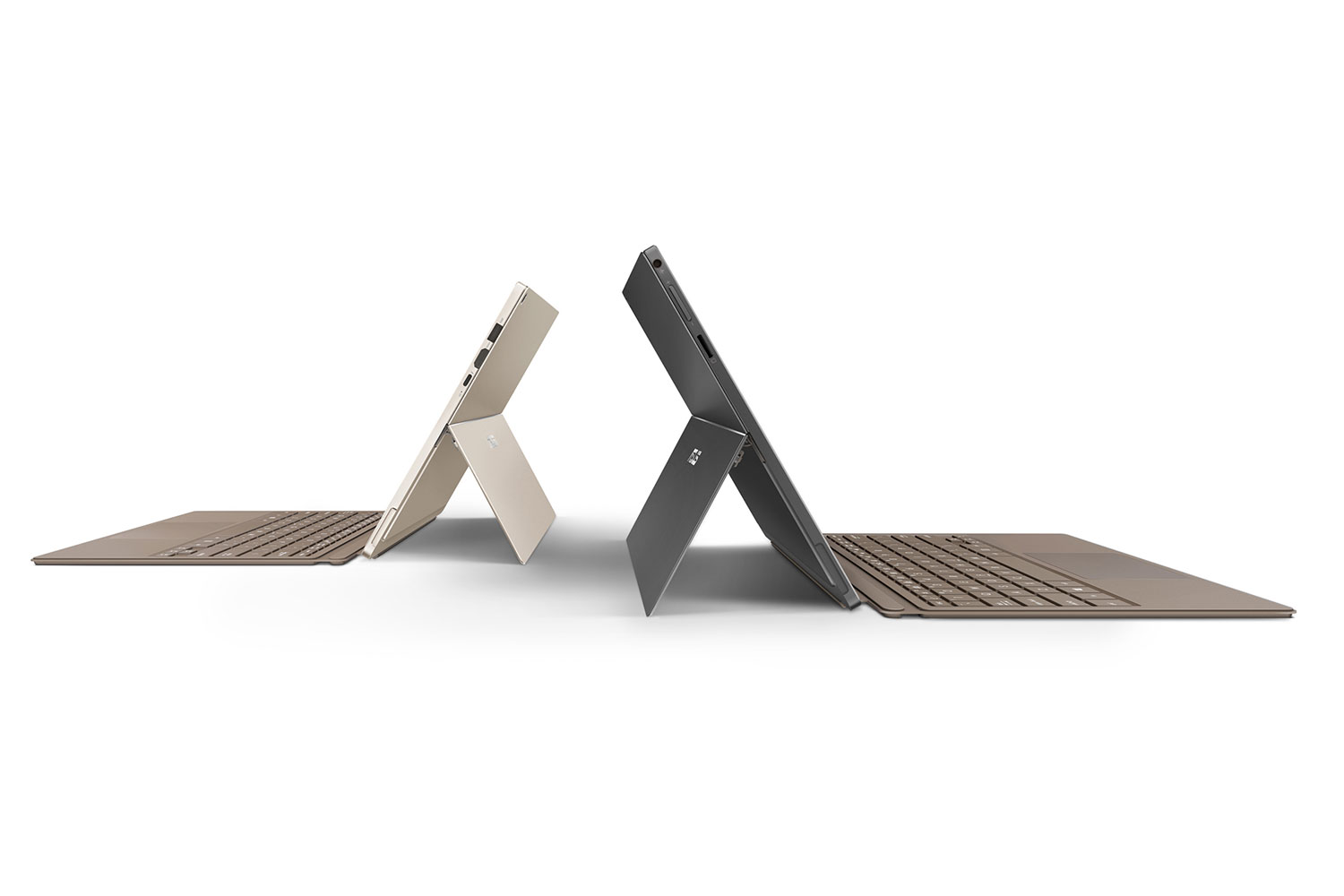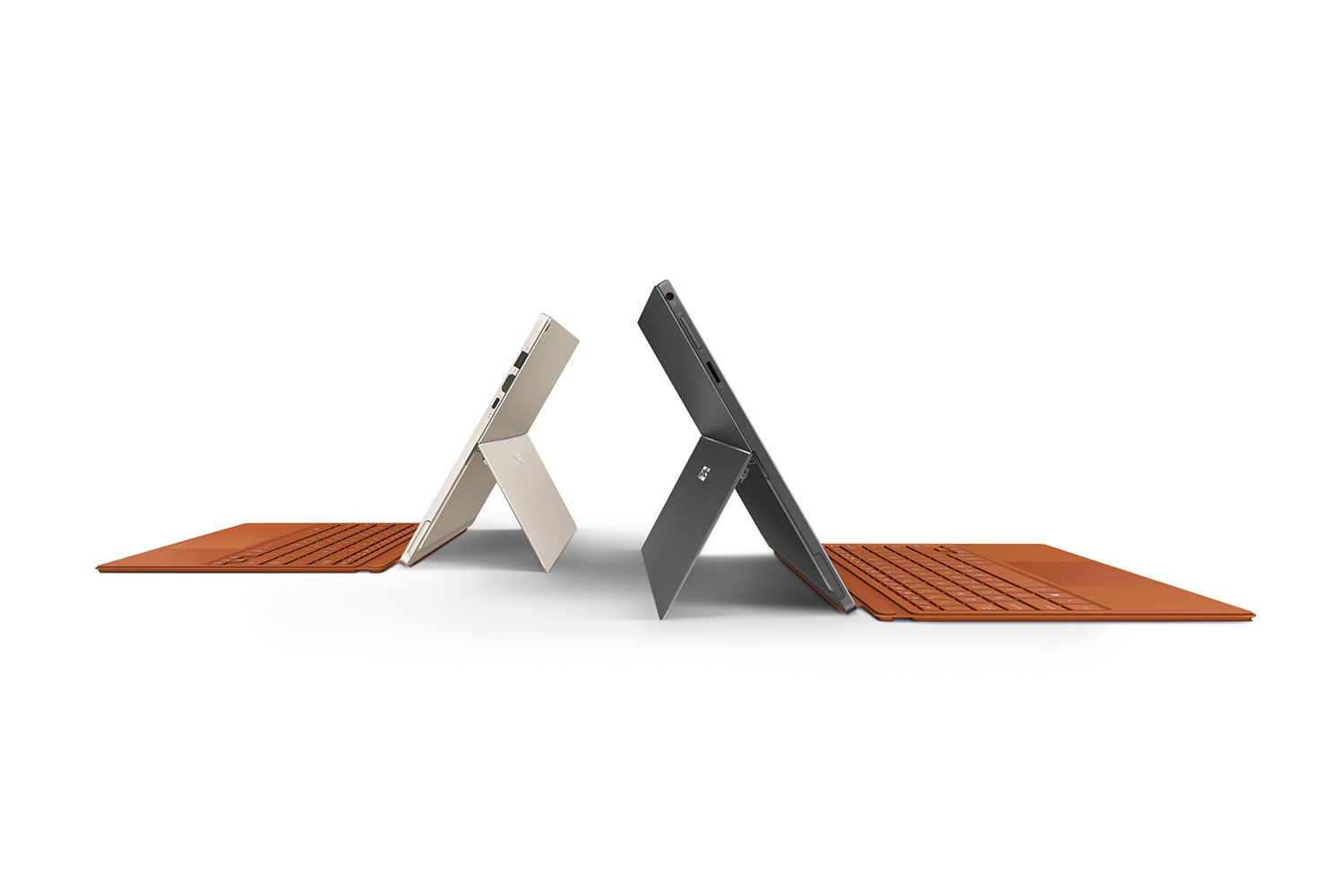On Monday during Computex 2016 in Taipei, Asus held a press conference revealing a number of new products, three of which were 2-in-1 hybrids that were revealed as soon as company chairman Jonney Shih hit the stage. These included the Asus Transformer 3, the Asus Transformer 3 Pro, and the ZenBook 3.
ZenBook 3
For starters, the new ZenBook 3 sports a metal unibody construction and an aerospace-grade aluminum alloy design, with the chassis ranging from 11.9mm to 3.5mm in thickness (or thinness). The display’s bezel is rather thin too, measuring 16mm thick on the bottom, 11.5mm on the top, and 7mm on the sides, resulting in an 82-percent screen to body ratio. Overall, the new laptop weighs only two pounds, making the ZenBook not only light, but extremely thin.
According to Tsang, the specs include up to an Intel Core i7 processor, up to a 1TB SSD, and up to 16GB of memory clocked at 2,133MHz. There’s also support for USB Type-C ports, and a 40Wh battery promising up to nine hours on a single charge and fast charging tech that will reach 60-percent capacity within 49 minutes.
Tsang said during the presentation that the ZenBook 3’s CPU performance is up to 1.5 times better than the Apple MacBook, its SSD performance zooms up to 1,709MB per second, and its memory transfers data up to 25.28GB per second (bandwidth). Keeping the device chilled and performing optimally is a cooling fan that measures only 3mm thick.
Other features noted by Tsang include Corning’s Gorilla Glass 4 protecting the screen, a keyboard with 0.8mm of travel (twice that of the MacBook), and a fingerprint login feature built right into the touchpad. The new ZenBook is offered in three colors too: Royal Blue, Quartz Grey, and Rose Gold.
As for pricing, the Core i7 model with a 1TB SSD and 16GB of memory will cost $2,000 while the Core i7 model with a 512GB SSD and 16GB of memory costs $1,500. There’s a Core i5 model too with a 256GB SSD and 4GB of memory for $1,000.
The Zenbook 3 is targeting the MacBook; the company mentioned the Cupertino-based competitor multiple times during its debut. The specifications suggest Asus has managed to cram much faster hardware in a smaller footprint — an achievement similar to HP’s recently announced Spectre.
Transformer 3
The next 2-in-1 solution shown during the event was the Asus Transformer 3. This device measures just 6.9mm thin and sports a 12.6-inch screen with a resolution of 2,880 × 1,920, a pixel count of 275 pixels per inch, and a screen brightness of 450 nits, making it a great solution for outdoors (unless it’s raining, of course). This screen is also supported by the company’s Tru2Life technology, which enhances the overall sharpness and contrast, and includes a built-in kickstand with only two positions, and a 13MP camera mounted on the backside.
The Transformer 3 supports seventh-generation Intel Core processors, up to a 512GB SSD, up to nine hours on a single battery charge, Thunderbolt 3, and has memory clocked at 1,866MHz. Users can login with Windows Hello with the touch of a single finger on the screen. The 2-in-1 even includes four speakers that are 3.5 times louder than past models, thanks to SmartAmp technology.
Users can type up a storm on the included full-size, backlit Transformer Sleeve keyboard with a travel distance of 1.4mm, and a glass-based touchpad.
The starting price for the Transformer 3 is $800, and the available colors are Stone, Charcoal, Taupe, and Amber.
Transformer 3 Pro
Next, Tsang introduced the Transformer 3 Pro 2-in-1, measuring just 8.35mm thin. A more expensive version than the vanilla Transformer 3, this model features a built-in adjustable metal kickstand with a “stepless” hinge for viewing the screen at any angle, Harman Kardon certified speakers, and a full-size HDMI port despite the device’s super-thin form factor. There’s even dual 4K display output and support for Thunderbolt 3 through a USB Type-C port.
The Pro model supports processors up to an Intel Core i7, up to 16GB of memory clocked at 2,133MHz, and up to a 1TB PCIe x4 SSD. Like the Transformer 3, the Pro model has a 12.6-inch screen 2,880 × 1,920 resolution, a pixel count of 275 ppi, and 170-degree viewing angles. This model comes with a front-facing camera, a 13MP rear-facing camera, and a backlit Cover Keyboard that provides 1.4mm of key travel.
Tsan noted that the Transformer 3 Pro supports the company’s ROG XG Station 2, which is an external graphics card dock to give the laptop a desktop-grade graphics boost, such as cramming in Nvidia’s latest card, the GeForce GTX 1080. This will allow the notebook to support VR headsets like the HTC Vive and Oculus Rift. Naturally, customers have to dump funds into a graphics card in addition to the dock.
That said, the Asus Transformer 3 Pro has a starting price of just $1,000. Unfortunately, Tsang didn’t actually say when the Transformer 3 Pro, or the other two 2-in-1s for that matter, when will be made in available in North America, so stay tuned for more info on that.
Whatever the details, it’s clear that this system is aimed at the Microsoft Surface Pro 4. It offers many similar features, but crams in faster hardware at any given price point.
Transformer Mini
Not shown during the press event, but displayed in the demo area after, was the Asus Transformer Mini, a device that’s billed as the world’s lightest 2-in-1 PC. This device measures just 8.2mm thin, weighs a mere 1.17 pounds (1.74 pounds with the keyboard attached), and sports a 10.1-inch screen with a brightness of 400 nits supported by the company’s Tru2Life and TruVive display technologies. There’s also a built-in kickstand with the “stepless” Smart Hinge design for viewing the screen at any angle.
According to Asus, the Transformer Mini comes packed with a battery promising up to 11 hours of uptime on a single charge, Wireless AC connectivity, and a full USB port. The included detachable keyboard boasts 1.5mm of key travel and provides an integrated palm rest to enhance the typing experience. There’s even a built-in Instant ID fingerprint reader that supports Windows Hello in Windows 10.
The Asus Transformer Mini is offered in two color combinations: a Quartz Grey tablet with a Quartz Grey keyboard, and a Pearl White tablet with a keyboard in Amber, Mint Green, or Icicle Gold. For the moment, we don’t know the starting price, hardware specs, or release date of this specific product, so stay tuned for more on that.