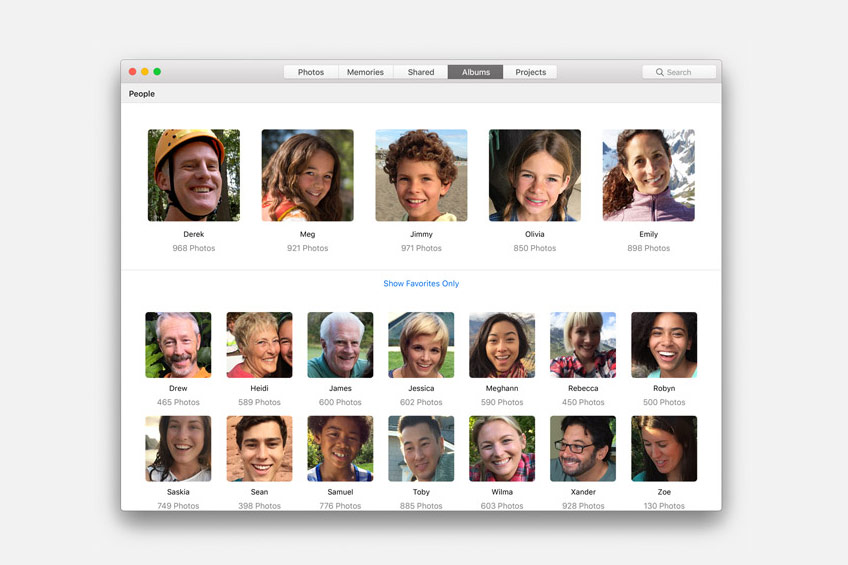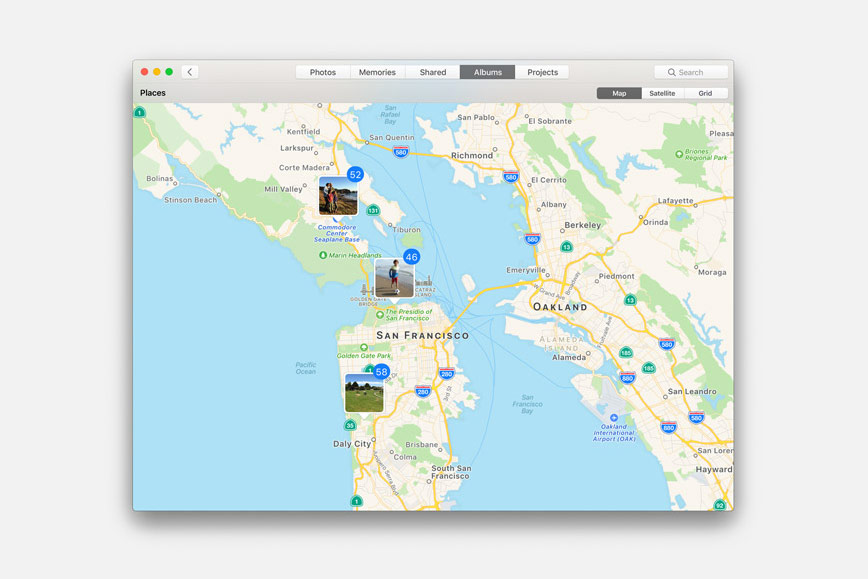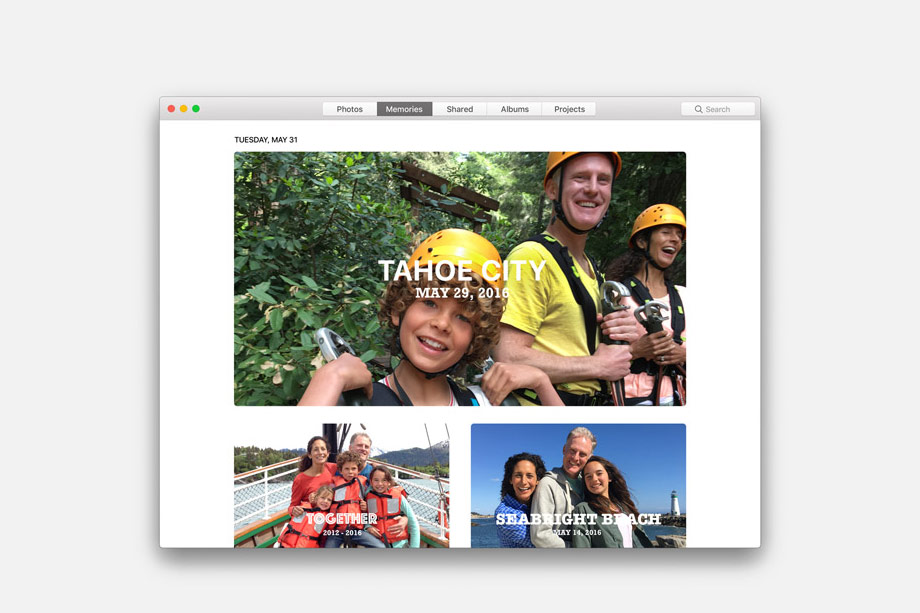Photos on Apple products are about to get a whole heck of a lot more interesting. At its annual Worldwide Developers Conference keynote on Monday, Apple showed off its next-generation mobile and desktop operating systems. As part of this update, Apple introduced a collection of new features and tools to help you better sort through your images and get the most out of the photos and videos you capture.
WWDC 2016: Apple cranks up heat on PayPal by finally bringing Apple Pay to websites
Starting with iOS 10, Apple announced new Places and Faces features, which use “Advanced Computer Vision” and deep learning to learn the faces of people in photographs and place them on a map using the built-in GPS metadata.
Much like Google has done with Google Photos, Apple is also using this new AI to break down the objects and scenes in images. Now, you’ll be able to search for individual objects, locations, and people in images via “Intelligent Search.”
Also taking a page out of Google’s book is a new feature called Memories. Using the new image recognition features in conjunction with metadata from photographs and videos, you can now instantaneously create clever, contextualized videos of life’s special moments and adventures. To do this, Apple uses the location metadata alongside the new Faces and Places features.
One of the more interesting aspects is that you can customize your memories. By choosing a collection of Moods and lengths, you can tweak the clip to fit the style you’re looking for. Specifically, you can choose between short, medium, and long clips, as well as moods like “Epic, Uplifting, Club, Extreme, Happy,” and more.
While Apple mainly showed off these feature on an iPhone, both iOS 10 and macOS Sierra will get all of the above features.
What sets Apple’s features apart from Google is that all of this creation and image recognition is done locally, on your iOS device or macOS computer. Whereas Google uses its cloud-based platform, Apple hopes to appeal to the privacy crowd by ensuring no one can see your content besides yourself and those you specifically share it with.
Something Apple didn’t elaborate on, but teased, is RAW photo editing in iOS 10. No note of it was specifically referenced in the keynote, but on the iOS developer overview slide, Apple made note that RAW photo support is on its way to iOS devices. This includes the ability to capture RAW and JPEG photos at once, as many DSLRs are capable of, as well as the ability to edit the photos across third party apps as developers implement it into their apps.
Other features teased in the iOS overview list include Live Photos stabilization, live filters for Live Photos, brilliance adjustment slider in Photos, Live Photos editing, and faster camera launch.
It’ll be exciting to see these new features in action. Once we get our hands on the iOS 10 and macOS, we’ll be sure to give you a hands-on rundown of the new features.