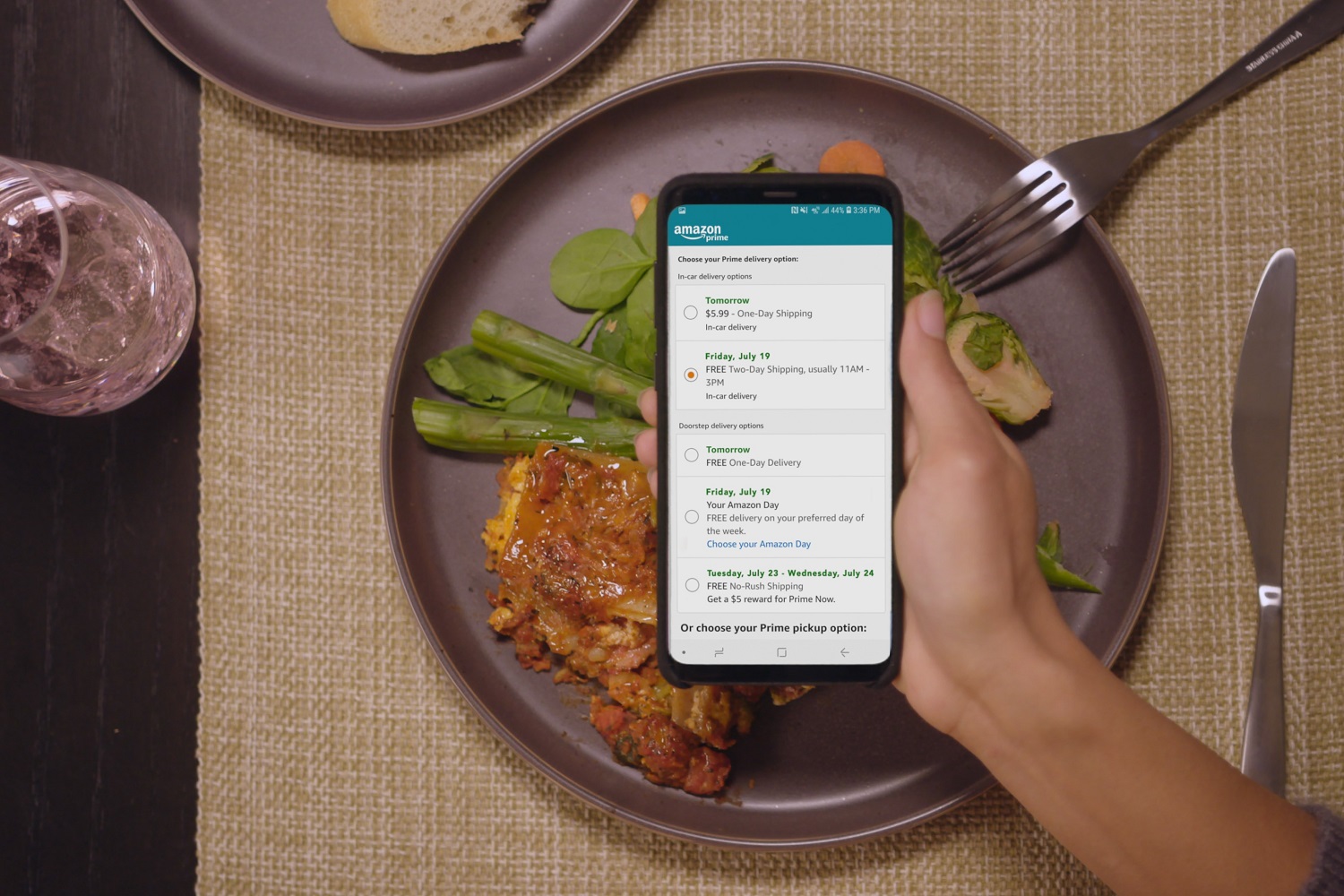Heading out to your car, especially on cold mornings, you want to know that it is ready to drive. Spending a few extra minutes when you’re already late is not ideal. Thankfully, with all the new technology pouring into cars these days, there is a way to know precisely what temperature your car is before even stepping out the door.
Honda never compromises on its values even as it introduces new technology and features into its vehicles. Its latest addition, Hondalink, delivers drivers vital information about their car to their phones through this handy app.
One of our favorite features of the system is the in-car delivery function called Key by Amazon. Instead of sending your packages to your doorstep to be stolen, the HondaLink system unlocks your car to let the delivery driver place the packages securely in your trunk, and locks it when access is no longer needed. Note this technology only works in 50 American cities and their surrounding areas, and motorists need to be Amazon Prime customers before using it.
The range function is a boon on long road trips, regardless of whether your Honda runs on gasoline, electricity, or both. The HondaLink app helps you find the nearest gas station or electric car charging station, and provides directions to it if needed. In some models, like the Clarity, you can also use your phone to pre-set the climate control system so your seat isn’t freezing or scorching hot when you step in after leaving the car outside for several hours.
The full safety and security features controllable through the app include:
- Remote engine start
- Lock or unlock doors
- Automatic collision notifications
- Recall notifications
- Service appointments
- Roadside assistance
- Emergency call
- Speed alerts
- Security alarm alerts
- Stolen vehicle locator
The infotainment features controllable through the app include:
- Navigation
- Parking reminders
- Destination by voice
- Hands-free calling
- Phonebook access
- Music streaming
- Selected app access
A few steps are required to enable HondaLink. To start:
- Download the Hondalink app on your smartphone.
- When you are in your car, connect your phone to Bluetooth on the Honda Infotainment system.
- Automatically pair your smartphone through Bluetooth connection by opening the app. After the car pairs successfully, you can access and manage all of the previously-mentioned features through your phone.
Hondalink and its extensive features are available in several various packages. Some of the features are available with just the base subscription prices, at no added cost. If you’d like to opt for some of the more involved features, like collision notifications or roadside assistance, the added costs will set you back about $89 annually. To start, lock, or unlock your car remotely, you’ll need to check out the Remote plan. That subscription will cost you about $110 per year, but it will also allow you to locate your car quickly— whether it’s been stolen or just parked in a busy parking lot. The Concierge plan is the next subscription tier; It’s rated at $260 annually and includes a personal concierge. Most drivers choose to forgo the added features and costs. It may not be useful for you unless you’re confident you’ll need the extra features.
HondaLink has been on the market for years now, even though users tend to be more familiar with its competitors. You’ll find that costs are a bit higher for HondaLink’s full subscription services. However, the value may be worth it for its added security, user-friendly system, and new technology.