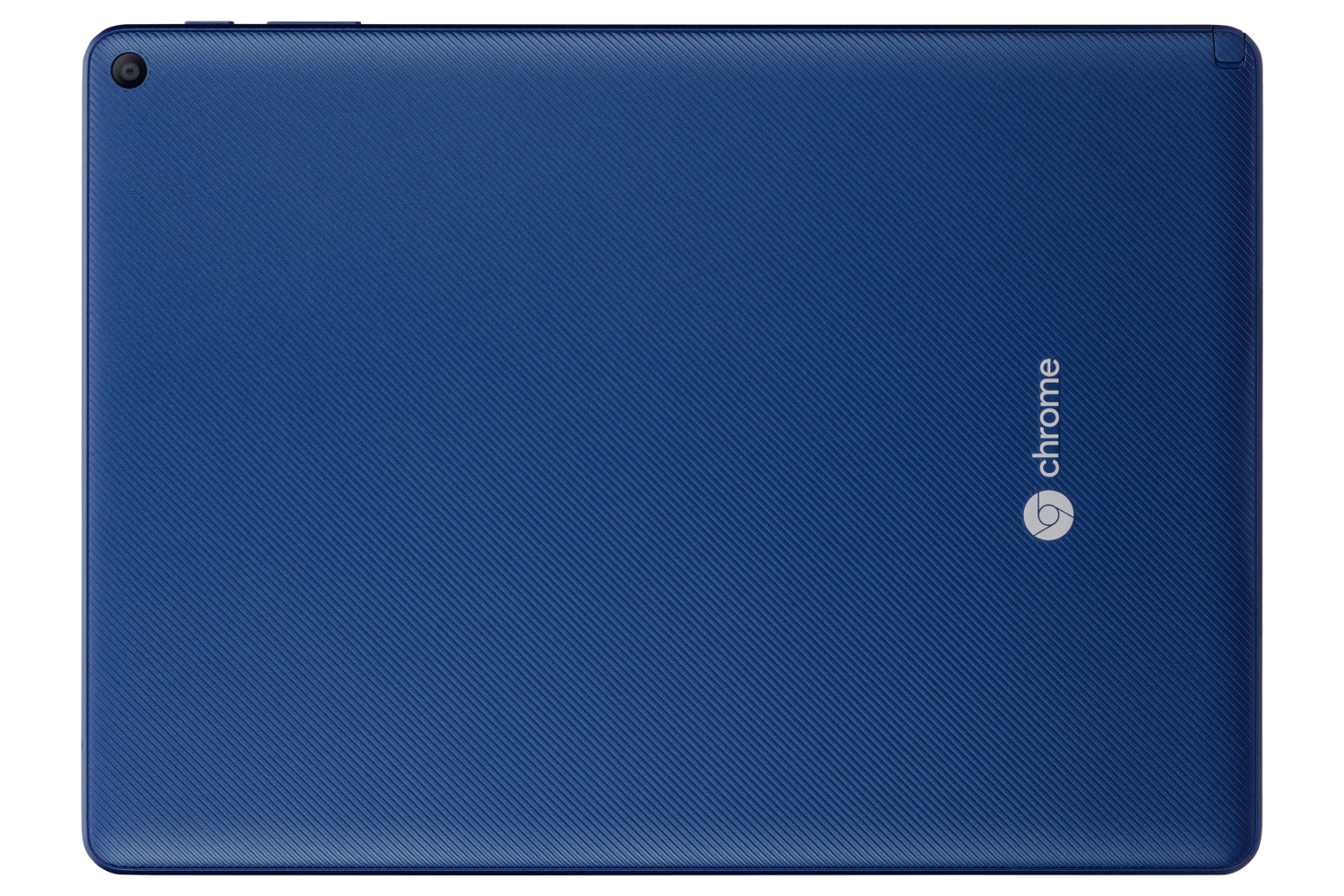Although we knew the device was on the way, Acer officially revealed its Chrome OS-based tablet on Monday, March 26, labeled as the Chromebook Tab 10. It’s the first tablet-class device built for the education sector to run Google’s cloud-heavy operating system. But it also supports Google Play along with its associated apps and will eventually support the Google Expeditions augmented reality platform for “immersive learning experiences.”
First, here are the hardware specifications:
| Screen size: | 9.7 inches |
| Screen type: |
In-plane switching |
| Screen resolution: |
2,048 x 1,536 (264ppi) |
| Processor: |
RockChip RK3399 (OP1) |
| Graphics: |
Mali-T860MP4 |
| Memory: |
4GB LPDDR3 |
| Storage: |
32GB |
| Connectivity: |
Wireless Ac (2×2) |
| Ports: |
1x USB-C 3.1 Gen1 |
| Camera: |
5MB front |
| Audio: |
2x speakers |
| Dimensions: |
6.78 (W) x 9.38 (D) x 0.39 (H) inches |
| Weight: |
1.21 pounds |
| Battery: |
34Wh – up to 9 hours |
| Color: |
Cobalt Blue |
| Included peripheral: |
Wacom EMR stylus |
| Price: |
$329 |
| Availability: |
April 2018 |
We filled in the chart’s processor and graphics aspects. The company doesn’t specifically name the Rockchip processor but previous leaks pointed to the chip, and Acer’s own press release describes the RK3399 perfectly: Two “big” Cortex-A72 cores, and four “little” Cortex-A53 cores. The smaller cores are meant for normal tasks while the tablet shifts to the two larger cores when it needs a processing boost, such as playing games.
Everything else we see in Acer’s official announcement is spot on: Two cameras, a QXGA resolution, the included Wacom EMR stylus, and the 9.7-inch screen. The EMR aspect means the stylus is based on electro-magnetic resonance, meaning the pen can function without batteries or cords. How? Wacom says the technology is like magic.
“First, there is the power mode, which is where the sensor creates a magnetic field and sends out a frequency that is picked up by the pen,” Wacom said. “This transfers energy into the pen wirelessly, like how a tuning fork makes a piano wire move without touching it.”
The benefit of Google’s Chrome OS platform is that it relies on cloud-based apps. There is nothing to download and install, providing a highly secure environment for students that requires very little storage. But with the introduction of Google Play means students can download and install their favorite Android apps (if allowed), requiring a bit more storage. Acer throws in a Micro SD card slot, too, if 32GB just isn’t enough.
“The slim size and portable design enables the Acer Chromebook Tab 10 to be moved around the classroom and taken to even more places for continuous learning,” Acer said. “This means a wider range of students, including younger ones with smaller hands, can handle the device.”
For institutions, the benefits of a Chrome OS tablet are plenty. Using the Chrome Education license, IT administrators can update the unit, enable restrictions, and so on like they would with any other Chrome OS device. Meanwhile, the platform supports multiple users, thus the tablet can be used in multiple classes and by any number of students.
Acer’s Chrome OS tablet arrives in North America in April for education and commercial customers at $329.