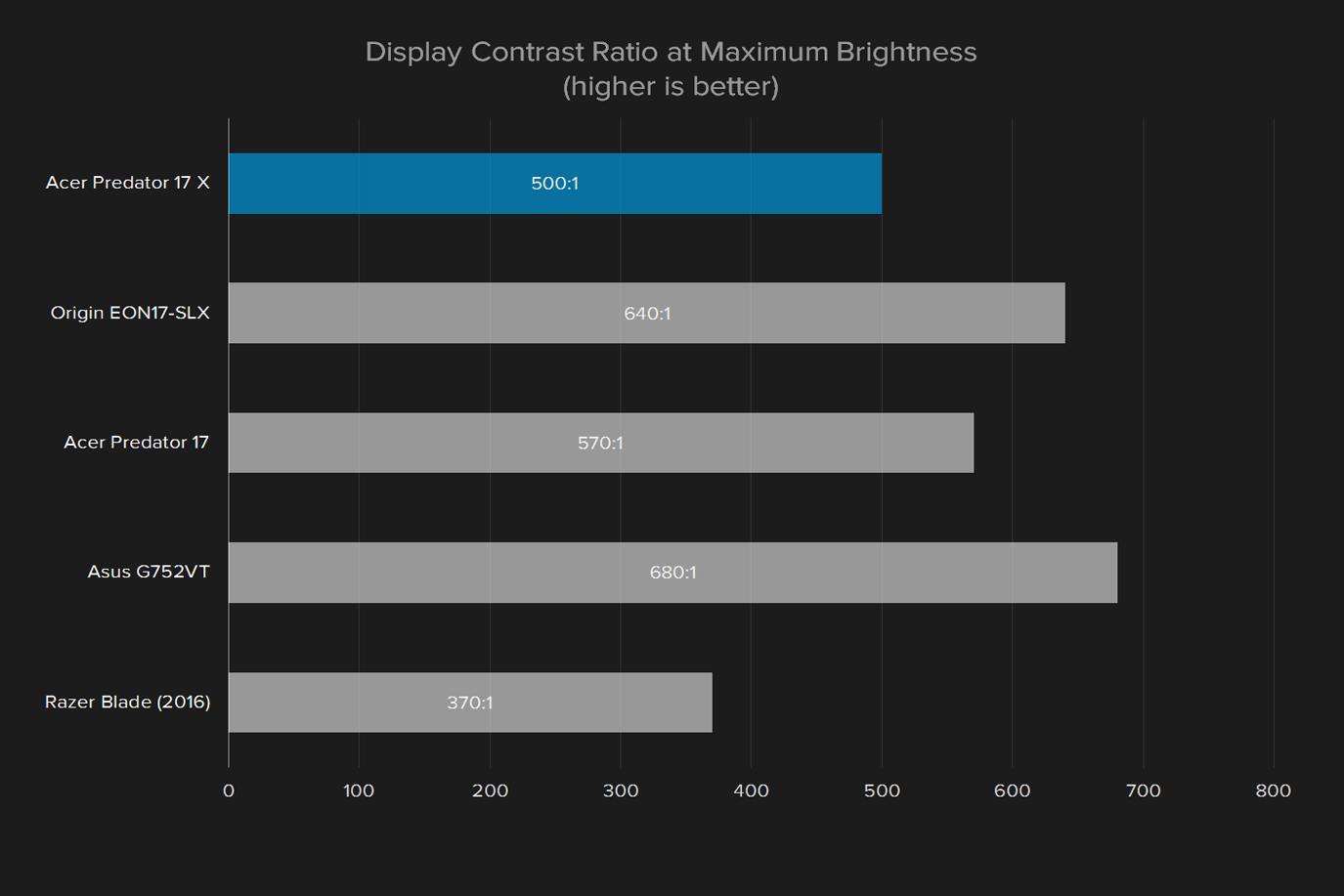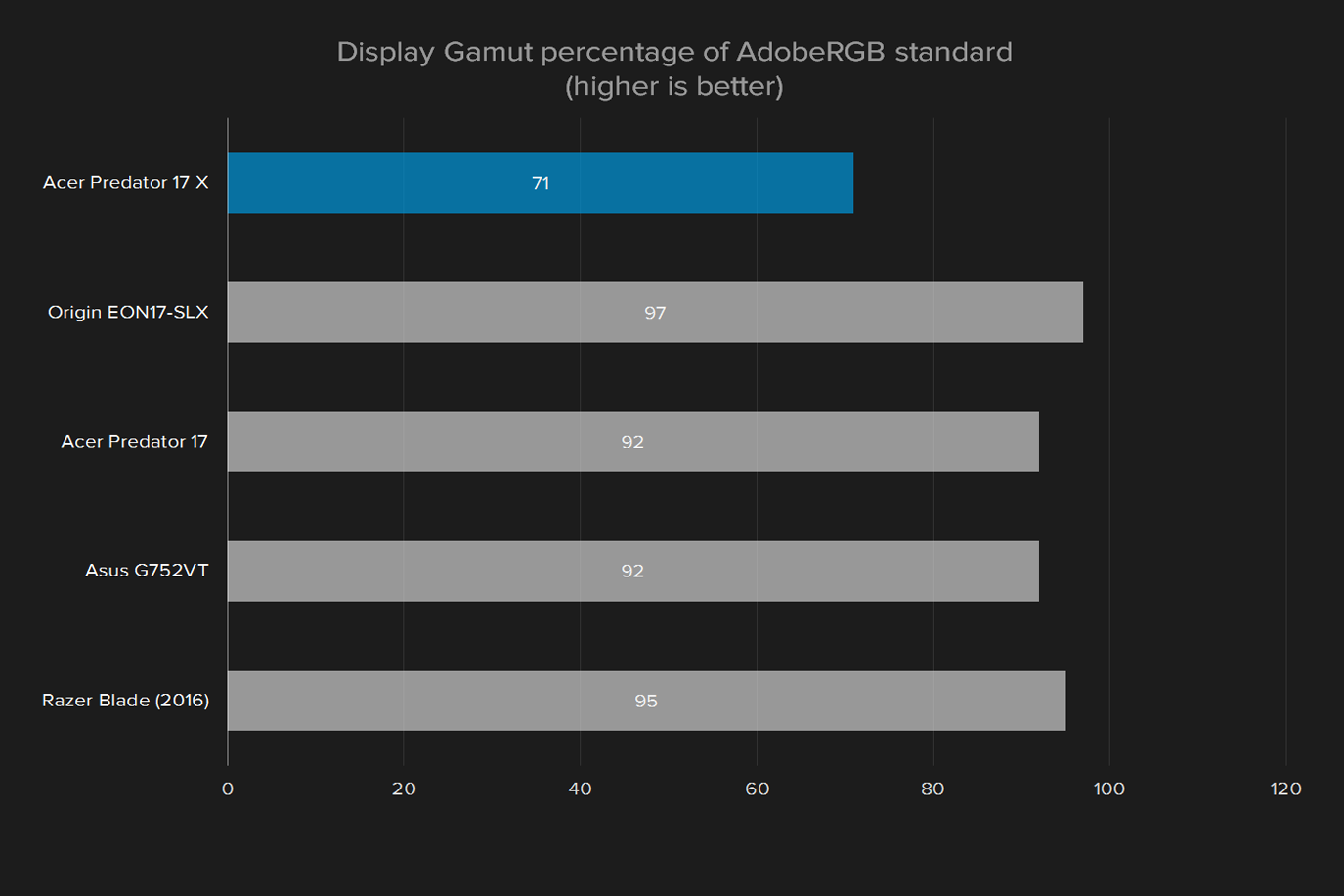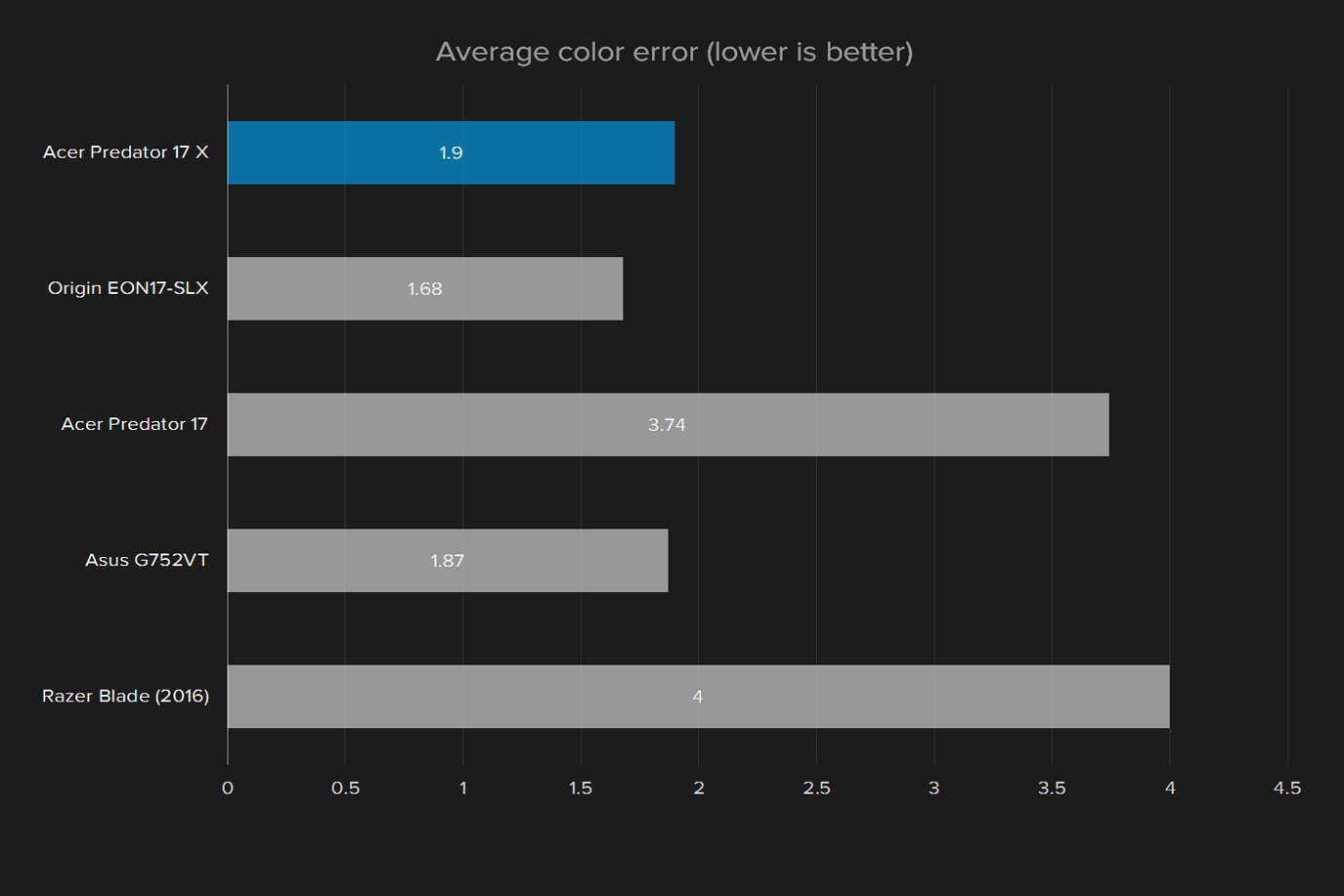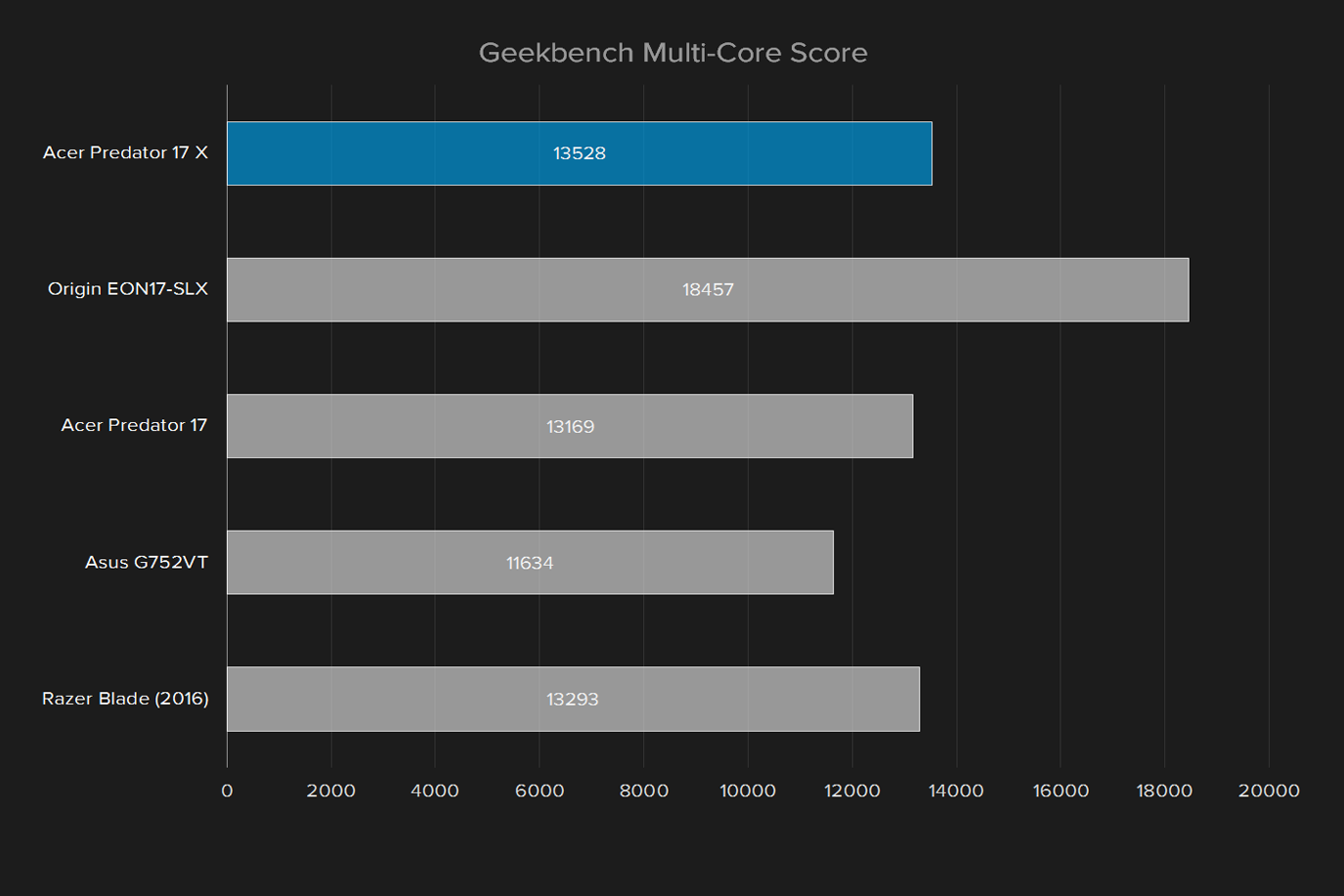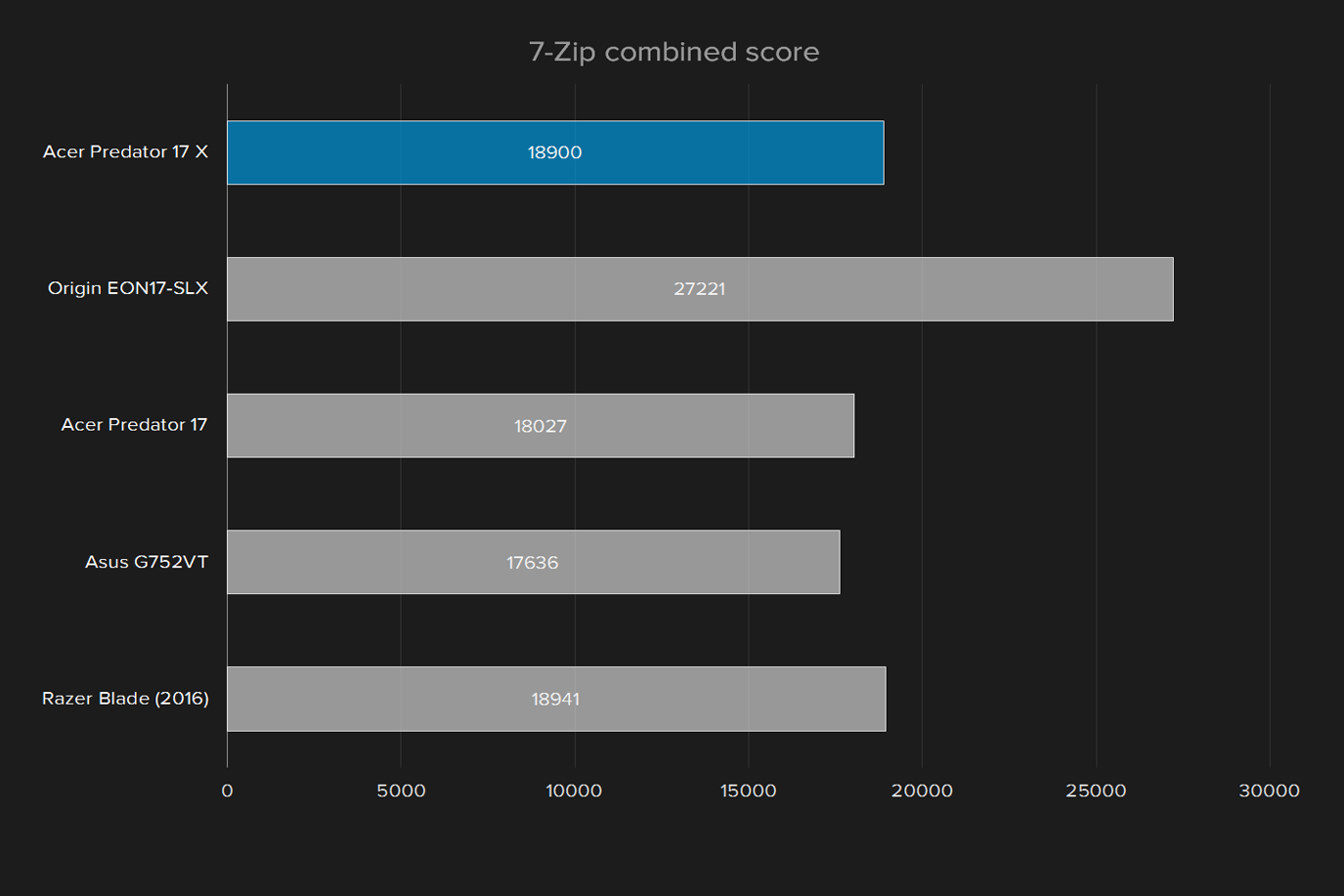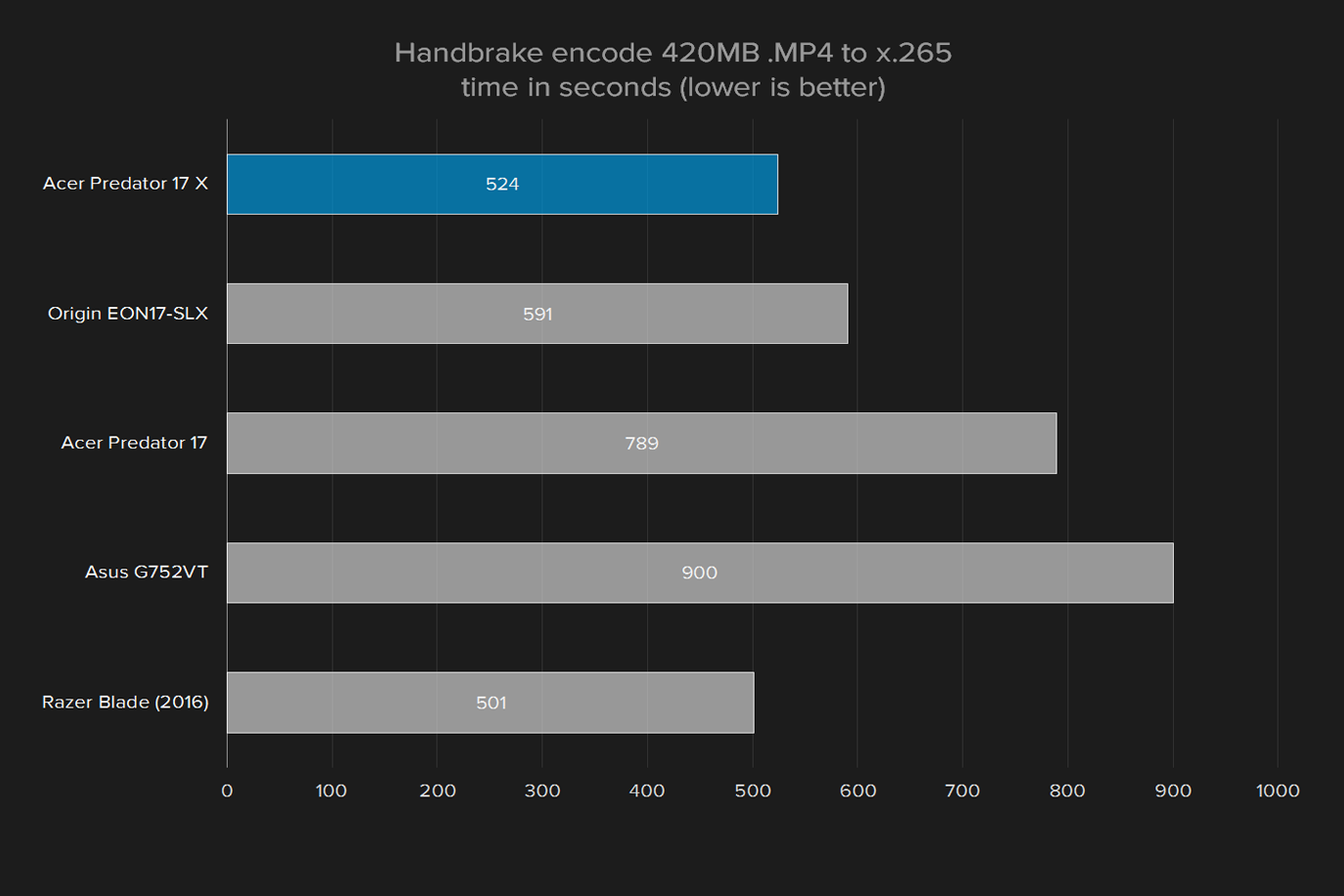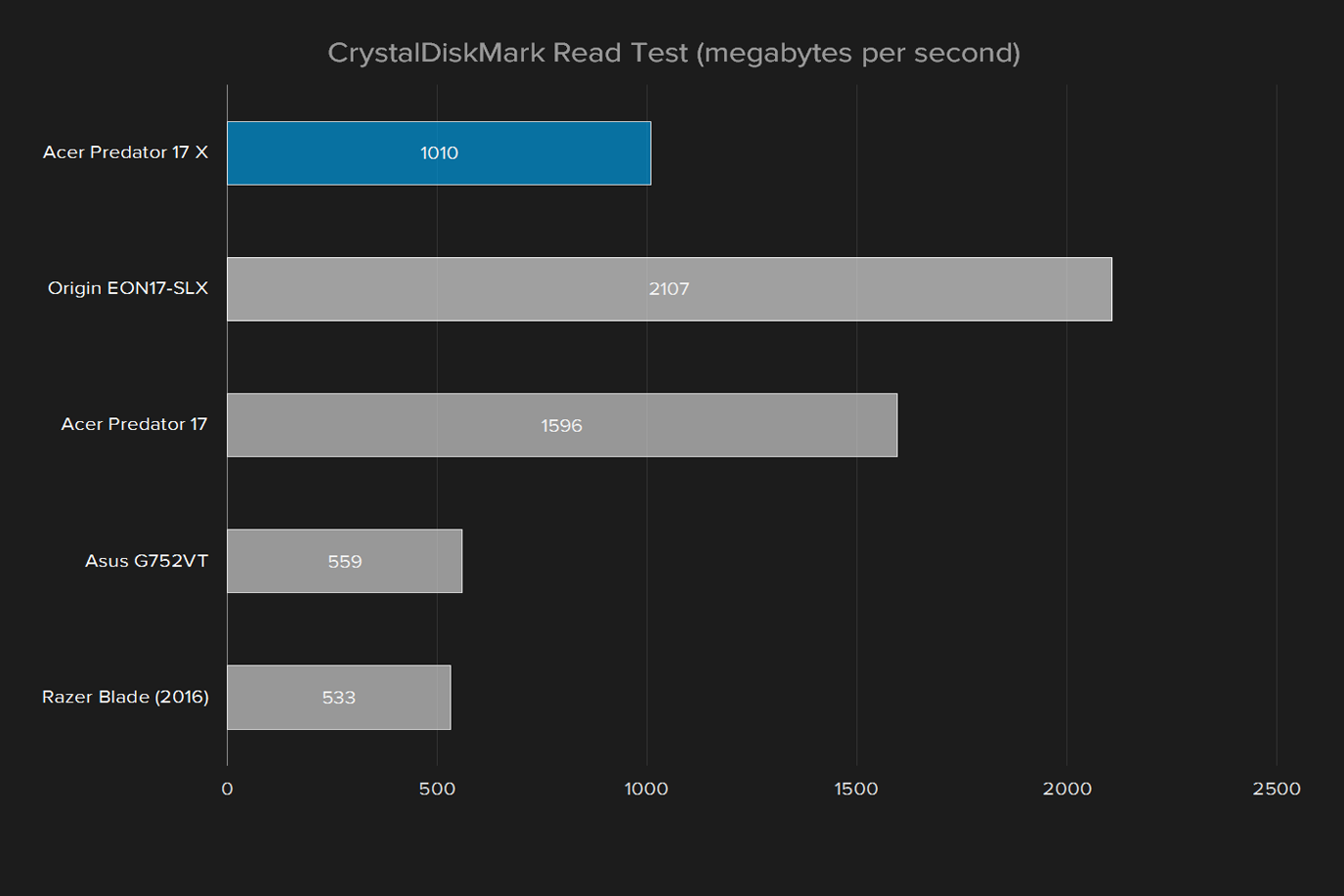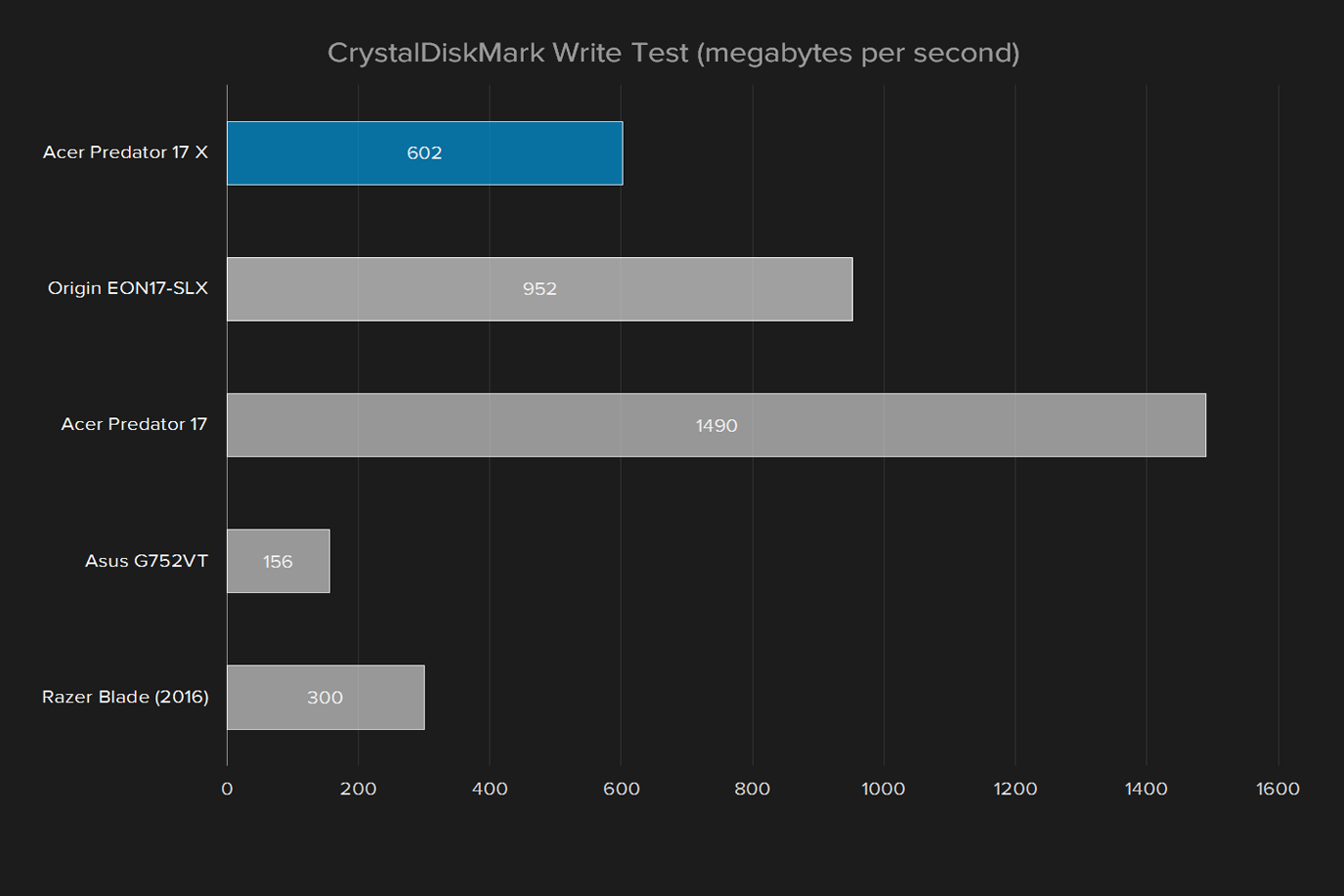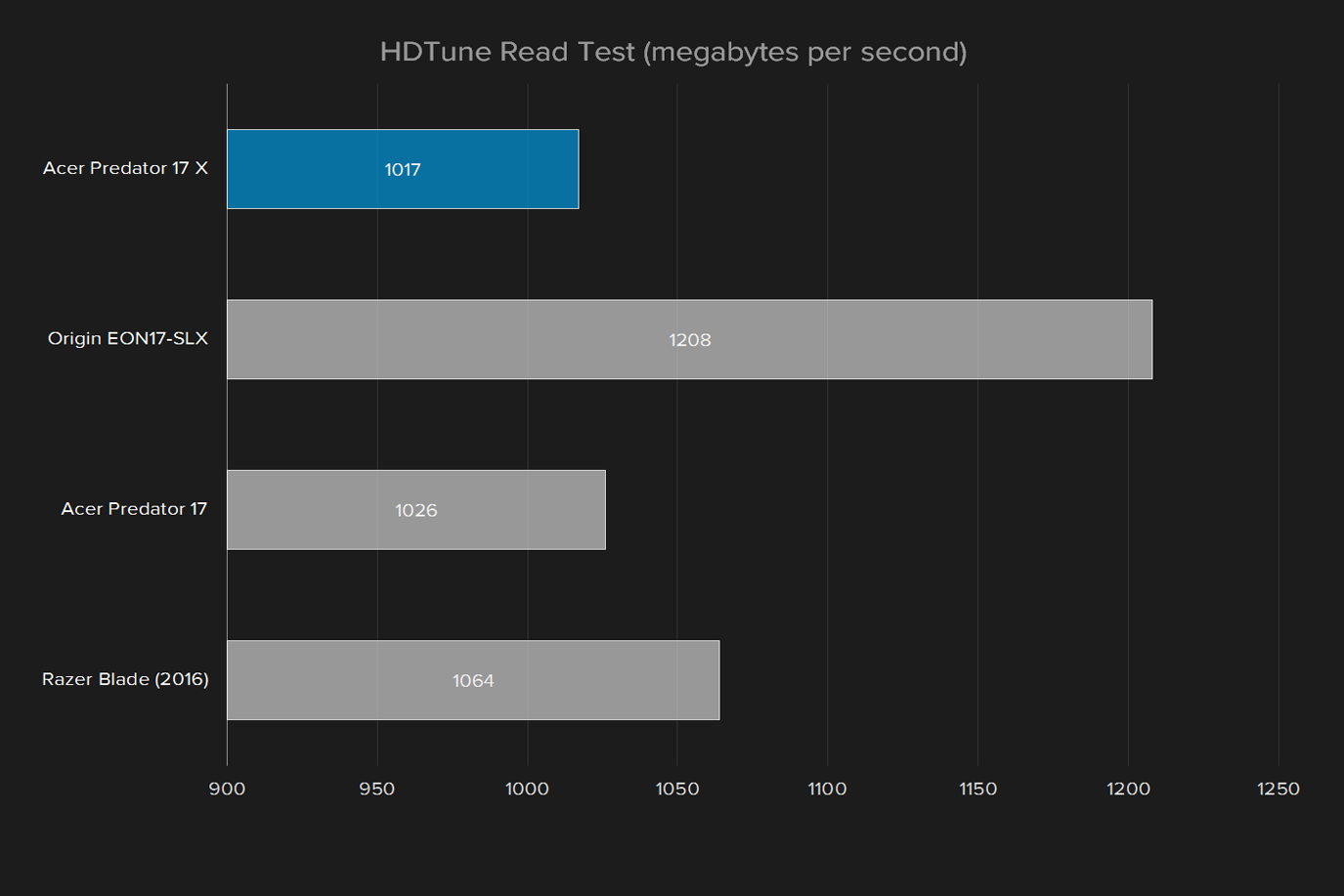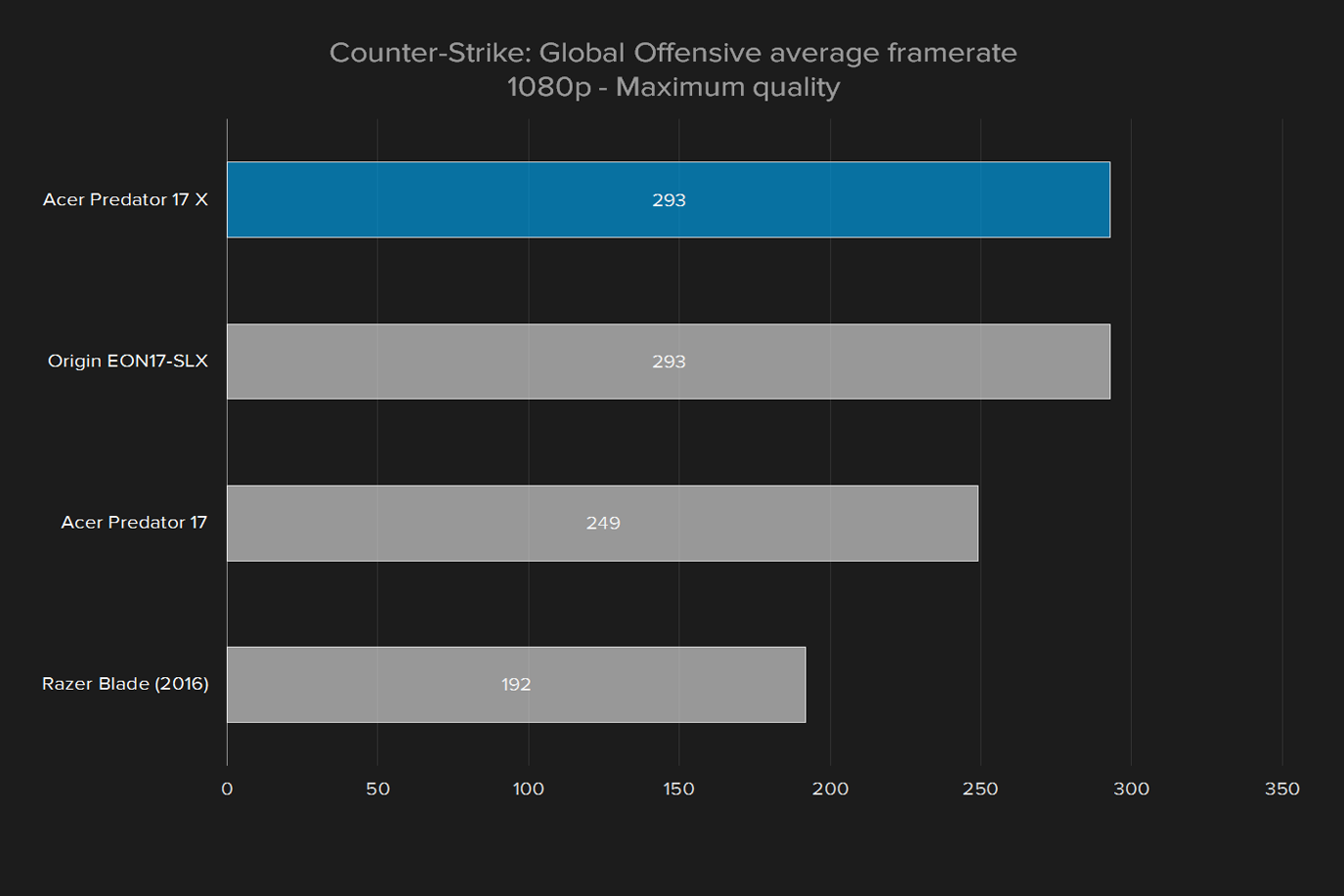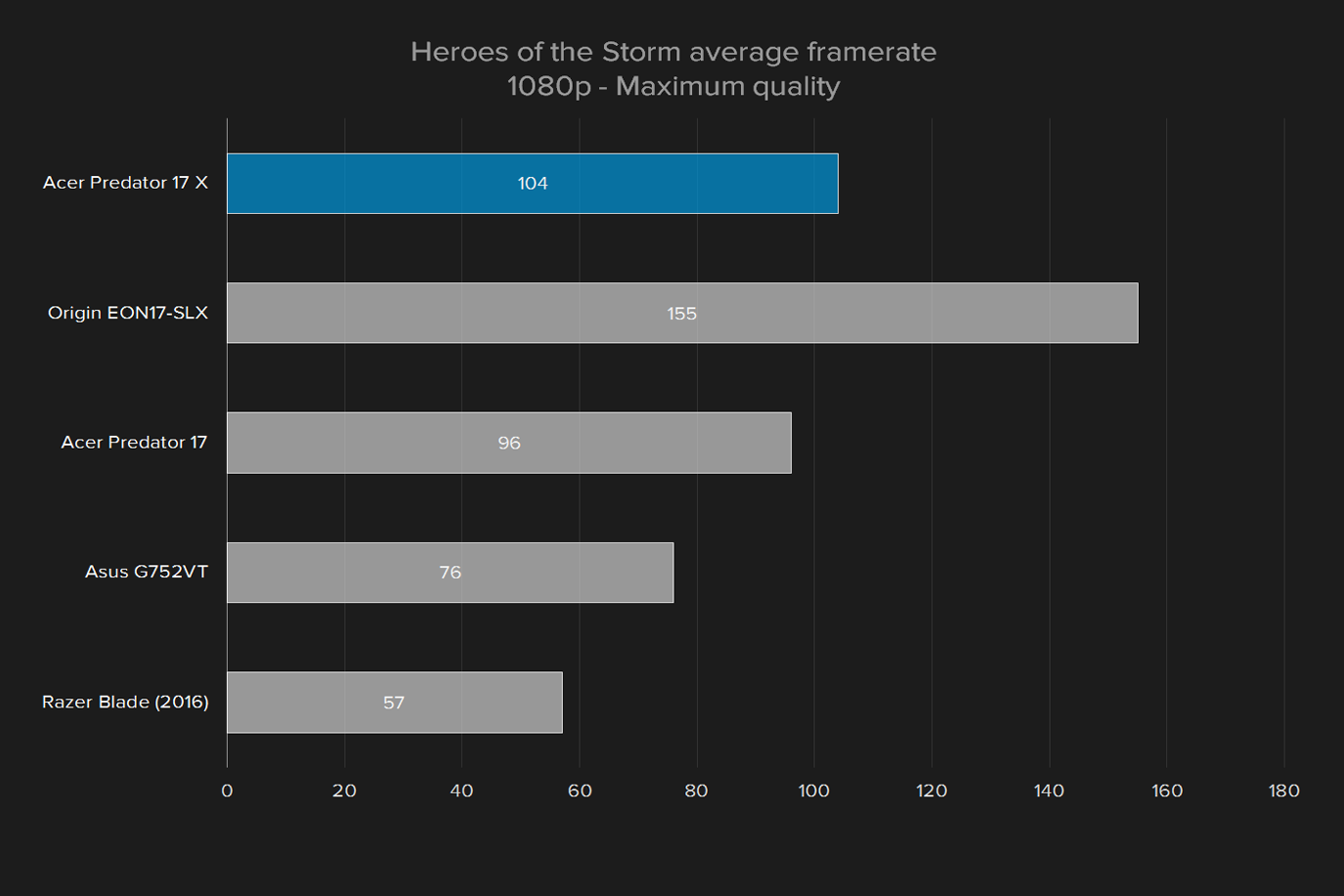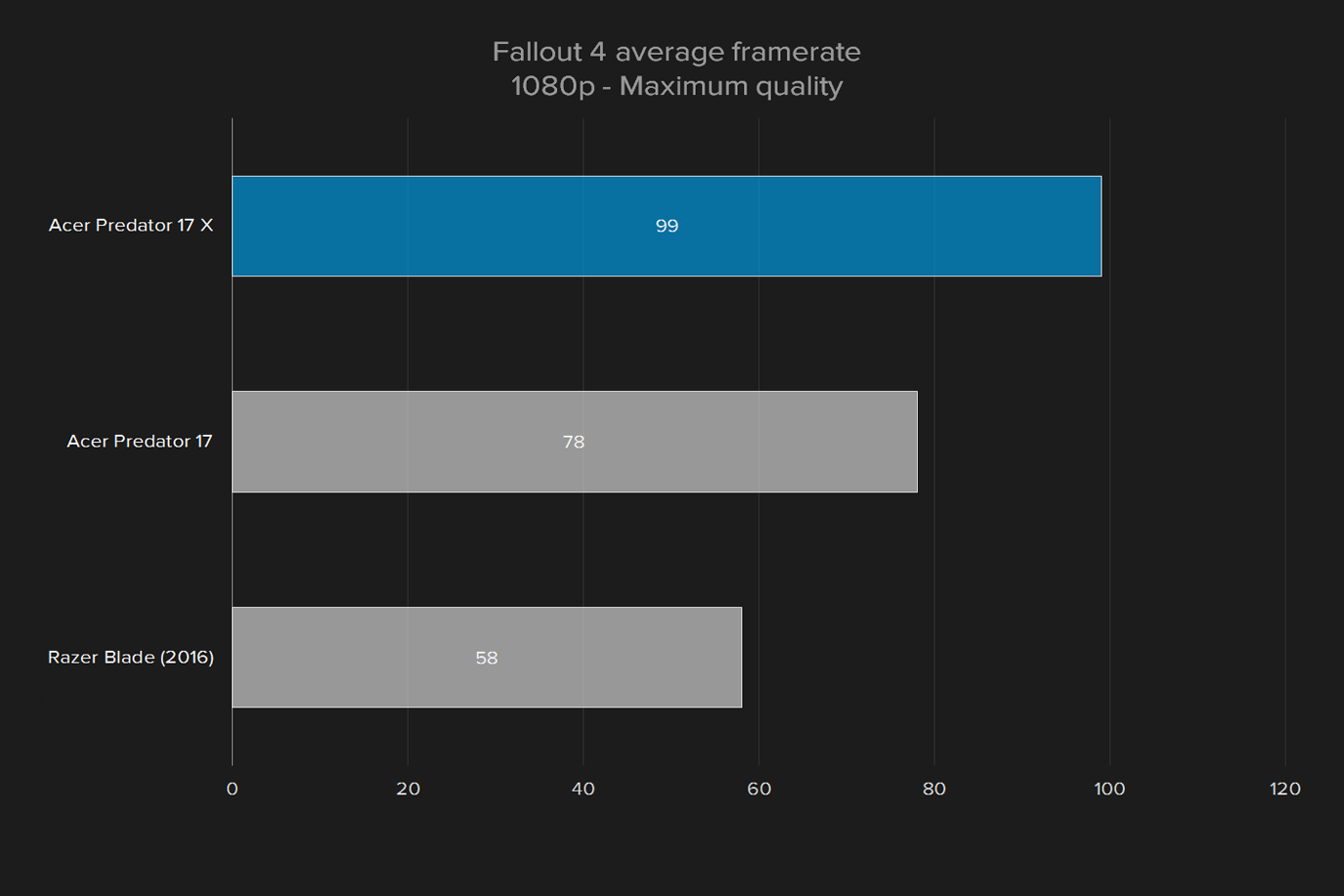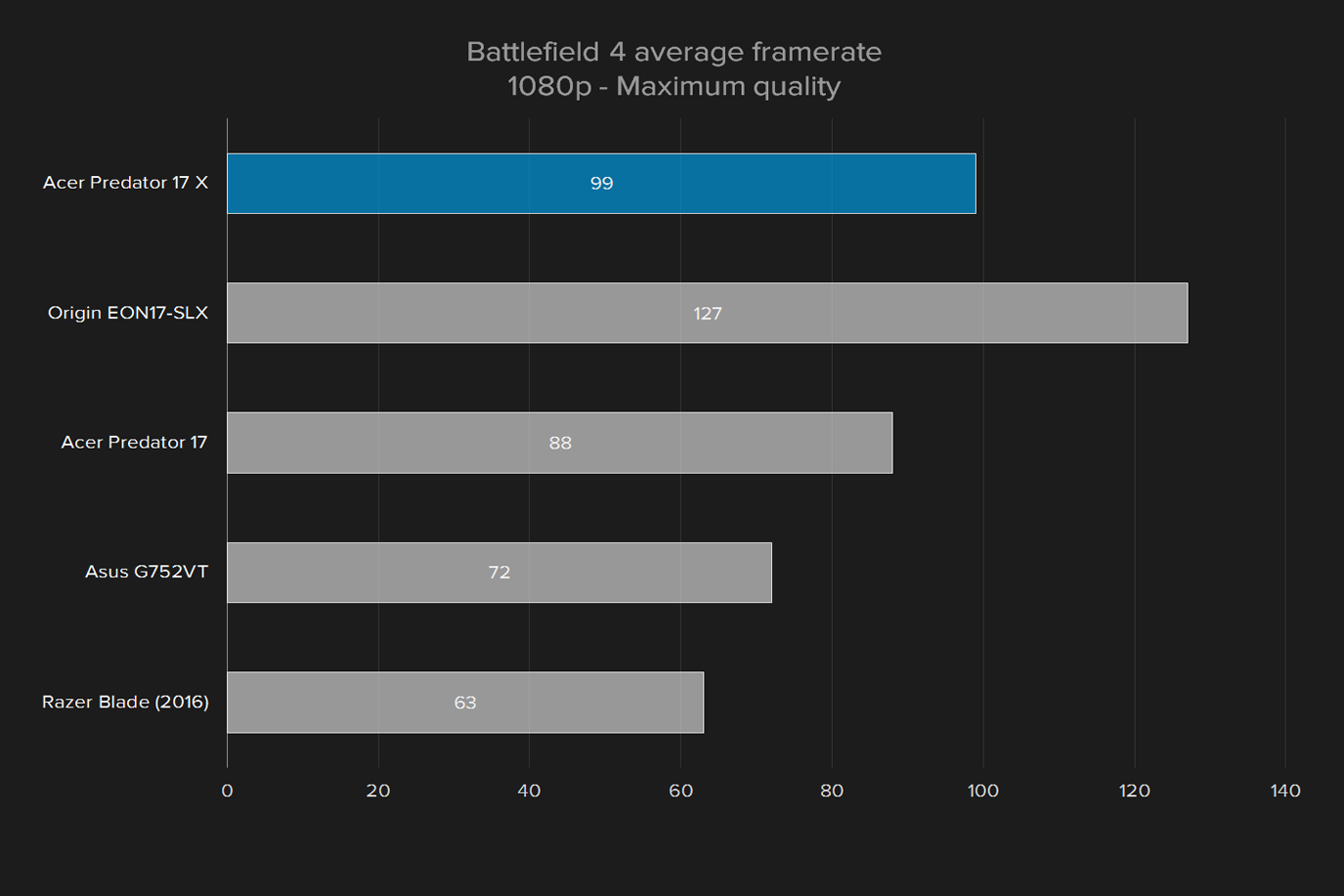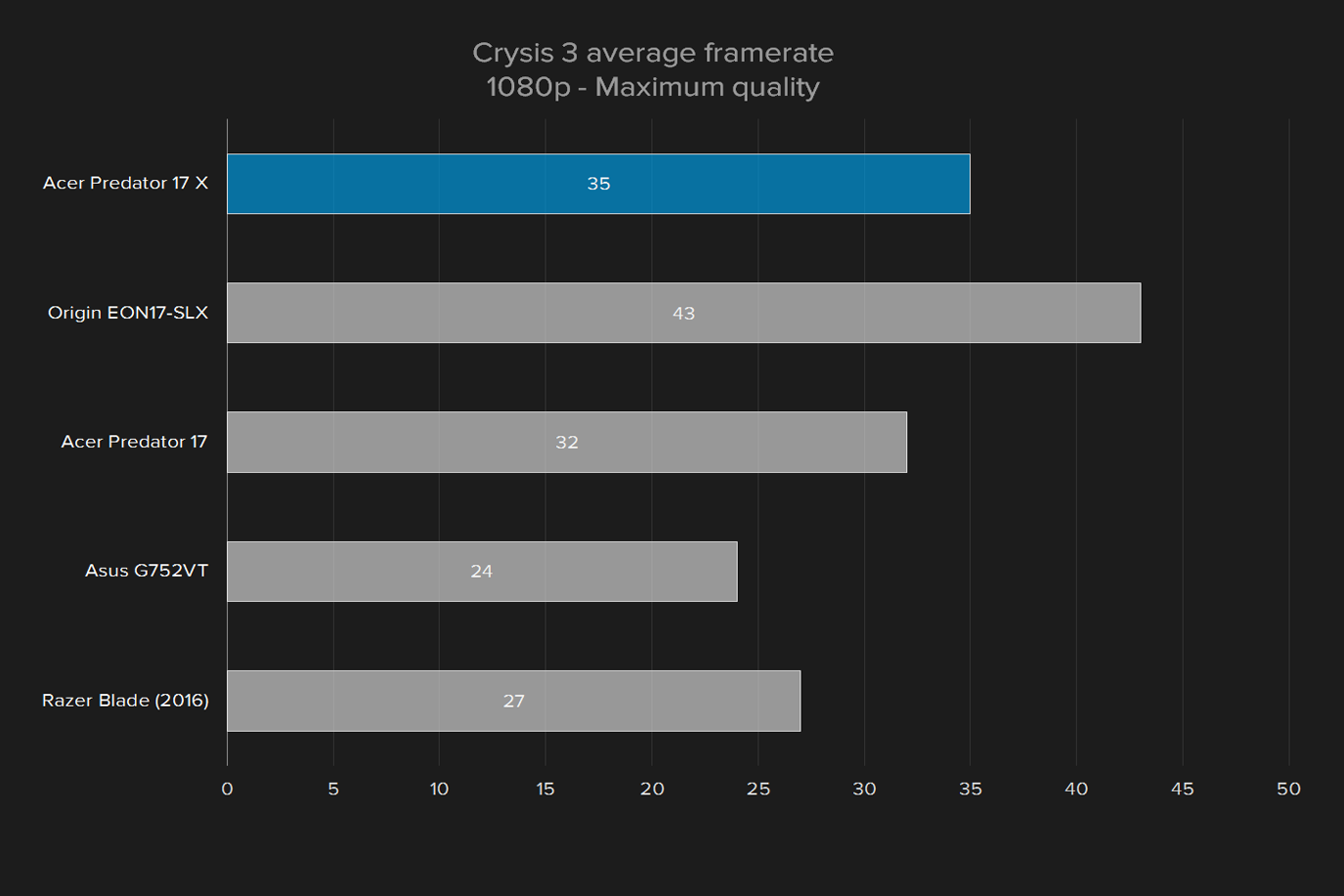- Handsome design
- Rock solid build quality
- Lots of connectivity
- Strong all-around performance
- Reasonable battery life
- Speakers sound muddy
- Backlit keyboard not adjustable for brightness
- Desktop-grade GTX 980 could be quicker
The full, official release of virtual reality hardware has started an arms race in computer hardware. Everyone wants a piece of it. AMD’s Radeon RX 480 launch bragged about its credentials as a budget VR video card. Nvidia has launched its own certification program, with a badge and everything. In fact, every major PC manufacturer – and many minor ones – have a system that in some way claims to be built for VR.
Most of these rigs are desktop PCs. VR’s steep hardware requirements disqualify most mobile systems. But there are a few, like Acer’s Predator 17 X, that claim to have what it takes. To accomplish this, the Predator 17 X performs a subtle trick. It pairs an Intel Core i7-6820HK mobile quad-core with a desktop incarnation of Nvidia’s GTX 980. Our review unit also packed an impressive supporting cast – 32GB of RAM and two hard drives, one a 512GB solid state unit, the other a 1TB mechanical drive.
Though only one letter separates the branding of the Predator 17 from the Predator 17 X, the latter’s faster and more powerful GPU has forced Acer to revise the chassis. It’s bigger, thicker, and heavier by every measure. The price is weightier, as well, at $2,800. That’s $300 more than a similar Predator 17 with a GTX 980M.
Does the faster, VR-capable model have an X-factor that makes it worth the price? Or is it proof that VR enthusiasts are better off tethered to a desktop?
Like a rock
The Predator 17 X carries on the handsome, black-on-red, hard-edged look that Acer debuted at IFA 2015 for the new line. Unique, it is not, but the combination of matte black plastic with red accents is a classic. It makes the gaming intent clear without going over the top, and helps obscure the fact the chassis is mostly plastic, not metal.
At 10 pounds, the Predator 17 X is a beast. Laptops of its size sometimes feel flimsy because their own weight overcomes the chassis’ internal strength. That’s thankfully not a problem here. In fact, this laptop – like the Predator 17 – feels amazing. It never budges or creaks, even when it’s held by a single corner.
The strong design is partially due to the lack of an optical drive, even as an add-in. Optical drives can weaken a laptop because they are, fundamentally, a big open space that can’t be reinforced. While there may be rare situations where the omission of optical proves annoying, we think it’s the right choice overall.
While it doesn’t have a removable battery, the Predator 17 X is remarkably easy to upgrade. A single panel, secured by two screws, provides access to the hard drives (both mechanical and solid state) and free RAM bays. In our review unit, the
Not short on ports
Given its size, you’d expect the Acer Predator 17 X to have plenty of space for ports. That proves true.
The Predator 17 X is not priced beyond what its performance can deliver.
On the left flank you’ll find two USB 3.0 ports, headphone and microphone jacks, and an SDcard reader. On the right, there are two additional USB 3.0 ports, full-sized HDMI and DisplayPort, Ethernet, and even a Thunderbolt 3 port. This is an excellent array of physical connectivity that spans the gap between old-school connections and the latest technology.
Wireless connectivity is equally on-point. 802.11ac Wi-Fi, combined with Bluetooth 4.0, provides the usual support for the latest wireless networking and peripherals.
Great keyboard, with a quirk
Using the Predator 17 X’s keyboard is a joy, in both work and play. It’s huge, which means there’s plenty of space for a full-sized key layout, as well as room for space between each key. While this Acer doesn’t have mechanical keys, it does provide plenty of travel and a chunky, satisfying clack with each press.
Acer offers several additional keys unique to the system. This includes a battery of five macro keys on the left-hand side of the keyboard that can be bound to specific actions. Users can switch between three sets of macros using a button above the column. There’s also a touchpad lockout key, which is useful if you want to deactivate it while playing a game with a wired or wireless mouse.
RGB backlighting is included as a standard feature. While it’s attractive, the feature set isn’t up to par with some alternatives. There’s just one brightness level, and no option to pulse, flash, or otherwise vary the brightness of the LEDs, either as a group or independently. Gamers can only control the color in four zones, which span the keyboard. Other backlit areas, like the power button, are not adjustable for color or brightness.
The touchpad itself is adequate. It’s not as large as you might expect, given this is a 17-inch system, but it’s fine for everyday use. A pair of physical left and right mouse buttons are included, and provide good tactile feedback. Our favorite feature is the backlit border. It helps define the touchpad’s space in a dark environment, and it’s not a feature most competitors offer.
A perfectly average display
Acer offers the Predator 17 X with two display options, one 1080p, the other 4K. We reviewed the 1080p model, which we believe is a better match for the hardware. The latest games are too much for even a GTX 980 to handle when played at 4K resolution. We’re happy to report that the Acer supports Nvidia G-Sync, as well, to guarantee smooth, tear-free gameplay when the feature is turned on.
The 1080p screen proved a strong, but not incredible performer. It hit a contrast ratio of 500:1, which is slightly behind most competitors. The Asus ROG G752VT hit a ratio of 680:1, and the Origin EON17-SLX managed 640:1. Amusingly, all of our tested systems delivered an identical AdobeRGB color gamut of 71 percent. The average color error was 1.9, while the Asus ROG G752VT hit 1.87, and the Origin EON17-SLX hit 1.68. In that test, lower is better, as it represents how far color reproduction differs from the ideal, standardized gamut. All three results are solid, and close enough to each other that most users will have difficulty noticing the difference outside a side-by-side comparison.
Other figures were similarly solid. The gamma curve came in at 2.1, just off a target of 2.2 – this result means images look just a touch brighter than they should. The maximum luminance was 313 lux, which is very bright, and right in line with the competition.
The screen looked as the numbers portray it. Content is reasonably sharp, vibrant, and offers a reasonable sense of depth. However, the display’s modest contrast means that scenes don’t look as vivid and realistic as they could. Color is reasonably on-target, but the image often appears too cool, which can cast a clinical, impersonal look on a scene.
These are problems common with
Muddy listening
The speakers, though, disappointed us. A large system like the Predator 17 X should be able to deliver decent sound quality, and the system certainly tries. It produces heavy bass and its maximum volume is way higher than most people will need, but we noticed a distracting, rattling quality to the sound. Certain frequencies had a tendency to cause vibrations within the laptop. The overall quality was muddier than we expected, too, and even a simple podcast could sound grating at the system’s maximum volume.
A fraction faster
Our Predator 17 X arrived with an Intel Core i7-6820HK processor. This is a slight improvement over the more typical Core i7-6700HQ. It bumps the base clock speed from 2.6GHz to 2.7GHz, and the maximum Turbo Boost speed from 3.5GHz to 3.6GHz. The system also came loaded with 32GB of memory.
A boost of 100MHz in both base clock and Turbo Boost maximum isn’t much, and we saw predictably modest gains in our benchmarks. In most cases the jump was only a few percent – far too small to notice in everyday use. With that said, the Predator 17 X did perform extremely well in our Handbrake test, where it posted the second-fasted score we’ve seen from a laptop.
You’ll note that, in Geekbench and 7-Zip, the Origin EON17-SLX significantly outperforms the Predator 17 X. Origin’s competitor actually equips not only a desktop-grade GPU, but also desktop-grade CPU. That gives the Origin some big wins in those tests, but the Origin is also the heaviest and most expensive system on this list by a wide margin (the as-tested price was $3,600).
The Predator 17 X also isn’t a great performance value. The Asus G752VT and Predator 17 come very close to it, and are hundreds less expensive. But we don’t feel the 17 X should be knocked too hard for that. It’s clearly more focused on the GPU than the CPU.
Plenty of fast storage
Our review unit came with a 512GB solid state drive along with a 1TB mechanical drive. We only tested performance of the former, and we found it be quite speedy.
The solid state drive’s CrystalDiskMark read score exceeded one gigabyte per second, and its write score exceeded 600 megabytes per second. In both cases, the Predator 17 X is slower than the Origin EON17-SLX and the Predator 17, but faster – much faster – than the Asus ROG G752VT or the Razer Blade. The Predator 17 X also scored just over one gigabyte per second in HDTune.
Though it’s not the quickest, the Predator 17 X’s storage is excellent across the board. It’s also worth remembering Acer has provided both quantity and quality. The 512GB solid state drive, backed up by a 1TB mechanical drive, is generous with space. There’s even room inside to add another M.2. drive, if you need more storage in the future.
The desktop-grade GTX 980 is quick, but could be quicker
The Predator 17 X’s most important feature – arguably, its entire reason for existence – is its Nvidia GTX 980 graphics chip. It’s essentially the desktop-class component slotted into a laptop form factor, and it’s the fastest single-GPU solution for laptop gaming ever.
Our benchmarks made that clear. Comparing the Predator 17 X to the Predator 17, which we reviewed with a standard GTX 980M chip, is particularly informative given the systems are otherwise very similar. In Fallout 4, the Acer Predator 17 X gains an average of 20 frames per second over its little brother, for an average of 99 FPS.
A slimmer advantage of 10 FPS is visible in Battlefield 4 where, once again, the Predator 17 X averages 99 FPS. In Crysis 3, our most demanding benchmark, the Predator 17 X has a slim advantage of three frames per second on average. That doesn’t sound like much, but the performance boost is similar to that found in Battlefield 4, in relative terms.
The Origin EON17-SLX again beats the Predator 17 X – often, by a wide margin. That’s unexpected, because the EON17-SLX was also tested with a GTX 980. These results suggest two possibilities. One is that GTX 980 found in the Predator 17 X is limited by either power draw or cooling, and can’t replicate the EON17-SLX’s results. The other is that the Origin’s faster Intel processor lifts a bottleneck that’s keeping the Predator 17 X from reaching its potential. Or, possibly, it’s a bit of both. Whatever the case, it’s clear the GTX 980 can perform better than it did in this Acer.
It’s a shame to see the hardware held back. But the Predator 17 X is, once again, a lot less expensive than the Origin. And it did manage to exceed 60 FPS at 1080p and maximum detail in every game except for Crysis 3, where it at least managed to exceed 30 FPS (even the Origin was limited to 43 FPS). The Predator’s performance is more than adequate.
Virtual reality realized
Though Acer’s website doesn’t say much about virtual reality, the company’s press contacts heavily pitched the Acer Predator 17 X to us as a virtual reality solution. Few laptops are capable of handling VR, so it’s a selling point that’s worth note.
We put the system to the test by using it as part of TechPOP, a quarterly technology showcase held by Digital Trends in our home town of Portland, Oregon. At previous events we had to drag a massive, VR-capable desktop to the event space. Not this time. The Acer was far easier to haul over, and setting it up with the HTC Vive took less than ten minutes.

During the event, which lasted three hours, we tested a variety of titles including Fruit Ninja VR, Fantastic Contraption, and Trials on Tatooine. The Predator 17 X handled this constant use without complaint. All the titles ran well. In fact, the Acer Predator 17 X didn’t seem to break a sweat – it never felt overly warm and remained stable.
In short, Acer’s claim of portable VR holds up to scrutiny. The Predator 17 X is fast enough to play VR games, and it’s engineered to do so for hours without issue.
More portable than you’d expect
The Predator 17 X comes with an 8-cell, 88 watt-hour battery. That’s a chunky unit, though not large for a gaming laptop. It contributes to the system’s 10 pounds of heft. At 1.8 inches thick, 16.7 inches wide, and 12.7 inches deep, the laptop is about on par with other mainstream 17-inch systems. The Predator 17 is just a couple tenths of an inch thinner, and a less than a pound lighter. The Asus ROG G752VT is 1.5 inches thick, and weighs 8.8 pounds. Origin’s EON17-SLX is even heavier at 10.5 pounds, and equally thick.
Acer is conservative with its battery life estimate. The company says the Predator 17 X will last only three hours on a full charge. If true, that’d be rather short, but we saw better results. Our Peacekeeper battery life test, which loops the Peacekeeper web browsing benchmark, came up with three hours and 49 minutes of life. That’s a lot less than the Predator 17, which hit almost six hours – but it’s also a lot better than the Origin EON17-SLX, which managed 2 hours and 33 minutes, or the Asus ROG G752VT, which lasted just short of two hours.
Quieter than you’d think
You might expect the Predator 17 X to be a loud, hot beast. Wrestling with physics is difficult. Better performance often means higher power draw, and higher power draw often means more heat. Perhaps more than a laptop can easily handle.
This laptop feels amazing. It never budges or creaks, even when it’s held by a single corner.
This laptop, though, handles its desktop-grade GTX 980 like it’s nothing. It emitted only 36.7 decibels at idle, and a maximum of 42.1 decibels at full load. The Origin EON17-SLX was five decibels louder, at 47.1dB. Even the Asus ROG G752VT was louder at load, even though we tested it with an Intel Core i7-6700HQ and GTX 980M.
Temperatures remain low, despite the ruckus. We recorded a maximum external temperature of 84.5 degrees Fahrenheit at idle. The 7-Zip processor benchmark barely raised that figure to a still comfortable 90.4 degrees. At full load it hit 103.5 degrees, which is definitely warm – and actually hotter than the Origin EON17-SLX or the Asus ROG G752VT. But it’s a tolerable result, and remains a bit less than average.
Special service
Acer, in an attempt to set itself apart from other big brands in the gaming space, provides a two-year warranty on its Predator devices. This is more generous than the typical one-year warranty. The company also has a “special” phone support line set up for Predator customers, though we can’t comment on how the support differs from normal.
Conclusion
The Acer Predator 17, when we reviewed it last year, won our editor’s choice award. It remains our favorite gaming laptop. The Acer Predator 17 X harnesses many of the same advantages. It’s attractive, well-built, enjoyable to use on a day-to-day basis, and more portable than you’d expect, given the hardware. Yet, despite these traits, it doesn’t quite live up to the standard set up by its slimmer, more affordable twin.
Our issue is with the performance of Acer’s Predator 17 X. We expected the desktop-class GTX 980 to easily outrun the GTX 980 found in the standard Predator line. The Predator 17 X is quicker but, as proved by the results we saw from the Origin EON17-SLX – also tested with a GTX 980 inside – something is holding the Acer back from reaching its full potential.
Fortunately, the Predator 17 X is not priced beyond what its performance can deliver. Our review unit retails for $2,800. An almost identical Predator 17, equipped with a Core i7-6700HQ and GTX 980M, goes for $2,500. That’s a price increase of about 10 percent, and the Predator 17 X’s performance advantage is larger than 10 percent in most tests.
Origin’s competitor, as mentioned, is much more expensive. Asus doesn’t offer a precisely similar G752, buy the G752VY, with an Intel Core i7-6700HQ, GTX 980M, 32GB of RAM, 256GB SSD, 1TB mechanical drive, and 1080p G-Sync display, is $2,300. Other similar systems, like the Alienware R17 and MSI GT72S, are priced at $2,400 to $2,700, usually with a GTX 980M rather than the desktop-grade hardware. The Predator 17 X is not a bargain, but it’s definitely competitive on price.
On balance, we think the Predator 17 X is not quite as attractive as its little brother, the Predator 17. It isn’t available in more stripped-down configurations (its 32GB of RAM, for example, is overkill), so that makes it more difficult to recommend the X. $2,800 is a lot, after all – value or not – and you don’t need to spend that much to enjoy 1080p gaming on a laptop. The Predator 17 also lasts longer on a full battery charge.
But if you do some cash to spend, and you want a laptop that goes beyond the performance normally available on-the-go, Acer’s Predator 17 X is a good pick. It’s extremely fast, reliable, and affordable – all traits gamers can appreciate.