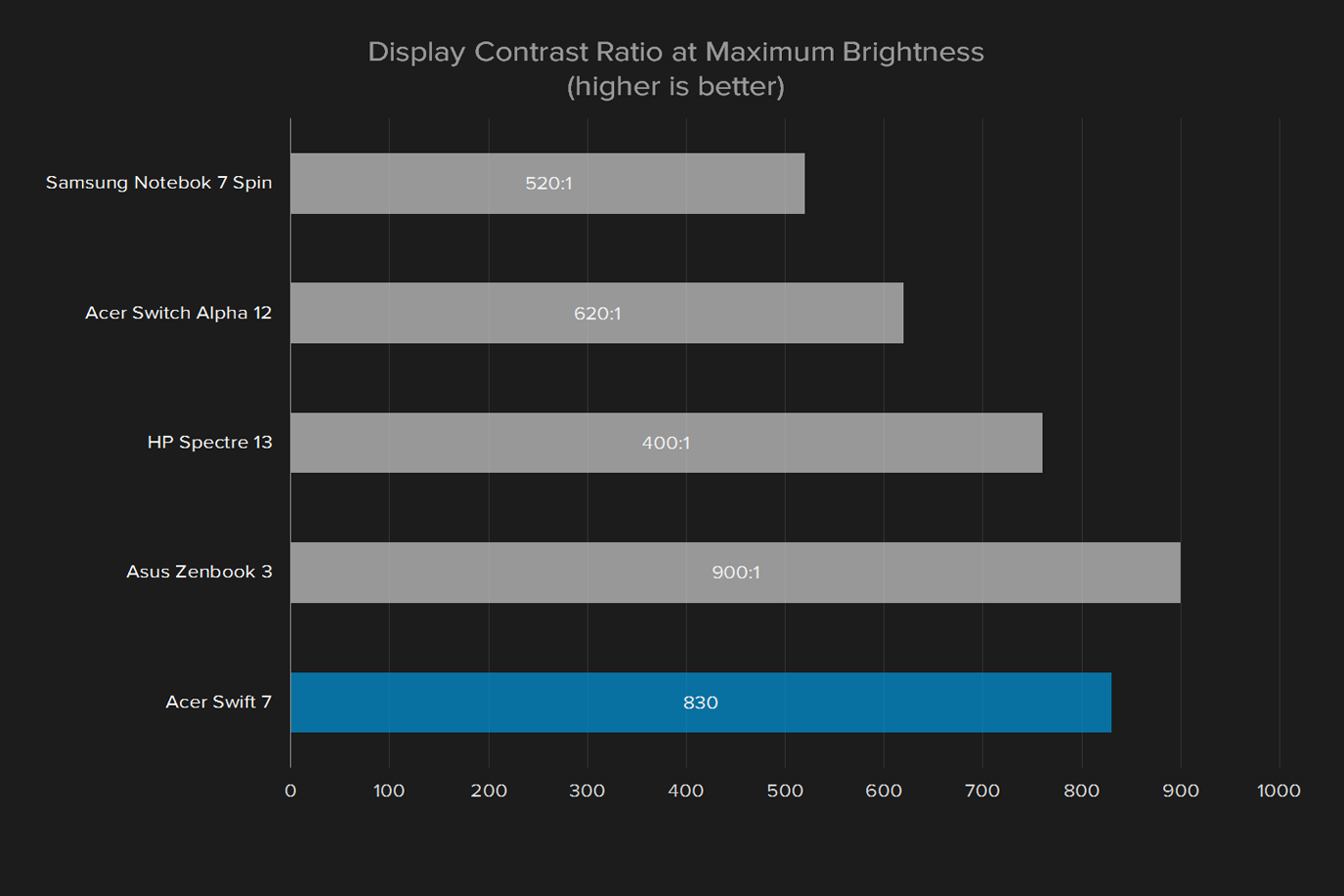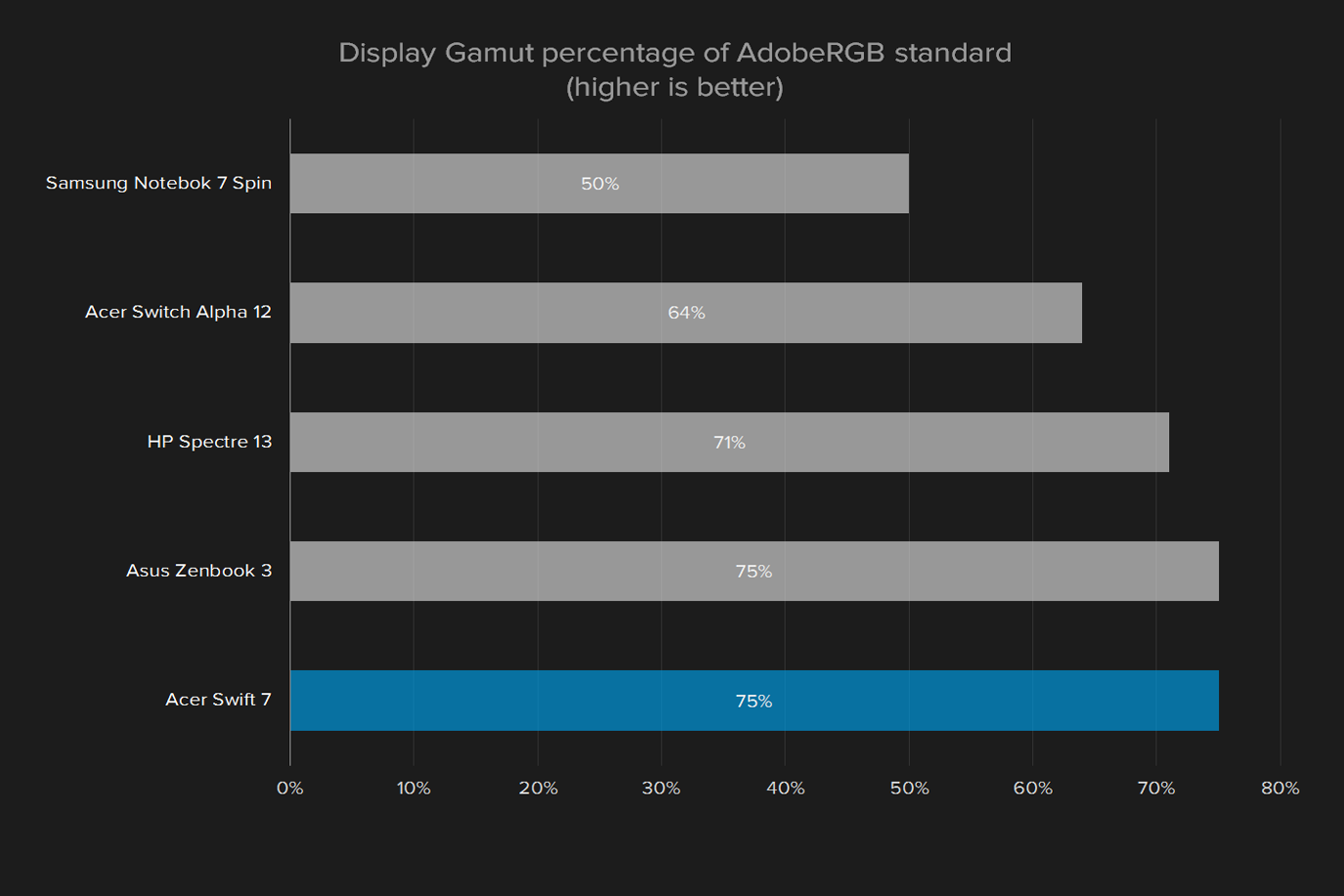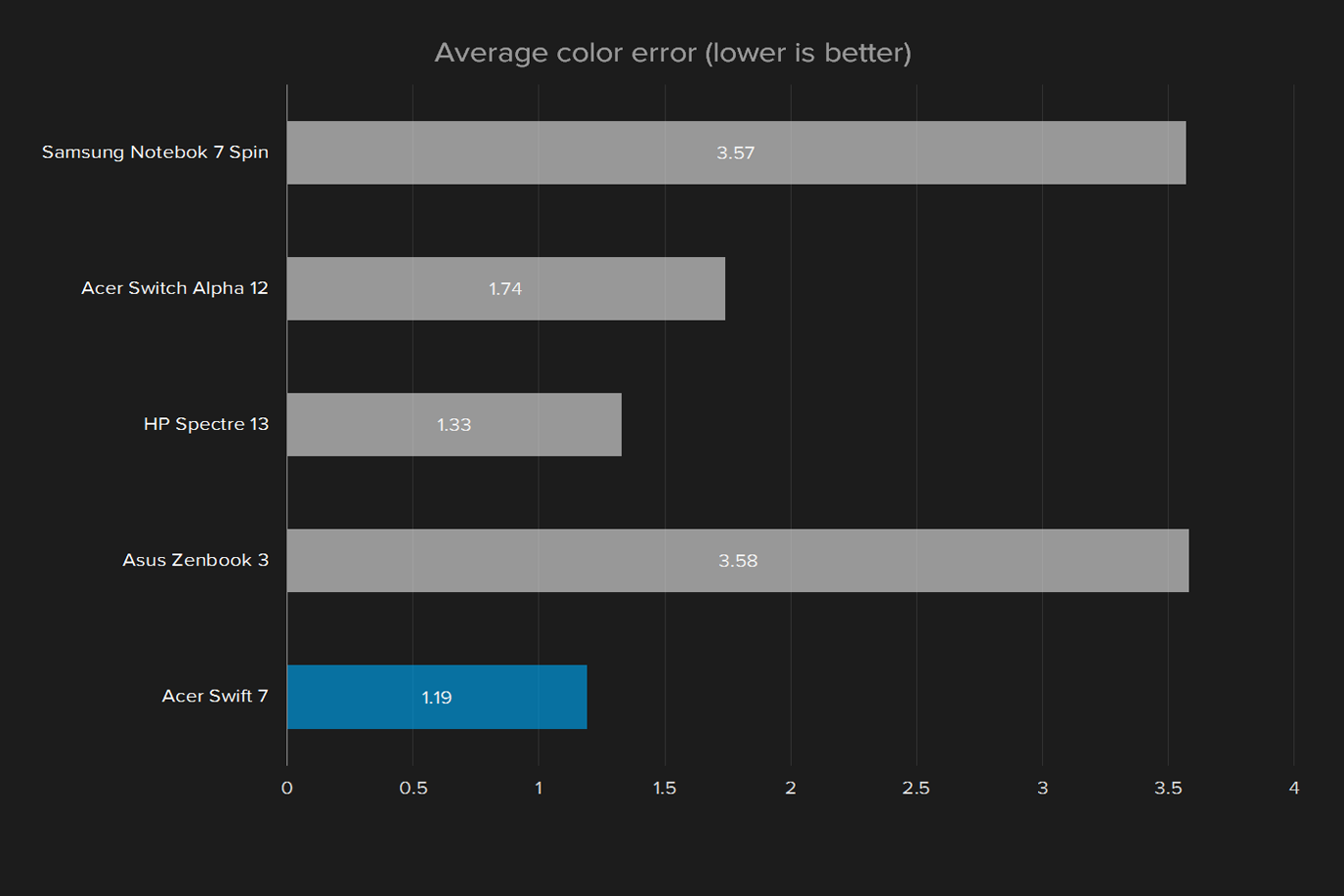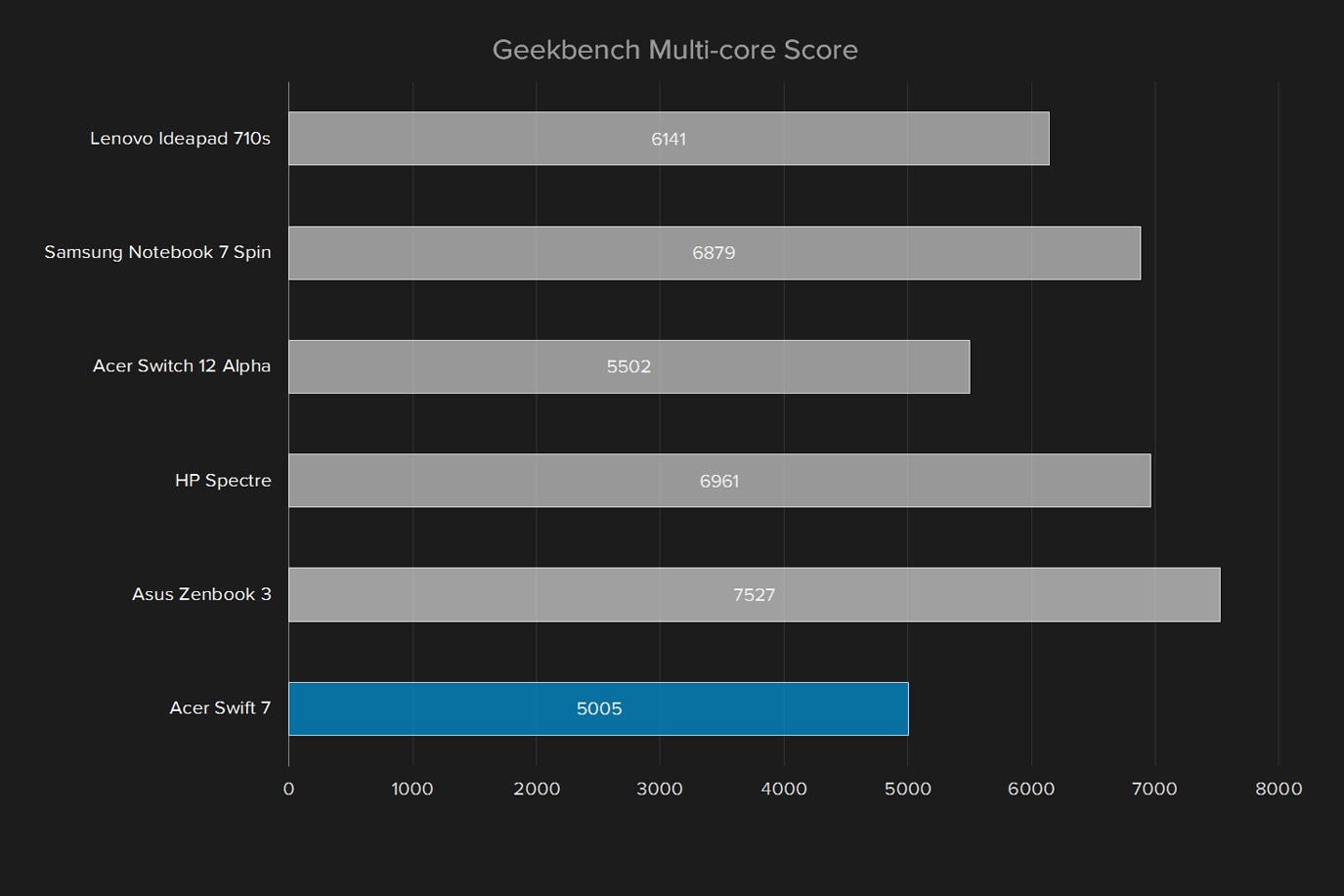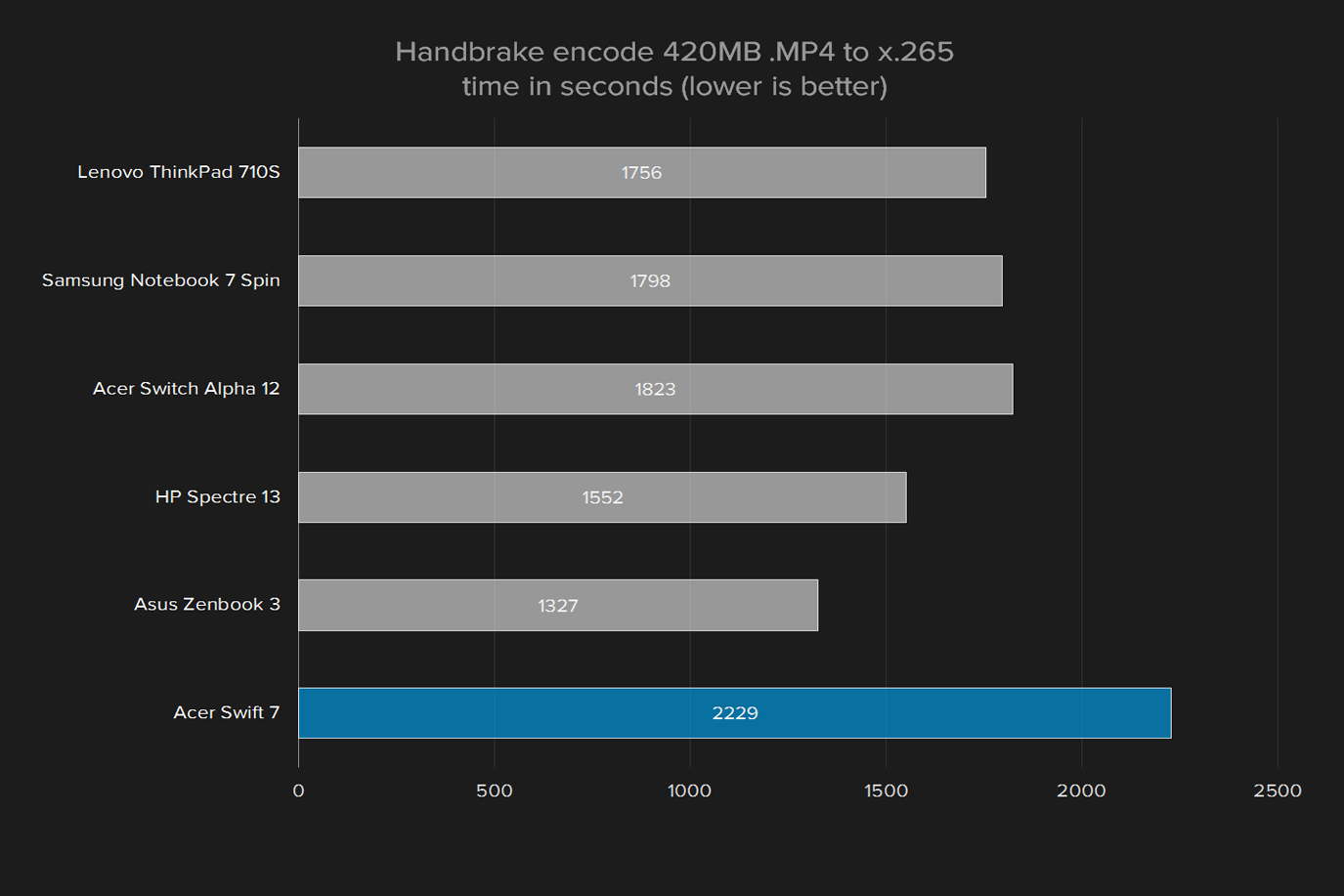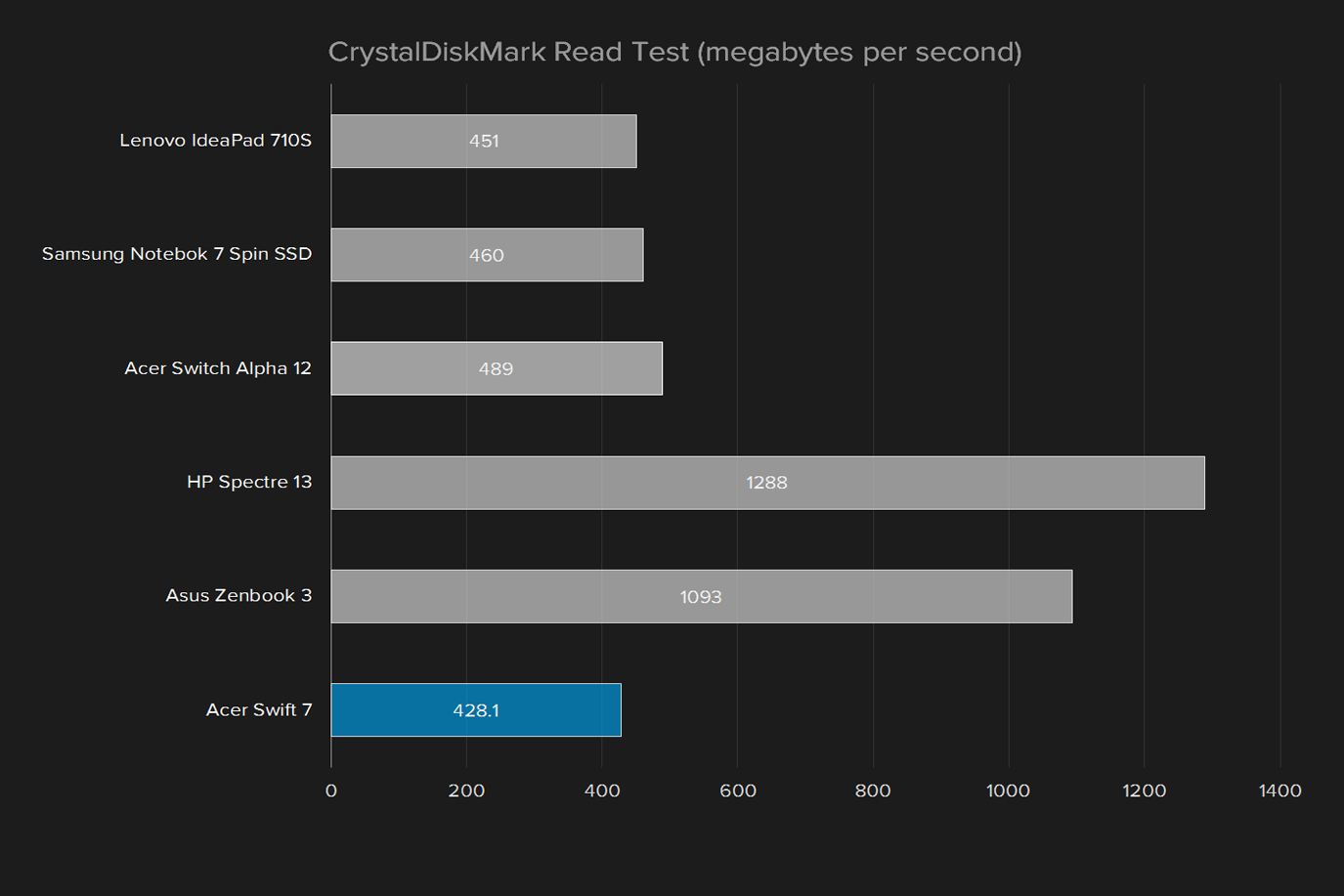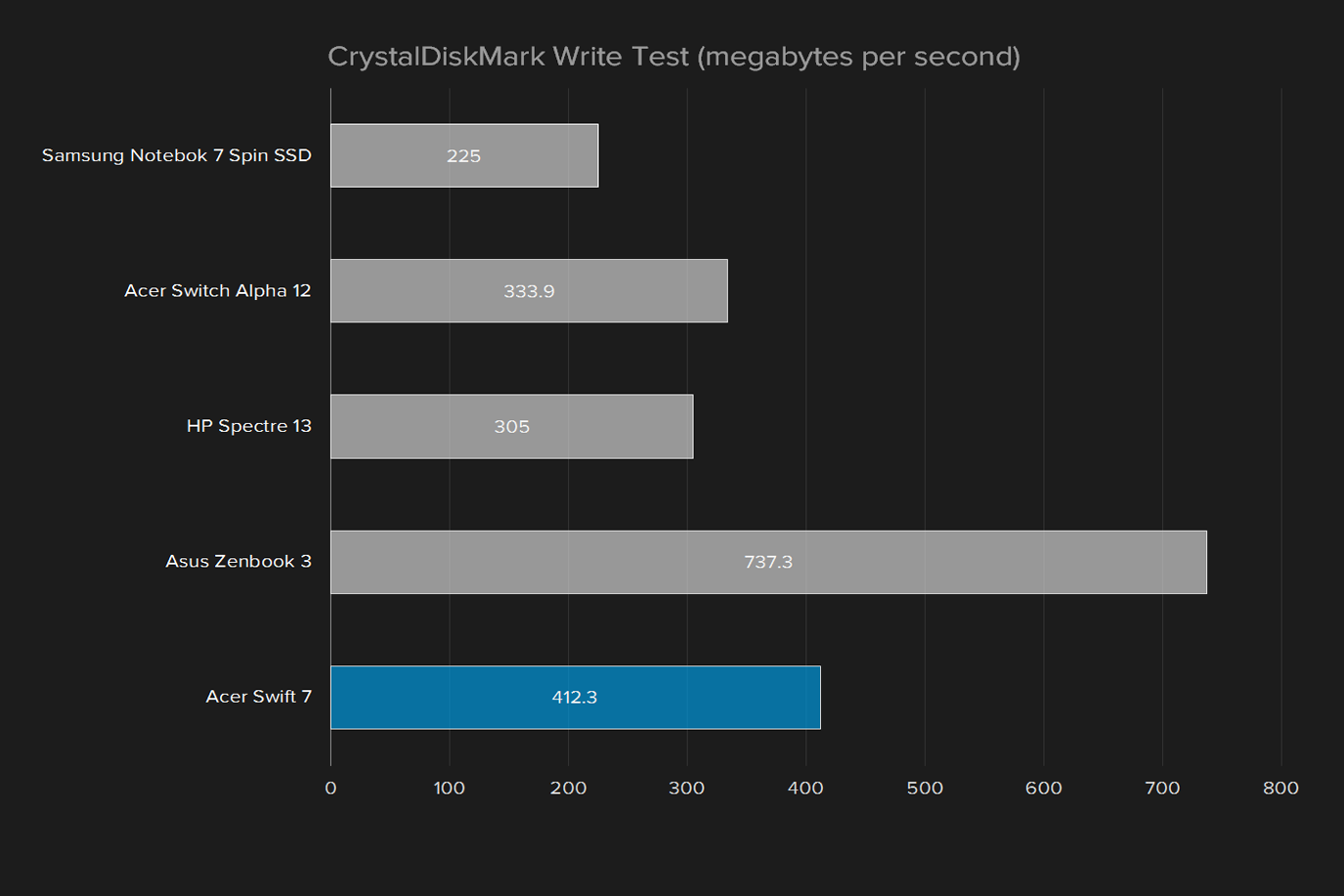- Luxurious look and feel
- Two USB Type-C ports
- Color accurate, high-contrast display
- Huge touchpad
- Long battery life
- Performance lags the competition
- No resolution option beyond 1080p
- Weak speakers
Acer was among the few PC builders to make a splash at this year’s IFA 2016 conference, with a two-prong attack on its rivals. On one side there’s Spin, the company’s 2-in-1 line. And on the other is Swift, a series of traditional clamshell laptops.
Acer’s Swift 7 is the flagship of the second line, and it comes with everything you’d expect a top-tier laptop to have. That includes a 7th-generation Intel Core i5-7Y54 dual-core processor, 8GB of RAM, a 256GB solid state drive, and a 1080p display with Gorilla Glass finish.
These features are sure to make the Swift 7 feel worthy of its name. But at $1,099, this laptop enters a notoriously competitive market where the slightest misstep can hurt a device’s fortunes. Should you put Acer’s flagship on your shopping list this holiday season?
Going for the gold
The Acer Swift 7 follows current fashion with a chassis clad in metallic gold, with a matte black display lid. That isn’t a unique choice, at this point. Gold is in.
Still, the execution is competent. We like its rendition of gold, which is bolder and more assertive than some competitors. Pairing it with a matte black display lid also seems a good choice. It goes along well with the black display bezels, and provides contrast to what otherwise might be a one-note look.
Color aside, the Acer Swift 7’s design is more traditional than many of its competitors. The display bezels are large, which means the system’s overall footprint is, as well. Compared to the Dell XPS 13, for example, the Swift 7 is about an inch wider, and an inch deeper. This difference is immediately obvious, and it makes Acer’s laptop feel a bit old-fashioned.
It’s modern in one dimension, though – thickness. The chassis is only four-tenths of an inch thick, which technically makes it thinner than the HP Spectre. It’s light, too, weighing in at just under 2.5 pounds. That once gives the Swift 7 an edge over most of its peers.
The thin profile, combined with the metal chassis, makes this laptop a joy to handle. It felt luxurious the moment we picked it up, and that feeling never faded. We did notice some flex in the chassis, and we wouldn’t want to treat it too roughly. Metal, unlike plastic, tends to bend. But these minor nitpicks are shared with all metal-bodied laptops.
My, what a big touchpad you have
Our eyes were drawn to the Swift 7’s touchpad the moment we first saw it at IFA 2016. It measures five and a half inches wide – almost double a “normal” touchpad – and about three inches deep. That leaves plenty of room for multi-touch gestures which, thanks to Windows 10, have become useful on PC laptops.
The huge touchpad has plenty of room for multi-touch gestures.
A wide touchpad always risks problems with accidental input, as an errant palm can trick it. We noticed this rarely, and it was never a distracting problem. Our only potential complaint is with the physical click mechanism, which we found vague due to its shallow click and lack of visual separation between left-click and right-click.
But a laptop like this is really designed for use with tap-to-click and multi-touch right-click enabled. If you prefer those features – as we do – you’ll love the touchpad.
The keyboard is less impressive, though still functional. Key travel feels robust, and there’s plenty of space between each key. These traits are surprising given the Swift 7’s thin profile. Compared to the Zenbook 3, MacBook, the Swift 7 has an advantage, though it’s not quite as good as the Asus Zenbook UX305CA or the HP Spectre.
Backlighting is the price you pay for the keyboard. Acer couldn’t find room for a decent key mechanism and an LED, so it decided on the former. We think that’s the right decision, but we do miss the backlight, and it does make the laptop hard to use in a dark room.
Making the most of 1080p
The Swift 7 is the latest laptop to decide against QHD resolution (or higher) for humble 1080p. In doing so, it joins the HP Spectre and Asus Zenbook 3.
That means pixel density is a merely respectable 165 pixels per inch. That’s about on par with a 27-inch 4K monitor, but it’s far south of the 220ppi displays found on the Apple MacBook with Retina display, and way below the 276ppi of Dell’s XPS 13 with QHD+ screen.
Users with keen eyesight will definitely notice the difference, but the Swift 7’s display still looks sharp in most situations. And there’s more to quality than pixel density.
Luckily for Acer, the Swift 7 puts on quite a show in the other metrics we test. Its contrast ratio of 830:1 was a bit lower than the Asus Zenbook 3, but exceeds other competitors, including the HP Spectre. The display also had a near-perfect gamma curve, rendered a strong 76 percent of the AdobeRGB spectrum and, best of all, had an extremely low color error measurement of 1.19. Any difference below one is generally undetectable to the human eye, so the Swift 7 is near perfect.
That comes across in general use, and particularly in video, where the screen looks vibrant without coming across as overblown. The pixel density, though it could be sharper, is no disadvantage here – particularly because most video content is still shown at 1080p. The one problem is screen glare, as the Gorilla Glass is as reflective here as anywhere – but the backlight is usually bright enough to minimize the issue.
Speaker quality
Thin design and great audio rarely go together, and though it makes some effort, the Swift 7 can’t overcome that issue.
Distortion is the problem. At moderate volume the speakers sound surprisingly crisp. Pump up the jam, though, and they can’t keep up. The result is static-filled, unpleasant sound. At times, even dialogue can become hard to understand when the speakers are turned up to maximum.
Processor performance
With a name like Swift, you might expect the Swift 7 to prioritize performance. That’s not quite the case, as Acer has opted for an Intel Core i5-7Y54 dual-core. This is one of the processors that caused a minor debacle over Intel supposedly confusing consumers by removing the Core M brand from Core i5 and i7 (an assessment I didn’t agree with).
You probably didn’t hear of that controversy unless you’re a serious geek, and you don’t need to. All you need to understand is this: The Core i5-7Y54 is designed to draw less power than most Core i5 chips, and because of that, it isn’t as quick.
The story here is clear, and not favorable for the Swift 7. It came behind all other systems we compared it to in Geekbench 3 multi-core, and it was second to last in the Geekbench 3 single-core benchmark.
Handbrake was even worse. There, the Swift 7 dragged significantly, requiring over 37 minutes to encode a trailer that lasts just four minutes and 20 seconds to 4K h.265. That’s 15 to 30 percent slower than similarly priced alternatives.
This is not to say the Acer Swift 7 feels slow in general use. Like most modern PCs with a powerful Intel chip, the laptop handles typical use without trouble. Even heavy use of Microsoft Office doesn’t slow it down. But if you intend for your laptop to do serious work, like editing photos or videos, you may be disappointed.
Hard drive performance
Our review unit came with a 256GB solid state drive. Almost all the Swift 7’s competitors offer a similar size of hard drive at the $1,100 price point, but Acer has opted to use SATA as the hard drive’s connection, rather than upgrading to a PCI Express drive.
That means the Swift 7 once again fails to live up to its name. While its neck-and-neck with some systems, like Lenovo IdeaPad 710S and Samsung’s Notebook 7 Spin, it’s way behind class leaders like the HP Spectre and Asus Zenbook 3.
Again, you probably won’t notice this in day-to-day use. But when it comes time to transfer a big chunk of files, the slower hard drive can hold you back.
Game performance
As you might expect, the Acer Swift 7 relies on Intel HD graphics for its performance. That means you’re not going to be playing modern games at high detail and acceptable framerates. In fact, you may even see it struggle with games that are now several years old.

The results in the graph are clear. The Swift 7 scored only 559 in Fire Strike, which is significantly behind many other systems, including those that also have Intel HD graphics. That, too, is due to the less power-sipping nature of this Core I processor.
We gave Counter Strike: Global Offensive a try. At low settings, and 1080p, the game averaged 51 frames per second. That’s fast enough to be playable, but not as smooth as gamers might hope. Maximizing detail ground the system to a halt, reducing the average to only 14 FPS.
What you lose in performance, you gain in endurance
The Acer Swift has a 42 watt-hour battery, which is modest by modern standards, but not unexpected given the laptop’s limited girth. In fact, the battery is larger than that in the Asus Zenbook 3 (40 watt-hours) or HP Spectre (38 watt-hours).
The Acer Swift 7’s result in the Peacekeeper battery test is the second-best we’ve seen all year.
Solid battery life is the result. Our web browsing loop, which loads new websites automatically until the battery dies, squeezed six hours and 49 minutes from the Swift 7. That’s equal to the Asus Zenbook 3, and over an hour more than the HP Spectre. It also beats the Lenovo ThinkPad X1 Yoga with OLED display, Lenovo IdeaPad 710S, and Razer Blade.
The Swift 7’s battery performs even better in high-use situations. The Peacekeeper web browser benchmark, which is quite demanding on a battery, drained the laptop in five hours and 56 minutes. Asus’ Zenbook 3 lasted only four hours and 22 minutes under the same scenario. That’s because it has a faster processor which, under a heavier load, gulps more power.
In fact, the Acer Swift 7’s result in the Peacekeeper battery test is the second-best we’ve seen all year.
Warranty information
The Acer Swift 7 comes with a typical one-year warranty. That’s the industry standard for laptops, of course, and it’s rare to see anything different. We’d like to see longer warranty periods for such expensive hardware, but one year is typical.
Our Take
Acer’s Swift 7 may be its best laptop to date. It’s attractive, feels great in-hand, and lasts a long time on a charge. Performance is the only gap in its armor.
Is there a better alternative?
The Swift 7 has many potential competitors, but its closest peers are ultra-thin systems like the HP Spectre, Asus Zenbook 3, and the Apple MacBook.
Compared to these, the Acer’s the thinnest, and among the lightest, but its larger footprint comes across as a bit old-fashioned. The Core i5-7Y54 processor isn’t impressive, either.
However, the Swift 7 is more portable than these systems, thanks to strong battery life which meets or exceeds its peers. We also like the display. It beats its peers in most areas, which is saying a lot – laptop displays in this category are quite nice.
How long will it last?
The Swift 7’s hardware is a bit of a mixed bag. Performance is lower than its peers, so the Swift 7 may feel slow sooner, but we think its dual USB Type-C ports are forward-looking.
Should you buy it?
Yes, if you care about portability.
Battery life puts the Swift 7 on the podium. It lasts longer than its peers, often beating them by over an hour. That is no doubt due to the Core i5-7Y54 processor that so badly hurts its performance. It’s disappointing that the Swift 7 isn’t quicker, but at least users gain something in exchange.
This is also a pleasant laptop to use. It has a nice display, a good keyboard, and a big touchpad. It doesn’t destroy its competitors in any of those areas, but it’s certainly better than average. That’s important. The Asus Zenbook 3, for example, is smaller and more attractive. But its keyboard can take some getting used to, and it has only one USB Type-C port.
Acer’s Swift 7 has a lot of competition, and at $1,100, it’s not a bargain. But the Asus Zenbook 3 is the only competitor in its category that we’d buy instead, and even there, it’s a question of priorities. The Zenbook 3 is smaller, yet faster. But the Acer Swift 7 will keep working after the Zenbook’s battery goes flat.