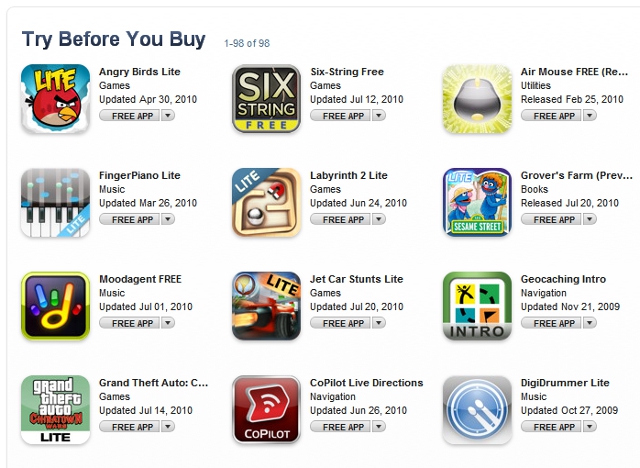
Apple has had a serious problem with what they call piracy of apps, so much so that Mashable is reporting that the App Store is losing around half of a billion dollars a year to pirated apps. Many customers reportedly chose to download a pirated app over an app sold from Apple because they felt that there was no easy way to make an informed decision. Apple is hoping that the move towards trials for apps could help curtail that.
Now that the U.S. Copyright Office has ruled that it is legal to jailbreak your iPhone, there could be a dramatic increase in the number of customers looking outside of the Apple App Store to find their apps. Once a phone has been jailbroken, the user is free to download any compatible app without Apple approval. Several websites offer free apps for jailbroken phones that are comparable — even identical — to the apps purchased through the app store. The move towards trial-based apps could also help with the competition of Android apps, most of which have a 24-hour return policy.
Currently the “Try Before You Buy Section” has 98 apps, all of which are “lite”, or ad-supported versions of the full apps that are available to purchase. Unfortunately, only apps that currently have free versions will appear in the new section, but any upcoming apps are likely to have a trial version as well.


