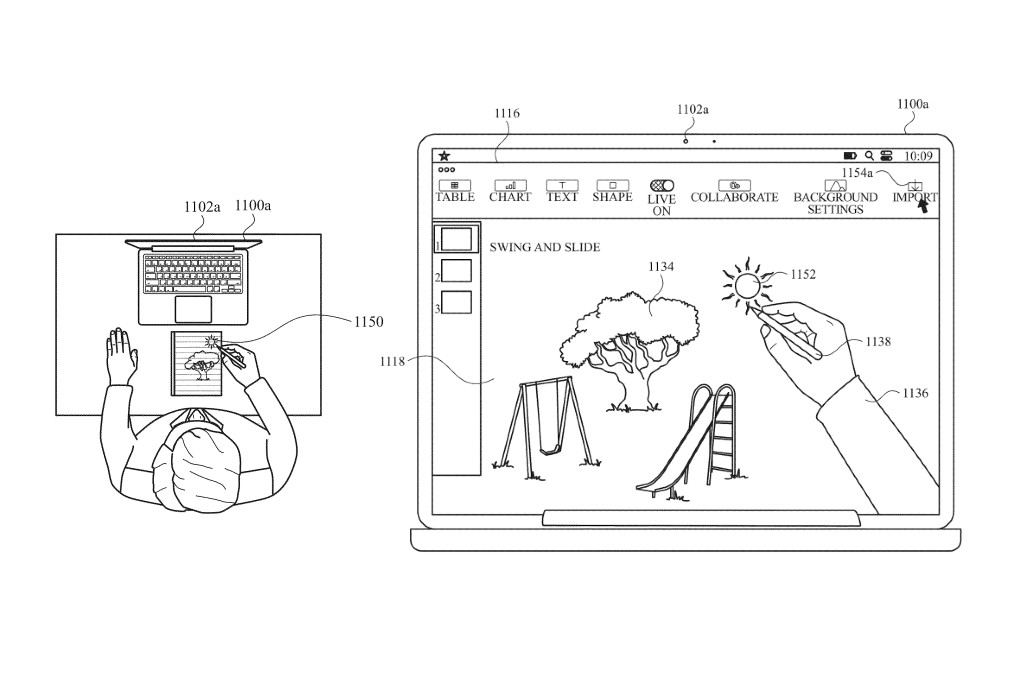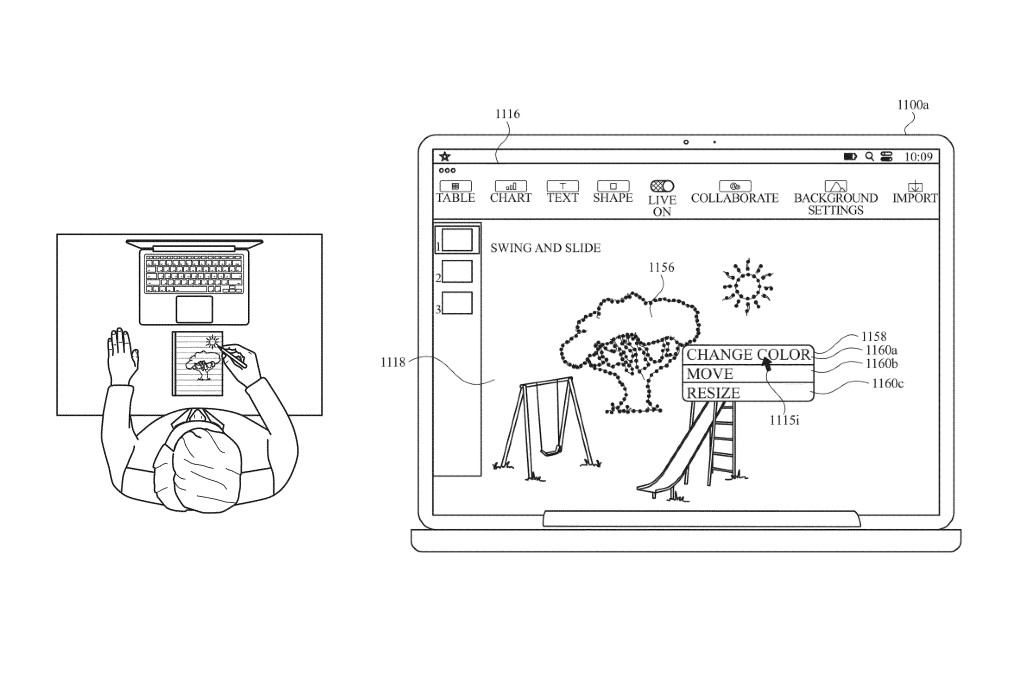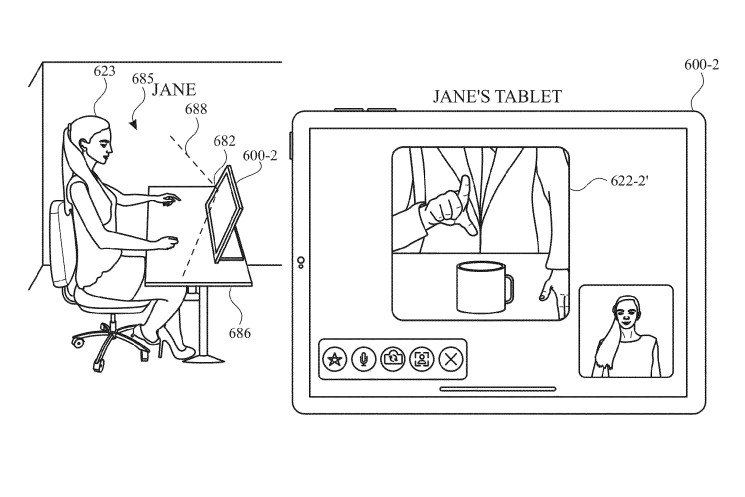If you’re tired of the hassle that comes with using video-calling apps, Apple might soon have the solution. That’s because the company has patented an ingenious system that would recognize in-air gestures when you’re on a FaceTime call, helping you quickly perform all sorts of tasks that are pretty tedious at the moment.
The invention (patent number 20230109787) explains how some aspects of video calls can be “cumbersome and inefficient,” a sentiment millions of people forced to work from home during the pandemic can probably identify with. When it takes multiple key presses and mouse clicks to do even simple things on a video call, Apple contends, your time and energy are wasted.

To fix that, Apple has been working on a system that would incorporate various gestures that quickly carry out actions in FaceTime calls. It would combine clever software with an advanced camera system built into your MacBook or iPad.
For example, placing a finger against your lips in a “shh” gesture could obscure part of a selected item on the screen (perhaps your background) by blurring or pixelating it, giving you a much quicker way to blur your FaceTime background than at present. Or you could zoom in or out on a part of the screen by pinching your fingers together or away from each other. Even small gestures like these could make a big difference.
Analog to digital
One of the most interesting ideas in the patent would let you translate text and drawings from a paper notepad onto a digital screen. For instance, your laptop’s camera could capture a sketch you are drawing on a pad of paper. This sketch would then be converted into a digital equivalent and shown on-screen for everyone in the video call. You could then adjust this digital drawing in ways you couldn’t with just a pen and paper, and those changes would be shown to all call participants.
The Desk View element of Apple’s Continuity Camera feature can already capture things you’re doing on your desk, which is perfect for walkthrough guides and livestreaming artistic content creation. It’s not hard to imagine that Apple had Desk View (or something similar) in mind when it came up with the ideas described in this patent.
Put together, it seems that Apple’s patented system has two goals: to take the drudgery out of video calls, and to bridge the analog and digital worlds with some clever tech wizardry. In both cases, your video calls could be enhanced and a bit easier to get through.
Given that this is just a patent, there’s no way of knowing when — or if — it will ever make it into Apple’s devices. Still, it’s encouraging to see Apple recognizing that video calls are ripe for improvement, and putting together some ideas on how they could be made a bit more bearable in the future.