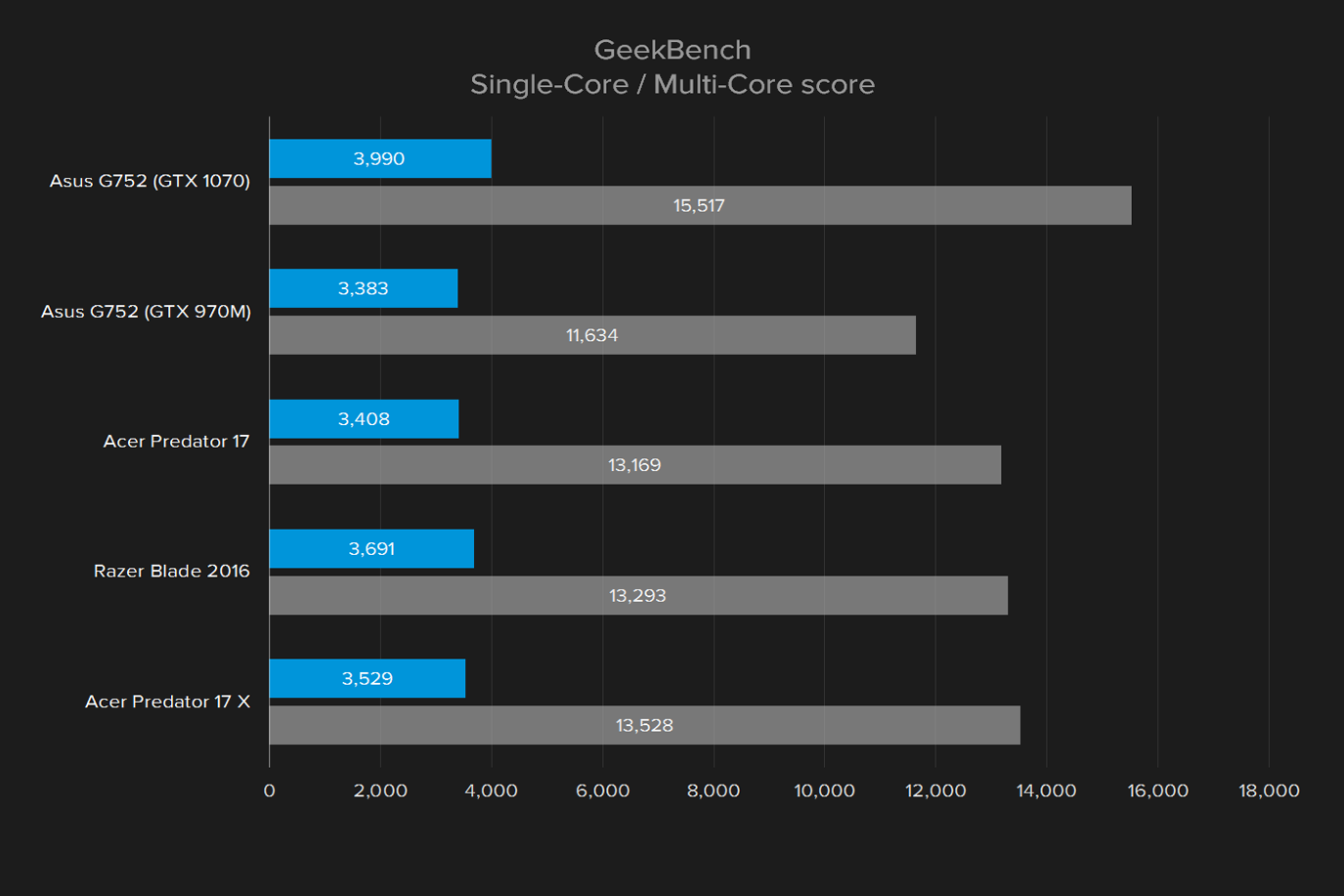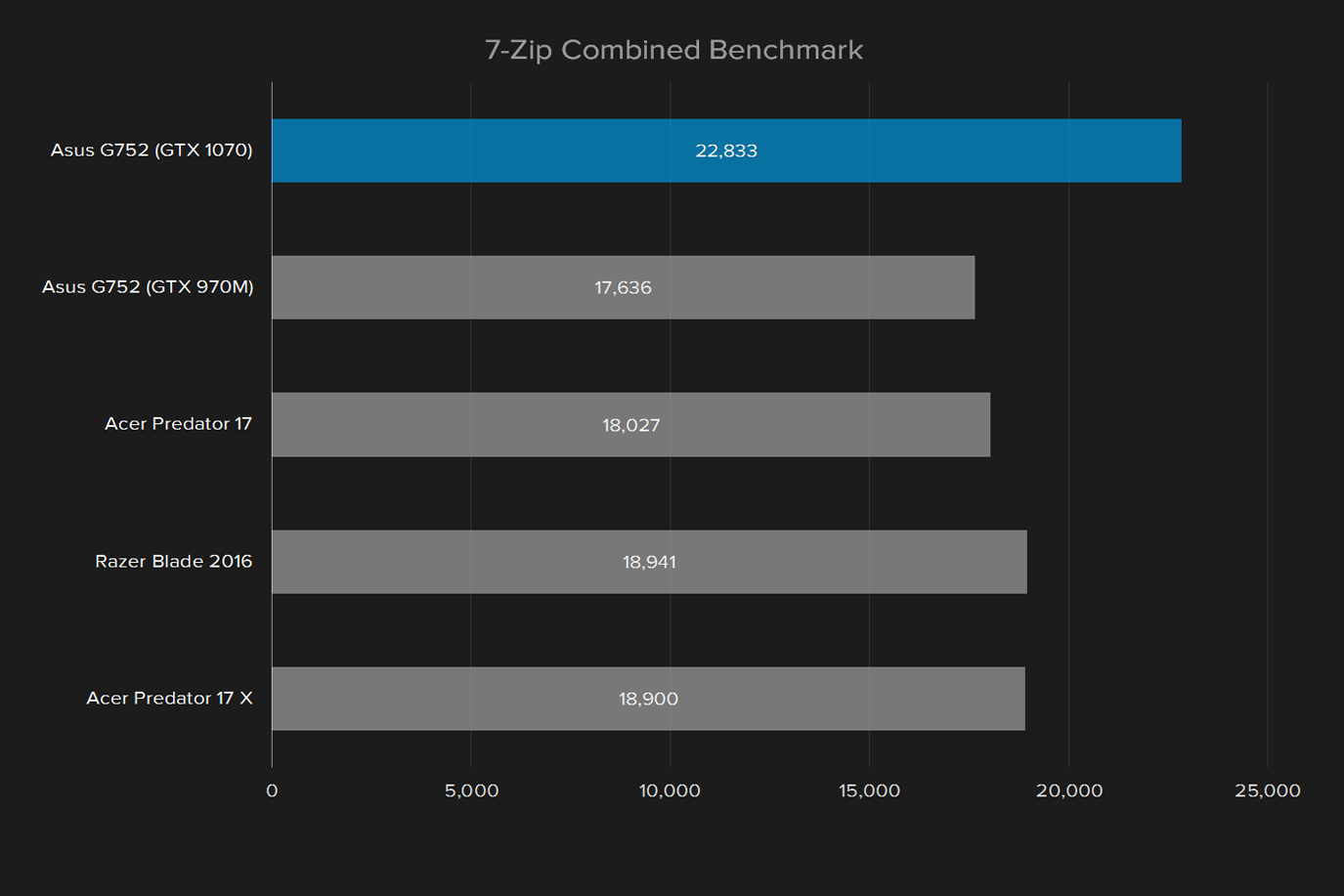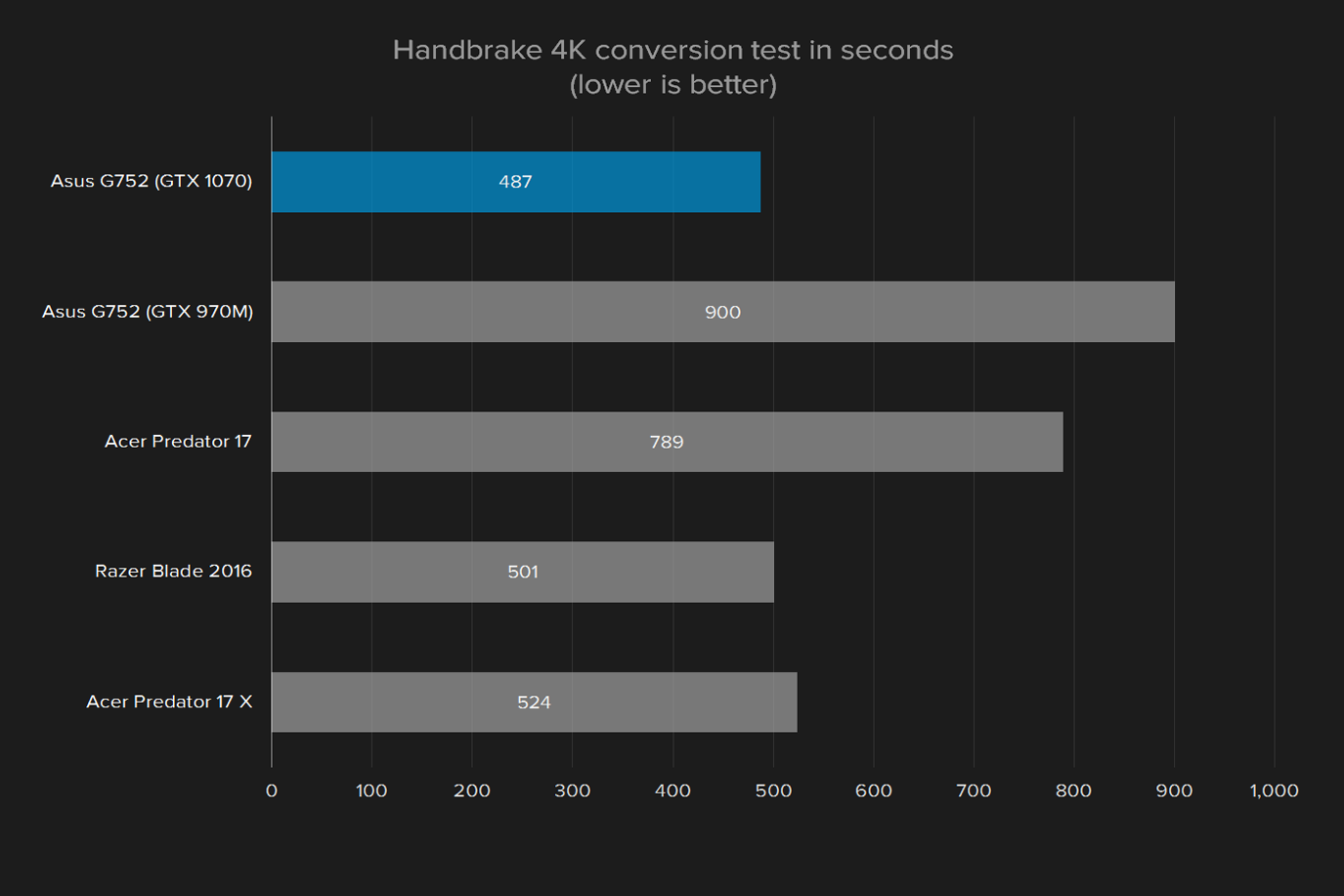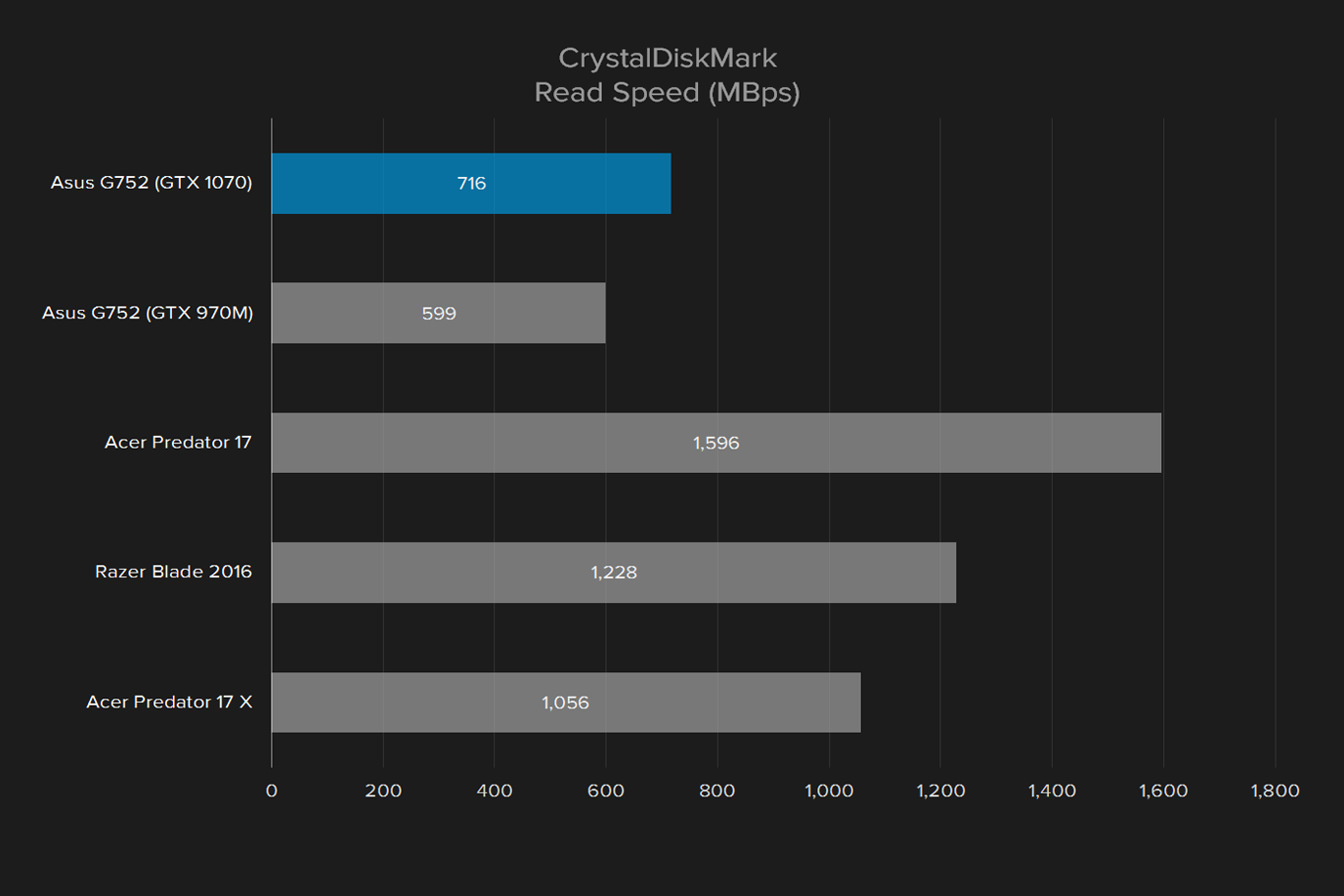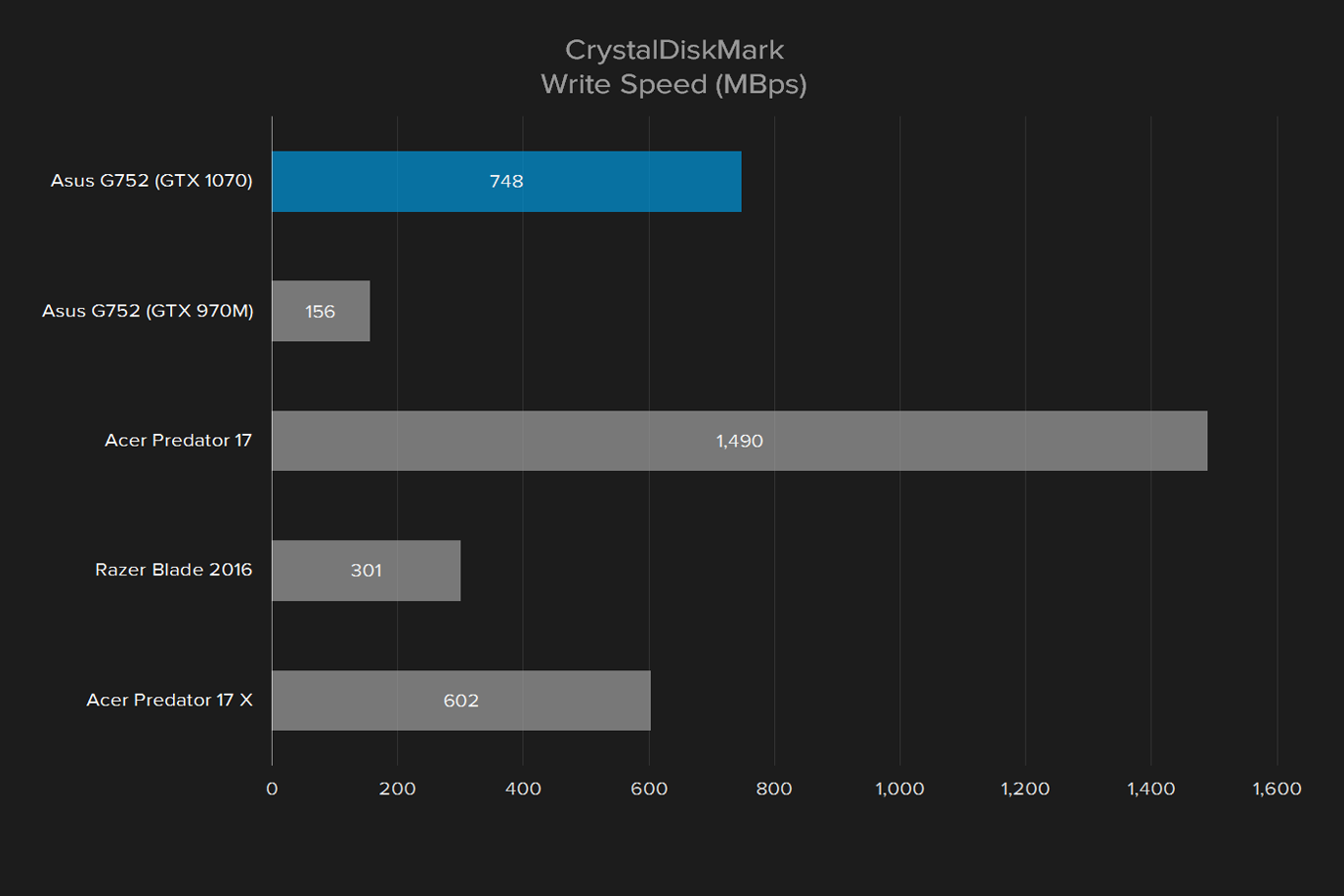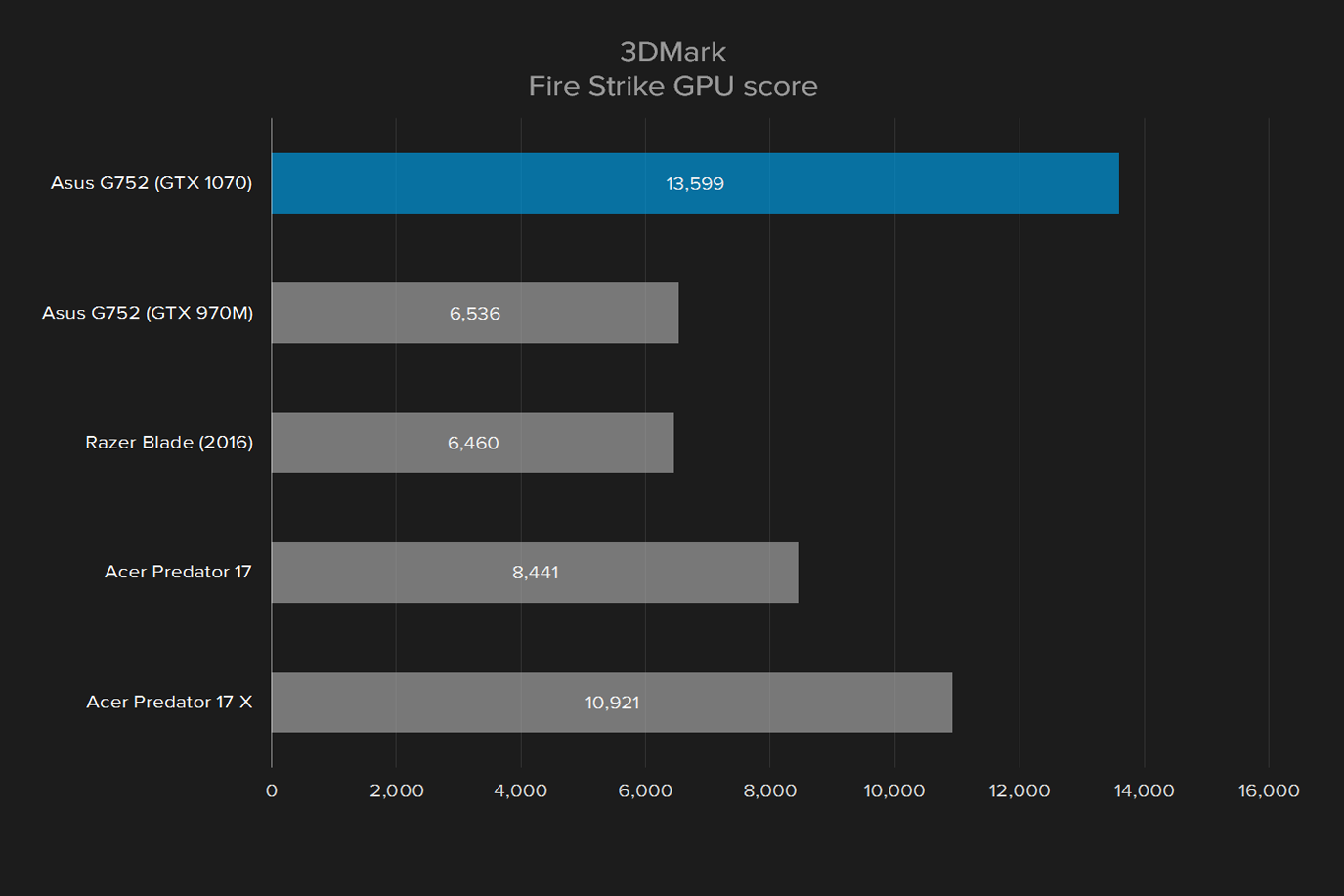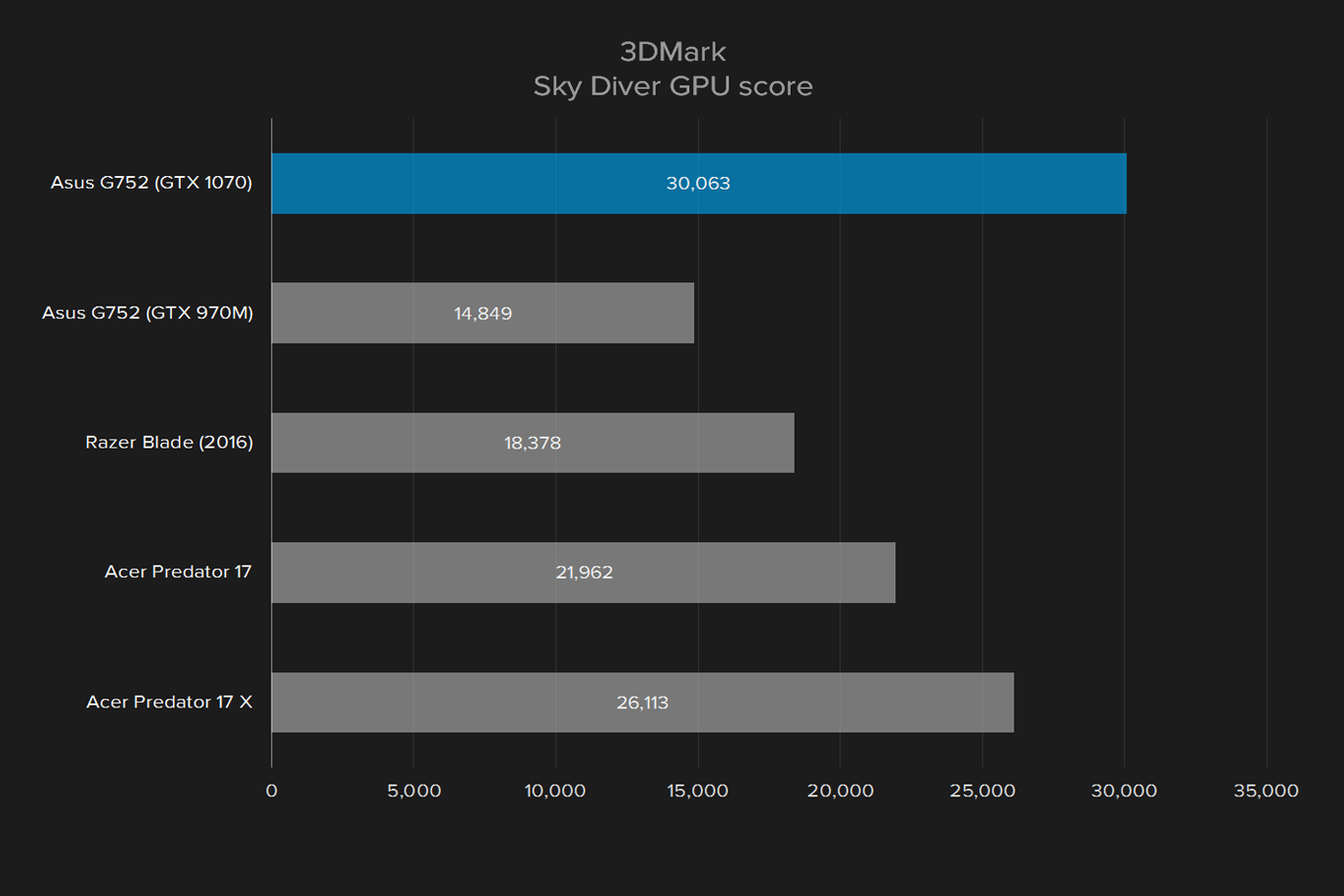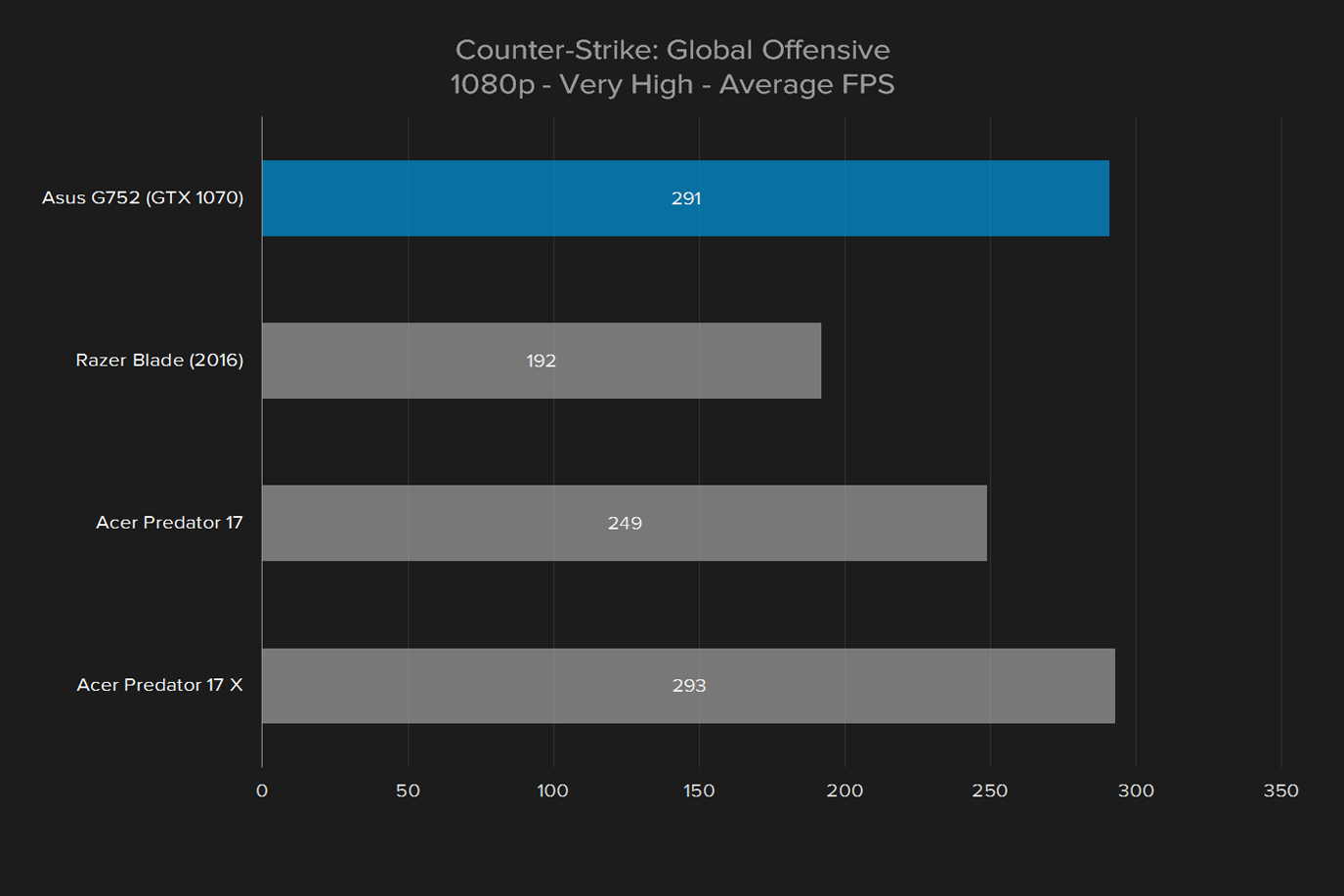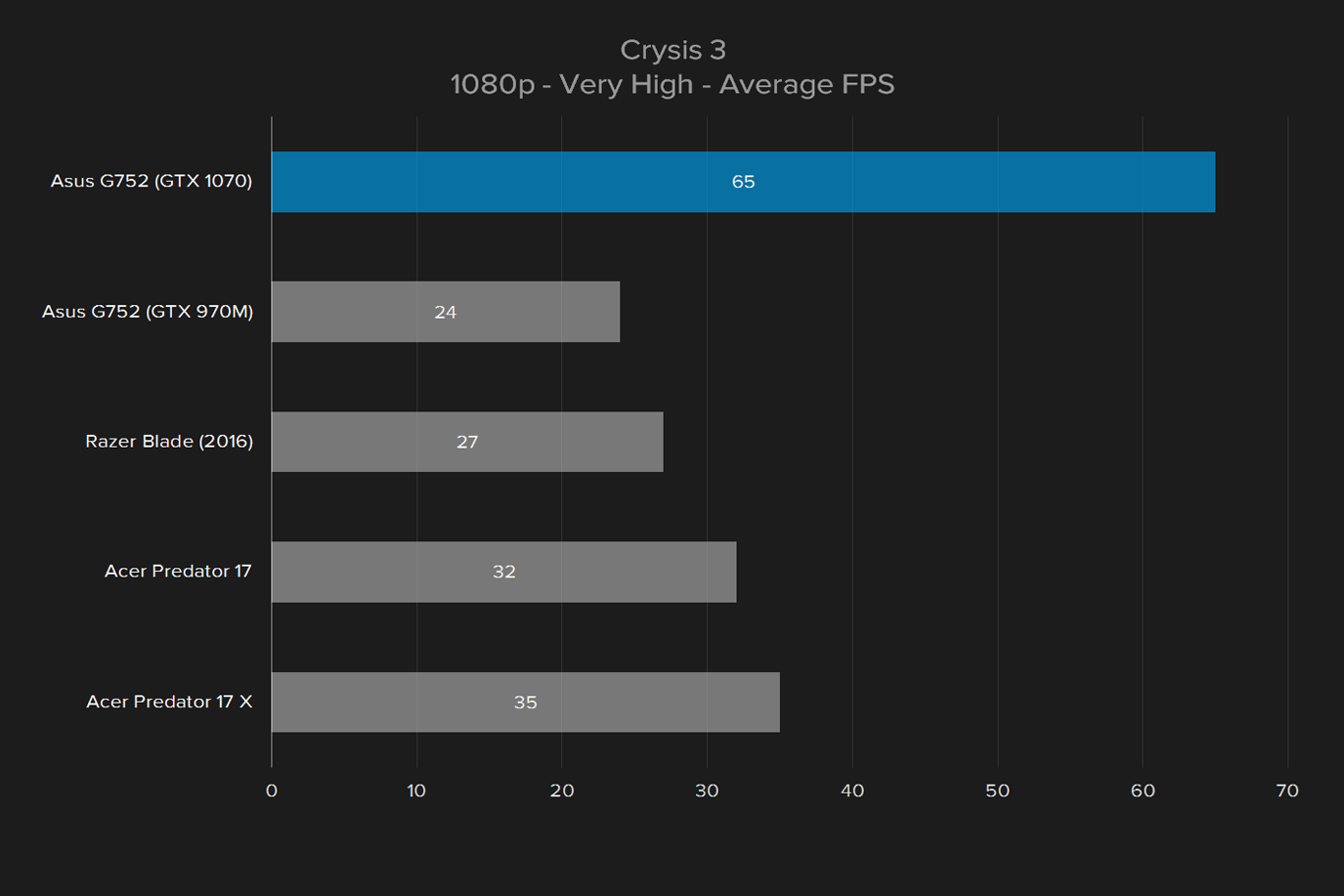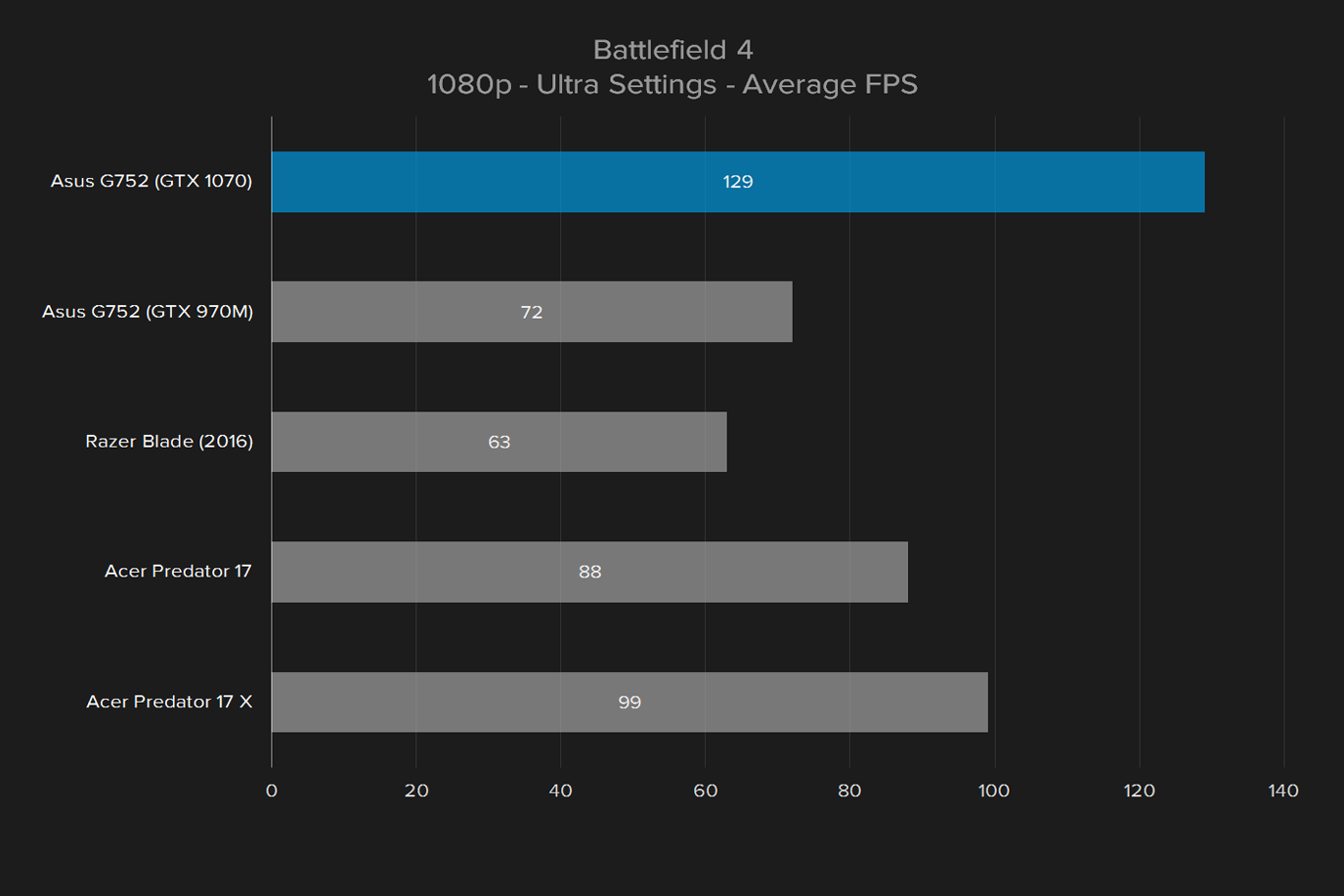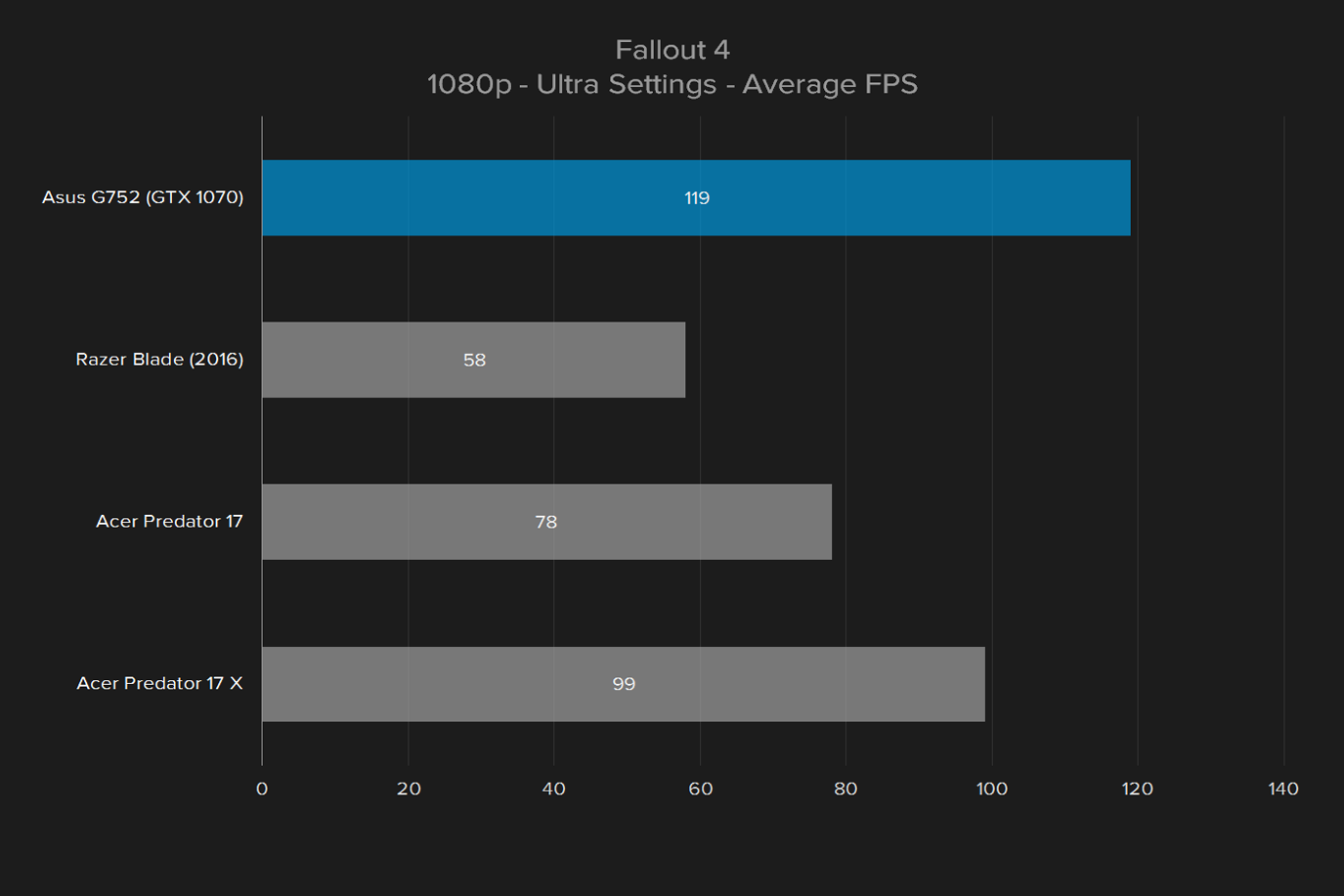- Awesome G-Sync display
- Great keyboard and touchpad
- Strong game performance
- Cool, quiet operation
- New design is inconsistent
- CPU performance is the same as last year
- Older model is a better value
When Asus introduced the redesigned ROG line back at IFA in 2015, it didn’t seem like much more than a face-lift. Sure, it dropped the classic red and black gaming look for unique bronze and silver accents, but its performance was middling compared to the old model, and the water-cooled GX700 stole the spotlight anyway.
That first model was the G752VT, equipped with an Intel Core i7-6700HQ. Our entry-level review unit arrived with an Nvidia GTX 970M graphics chip, 16GB of RAM, and two hard drives – a 128GB SATA drive and a 1TB mechanical disk.
We also received an updated model, the G752VS-XB78K. It swaps the Core i7-6700HQ for the faster, and unlocked, Core i7-6820HK with 64GB of
The G752VT has dropped to just $1,569 on Asus web store, while the newer, fully upgraded G752VS will run you $3,000 even. The Republic of Gamers line has stood strong for ten years. Can Nvidia’s newest GPU help restore the flagship to its former glory?
The new design is not a win
Asus was an early adopter of the matte black aesthetic that now dominates so many gaming notebooks, and the success of its hardware is, we think, partially responsible for the look’s prevalence. That’s a compliment to the company, but it also posed a problem. Recent Asus notebooks have started to look like everything else.
That’s not what the Republic of Gamers brand is about, so Asus has shifted to silver and bronze, a color combo that — as far as we can remember, anyway — has never been used by any company in the business of selling gaming PCs.
The new design works at a glance thanks to Asus’ use of brushed metal, which endows the G752VT with an effortless class. It’s archaic, but in a good way, as if the notebook is some ancient device built by a race far more enlightened than humanity.
Unfortunately, the first impression is slighted by the interior, which looks as if it was designed by an entirely different company. The clean lines that define the exterior are exchanged for a jumped mess of angles. Large, uneven panel gaps make matters worse, and cheapen the feel of the system. We’re also puzzled as to why red interior LED lighting carries over now that bronze is the accent color of choice.
Looks aside, the G752 is an unapologetically beefy laptop. Its 17.3-inch display is encased in a body that’s 1.7 inches thick. Next to a multi-purpose notebook it looks positively massive — and it is. But it feels like a gaming laptop should, with big vents, solid panels, and a few nifty lights to spice things up.
USB Type-C steps in
The G752’s size means there’s plenty of room for ports, and Asus capitalizes on that. It offers four USB 3.0 ports, one USB 3.1 Type-C, HDMI, ThunderBolt, and Gigabit Ethernet. There are also three separate audio jacks: one for output, one for mic-in, and one that combines both. An SD Card reader and optical drive round out the list of physical connections.
Wireless connectivity is equally impressive. The Wi-Fi adapter supports everything –a/b/g/n and 802.11ac – and Bluetooth 4.0 is also part of the deal.
We’re used to seeing a full suite of connections, like the Asus offers, on these larger gaming machines. Newer
Big keys, big touchpad, big deal
A full sized keyboard with numpad is featured on the G752. Individuals key caps are large, key travel is respectable, and function keys are located where users will expect. The arrow keys are offset towards the user, which makes them easier to find by feel in games, and a row of six macro keys lurk above the normal function row. Better keyboards can be found on dedicated work machines like a Lenovo T-Series or Apple MacBook Pro 15 with Retina, but the keys here are solid for work or play.
The G752’s display is so similar to the G751 that I suspect the panel is the same.
The keyboard backlight could use some work, however. Too much light leaks around the edge of each key cap, which can become distracting in a dark room. There are also just three levels of backlight brightness. That’s enough for basic functionality, but RGB LED keyboards with custom control software have become more common in the past few years. Asus’ simple, one-color, three-level backlight is starting to feel outdated.
A large touchpad with its own clicky, tactile left and right mouse buttons can be found below the keyboard. As with previous Republic of Gamers rigs, it’s far more than an afterthought. The large, responsive surface makes navigation a breeze. A mouse is still needed to play most games, but the touchpad is great for surfing the web and productivity.
G-Sync and 1080p make a good team
The G752 comes with a 1080p display. That’s not going to make anyone quiver in excitement, but Asus does make it more appealing with standard G-Sync support and a 75Hz refresh rate. While competitors are beginning to offer higher resolutions, some all the way up to
Image quality is a high point. The screen hit a contrast ratio of 680:1 on our benchmark tests, which is great for a laptop. The color gamut spanned 92 percent of sRGB and 72 percent of AdobeRGB, results that are respectable, if not outstanding. Gamma came in at 2.1, only a touch lighter than the target of 2.2. Color accuracy was a particular strong point due to an average delta error of just 1.87.
Overall, the G752’s results are extremely similar to the G751, so much so that we suspect the panel is the same. These figures place it above the Razer Blade, which suffered poor contrast in our testing, and the Alienware 15, which recorded a slightly narrower contrast ratio and less accurate color. The Asus’ closest competitor, the Acer Predator 17, falls behind the G752 in contrast and color accuracy, but basically ties it by every other metric.
There are better screens in the laptop world, but they generally exist in high-end multimedia systems rather than gaming notebooks.
The hard figures agreed with our subjective impression. Asus’ decision to use a matte coat, rather than gloss, robs the system of some visual punch, but accurate colors and strong contrast carry the day. Games look as the visual artists behind them intended, and the screen handles dark details well, which means you won’t find yourself sniped by an enemy hiding in shadows literally too deep to discern. We were pleased by the look of movies, which appeared natural. Actors didn’t suffer overboosted skin tones and vistas looked proper, rather than neon or washed-out — symptoms often associated with inaccurate color.
Excellent quality is just part of the story. The other half is G-Sync, and the panel’s 75Hz refresh rate. Frame synchronization is a huge boon to the PC game experience, as we’ve explained in our previous articles on the subject, and only a handful of laptop manufacturers currently include it. The Acer Predator 17 doesn’t include G-Sync, but the more powerful 17 X does. It’s great to see Asus include G-Sync as a standard feature on its mainstream
What was that again?
The G752’s unbranded sound system includes a pair of speakers and a subwoofer. It’s strong on clarity, delivering sound that’s robust, and the subwoofer adds a bit of punch to bass, be it a song or an explosion in a game. Volume is disappointing, however, even at maximum, and we noticed vibrations within the chassis caused by the subwoofer. External speakers or headphones will be preferable for most.
Push it to the limit
We’ve spent time with two distinct G752 flavors. The G752VT came with Intel’s Core i7-6700HQ, the entry-level quad in the Core i7 line-up. It offers a basic frequency of 2.6GHz and a maximum turbo boost of 3.5GHz. The G752VS sports the unlocked Core i7-6820HK, which Asus has overclocked to 3.6GHz when four cores are under load.
As you can see, the Asus G752VT with the Core i7-6700HQ is near the bottom of the pack, and it’s the slowest
The newer model with a Core i7-6820HK, on the other hand, leaves the competition in the dust. It beats the
Hard drive performance
Base versions of the Asus, like the G752VT, have a 128GB solid state drive paired with a 1TB mechanical drive. We’d like to see a 256GB drive be the base model, as even our test software easily filled the 128GB drive to capacity. The G752VS follows through on that desire with a 500GB drive by Toshiba, although users can save $500 off the $3,000 list price by opting for a 256GB model with only 32GB of
CrystalDiskMark, a hard drive benchmark, returned sequential read speeds of 559 megabytes per second and sequential write speeds of 156 megabytes per second from the G752VT’s Samsung-built NVMe solid state drive. The newer G752VS opts instead for a Toshiba SSD, which averages a more competitive 715.6 megabytes per second read and 748 megabytes per second write.
The mechanical drive, meanwhile, hit read speeds of 141 megabytes per second, and write speeds of 134 megabytes per second.
Graphics performance
What really matters for gaming is, of course, the performance of the GPU. Our entry-level G752VT came with Nvidia’s GTX 970M, the company’s second-quickest mobile solution. While it obviously can’t match the GTX 980M, it put up a good fight.
The newer G752VS, on the other hand, packs in Nvidia’s latest mobile chip, the GTX 1070, with 6GB of memory. It’s more closely comparable to the previous generation’s GTX 980M, so it should provide more than a modest performance boost in the new system.
As seen above, the G752VT’s performance is strong, coming in at the top tier of notebooks we’ve tested recently. The only system that defeats it easily is the Origin EON17-X, which had a GTX 980M. The difference between the two is about 30 percent – substantial, to be sure, but not a total blow-out. Asus’ G501J, meanwhile, was equipped with a GTX 960M, and the G752 is over 60 percent quicker in 3D Mark’s Fire Strike benchmark.
The GTX 1070-powered version, on the other hand, sets the pace for future
Getting your game on
Synthetic benchmarks are only half the story. Performance in real games is what matters. To the test suite!
You might notice a bit of an issue with the G752VT’s GTX 970M. Even at the screen’s native 1080p resolution, the system has trouble keeping up with 60 FPS, let alone 75 to match the panel’s refresh rate. Games like Counter-Strike: Global Offensive are easy enough to run that it makes it over, but even older titles like Battlefield 4 will need help from G-Sync to achieve smooth gameplay.
The newly revised GTX 1070 that powers the G752VS’s gaming, however, speeds past every mobile gaming system we’ve ever tested, bringing in framerates that rival desktop systems with a GTX 980 Ti. It’s also more than capable of running every game in our test suite at at least 60 FPS – even Crysis 3, a game so demanding we often have to make an exception for it. Even the Acer Predator 17 X with a desktop GTX 980 can’t run Crysis at our target framerate.
Get bricked
Obviously, the G752 is not the kind of laptop you’ll purchase if you want a system that’s easy to carry. Its 17-inch display and accordingly sized footprint means it won’t fit in all but the largest backpacks. It also weighs in at 8.15 pounds, according to our scale, so you’ll feel the heft.
The Core i7-6700-powered G752VT ships with a 67 watt-hour battery, which is small for a gaming notebook. Predictably, the result is poor battery life. Peacekeeper, a web browsing benchmark, drained a full charge in just one hour and 48 minutes. A less demanding web browsing loop ate through the battery in two hours and 30 minutes. You can forget about gaming for more than an hour on battery power.
Intel’s Skylake quad-core has trouble keeping up with its older siblings.
Look for the newer G752VS, however, and you’ll find a 96 watt-hour battery. As a result of the upgrade, the system’s battery life goes from poor to respectable. The Peacekeeper benchmark drained the battery from full to 20 percent in three hours and 47 minutes, almost doubling the previous version’s battery life. It also brings it in line with the Predator 17 X and 2016 Razer Blade’s battery life. You’d be hard-pressed to find a system with a dedicated GPU that lasts much longer.
Power draw is high. We measured 25 watts at idle, and up to 144 watts at full system load. Those figures are less than the old G751 by a hair, but that notebook had a larger 90 watt-hour battery. The power draw is slightly higher on the GTX 1070 version, pulling in 30 watts at idle and 154 with GPU load. The overclocked CPU is responsible for the rise in power, but the 10 Series GPU’s better management helps keep the difference slimmer with Furmark running.
Cooling
There’s not a lot to say about this notebook’s cooling, and that’s good. At idle, the system fan is barely
We did notice a cooling system oddity, though – two rubber stoppers that are supposed to be inserted in the rear of the system when the notebook is off. These apparently provide additional protection to ensure debris won’t enter the rather large cooling vents. The problem, of course, is that most users are going to lose the small rubber stoppers within a few hours.
Warranty
Asus ships the G752 with a typical one-year warranty against manufacturer defects. That’s an unofficial industry standard for
Conclusion
The Asus G752 is the most dramatic design revision we’ve seen from the company’s gaming division in the last five years, and the results are mixed. The new silver-and-bronze scheme is unique, and will likely serve the company well in the future. Execution is the problem. Large panel gaps and out-of-place design elements, like the red (rather than orange) keyboard backlight, hold the G752 back from brilliance. It also puts the G752’s design a step behind the preceding G751.
The hardware in the G752’s first iteration is also a bit of a side-step. Intel’s Core i7-6700HQ is new, but it didn’t beat the Core i7-4720HQ in our benchmarks. It lost, in fact, by a very small margin – it’s probably fairer to say they tied. Its gaming performance was fine, but that’s it. It’s hard to imagine wanting to shell out for the GTX 970M when the GTX 1070 borders on overkill.
Asus’ newer G752VS rights the ship, largely thanks to the GTX 1070, as well as CPU, memory, and GPU overclocking. $3,000 for our review unit ain’t exactly cheap, but the $2,500 model should suffice for almost all users. That’s the same price as the comparable Predator 17, and $300 less than the 17 X. The Alienware 17 is slightly more expensive, at $2,850 with a GTX 980M, but that includes the upgrade to a
In fact, the G752 isn’t just the most capable