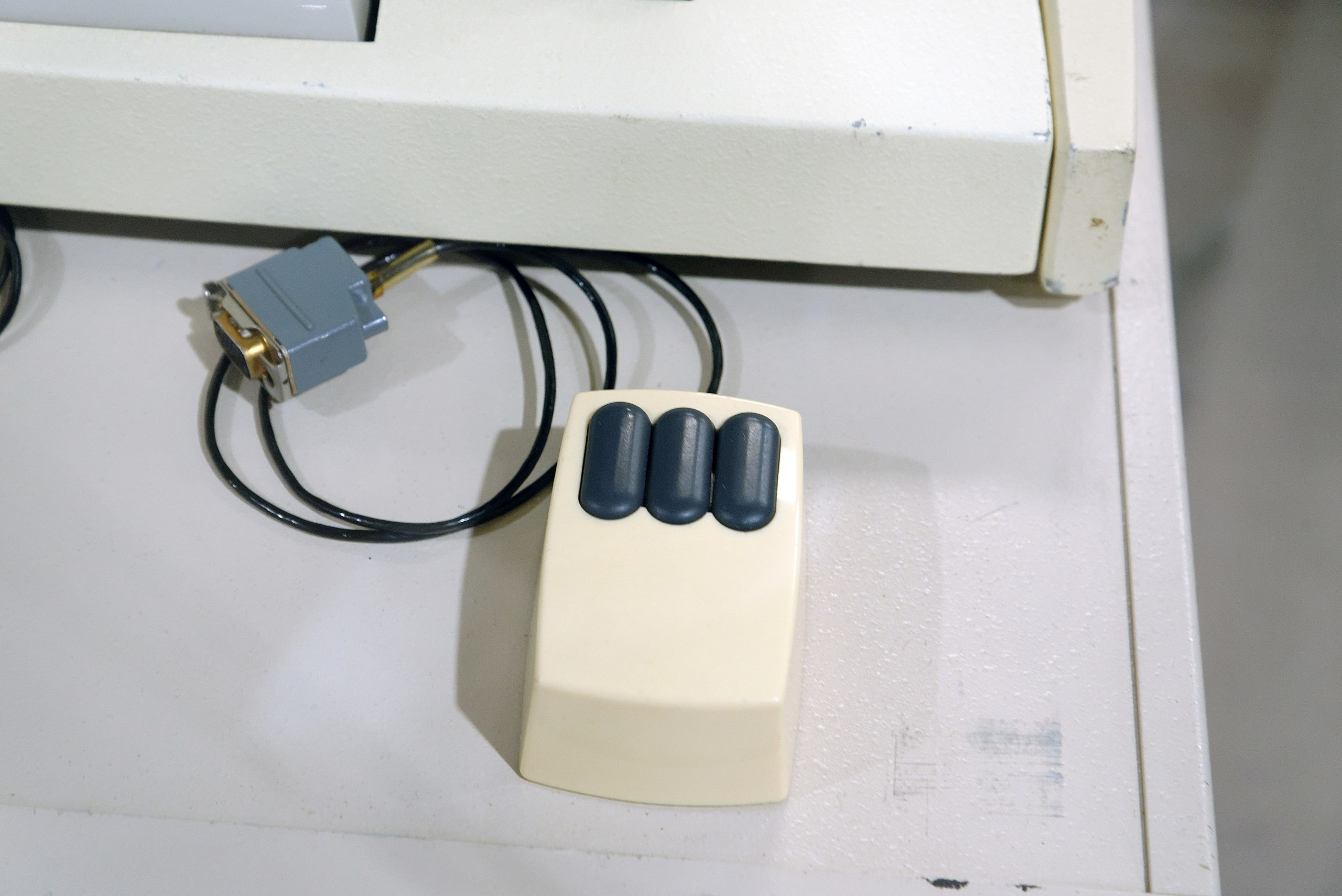Forty years ago today — as Sheena Easton’s song 9 to 5 (Morning Train) dominated the music charts, California dealt with the immediate aftermath of the Westmorland earthquakes, and the world’s first monster truck (dubbed Bigfoot) crunched over its inaugural row of abandoned cars — the computing world changed forever. Not that too many people noticed it at the time.
On April 27, 1981, the world’s first commercial computer mouse arrived, attached to a hugely expensive, wholly futuristic personal computer that utterly failed to sell.

The computer was the Xerox Star, also known as the 8010 Information System. It cost $16,500 with software, the equivalent of $48,000 today. (Although, really, the cost was more, since you needed several Star computers linked together to make full use of them.)
The Star came with up to 1.4 megabytes of real memory, up to 40 megabyte of local disk storage, a 17-inch display, an eight-inch floppy drive, Ethernet connection, graphical user interface, and, notably, a mechanical mouse. It changed everything.
The spirit of rodentine revolution
All of these features were, in their way, revolutionary. But the mouse symbolized the revolution as an accessory that few outside of select Silicon Valley research labs had seen before. It was a small, handheld device able to detect two-dimensional motion relative to a flat surface. Accompanied by a graphical interface consisting of windows, icons, and an on-screen cursor, the mouse gave computing a spatial dimension it had never popularly possessed before. It epitomized computing’s (specifically, personal computing’s) new ease of use. The user could hold a mouse in their hand and then move it around a desktop, with the physical movements mirrored by an arrow on screen. When the user released the mouse, the cursor would remain where it was on screen until the user needed to move it again.

“The mouse took a little bit of time to figure it out, but it was much shorter than anything else,” Dave Curbow, a former Xerox PARC engineer, now retired, told Digital Trends. “You could sor tof grab it and say, ‘What do I do with this? Oh, it moves that [icon on screen]. OK, yes, I move my hand and it follows. [No other approach we saw] felt as natural a part of your world.”
As video-based display terminals became increasingly commonplace, the notion of pointing to objects to indicate your interest was something computer researchers had quickly realized. The mouse wasn’t the sole result. In the previous couple of decades, prior to the Star’s release, research had been carried out into light pens, trackballs, joysticks, cursor keys, even tablet touchscreens. Although Xerox was the first company to launch a commercially available computer with a mouse, it merely refined the mouse, rather than invented it.

The mouse was actually invented in the 1960s by Doug Engelbart and Bill English at SRI International’s Augmentation Research Center. It was shown off for the first time at a December 1968 demonstration that would put the most packed Apple keynote to shame. Along with the mouse, Engelbart demoed windows, hypertext, computer graphics, videoconferencing, word processing, collaborative real-time editing, and much more. In the history books, the event has come to be known as the “Mother of All Demos.”
The CAT chases the mouse
In John Markoff’s What The Dormouse Said: How the Sixties Counterculture Shaped the Personal Computer Industry, the author pins responsibility for the rodentine naming to its corresponding on-screen cursor. According to a hardware designer then working for English, the on-screen cursor was known as the CAT, although no one can recall what this stood for. It therefore made sense that the on-screen CAT would chase the movements of, well, a mouse. Add to that the trailing, tail-like wire that connected the mouse to the computer, and the name seemed perfect.
The mouse made its way from SRI to the legendary research lab Xerox PARC with English, before making its debut on a pricey 1973 minicomputer called the Alto, which only sold around 100 units. The Star — which turns 40 today — was supposed to be a mass-market Alto on a smaller scale, although it, too, failed to sell in sufficient quantities. Nonetheless, the mouse was so clearly emblematic of the future that it didn’t fizzle there. Following the Star, the mouse landed at Apple, with a much cheaper model built by Dean Hovey, Jim Yurchenko, and others.
“[They] really made it manufacturable to the point where you could afford to include it in the sales price of the computer,” Jerry Manock, Apple’s first head of its Industrial Design Group, told Digital Trends. “They did some just amazing injection-molded plastic design on it. I’m still amazed that it came out as good as it did.”
In my book The Apple Revolution, Hovey recalled repurposing the first prototype Apple mouse rollerball from an underarm deodorant he bought at a Walgreens pharmacy in Mountain View, California.
The mouse launched with Apple’s Lisa computer (like the Star, it was far too expensive) before finding its groove with the first Macintosh in 1984. When the Macintosh became a beloved piece of equipment among graphics editors in the upstart desktop publishing industry, the mouse garnered a large fan base. Once it arrived on Microsoft Windows, its future was assured.
Evolving designs
Over the years, the mouse’s design has continued to evolve. English’s original prototype was a wooden box with one button and wheels attached to internal potentiometers. At PARC, English worked with an engineer named Jack Hawley (whose name became synonymous with many of the early commercial mice) to develop a version that swapped out the two wheels for a rollerball with twin internal encoders for measuring movement. In 2004, Logitech built the first laser mouse. Today, many of the most popular mice are optical, relying on infrared or red LED.

At the same time, the mouse form factor continued to be refines: Three buttons, two buttons, one button. In 2014, I interviewed Abraham Farag, Apple’s former senior mechanical engineer of product design. Farag recalled how, in the late 1990s, shortly after Steve Jobs had returned to run Apple, he was in a meeting to show Jobs some mouse prototypes they had been working on. By accident, one of the prototypes had not yet had the lines drawn on to show where the buttons would go. “Steve looked at the lineup of potential forms and made straight for the unfinished one,” Farag said. After the minimalism-obsessed Jobs proclaimed it “genius,” Apple launched the first no-button mouse, the Apple Pro Mouse, in 2000.

Here in 2021, the mouse is arguably an endangered species. As in the 1960s and ’70s, there are other pointing devices on offer — although they are now more mature than they were then. First and foremost is the touchscreen, which eliminates the middleman by letting the user physically point to objects of interest with their finger. Then there is the trackpad, common on laptops and increasingly so on desktops.
Both of these highlight how the world has become mobile-first: Computing on the go is now the norm, and the idea of a physical mouse doesn’t always make sense in that world. There are other modes of computer interaction — such as voice control, eye-tracking, mind control, and gesture control — all of which offer fresh ways of interacting with our devices. But despite this, the mouse remains indispensable for many people as it requires only small muscle movements to move and offers ultraprecise control. As such, it continues to endure 40 years after it first landed on the world’s most important, and unappreciated, personal computers.
Sometimes small things, it seems, really can make the biggest of differences.