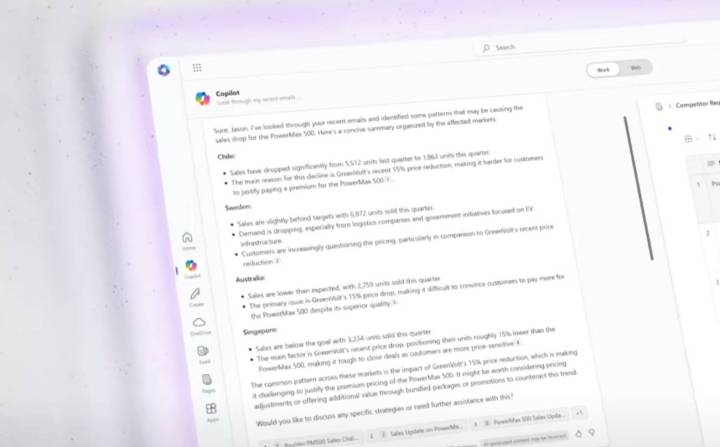
Microsoft has announced an update to Copilot, the company’s all-in-one AI assistant. “Wave 2,” as Microsoft calls it, is a series of updates that gives Copilot more capabilities within popular Office applications, Copilot agents for businesses, and even a new feature called Copilot Pages.
Let’s start with Pages first. Microsoft calls it a “dynamic, persistent canvas” that’s designed for “multiplayer” collaboration, built right into Copilot. Microsoft has been busy integrating Copilot into most every application imaginable, but think of Pages as a way of allowing you to get more done without having to ever leave Copilot itself.
It’s a quick and convenient place to pull stuff out of Copilot and save it somewhere that’s easily accessible. More than that, collaborators can easily jump in and contribute to that same Page. In some ways it feels duplicative of what you can do elsewhere, but for Microsoft, it’s a way of enticing people to spend more time with Copilot, which represents the company’s big bet on AI.
Microsoft puts it this way: “Pages takes ephemeral AI-generated content and makes it durable, so you can edit it, add to it, and share it with others.”
Copilot Pages is a free update to Microsoft Copilot, but it requires having access to a Microsoft Entra account. Microsoft says it’ll roll out “in the coming weeks,” and it did not comment on whether the feature would roll out more broadly.
In addition to Pages, Microsoft is also updating Word, Excel, PowerPoint, Outlook, Teams, and OneDrive. They’re small tweaks, but Microsoft hasn’t left any app out of the Wave 2 update. Here’s the breakdown of what’s new in each app:
- Word: Quickly reference web data and work data from other apps and documents, including information from emails and meetings. There’s a new “on-canvas” start experience that puts Copilot from and center. You can even now use Copilot inline as you’re writing. Coming in late September 2024.
- Excel: The programming language Python now works within Copilot in Excel, allowing you to access “advanced analysis” using natural language. Excel can now handle data that isn’t formatted as a table, including text or numerical data. There’s also some new skills for Excel pros like support for more formulas and conditional formatting. Python functionality is currently in public preview.
- PowerPoint: A new feature called Narrative Builder expands on the idea of creating entire presentations only from prompts. You can now customize the outline for your presentation and even align it specific branding with approved graphics from a company’s SharePoint.
- Teams: Expanding on what Copilot already does in Teams, Copilot will now be able to “reason” over the meeting transcript and chat, allowing you to ask it questions about what you may have missed.
- Outlook: A new feature called “Prioritize my inbox,” which uses AI to reorder your inbox based on what’s important, such as answering emails from specific people in your organization or emails in ongoing threads. Coming in late 2024.
- OneDrive: Copilot can now “reason” over your files and find information in them. Think of it as an advanced AI-powered search function for OneDrive.
Lastly, Microsoft is announcing Copilot agents and agent builder, a new feature of Copilot Studio. This isn’t something most people have access to, but for large organizations, these Copilot agents can be designed to complete work autonomously.
Here’s how Microsoft describes what they can do: “They range in capability from simple, prompt-and-response agents to agents that replace repetitive tasks to more advanced, fully autonomous agents.”
That description certainly sounds interesting and useful, but many of us will likely never experience how these agents work in their current form. Still, once developers and large organizations get their hands on these AI agents, they could be a game-changer.


