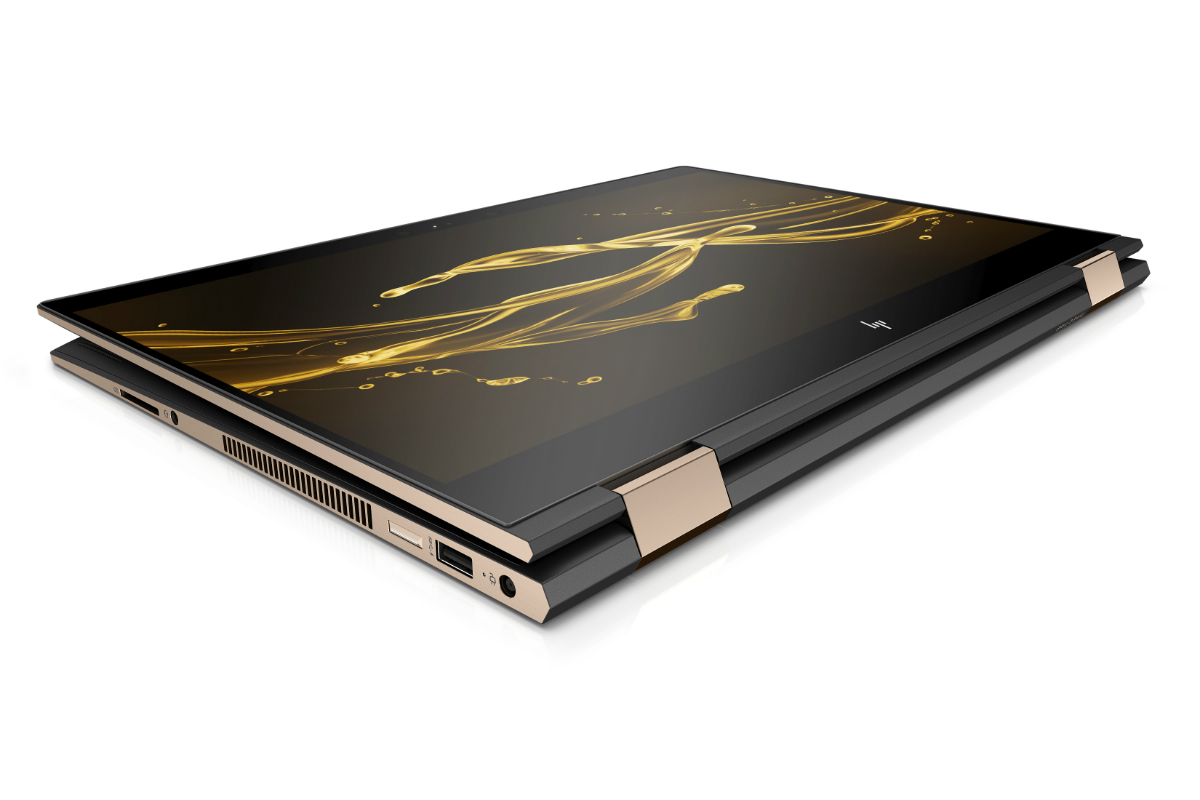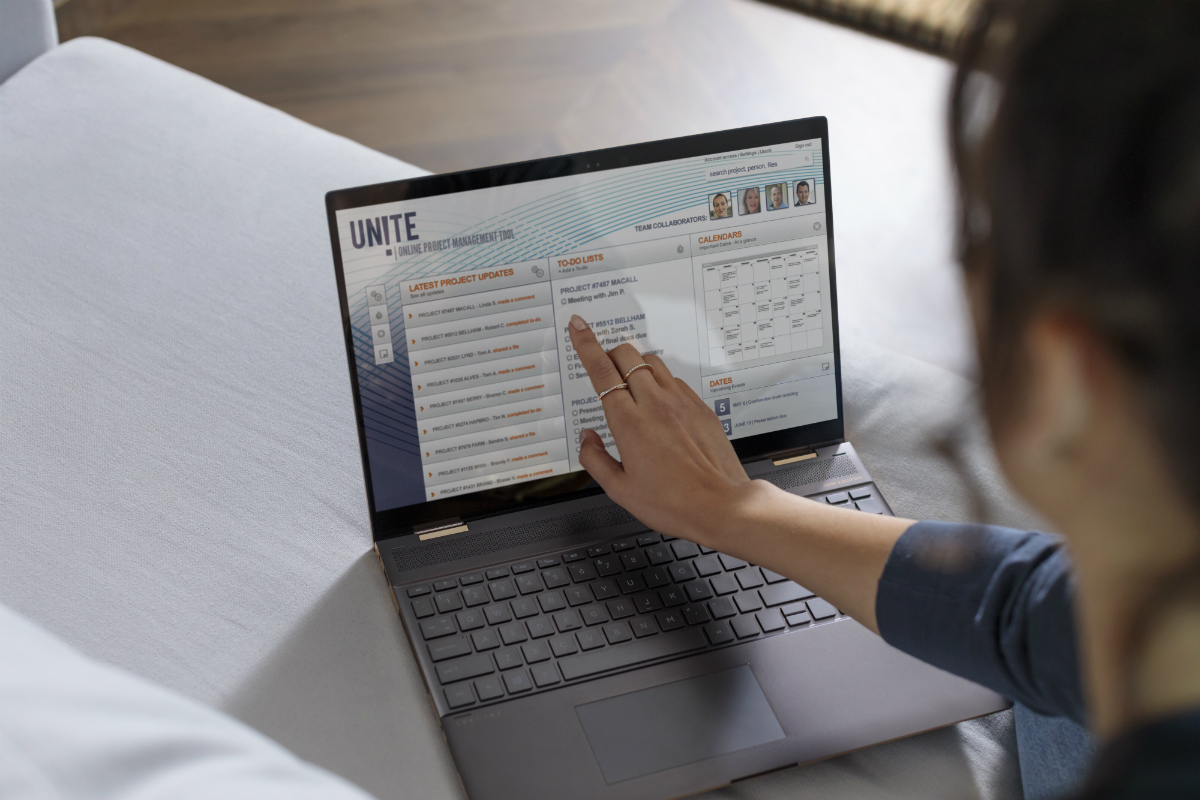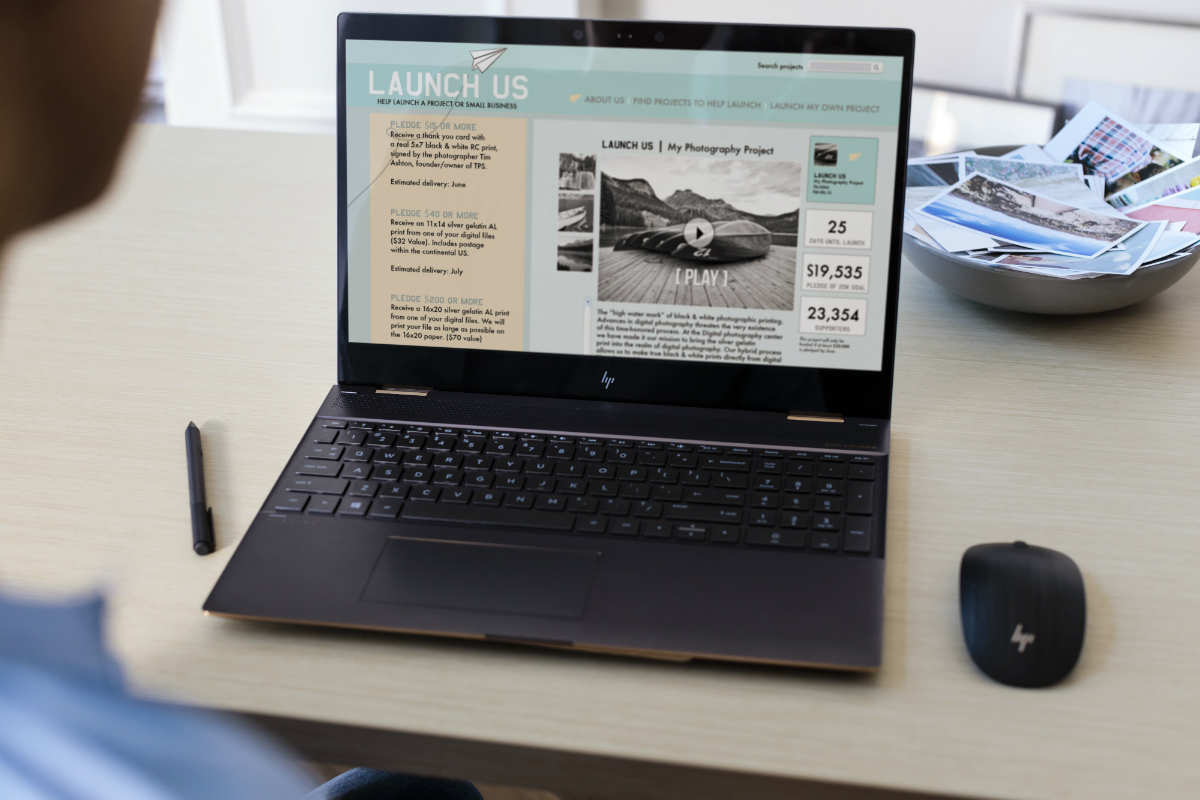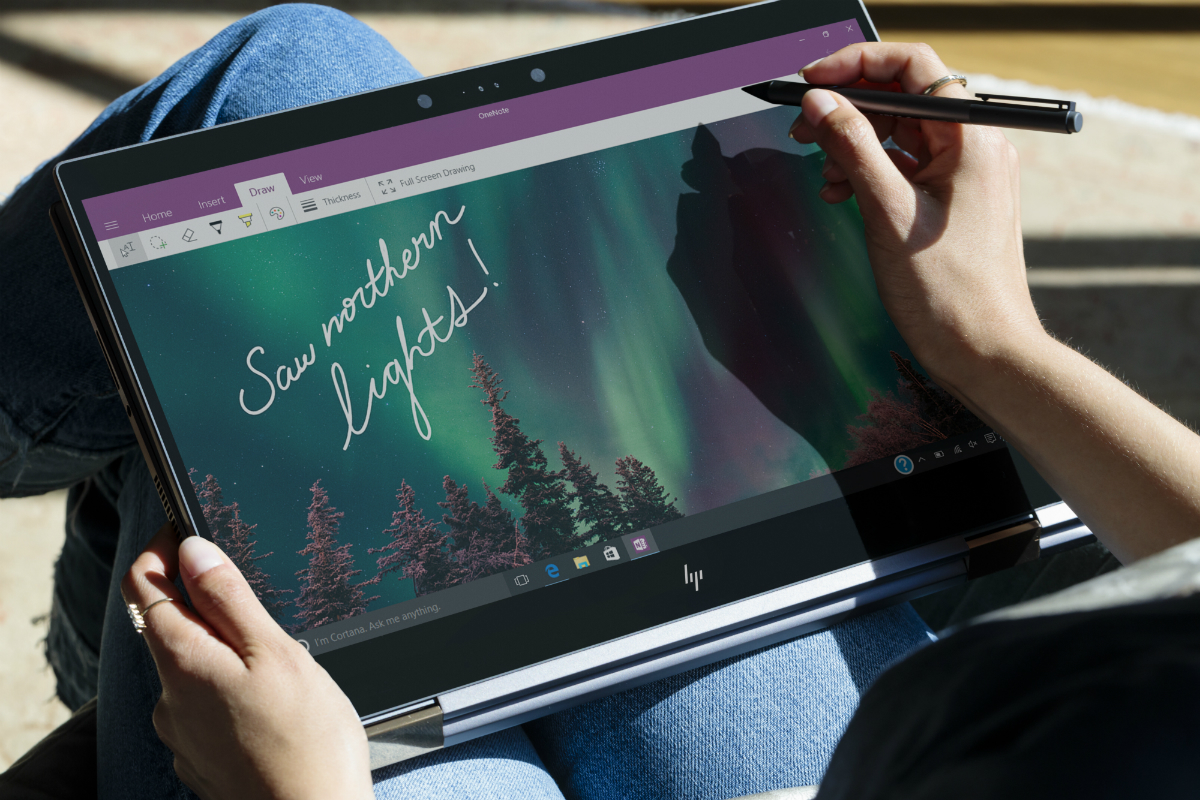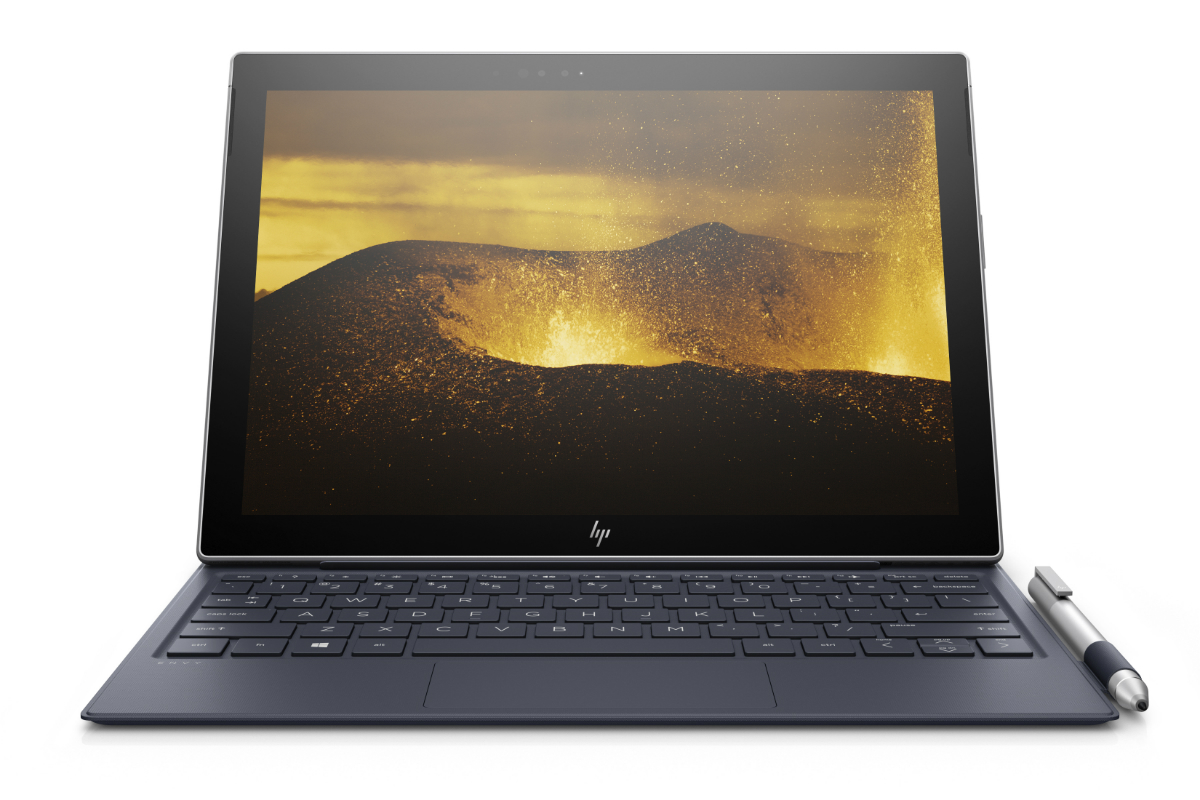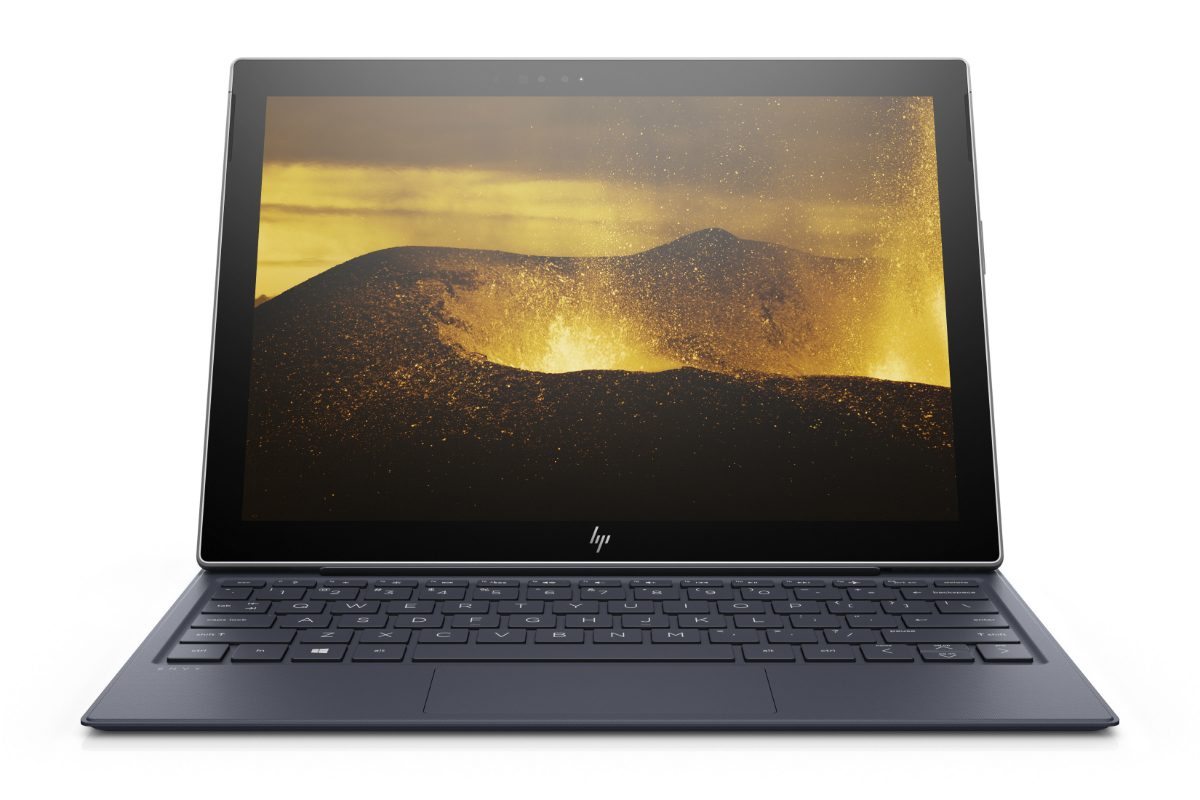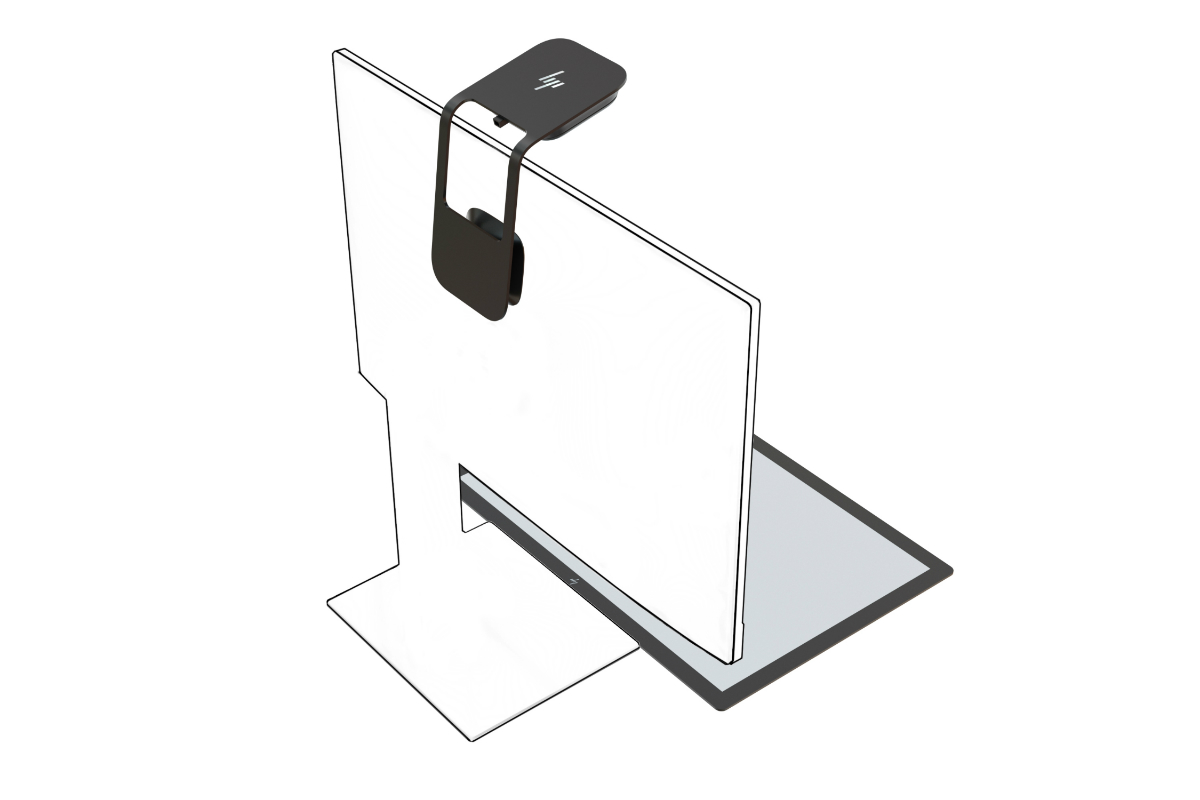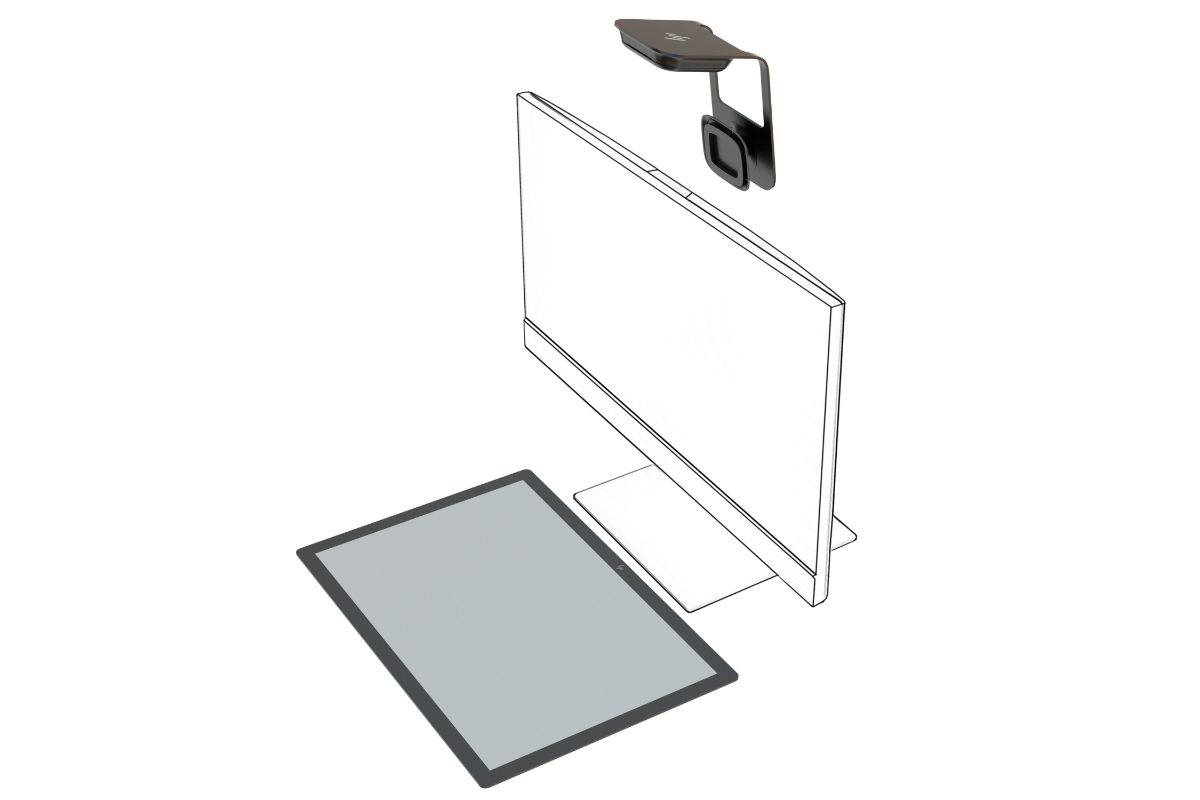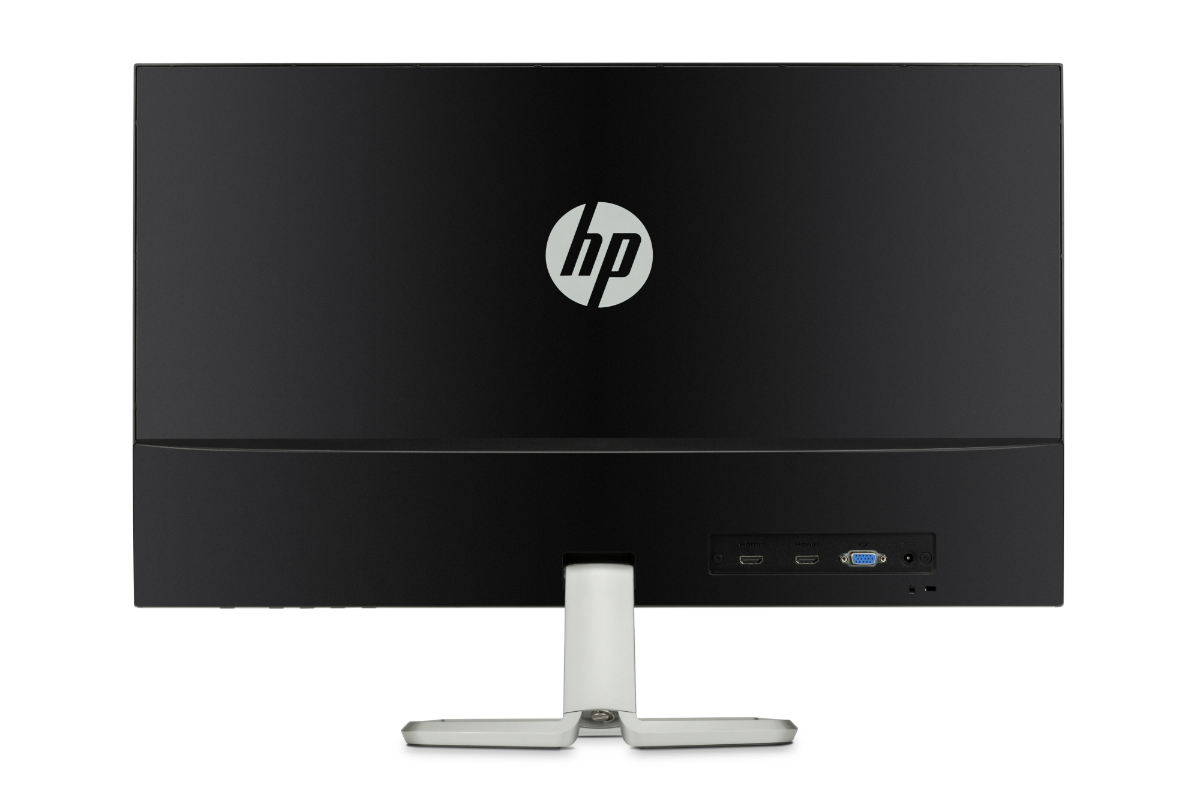As CES 2018 gets underway, the company is continuing its efforts to keep its PCs up-to-date, with a refreshed Spectre x360 15, an Intel version of the Envy X2 tablet, an add-on version of the 3D technology included with its Sprout PC, and more.
HP Spectre x360 15 (2018)
Key Specs
- Intel 8th-gen Kaby Lake-R (15 watt) and Kaby Lake-G (65 watt) CPUs
- Nvidia GeForce MX150 or AMD Radeon RX Vega M GPUs
- 15.6-inch 4K UHD micro-edge display
- Up to 16GB RAM, up to 1TB PCIe SSD
- 4.62 pounds (Nvidia) or 4.72 pounds (AMD)
- 84 watt-hour battery, 13.5 hours (Nvidia) or 12 hours (AMD)
- One (Nvidia) or two (AMD) USB-C ports with Thunderbolt 3
The Spectre x360 15 was one of our favorite large convertible 2-in-1s in 2017, offering an attractive design, compelling performance and battery life, and a lovely 15.6-inch 4K UHD (3,820 x 2,160, or 282 PPI) display. The machine received a minor update in late 2017 to Intel’s quad-core eighth-generation Core CPUs and Nvidia GeForce MX150 CPU (a slight bump up from the previous model’s GeForce 940MX). Now, HP is making some additional changes to make the Spectre x360 15 an even more attractive and useful 2-in-1, while giving buyers a more meaningful choice of configurations.
Regarding the latter, HP is expanding the Spectre x360 15 family by adding a second member, this one utilizing the Intel Kaby Lake G-series Core i7, a 65-watt CPU that’s mated with an AMD Radeon RX Vega M GPU. The combination promises to offer better performance compared to the combination of the 15-watt Intel Kaby Lake R-series Core i7 and the Nvidia MX150. According to HP, however, the AMD version is 2.5 times faster in graphics rendering, 40 percent quicker in editing and transcoding 4K video to 1080p, and up to 1.4 times the frames per second (fps) in gaming while simultaneously encoding a video in the background.
In terms of design, HP applied the same aesthetic cues as it used to freshen up the smaller Spectre x360 13. The lines have been made more angular, giving the machine a more modern look, while the Dark Ash Silver with Copper Luxe accents color scheme remains the same. HP made the display bezels even thinner (from 6.8mm to 6.3mm on the sides, and from 17.68mm to 17.3mm on top), making for a slightly smaller chassis overall.
The machine is actually slightly thicker, by 1.5mm, to accommodate the new GPU options, along with a battery size increase from 79.2 watt-hours to 84 watt-hours. Battery life is estimated at 13.5 hours (Nvidia) and 12 hours (AMD). The Spectre x360 15 is also a bit heavier, at 4.62 pounds (Nvidia) and 4.72 pounds (AMD) — compared to the previous models 4.4 pounds.
HP didn’t stop there, though. It revised the keyboard, moving away from the row of home keys along the right size and squeezing in a numeric keypad. The speakers have been relocated from the sides to below the display, and the audio power was amped up. And, the touchpad has been shifted slightly left to be more centrally positioned with the spacebar and keyboard home row. Finally, HP improved the AMD version with two USB-C Thunderbolt 3 ports, compared to the Nvidia version’s USB-C 3.1 and USB-C Thunderbolt 3 ports.
Pricing will start at $1,370 for the Nvidia version with 8GB of RAM, and a 256GB solid state drive (SSD), running up to $1,600 for 16GB of RAM and 512GB SSD. The AMD Radeon RX Vega M version will run from $1,500 for 8GB of RAM and 256GB SSD to $1,700 for 16GB of RAM and 512GB SSD. An updated HP active pen will also be available for $90, which adds a laser mouse function, USB-C charging, and tilt support.
HP Envy x2 (Intel version)
Key Specs
- 21.5, 23, 23.8, 25, and 27-inch models
- Full HD resolution IPS panels
- 300 nits brightness
- 5ms response time
- 75Hz refresh rate
- AMD FreeSync technology
- 1 x VGA connection, 1 x or 2 x HDMI ports
Next up is an Intel version of the HP Envy x2 tablet that HP previously announced with a Qualcomm ARM processor. The new model is essentially the same design, meaning it’s a machined aluminum chassis with a completely fanless cooling system. It’s a bit thicker, however, at 7.9mm versus the Qualcomm version’s 6.9mm, and it’s light at 1.65 pounds. The Intel’s detachable keyboard/case combination is also a bit different, trading the other’s adjustable design for one that’s more lappable.
In terms of specifications, the Intel-based Envy x2 utilizes a low-power, seventh-generation Intel Y-series Core m3 and i5 processors. However, HP has turned up the processing power a bit running the CPU at six watts versus the usual 4.5 watts. Like the ARM version, the Intel model will be available with both 2×2 802.11ac Wi-Fi and always-connected LTE connectivity. Memory can be configured with up to 8GB of RAM and up to a 256GB PCIe SSD.
The new version maintains the same 12.3-inch WUXGA+ (1920 x 1280 or 187 PPI) display, which utilizes the same 3:2 aspect ratio as the Microsoft Surface Pro and HP’s own Spectre x2 detachable tablet. Audio is provided by Bang & Olufsen-certified front-firing speakers.
One area where the Intel version falls short of the ARM version is in terms of battery life. While HP estimates 20 hours of local video playback with the Qualcomm Snapdragon 835 processor, HP says the Intel model will only be able to hit around 17 hours.
HP hasn’t yet released pricing information for the new Intel-based Envy x2. The machine will be available sometime in spring 2018.
HP Z 3D Camera
Key Specs
- 14MP 3D and 2D scanner
- Supports Windows 10 Creator Update and later
- Designed for PBR and VR workflows
- Includes Sprout Worktools software suite
- Magnetic connector works with any display or all-in-one PC
HP offers an innovative PC aimed at “visual thinkers” that utilizes a 3D camera and scanner with a touch mat enabling some fairly creative ways to enter information. Called the HP Sprout, this PC is one of HP’s most purpose-built machines. The machine has since evolved into a commercial solution that now targets educational, manufacturing, and retail environments.
Not all of HP’s customers were as interested in the complete Sprout PC, however. Some communicated interest in gaining access to the 3D-capture ability built into the Sprout, for applications such as physical-based rendering (PBR), virtual reality (VR), and generally integrating 3D models into other applications. Thus, HP decided to release a version of the Sprout 3D camera that offered many of the same features as an accessory for other PCs.
The HP Z 3D Camera, which will ship in March, will offer Windows Creators Update-compatible 14-megapixel (MP) 3D scanning that minimizes the required footprint and maximizes compatibility. The Z 3D Camera mounts to display or all-in-one (AIO) PC via an adhesive magnet, which then holds the camera in place via a magnetic connector.
In addition, HP is including a number of tools for making the most of the Z 3D Camera. The Sprout Worktools suite offers a variety of capabilities, such as the SLAMscan 3D scanning software that allows users to hold objects with their bare hands and then remove their hands from the final 3D image. The software also offers a variety of other capabilities, including 2D capture for documents and live video, high-resolution texture 3D scanning, and the ability to drag and drop 3D scans into PowerPoint 3D and Paint 3D.
While the Sprout PC offers additional capabilities including stylus, touch mat, and projector support, it’s also quite expensive at $3,750. The HP Z 3D Camera, on the other hand, includes the same 3D- and 2D-capture features and the same software suite for the much more attractive price of $600.
HP displays
Key Specs
- Intel 8th-gen Kaby Lake-R (15 watt) and Kaby Lake-G (65 watt) CPUs
- Nvidia GeForce MX150 or AMD Radeon RX Vega M GPUs
- 15.6-inch 4K UHD micro-edge display
- Up to 16GB RAM, up to 1TB PCIe SSD
- 4.62 pounds (Nvidia) or 4.72 pounds (AMD)
- 84 watt-hour battery, 13.5 hours (Nvidia) or 12 hours (AMD)
- One (Nvidia) or two (AMD) USB-C ports with Thunderbolt 3
HP is introducing a new line of displays with a modern design scheme including matte finishes and polished resin accents. They’re going to be offered in two back colors, Jet Black and White, for some flexibility in fitting into various environments. The use of micro-edge displays will mean virtually zero bezels and minimal chassis size, along with the ability to enjoy almost an edge-to-edge experience in multi-monitor setups.
HP will be producing a variety of display sizes in the new line, including 21.5-, 23-, 23.8-, 25-, and 27-inch models. All of the new displays will feature Full HD (1920 x 1080) resolutions using IPS panel technology. Each display will offer 300 nits of brightness, a 5ms response time, a 75Hz refresh rate, and a wide 178 degree viewing angle. They will also support AMD’s FreeSync technology for high-performance gaming.
In terms of connectivity, the displays will offer a single VGA connection to go with one or two HDMI ports. Features include a Low Blue Light mode for reducing fatigue and creating more natural whites, and comfort is also improved via the ability to adjust the displays from five degrees forward to 23 degrees backward.
HP has not yet released pricing or availability information on the new displays.
HP Pavilion Wave With Alexa
As is the trend with everything at CES this year, HP also announced that its new desktop, the Pavilion Wave, will now include support for Amazon Alexa. It sounds like you can do a lot of the same stuff with Alexa that you’re already used to, such as control your music, dictate speech, and set alarms.
The desktop comes with a custom LED that tells you when Alexa is listening — so you don’t have to worry about unwanted listening. HP says that it’s working with Intel and Amazon to make sure you can summon Alexa from any angle.
The Pavilion Wave With Alexa is set to be released in Spring of 2018 at a starting price of $550.