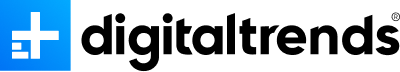Over the past few weeks, we’ve seen an increasing number of reports of instability on high-end Intel CPUs like the Core i9-14900K. Asus has released a BIOS update for its Z790 motherboards aimed at addressing the problem, but it carries a performance loss of upwards of 9% in some workloads.
The most recent BIOS update from Asus includes the Intel Baseline Profile. This profile disables various optimizations that are automatically applied on Asus Z790 motherboards and runs high-end Intel chips within Intel’s specific limits. Hardwareluxx tested the new profile with the Core i9-14900K and found that the CPU ran around 9% slower in multiple tests.
In Cinebench R23, for example, the German publication found that the Intel Baseline Profile slashed performance by 9%. In Y-Cruncher, a benchmark that calculates Pi, the performance drop was 11%. Even games were affected, with Starfield, Shadow of the Tomb Raider, and F1 2023 showing an 8% drop in performance when tested at 720p (these differences should disappear at higher resolutions).
One of the main reasons behind the instability, it seems, is the unlimited power budget available to high-end Intel CPUs on some motherboards. With the proper BIOS settings, the maximum turbo power available to a chip like the Core i9-14900K is 4,095 watts. Your CPU will never draw that much power, but such a high limit allows the chip to draw as much power as it needs for brief spurts, even if that results in a crash.
These settings follow some BIOS adjustments we’ve seen experts recommend over the past few days. Asus presumably released the BIOS update in response to Intel’s investigation of the problem, but it’s not clear if other motherboard vendors will follow suit.

The performance drop only applies if you were using the various enhancements available on Asus Z790 motherboards. However, you might have been using those enhancements without even knowing it. By default, Asus automatically applies whatever enhancements it deems best for your CPU within the BIOS, potentially causing instability. If you haven’t messed with your BIOS settings, there’s a good chance your CPU will run slower with the Intel Baseline Profile applied.
Thankfully, that shouldn’t impact gaming performance much. The performance drop mainly shows up in other applications, while the instability that this BIOS update addresses shows up mainly in games. It’s not an ideal trade-off regardless, but hopefully it addresses the problems with crashing for Core i9-14900K owners.
It’s still not clear what the scope of the problem is with Intel’s high-end CPUs. Right now, it appears that the Core i9-13900K and Core i9-14900K are the main culprits, with the Core i7-13700K and Core i7-14700K affected to a lesser degree. Only some of these chips show instability issues, while other Intel CPUs shouldn’t have any problems. If you aren’t experiencing instability, you don’t need to apply the Intel Baseline Profile.