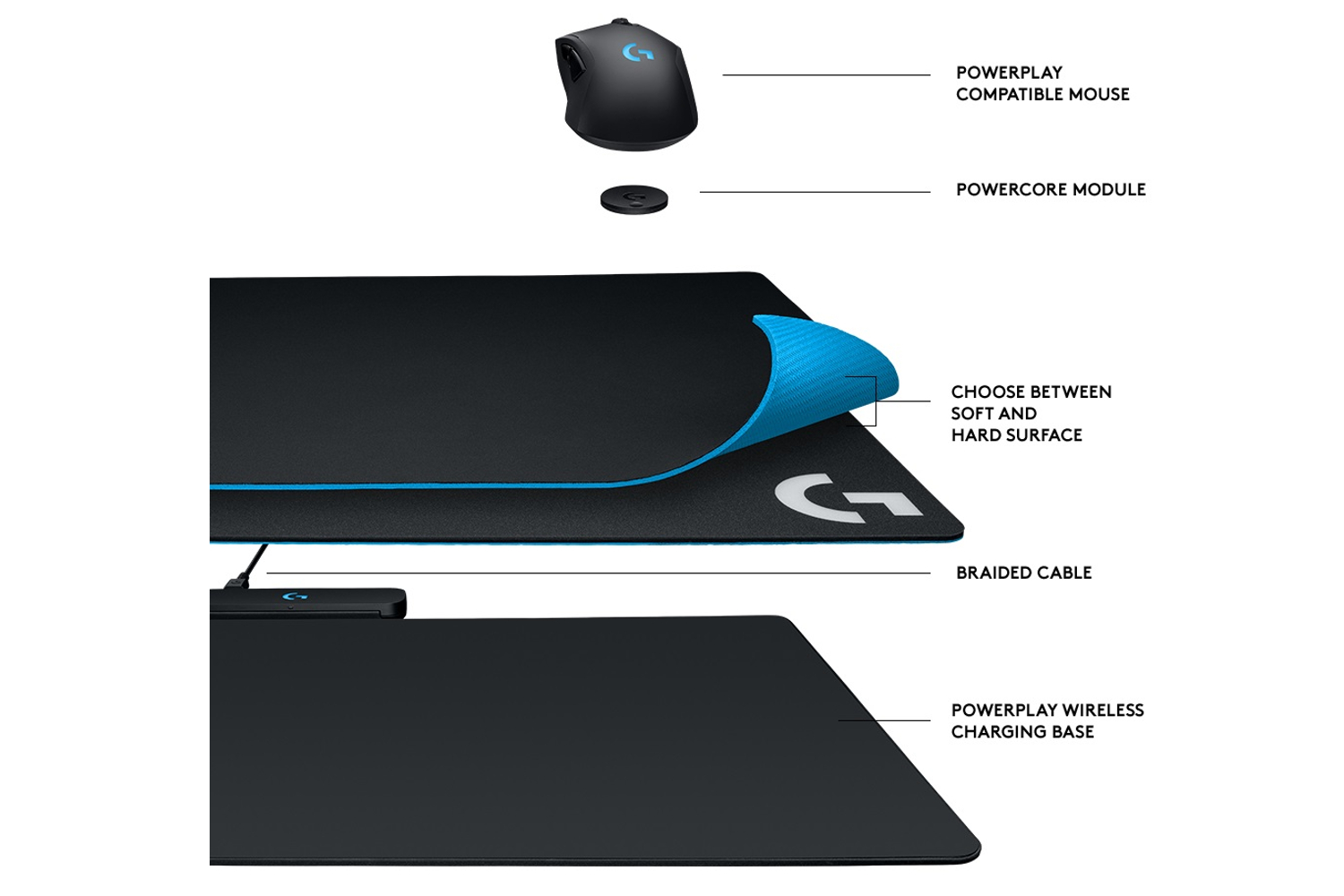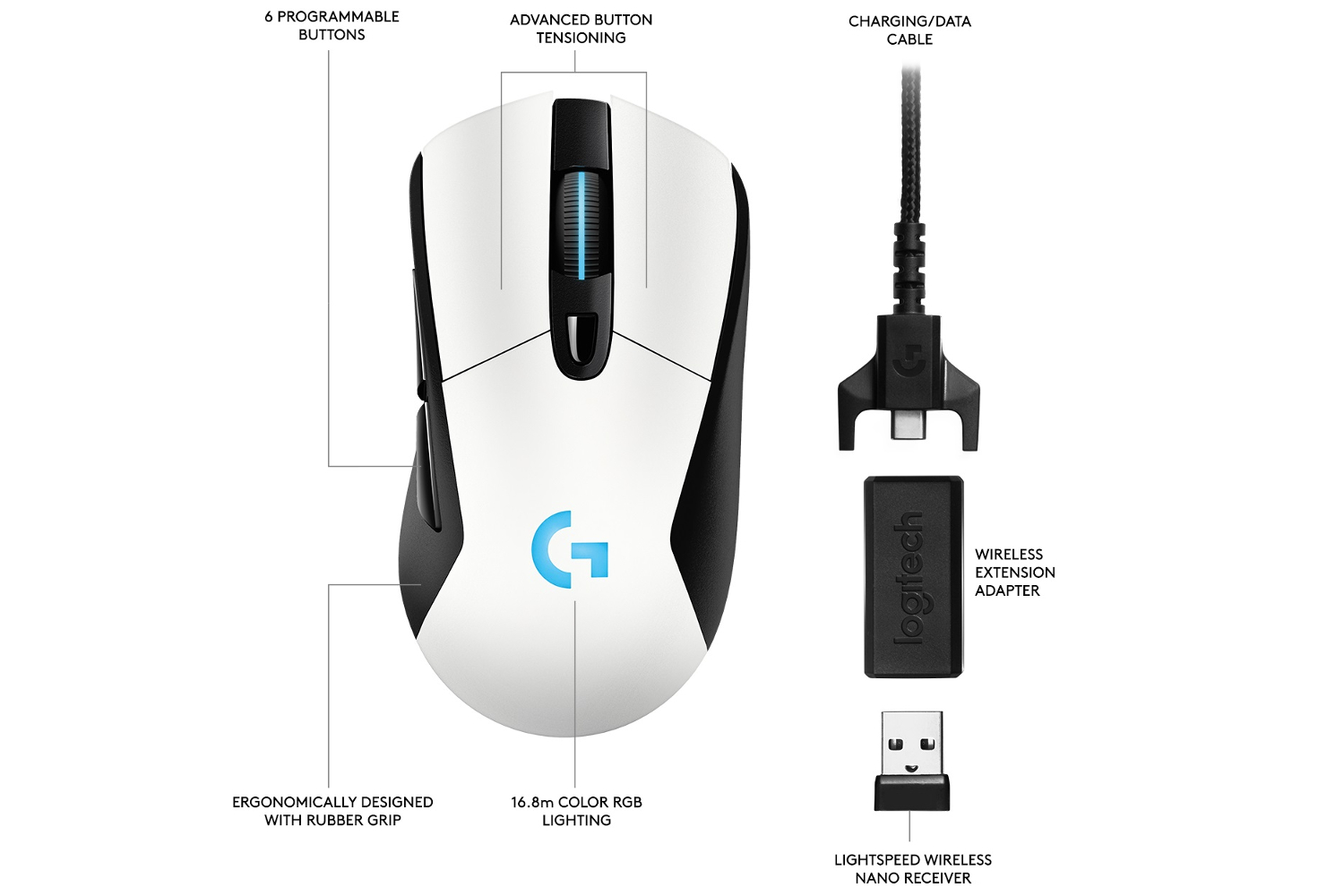Logitech PowerPlay Wireless Charging System
Let us start with Logitech’s PowerPlay technology. This proprietary solution is based on electromagnetic resonance technology and does not rely on smartphone-based Qi wireless charging. It creates an electromagnetic field across a 10.82-by-12.59-inch surface measuring just 0.0787 inches thick (2mm). This energy is picked up by a “Powercore” module magnetically plugged into the bottom of a compatible Logitech mouse and converted into an electrical charge to keep the mouse battery fully juiced. Logitech says that the mouse will essentially receive more power than it will ever use.
“[PowerPlay] delivers this power without interfering with the precise measurement and data transmission of a high-performance gaming mouse,” Logitech says.
Obviously, Logitech will not go into details about its proprietary PowerPlay technology, but the company indicated to Digital Trends prior to the announcement that the system was a difficult feat to accomplish, requiring years of research, testing, and refinement. Keep in mind that this system will continually charge the mouse’s internal battery, whether it is at rest or furiously moving across the PowerPlay surface during heated gameplay, as long as the charging pad is connected to a power source.
Logitech G’s PowerPlay system consists of the rectangular charging slate combined with a USB-based control module that plugs into a desktop or laptop, powering the surface while also providing wireless one-millisecond 2.4GHz connectivity (aka Lightspeed) to the mouse. The USB cable is braided and customers have two mousepad options to place on the charging pad: Soft or hard. Right now, this kit only works with the two mice announced during E3 2017 (see below), with additional compatibility with other Logitech mice arriving soon.
Unfortunately, the two compatible mice will arrive before the PowerPlay system hits the market. The G903 and G703 will go on sale in June while the PowerPlay system will not appear until August.
| Length: | 10.82 inches |
| Width: | 12.59 inches |
| Control module height: | 0.39 inches |
| Charging surface thickness: | 0.0787 inches (2mm) |
| Cloth mouse pad thickness: | 0.0787 inches (2mm) |
| Hard mouse pad thickness: | 0.118 inches (3mm) |
| Cable length: | 6 feet |
| Availability: | August |
| Price: | $100 |
Logitech G903 Lightspeed Wireless Gaming Mouse
This mouse relies on the Pixart PMW3366 optical sensor providing a sensitivity between 200 and 12,000 dots per inch (DPI). It is housed in an ultra-lightweight form factor weighing 3.88 ounces but weighs just enough so that users do not feel like they are pushing a feather. It is complemented by an ambidextrous design so that left-handed PC gamers are not excluded from Logitech G’s cool club.
The G903 provides the typical left and right buttons with a durability of up to 50 million clicks, a three-position mouse wheel (down, left, right), three buttons parked behind the wheel, two buttons on the left side of the mouse, and one large button on the right (11 total). These are customizable through the company’s free Logitech Gaming Software desktop utility.
Gamers can also use the software to customize the peripheral’s three DPI sensitivity levels, which are visually displayed via three LED strips mounted behind the trio of buttons on top of the mouse. These illuminated strips are joined by a customizable illuminated Logitech G logo on the palm rest supporting 16.8 million colors.
Despite the wireless connection, Logitech says the G903 has a one-millisecond report rate, meaning the mouse will inform the PC of its current position every millisecond. This speed is typically associated with wired gaming mice, but Logitech’s custom 2.4GHz wireless connection, aka Lightspeed, claims to provide super-fast, wired-like connectivity. Of course, the mouse ships with a detachable six-foot USB cable as well for charging the device and for gamers who simply do not trust the surrounding airwaves.
“Precisely tensioned metal springs and exclusive mechanical pivot hinges keep the primary left and right mouse buttons poised to trigger,” the company states. “This technology delivers an exceptionally clean and crisp button feel, response, and consistency.”
Here are the specifications:
| Sensor: | Pixart PMW3366 |
| Resolution: | 200DPI to 12,000DPI |
| Maximum acceleration: | Up to 40G |
| Maximum speed: | Up to 400 inches per second |
| Processor: | 32-bit ARM-based chip |
| USB data format: | 16 bits per axis |
| USB report rate: | 1,000Hz (aka 1ms) |
| Switch/button durability: | 50 million clicks |
| Cable length: | 6 feet |
| Wireless: | Logitech G custom 2.4GHz |
| Dimensions (inches): | 5.11 (L) x 2.63 (W) x 1.57 (D) |
| Weight: | 3.88 ounces |
| Battery (default lighting): | 24 hours |
| Battery (no lighting): | 32 hours |
| Color: | Black |
| Availability: | June |
| Price: | $150 |
Logitech G703 Lightspeed Wireless Gaming Mouse
The foundation of this mouse is identical to what Logitech serves up with the G903 model. However, this version does not sport an ambidextrous form factor, limiting the peripheral to right-handed PC gamers (or well-adapted lefties). It is also limited to six programmable buttons: The standard left and right, the mouse wheel, one located behind the wheel, and two mounted on the left side of the device. Complementing the ergonomic design is a rubber grip located on both sides so the mouse does not slip through your fingers.
To make up for the lack of buttons, the G703 ships with a 10g (0.35 ounce) removable weight for PC gamers who prefer a heavier mouse during gameplay. Without this additional weight, the mouse is a mere 3.79 ounces compared to the more expensive G903 model weighing in at 3.88 ounces, which does not include an added weight component.
As for illumination, the G703 presumably supports 16.8 million colors in the illuminated Logitech G logo located on the palm rest. The three sensitivity strips provided on G903 are replaced by a single illuminated strip running along the perimeter of the G703’s mouse wheel. This model includes a detachable, braided USB cable as well.
Here are the specifications:
| Sensor: | Pixart PMW3366 |
| Resolution: | 200DPI to 12,000DPI |
| Maximum acceleration: | Up to 40G |
| Maximum speed: | Up to 400 inches per second |
| Processor: | 32-bit ARM-based chip |
| USB data format: | 16 bits per axis |
| USB report rate: | 1,000Hz (aka 1ms) |
| Switch/button durability: | 50 million clicks |
| Cable length: | 6 feet |
| Wireless: | Logitech G custom 2.4GHz |
| Dimensions (inches): | 4.88 (L) x 2.67 (W) x 1.69 (D) |
| Weight: | 3.79 ounces |
| Battery (default lighting): | 24 hours |
| Battery (no lighting): | 32 hours |
| Colors: | Black/Black or White/Black |
| Availability: | June |
| Price: | $100 |