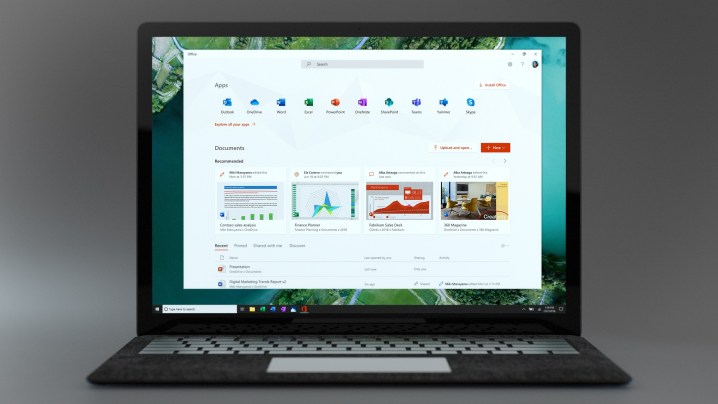
Microsoft launched a new Office app for Windows 10 users that will roll out soon to all users. The app, simply called Office, replaces the current My Office app that ships on Windows 10 today. Testing for the app has already begun through Microsoft’s Windows Insider program.
“Last year, we updated Office.com with a new experience focused on two simple things: Helping users get the most out of Office and getting them back into their work quickly,” Jared Spataro, Microsft’s corporate vice president for Microsoft 365, wrote in a blog post. “Starting today, we’re bringing this experience to Windows 10 in the form of an app, simply called Office.”
The app will be available for free and it will work with both Office 365 subscriptions, perpetual licenses of Microsoft’s Office suite, and the free web-based Office online for consumers. The Office app will begin shipping pre-installed on new Windows 10 devices this summer, Microsoft said. The company highlighted multitasking, productivity, and search as key benefits to using the Office app. Given that more than 40 percent of Microsoft’s Office 365 users visit Office.com to start their work, the app will help simplify your workflow.
The new Office app contains all of your Microsoft Office apps in a place, allowing you to switch between them to make multitasking easier. You can also jump between documents that are stored locally or on Microsoft’s OneDrive or SharePoint cloud, and Microsoft’s unified search is also integrated to help you surface important apps and documents. Additionally, if you have an Office 365 subscription, you’ll also be able to manage your subscription and install all the different Office software that is part of your account in one place.
Current My Office users will be able to upgrade to the new Office app once it’s available through an automatic update and Windows users who don’t already have My Office installed can download the new experience from the Microsoft Store once it becomes available. Currently, Microsoft is testing the new Office app experience for Windows Insiders in the Fast ring. Microsoft didn’t give a specific date on when the experience will be available to everyone, but it said that the new Office app will be coming “soon” to all users.


