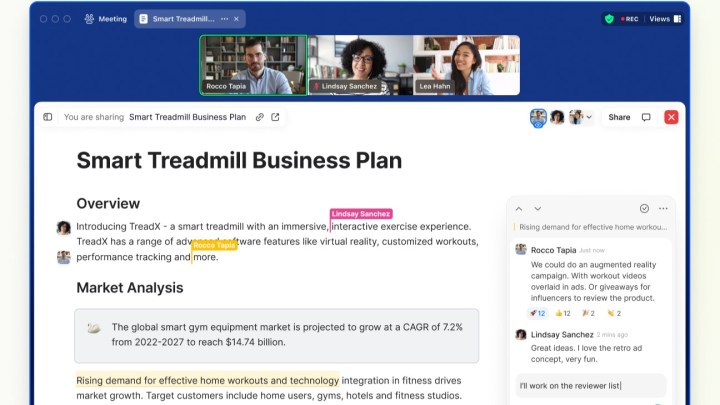
In a posting on its official blog yesterday, Zoom officially launched its first word processor tool, Zoom Docs. This tool aims to enhance meeting effectiveness thanks to the AI Companion and is available in the video conferencing app.
Zoom Docs is now available for free and paid subscribers at no additional cost. Free users are limited to 10 shared docs and unlimited personal docs without an AI companion. All paid Zoom Workplace plans with version 6.1.6 or later have no limit to the number of shared docs and have access to AI Companion.
You can add colleagues through mentions with the option to add comments for additional feedback. Additionally, users can add content such as images, tables, and bullet blocks when creating their docs.
“Zoom Docs is our first Zoom Workplace product with generative AI built in from the ground up; it effortlessly transforms information from Zoom Meetings into actionable documents and knowledge bases, so teams can stay focused on meaningful work,” said Smita Hashim, chief product officer at Zoom. “Zoom Docs is included at no additional cost with Zoom Workplace paid licenses, creating even more value for our customers. With AI Companion available every step of the way, Zoom Docs is purpose-built to empower people to ‘work happy’ and give them more time back in their day.”
Zoom Docs will create meeting summaries with meeting documents and claims to make co-editing easier. The AI Companion can make text longer or shorter, among other options. Zoom also contends that revision and content generation are easier on business documents. Zoom AI Companion can also alter the tone of a document to make it suitable for a specific audience, and users can also create meetings via Zoom Docs.
Zoom Docs can also catch grammatical errors and instantly translate text into nine languages. One crucial fact to keep in mind is that AI Companion, including AI Companion capabilities in Zoom Docs, can be restricted by region.



