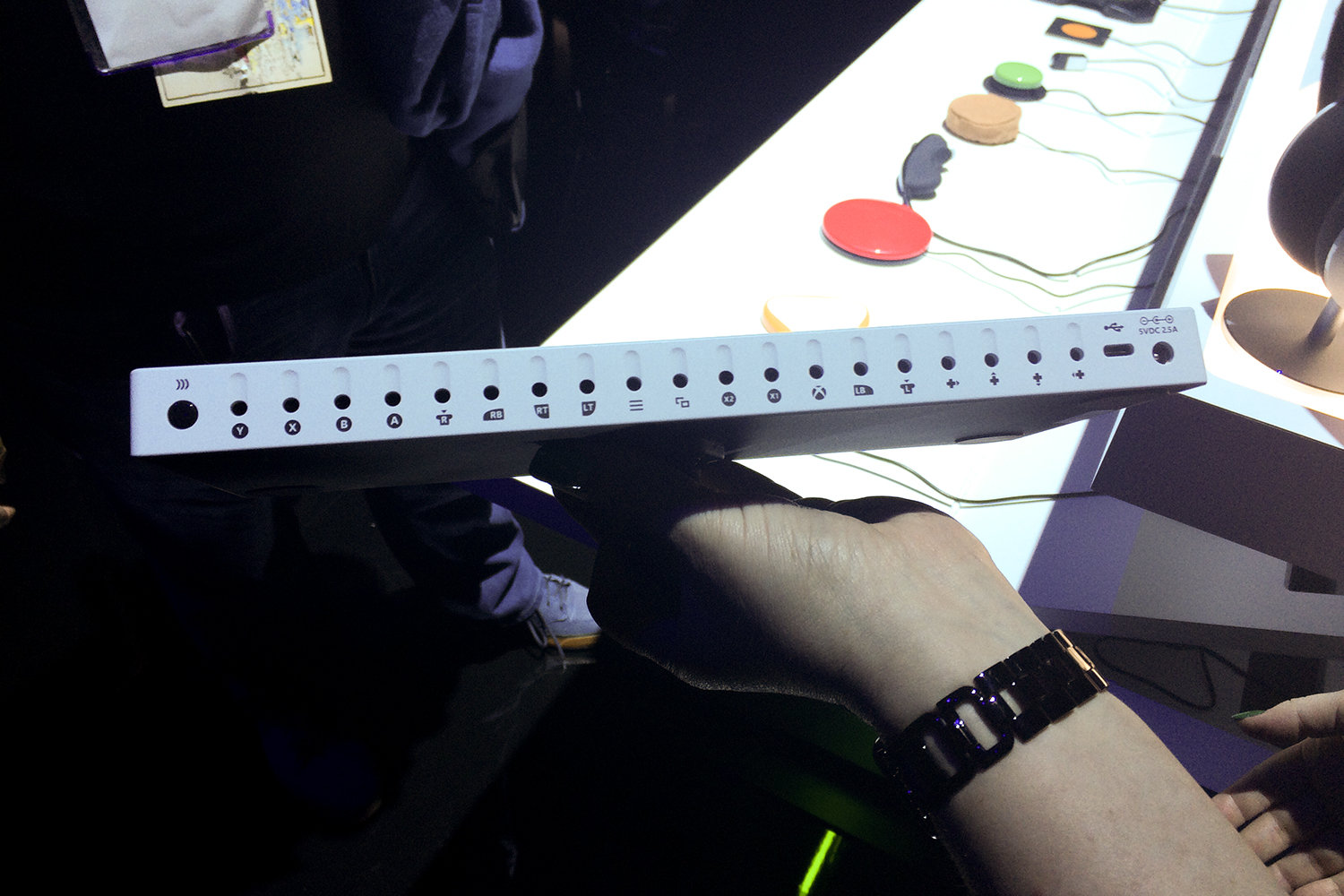New controller announcements these days tend to be focused on courting high-end “power” players, offering refined construction and detailed customization features aimed at the most discerning, hardcore gamers. Microsoft took a step back from the esports arms race, however, to support an even more discerning group of gamers that has been woefully under-served, players with physical disabilities for whom using a standard controller is either difficult or impossible. It was widely praised last month when it announced the Xbox Adaptive Controller, a gamepad alternative developed with radical accessibility in mind — an approach to design that fundamentally rethinks what a controller can be in order to allow for a wider range of players than you might ever think possible.
We got to take a look at the Adaptive Controller out in person at E3 2018, and it’s like no controller we’ve ever seen. The main unit is a rectangle with two huge, round buttons (by default mapped to A and B, but programmable) and a d-pad on the front. It sports a USB-C port on either side, and a long row of 19 3.5 mm jacks on the back, which correspond with every input on the standard Xbox One gamepad.
“It allows any gamer with limited mobility to create a controller setup that is unique to them and their ability,” project lead Gabi Michel explained to Digital Trends.
These ports can plug into any number of customizable accessories from hardware partners, both preexisting and developed specifically for the Adaptive Controller. A range of these peripherals were on display, as well: a round, bright red button, a chunky flight stick, a foot pedal that looks like it’s from a guitar amp, a small switch. It was a motley line-up, exuding the DIY/maker vibe of a home Rasberry Pi-based engineering project.
Pre-orders for the Xbox Adaptive Controller are now live for $99.99, targeting an early September release. We spoke to Gabi about where this exciting project came from, and what it says about Microsoft’s future.
Editor’s Note: This interview has been edited and condensed for clarity.
https://twitter.com/SweetMicga/status/1005570137053777920
What is your role at Microsoft and on this project?
I am a Senior Hardware Program Manager, so I was the PM [Project Manager] who led this program. Start to finish, through design, development, testing, everything–this is my project to lead through. I am so incredibly proud of this program. I have shipped every Xbox One controller so far — I’ve been a member of the team, either leading it or a support PM — this is by far the thing I am most proud of. I’m proud of the team for pushing for this and I’m proud of our leadership for supporting us. I love that the gaming industry is moving toward more accessibility and more inclusivity, and I want to keep that momentum going forward.
How did the Adaptive Controller come about?
There have been a lot of accessibility movements and Microsoft and Xbox for a long time. You look back and you see things like Magnifier and Narrator and lot of stuff we’ve released in software. This started really as a grassroots movement in the Hardware team at a hackathon back in 2015 where they had gotten connected with a non-profit called Warfighter Engaged, and Ken, the founder, was breaking apart our controller and creating modified controllers for veterans who had lost a limb or had some sort of limited mobility. We got connected there and realized that maybe we could do something.

So there was a hackathon in 2015 and another iteration of that hackathon in 2016. From there we thought that we could really make this into something, so a lot of the Hardware team, including me as PM, electrical engineers, mechanical engineers, we started to work on it really in our free time to drive it forward, and then it kept building momentum and now it’s a real boy! It started at the team level. This is one of the few programs that wasn’t top-down — it was [driven] from the bottom up, a lot of really passionate people.
What about the peripherals that plug into controller? Did you develop these accessories internally?
These devices we have specifically validated — we know they work, they meet our spec — but the great thing about the 3.5 mm port is this is not something that we’ve created; this is already what the accessibility community uses. Disabled gamers probably have a lot of these buttons and switches already, and that’s actually why we went with the 3.5 mm port. There are devices that are already out there that just plug-and-play, so we approached them, like AbleNet is one of our great partners. We went and we said, “hey, we want your devices to work with our controller.” so we got a bunch of their devices and tested them to make sure that our device worked with their stuff, and then if they want to develop something new.
“We had to re-learn how to make a controller with this program, and we were very lucky that the community taught us.”
So something that’s brand new is this one-handed controller that plugs into either side by USB-C so you can take the thumbstick and externalize it. That was something that we had a partner develop specifically for this, and there’s more stuff coming, but other things, like this foot pedal, already existed. It’s important that existing technology work with this and that it’s also future-proof.
Do any of these peripherals come with the Adaptive Controller?
[Out of the box,] they get this and a USB-C cable. We did not include any other accessories other than these two large, programmable, on-board buttons, and the reason is that every gamer is unique, and we could include one of these really big buttons, but that may not work for everybody, so now you’ve paid money for a button you cannot use. We really wanted to optimize the price and make it efficient, and then allow people to actually create their own system that’s theirs. But all of these devices will be linked to on Xbox.com, so you can find them all in one place, and then select devices will also be sold in select Microsoft stores.

Did working on this project inform how you think about controllers and hardware generally?
We know how to make an amazing controller — our traditional controller is an industry-leading design. We had to re-learn how to make a controller with this program, and we were very lucky that the community taught us. One of the things we embraced with this is the inclusive design principles, and let’s see if I can get these right: Recognize exclusion; Learn from diversity; and Solve for one, extend to many. Those principles not only inform how we designed it, but now that we’ve done that work we can go back and ask how can we make other hardware more inclusive? How can we bring that learning, because it’s the same team that does everything, so we’re taking all that learning and as we continue to move forward, it’s now ingrained.