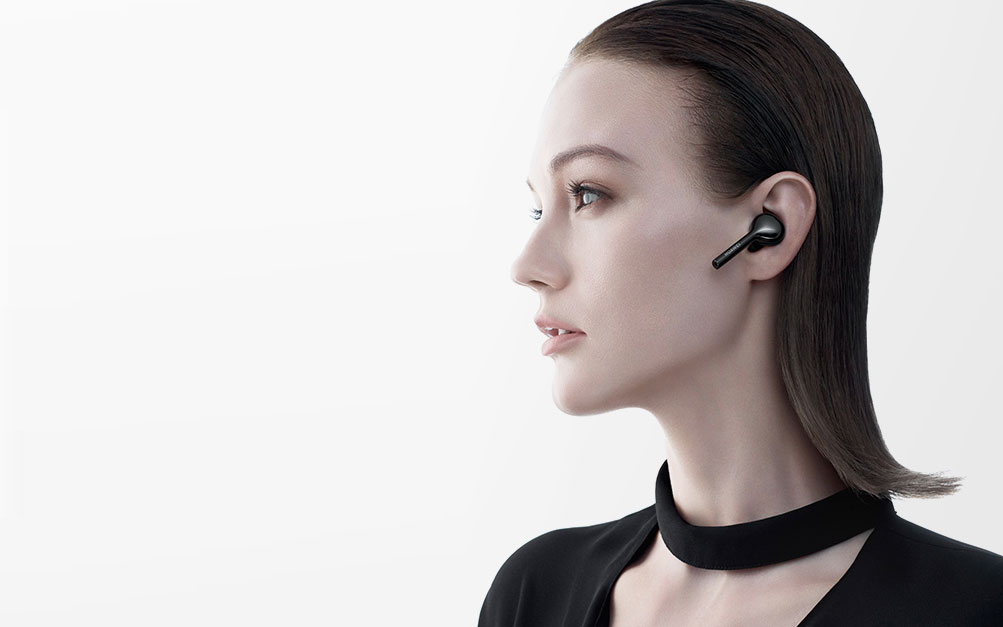Ever since Apple launched its truly wireless AirPods, there’s been no shortage of competition, with many models eclipsing Apple’s features — even with the launch of the newly updated AirPods. But so far, no major brand has had the audacity to create a product that mimics the AirPods’ signature elongated design — until today, that is. Huawei’s just-announced FreeBuds (118 euros, or $132 USD) are the spitting image of Apple’s wireless earbuds, and they sport a very similar feature set.
There are two notable differences however: The addition of IPX4 water resistance — something Apple has so far chosen not to offer on the AirPods — and the availability of black as a color choice. Despite the heavy-handed duplication of Apple’s design, we don’t think Tim Cook and company need to worry. The FreeBuds may look the part, but the specs are entirely unremarkable, and even a little lackluster:
- Auto pairing when you open the charging case (after an initial Bluetooth setup)
- IR sensors for detecting when an earbud is removed
- EQ adjustment (via an app, we assume — Huawei doesn’t say how this is done)
- Voice assistant access via a double-tap on the left earbud
The real disappointment here is battery life. Huawei claims only a paltry 3 hours of playing time on a single charge, and 10 hours from the charger, which is among the shortest durations we’ve seen from truly wireless earbuds. For comparison, Apple’s latest version of the AirPods last 5 hours per charge, and we were pretty disappointed about that too. Strangely, the charging case appears to be capable of wireless charging, but Huawei’s product page doesn’t specify this, so we’re not sure. Amazon’s Italian website lists a Qi charging mat as a suggested accessory, so maybe that’s the answer.

Huawei also announced an around-the-neck set of wireless earbuds, called FreeLace (99 euros, or $111 USD). Available in four different colors, the FreeLace is only noteworthy for its unusual Bluetooth pairing process: Detaching the cable from one of the earbuds reveals a USB-C tip, which you then plug into your Huawei phone. Thus commences the company’s automatic pairing process it calls HiPair. You charge the FreeLace via the same connection, both from a standard USB adapter, as well as via a Huawei phone if it’s compatible with reverse-charging. When the earpieces are magnetically attached, the FreeLace goes into power-saving mode.
With 18 hours of battery life, a fast charge feature that grabs 4 hours of playback time in just 5 minutes, and an IPX5 rating for decent water resistance, the FreeLace looks like it will be a good, if not great option for those who aren’t interested in a fully wireless design. We have to say, the aluminum finish does give it an upscale look, and we’re intrigued by Huawei’s description of the cable. It calls it “memory metal,” which is apparently a mix of nickel-titanium alloy and liquid silicon designed “to feel smooth and contour to your neck.”
There’s no word yet on whether either of these Huawei earbuds will make their way stateside, or how much they’ll cost if they do.