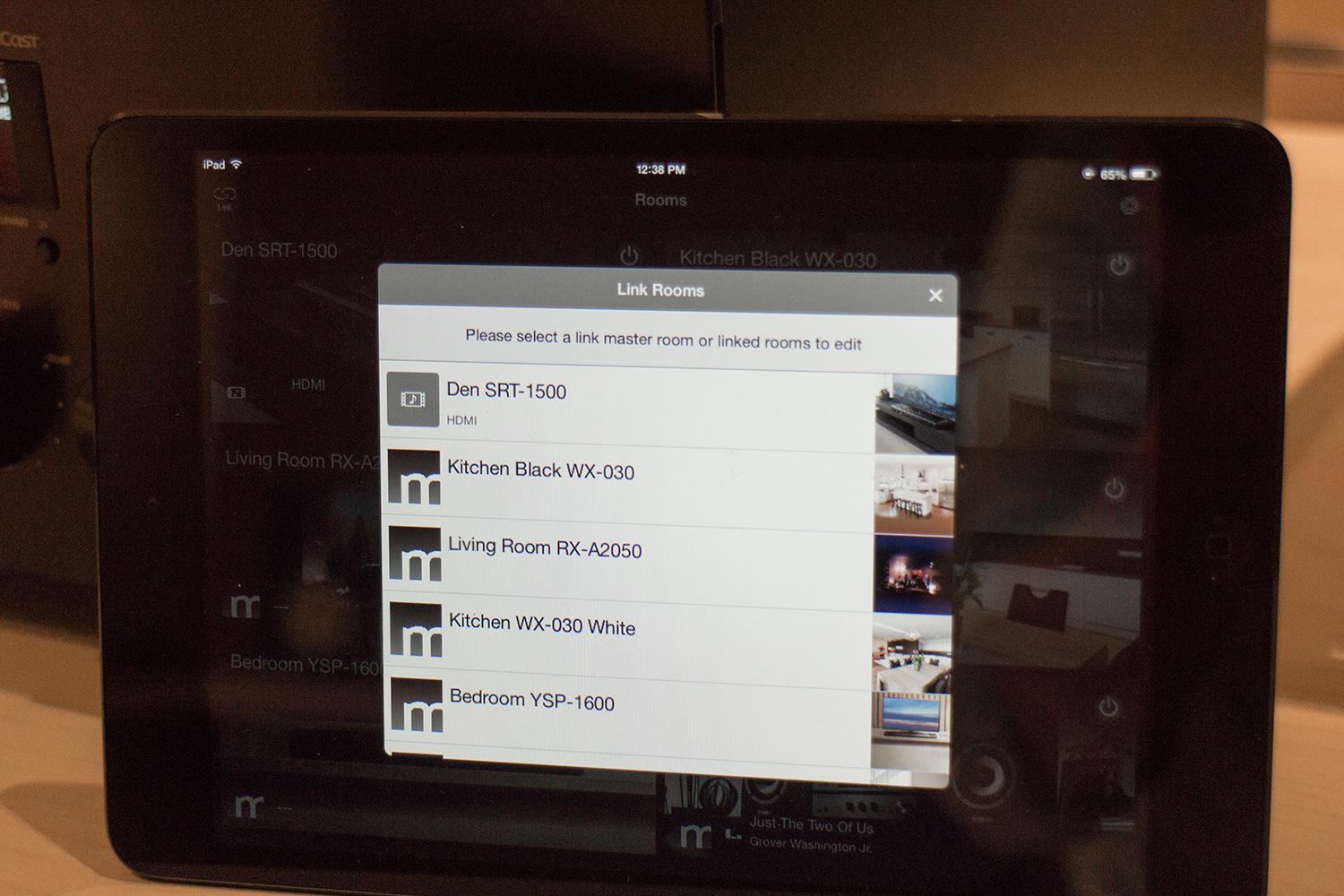For its debut, Yamaha has baked the system into a host of components, including every receiver Yamaha sold this year, new sound bars and speakers on the way, and even audiophile-grade monitors, comprising 20 components launching over the next few months. And that’s just for starters.
We got a chance to check out the new MusicCast speakers and receivers in the flesh yesterday at Yamaha’s main offices in California, and we’ve got to say, the system is pretty impressive.
MusicCast: A new kind of multiroom audio
Thanks to Sonos, and a horde of copycats, multiroom audio systems are all the rage these days. These systems allow users to beam audio files and streaming services from phones and hard drives to proprietary speakers throughout the home, all controlled via a central app (iOS/Android). But Yamaha wanted MusicCast to go much further.
Since MusicCast is built into Yamaha’s network receivers, the system works with virtually any sound source.
Rolling MusicCast into Yamaha receivers opens the system up to just about any source. That’s especially convenient for those who want to keep their traditional home theater setup in place, and expand the sound throughout the house without calling in the contractors. In practice, it means you could spread the sound from whatever you’re rocking in the main room — from your favorite vinyl LP to a football game — to up to 10 different devices throughout the home, wherever your Wi-Fi will reach.
Unlike other systems, which usually top out at CD-quality resolution, MusicCast also supports high-resolution audio (at up to 24bit/192kHz resolution, 5.6MHz), allowing users to share FLAC, ALAC, WAV, and even DSD files to any MusicCast speaker or receiver. Got a few DSD tracks on a flash drive? Plug it into your receiver, and beam it to your patio speaker. Got a batch of WAV files on a hard drive? Locate the drive in the MusicCast app and send it to your Yamaha receiver in the den, or the sound bar in the upstairs bedroom. Starting to see the possibilities here?
The hi-res capability was especially appealing once we heard Yamaha’s new audiophile-grade bookshelf speakers, the sumptuous NX-N500 ($800). With MusicCast at the core, the speakers allow you to easily spin forth gorgeous hi-res audio wirelessly – no receiver required (see the white-coned speakers below).
All MusicCast components offer Bluetooth support allowing you to send audio from your phone to any MusicCast device without connecting to Wi-Fi. That’s especially useful for Apple Music fans as, unlike Sonos, the service isn’t built into the system yet. You can even beam Bluetooth back out to devices outside the Yamaha family, meaning you can potentially repurpose Bluetooth speakers you already own and still control them from the MusicCast app.
The app
Of course, as anyone who’s had experience with a multiroom audio system knows, it all comes down to the app. As the hub of your system, a well-designed app can mean the difference between a fluid system that gives you supreme control of your multiroom domain, and a buggy experience that isn’t worth the trouble.
Yamaha obviously understands how important the app experience is, and the MusicCast app delivers.
Although it’s a little complicated to get in, the MusicCast app impressed. Like any multiroom setup, the app allows you to do things like sending sound to each speaker from the same source, or multiple sources, control the volume of each speaker independently, and even name each zone individually. But along with more functionality than its competitors, and fluid response, the MusicCast app impresses with some pretty cool innovations.
For instance, MusicCast users have all kinds of ways to distinguish each component or zone in the system: Sure, you can rename audio zones like Bedroom or Kitchen to something more personal like Ted’s room, or The Mess Hall, but you can also change the visual component to each zone, trading out the stock photos for pics you’ve loaded yourself, or custom colors, to make the experience all the more personal.
But it’s the little subtleties Yamaha cooked up for the app that really made us take note. Tapping on the main volume dial brings up the volume controls for each piece in the system, for instance. More impressive, while lowering volume is nearly instantaneous, Yamaha has a built-in delay when it comes to raising the volume – that prevents you from accidentally blowing out your speakers (or your ear drums) with an accidental swipe.
Other intuitive features include the ability to rearrange or hide available sound sources so the source window isn’t cluttered with every storage device on your network (believe us, there are more than you think). You can also access basic receiver control functions through the app, and even pull up Yamaha’s full receiver Controller system, all from inside MusicCast. The app’s Link button also makes it pretty simple to quickly beam whatever source you’re listening to out to any speaker or receiver in the system.
Available devices
Of course, in order to take advantage of all MusicCast has to offer, you’ll need to go all in on the Yamaha brand. For now the company doesn’t offer the usual trio of small, medium, and large wireless speakers you’ll see from other multiroom audio solutions, offering up just the receivers, and one stand-alone two-way speaker coming in September. But there’s no shortage of other pieces coming down the pike, including the aforementioned bookshelves, three sound bars (including one with Dolby Atmos capabilities), and a sound base. Below is a full list of all 20 components on the MusicCast docket, so you can see what Yamaha has cooking for multiroom audio.
| MSRP | Price | Available |
| AV receivers | ||
| RX-V779 | $849.95 | Now |
| RX-V679 | $649.95 | Now |
| RX-V579 | $549.95 | Now |
| RX-V479 | $449.95 | Now |
| RX-S601 | $649.95 | Sep. |
| AVENTAGE RX-A3050 | $2,199.95 | Now |
| AVENTAGE RX-A2050 | $1,699.95 | Now |
| AVENTAGE RX-A1050 | $1,299.95 | Now |
| AVENTAGE RX-A850 | $999.95 | Now |
| AVENTAGE RX-A750 | $699.95 | Now |
| AVENTAGE RX-550 | $549.95 | Now |
| AV Separates | ||
| AVENTAGE CX-A5100 | $2,999.95 | Sep. |
| Home-Theater-in-a-Box (HTiB) | ||
| YHT-5920 | $699.95 | Now |
| Speakers | ||
| MusicCast Speaker (Black) | $249.95 | Oct. |
| MusicCast Speaker (White/Silver) | $249.95 | Oct. |
| Sound Bars | ||
| MusicCast Sound Bar (YSP-1600) | $499.95 | Sep. |
| MusicCast TV Speaker Base (SRT-1500) | $599.95 | Sep. |
| MusicCast Sound Bar (YSP-5600) | $1,699.95 | Dec. |
| Network Hi-Fi Receiver | ||
| R-N602 | $649.95 | Oct. |
| Powered Monitor Speakers | ||
| NX-N500 | $799.95/pair | Dec. |