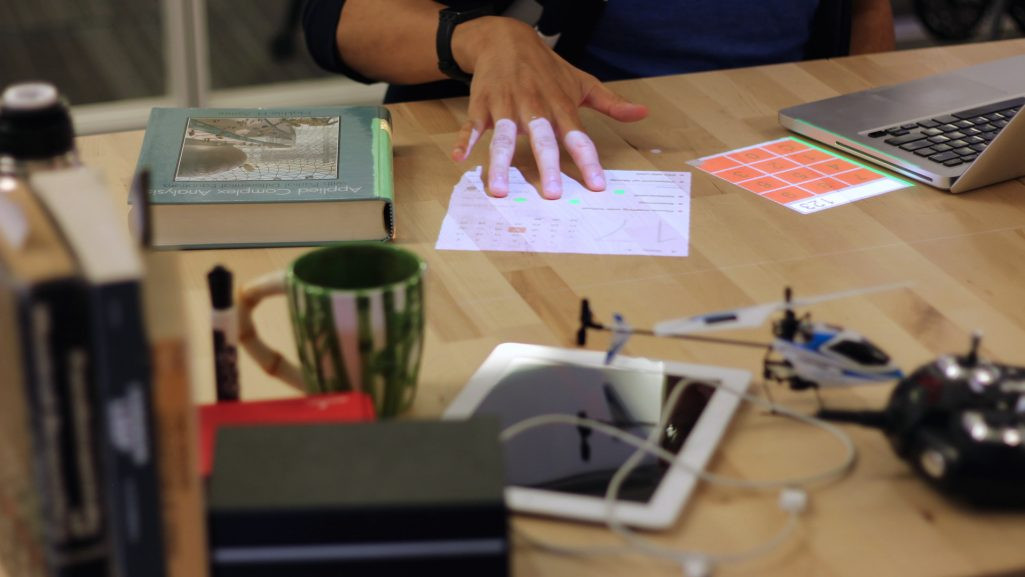The prototype, created by PH.D. students Robert Xiao, Scott Hudson, and Chris Harrison, uses a custom overhead projector equipped with a camera to cast an interactive Android smartphone interface onto most surfaces. Desktopography allows apps to spill out onto the desk for users to interact with. It was presented alongside their related paper at the Symposium on Engineering Interactive Computing Systems in Lisbon, Portugal.
Sony’s Xperia Touch projector offers similar technology, but Xiao’s team’s research takes it a step further. Desktopography isn’t limited to a rectangular screen like the Xperia Touch is. Instead, the screen can be dragged around the desk, resized, minimized to icons, or rotated using multi-touch gestures. It can even work on non-flat surfaces.
For people who move around while the work, the virtual apps can also be docked to the side of a physical object. For instance, a virtual calculator can be snapped to the side of a laptop. When the laptop is moved around the desk, the calculator moves along with it. If something gets in the way of the app, the system is smart enough to automatically reposition it somewhere it can be seen.
Aside from the interactive display, the projector itself is also a notable innovation. The camera, projector, and Android computer are completely self-contained with a standard lightbulb screw connector on one end. This makes installation as easy as replacing a bulb. With multiple projectors installed around a house, Desktopography can sync up over Wi-Fi. This allows users to move from their desk, to the kitchen, to the dining room table. All that is needed outside of the projector itself is a lamp placed near a workspace.
For more of the latest innovations from Carnegie Mellon University, be sure to check in with Digital Trends. Other recent developments include a spray paint that turns any surface into a touchpad.