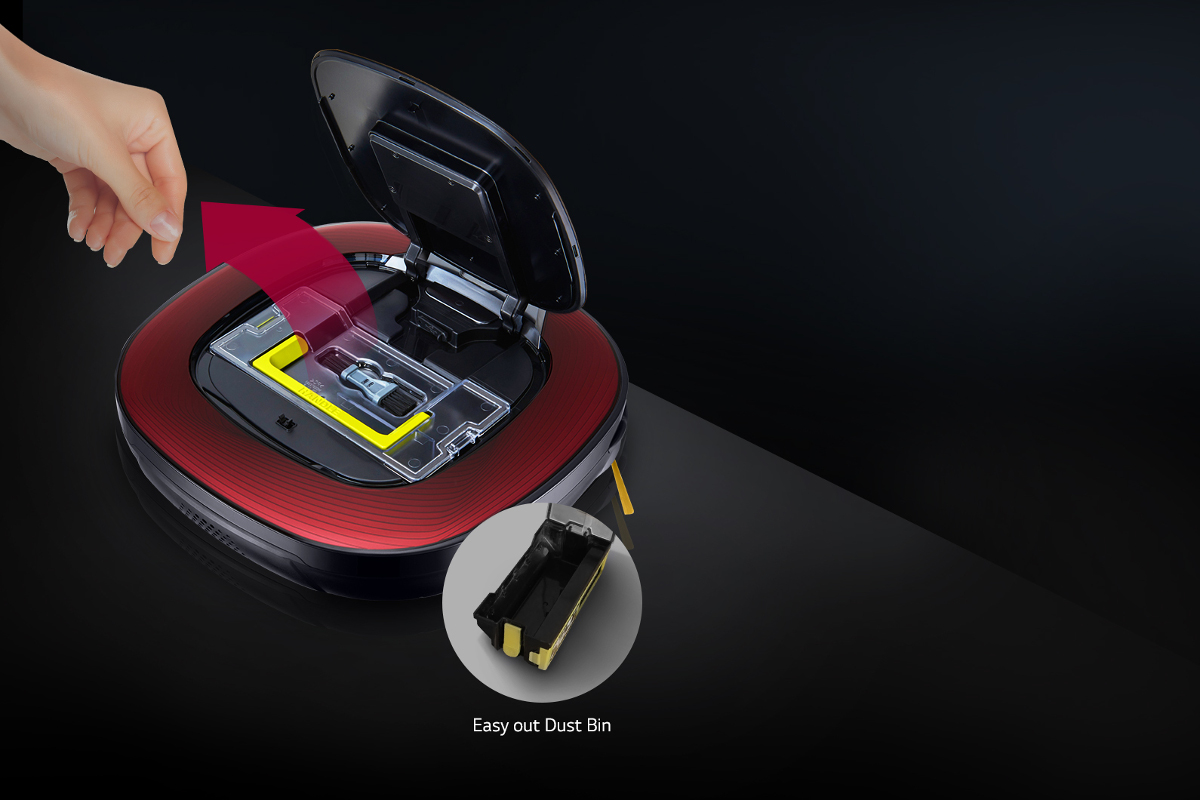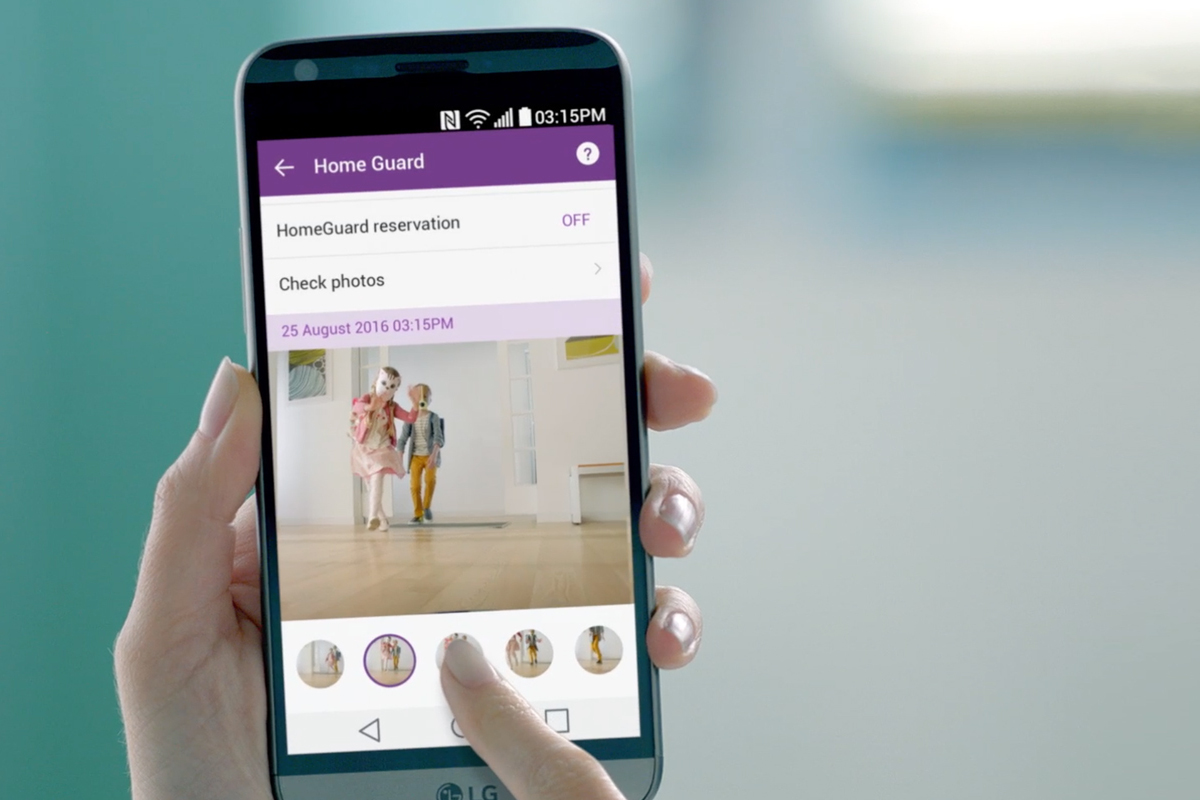All three models of LG‘s robot vacuum come with Wi-Fi connectivity, home security settings, and the quietest motors around. Owners can take control of their Home-Bot Turbo+ with their smartphone, or with voice command for the flagship gold model. Using the LG SmartThinQ app on either Android or iPhone, the Hom-Bot can be accessed from anywhere and use up to seven different cleaning modes.
With the premier gold model, owners also gain access to the LG HomeView feature. Using two front-facing cameras, owners can view and vacuum their home with live-stream technology. Additionally, LG HomeGuard uses motion detection to automatically snap images of moving objects. This allows homeowners to rest easy while on vacation. If there is ever a real security concern, users can make an emergency call straight from the companion app.
“LG Hom-Bot is the perfect partner in keeping a tidy and secure home, offering the convenience and performance of thorough cleaning functionality, along with the added security benefit of keeping an eye on the home, kids and even pets,” says David VanderWaal, vice president of marketing for LG Electronics USA.
For more effective cleaning, the new LG Hom-Bot Turbo+ models use a slim and square design. This allows it to get into tighter spaces and corners to brush away dust bunnies. The design also helps absorb more vibrations from the motor, making it one of the quietest robot vacuums around. LG boasts that it only reaches 60 decibels on non-carpeted floors.
When mapping the room, this little vacuum uses the Dual Eye 2.0 mapping system to scan ceilings, walls, and floors. This allows it to better remember a room’s layout, making it more efficient each time. LG Hom-Bot automatically kicks into turbo mode when it detects carpeting. For hardwood, tile, or stone, users can use a slide-in dry mop cloth.
The LG Hom-Bot Turbo+ is available now at select retailers in the United States with full availability rolling out in early fall 2017. The device comes in three different colors with varying features. Ruby Red features Wi-Fi, Dual Eye 2.0, and six cleaning modes for $699. For $799, Ocean Black adds an extra cleaning mode. And Metallic Gold is the flagship model with HomeView and HomeGuard for $999. Check out local retail availability on LG’s website.