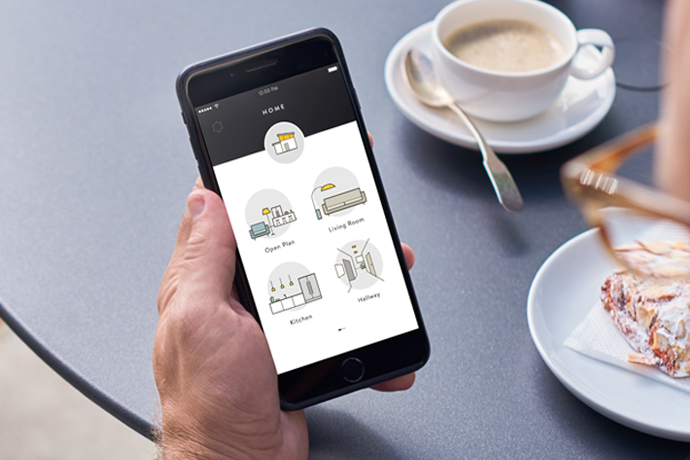The DIY system is designed to “remove the complexity” of getting the perfect lighting, according to Noon Home CEO Erik Charlton. It works with the products you already have so that you don’t need to worry about a lot of confusing decision-making. What you do need, however, is Noon’s room director and extension switches. These replace your light switches and then use Bluetooth to communicate wirelessly, allowing you to control them from the room director, which has a glass touchscreen OLED display, or from the Noon app.
Noon uses the company’s patented “bulb discovery” technology, enabling the devices to read currents and determine the type of bulbs and fixtures you use. With this information, Noon then automatically creates three layered light scenes: Relax, Everyday, and Bright. If you want even more options, you can customize additional scenes to set the stage for other moods, occasions, or activities; movie night could have its own setting, for example.
Noon has several other useful features as well. Not only will it soon support voice activation with Amazon Alexa, it learns your patterns so you can put it in Vacation Mode to simulate your presence when you’re away. There is also a Night Light setting that will turn on automatically when you walk by the room director.
“Our goal is to deliver an experience that is exponentially better than that which consumers experience today,” Charlton said in a press release.
The Noon smart lighting system is now available at NoonHome.com, as well as B8TA and select Best Buy stores. Starting November 15, it will be in select Home Depot stores. The Noon Smart Lighting Starter Kit retails for $400, and it includes one room director switch, two extension switches, and three wall plates. Alternatively, the room director switch sells separately for $200 and the extension switch for $100. Those who prefer not to install the devices themselves can get professional installation starting at $149 through Noon’s partner, InstallerNet.