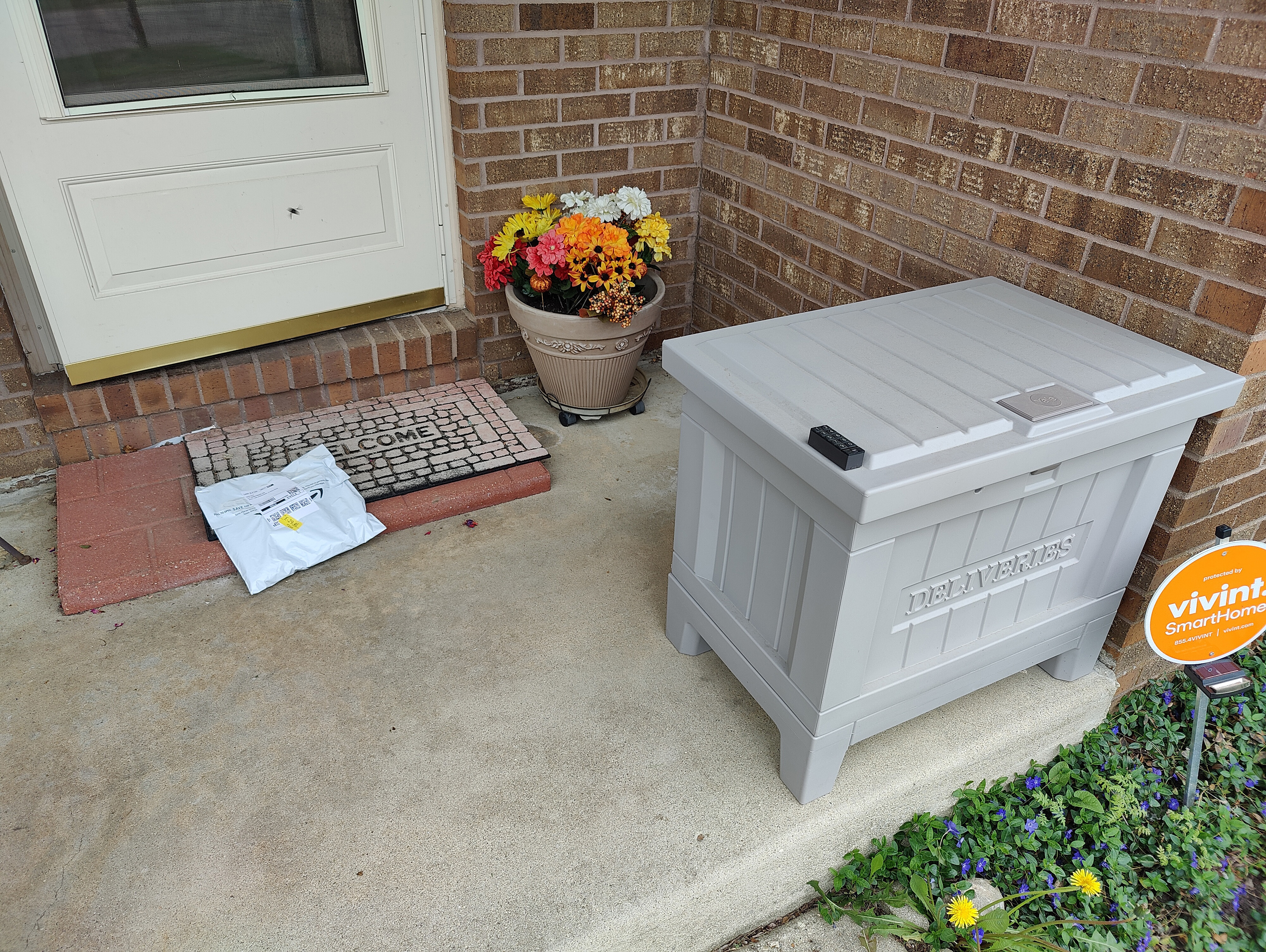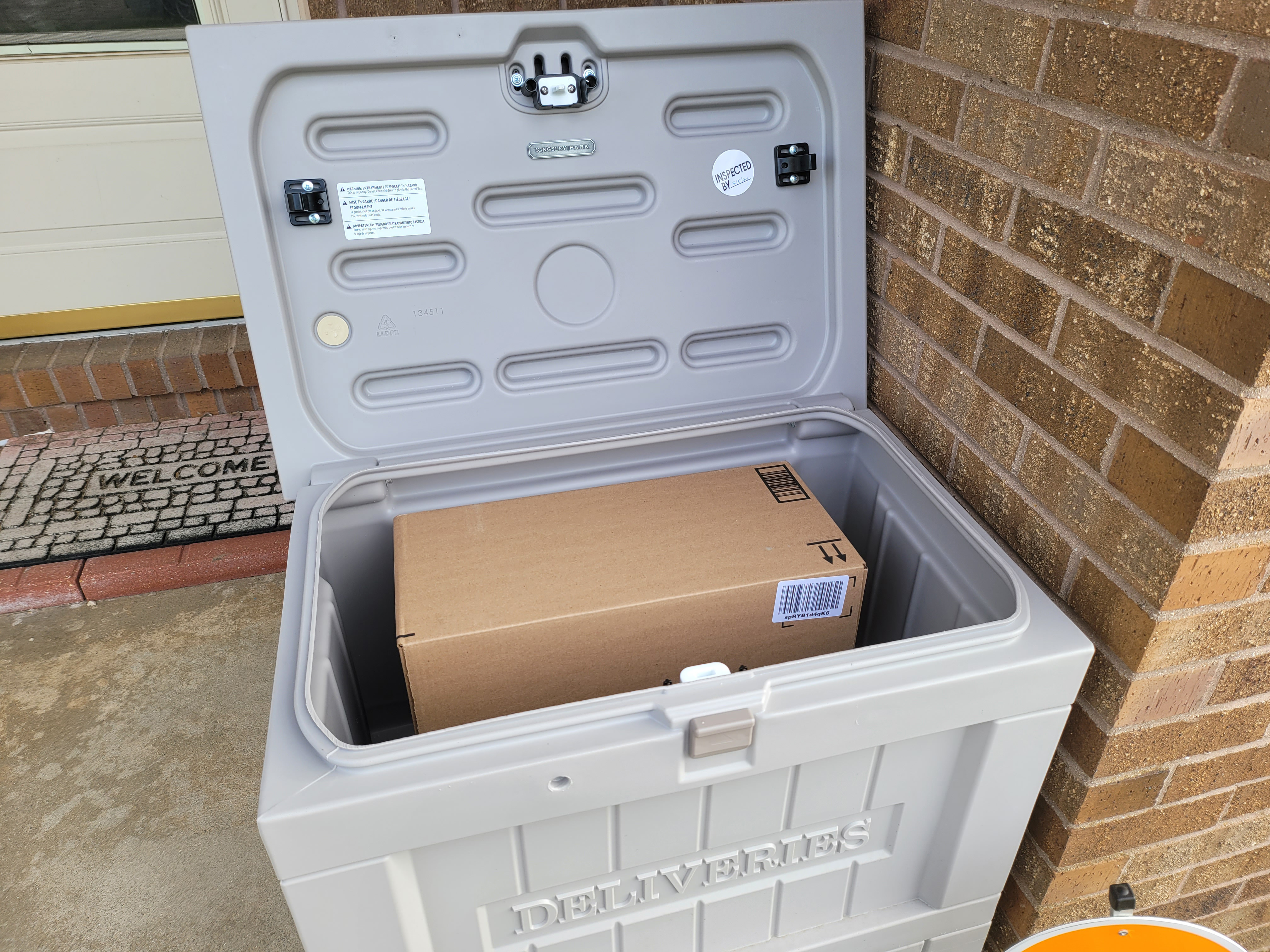Between my job and my ridiculously unhealthy Amazon obsession, my house sees approximately 100 or so package deliveries per year. Despite the fact that I’ve have never once had a package stolen in 10 years, I jumped at the opportunity to take a look at a secure delivery box from our friends at Yale. For one thing, I wanted to know just how the heck they work. How could a box accept a package, and then lock itself? How would it know that something had gone in and it now needed to be locked? The whole thing turned into a fun little adventure, and I’ll take you along with me on the journey, but first, let’s talk about the box itself.
I looked at the Kent option of the Yale Smart Delivery Box with Wi-Fi and keypad. This is a light gray box with a weighted platform that you attach to the bottom of the box. The box can be weighed down with 50 pounds of sand, and you can place sandbags inside the box to weigh it down further. There’s a Wi-Fi bridge that you plug in inside your house, near to where the box will be. There’s also a keypad that you install onto the box to allow the opening of the box when you don’t have the app with you.
How it works
The way the box works is fairly simple. The first time the box is opened and then closed after the box has been unlocked (either with the app or the keypad), nothing happens — the box seems to interpret this as you retrieving a package from within. The second time the box is opened and closed, presumably by a delivery person placing a package inside, the box locks. The app is simplistic, allowing you to see the current state of the box and the history of its openings and closings, but not much more. The app can send you notifications when certain events happen, such as when the box is locked or unlocked, but that’s it.
One thing that the app is decidedly lacking is a button to reset the box into “awaiting delivery state.” I often found myself opening the box to see if anything was in it, and having it lock on me. I then had to unlock the box, and then open it again so that the next time it was opened, it would lock. That got annoying until I learned that when the box is locked, the lid does not budge, so even opening the lid a fraction of an inch would tell me if it was locked or not.

Evolution of the box
Now, I had to make sure our delivery person could use it, so I placed it on my front porch. This is where the story gets more interesting. First, I initially placed the box in a not particularly visible spot on my front porch. I wanted to place the box where it made sense from a décor standpoint. Rather than putting a huge gray box front and center on my porch, I placed it behind a planter so it’d be hard to see from the street, but once you got to the front porch, it became more obvious. This was what I later called “phase 1.”
For phase 2, I turned the box, which was still behind the planter, so that the front of the box and the word “Deliveries” faced the street. Phase 3 saw the box and the planter swap places. Now, there was no way you could get to my front door without passing the gigantic gray box that said “Deliveries” on the front. Phase 3 was the longest-lived phase because I frankly had the most hope for it.
Finally, we come to Phase 4, where the box is in a more prominent spot, with the word “Deliveries” painted in black (by my wife) so that it stood out against the gray. All this took place over approximately eight weeks from the start of April through the date of publication. All told, the phases lasted for one week, two weeks, four weeks, and one week, respectively. Over those eight weeks, I received somewhere in the neighborhood of 30 packages from USPS, UPS, FedEx, DHL, and Amazon. Of the 30 packages, eight made it into the box.
The first to make it into the box was from UPS, but that was actually a bit of a backfire because after the delivery person put the package in the box, he made it halfway back to his truck before turning around and trying to open the box again. It wouldn’t open. I saw the whole thing thanks to my Vivint Video Doorbell Pro, and I felt bad about it. I’m not sure why he turned back, but sorry dude. All told, two UPS packages, three FedEx packages, one DHL (the only DHL), one USPS, and one lonely Amazon package made it into the box. Amazon delivered the most packages at 11, followed by FedEx at 10.
In one case, a delivery person tried to put a package into the box, found it didn’t fit, so they placed the package behind the box. I found packages by my front door, on the table next to my front door, next to the box, behind the box, and in one hilarious incident, on top of the box. A few delivery people leaned down to put my package on the stoop and used the box as a handhold.
This is real
I did not fake any of this. All of the photos shown above are legit packages with photos taken exactly where I found them. It’s sad, and a little damning, but it’s also hilarious.
The bottom line is, Yale still has a few bugs to work out, not the least of which is getting delivery personnel to notice and/or use the box. It’s fair to say that the more I adjusted the box’s position and décor, the more it got used. I didn’t fully expect anyone to drop packages in the box when it was back in a corner. I also did not expect to have to paint the box in order to get people to notice it.

Finally, let me sum up by saying, I fully respect and appreciate how excessively crappy being employed as a delivery worker for the past 18 months has been. To describe it as “trying” would be a vast understatement. I had actually hoped that the delivery box would be a welcome sight, as if to say, “Hey, here’s one less decision you have to make — just put it here.” To say that I had been naive would also be a vast understatement. So, I don’t blame package handlers at all. Quite the opposite, I’d like to sincerely thank them for what they do, and if any of my local package handlers stumbles across this post, I want to make clear, there’s no offense intended.
Overall, I hope this is a journey at which we can all laugh, and from which we can learn. Yale clearly has some work to do here, and if you decide to pick up a box like this, you should be aware that it may not be the simple solution you’re looking for. It might take a separate sign or even distinct instructions left with your package handlers (see above photo). Yesterday, I moved on to phase 5, which adds said instructions written on tape affixed to the box. I received four packages and, I’m happy to report, I was 4-for-4.