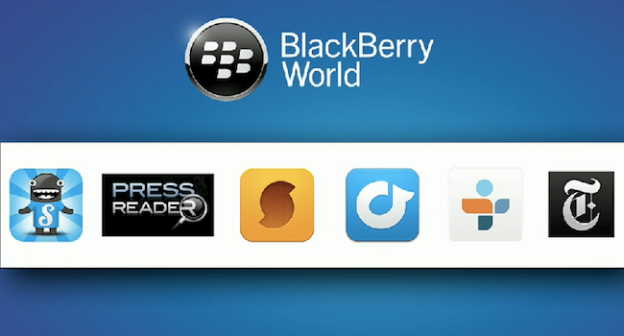
Hunting down the best BlackBerry 10 apps can be a real chore and BlackBerry World is far from the most user friendly app store. Don’t worry because we’ve started on a new roundup of the must-have BB10 apps that you’ll want to install on your shiny new Z10 today. We’ve got BlackBerry 10 apps covering music, sports, weather, and a whole lot more.
Stuck on an older BlackBerry? Read our Best BlackBerry apps and Best BlackBerry games roundups. We’ve also got the Best iPhone apps, Best Android apps. And rest assured, we’ll continue to update this list of BlackBerry 10 apps as great new apps are released.
 Popcornflix (Free)
Popcornflix (Free)
We’ve discussed the Popcornflix movie-streaming service before here at DT, but now it has a BB10 app. It basically offers free, full length movies which you can stream directly on your BlackBerry. There are over 700 to choose from, and the service is completely free because it’s ad-supported. Films are categorized into genres, and new titles are being added daily. You aren’t going to find the latest blockbusters, but it’s worth a look for some decent indies and b-movies.

 MyAccountant ($2)
MyAccountant ($2)
Convert your BlackBerry into a pocket accountant with this detailed financial tracker that will help you manage your budget (and avoid destitution). It’s not wildly exciting, but MyAccountant is very useful for expense tracking. It’s nicely laid out with a gentle learning curve, and the ability to export reports and data is very handy. Staying on top of your money is vital and this is the app to do it with on BB10.

 Paper Camera ($2)
Paper Camera ($2)
Deservedly a big hit on iOS and Android, now Paper Camera has made the leap to BB10 and it’s every bit as good. Transform your photos into sketch-style artworks, comic books, or apply a cartoon or noir look. There are various photo editing filters to experiment with and you can display them in real-time on your camera feed. It’s very accessible and a lot of fun to play with.

 Gadget Box ($2)
Gadget Box ($2)
Why not enhance your smartphone with a box of handy gadgets? This app is like a Swiss Army Knife add-on for your BB. It gives you a spirit level, compass, flashlight, speedometer, protractor, infinite ruler, Morse code generator, unit converter, and a height and distance estimation tool. It’s a handy set of tools for $2 and, while you may not use them every day, you’ll be glad they’re there when you do need one of them.

 Navita Translator (Free)
Navita Translator (Free)
With support for 60 languages and counting, Navita Translator is a very handy app. You type in the text you want to translate, or you can grab it from an email, a website, or a text message. Select your language and tap the Translate button to get a text translation. You can also tap the loudspeaker icon to have your translation read aloud, which is especially handy when you’re not confident about the pronunciation. The interface is really basic, but it’s easy to use and it’s fairly accurate.

 Feather Duster (Free)
Feather Duster (Free)
Social media fans with a burning need to keep on top of trending topics should definitely be excited about this app. It’s a visually stunning galaxy of tweets that highlights links between trending Twitter hashtags. You can select a subject you’re interested in and then connect related hashtags to create your own particle storm of interesting tweets. There’s definitely a novelty element to it, but for Twitter power users, it could also serve as a useful big picture view.

 Waze (Free)
Waze (Free)
Community spirit is at the heart of this navigation app. There are more than 40 million users updating it with the latest traffic information and the location of the best prices for gas. It also has voice-guided navigation and automatic re-routing based on real-time road conditions. It’s a good alternative to traditional navigation and map solutions, but if there’s a lack of users in your area then its usefulness is definitely diminished.

 SayIt ($3)
SayIt ($3)
If you’re jealous of iPhone users with Siri, or Android users with Google Now, then fear not, there is a BlackBerry equivalent. SayIt is a voice activated personal assistant, built especially for BlackBerry 10. It is powered by Wolfram Alpha, so it can answer queries on everything from math to history. You can also do Web searches, get weather information, find hotels or restaurants nearby, and there’s a language translation feature as well.

 Songza (Free)
Songza (Free)
Here’s a music-streaming app that provides commercial-free playlists to suit your activity or mood. You kick off by selecting the category, whether you want work out music, something for epic walking, or music for reading the paper. There are choices to suit any mood, and each playlist has been expertly curated. You can share your favorite playlists via social media and you can find links to buy the songs you like. It’s best used with Wi-Fi so it doesn’t eat too much data.

TuneIn Radio (Free)
A completely free app that opens up a world of radio for you to enjoy, it’s no wonder that TuneIn has been a big hit on every platform. This app gives you access to over 70,000 stations worldwide and a bounty of free concerts, podcasts, and shows. It’s easy to search for what you want whether it’s the latest sports commentary, pop hits, classic rock, or political debate. As far as free access to radio goes this is definitely your best bet right now.

ESPN ScoreCenter (Free)
You can get up to date scores, news, and analysis on the world of sport from ESPN with this app. Choose the sports, leagues, and teams that you are interested in and never miss a beat about what’s going on with them. The simple and accessible interface gives you a direct feed to news articles and video content, and you can create a personalized scoreboard to get all the results that matter to you on a single screen.

AccuWeather (Free)
For up to date and reliable weather forecasts that pinpoint your location accurately through GPS, you won’t find a better option than AccuWeather. You can review up to ten days of weather forecasts to help you plan ahead, and app updates frequently to bring you the latest changes. You can even request push alerts to warn you about incoming severe weather. The app has a host of additional features from updates on flight delays to animated satellite maps showing weather fronts.

ReadItNow! ($2)
Here’s a simple reader app that allows you to save a store of articles that you want to read later. This means you can stock up on reading material at home or work via Wi-Fi and then read it offline as you commute. Customization options allow you to find the right font size to suit you and it’s easy to share content via social media if that’s what you’re into. An intuitive interface that’s easy on the eye and a complete lack of distracting ads make this a winner.

PicShop ($4)
With an 8-megapixel camera in the Z10 and Q10, you’ll be snapping some great shots. PicShop is a photo editing app that gives you a wealth of tools and post-processing effects to apply to your photos. Beyond standard options like red-eye removal and contrast controls, you’ll also find an easy way to remove blemishes and mess around with depth of field. On the fun side, there are also speech bubbles and other stickers that let you add text and joke moustaches to your pictures. The built in social sharing for Facebook and Twitter rounds off a solid photo editing app for BB10.

If your favorite BlackBerry 10 app hasn’t made an appearance then post a comment and share it with us. Remember that we will be updating this roundup of the best BlackBerry 10 apps on a regular basis so make sure you check back for new entries.






