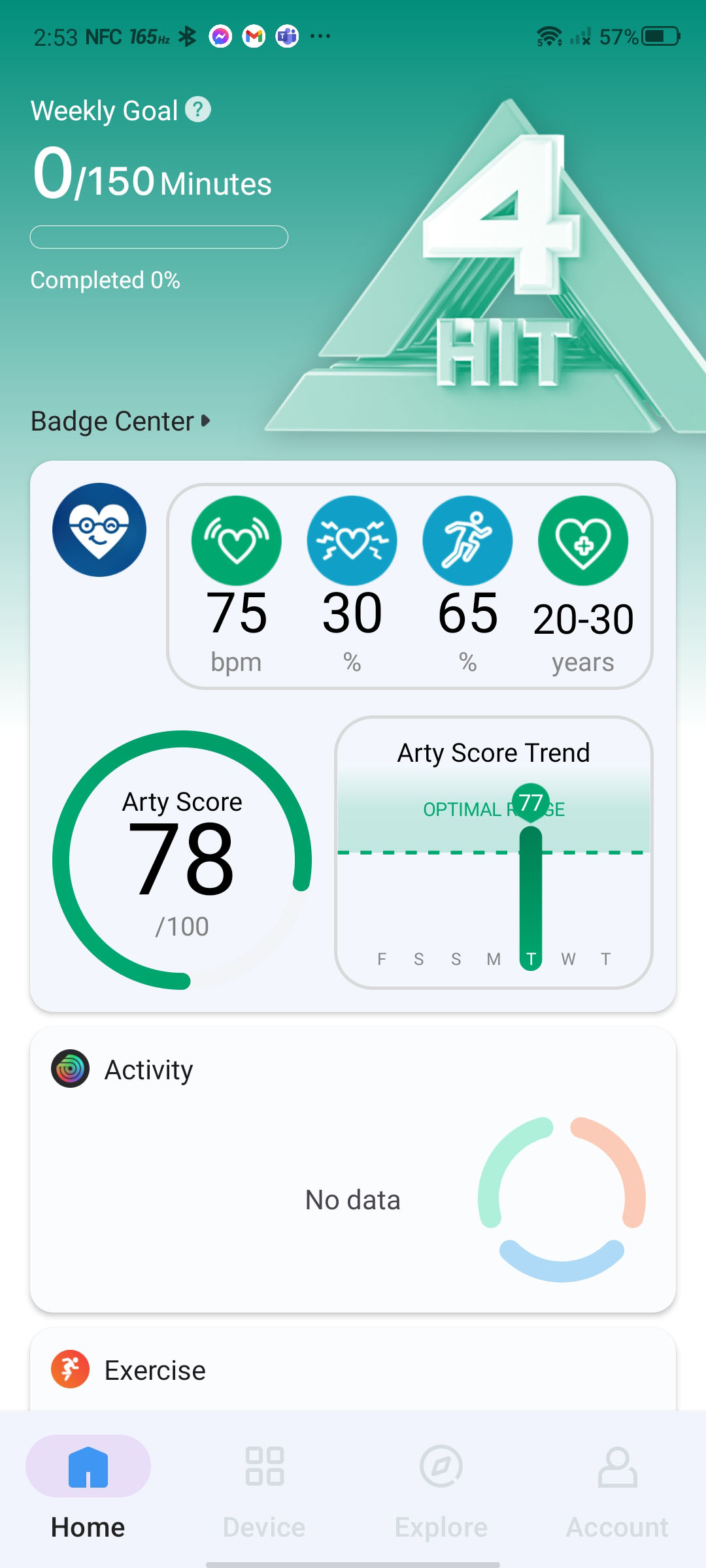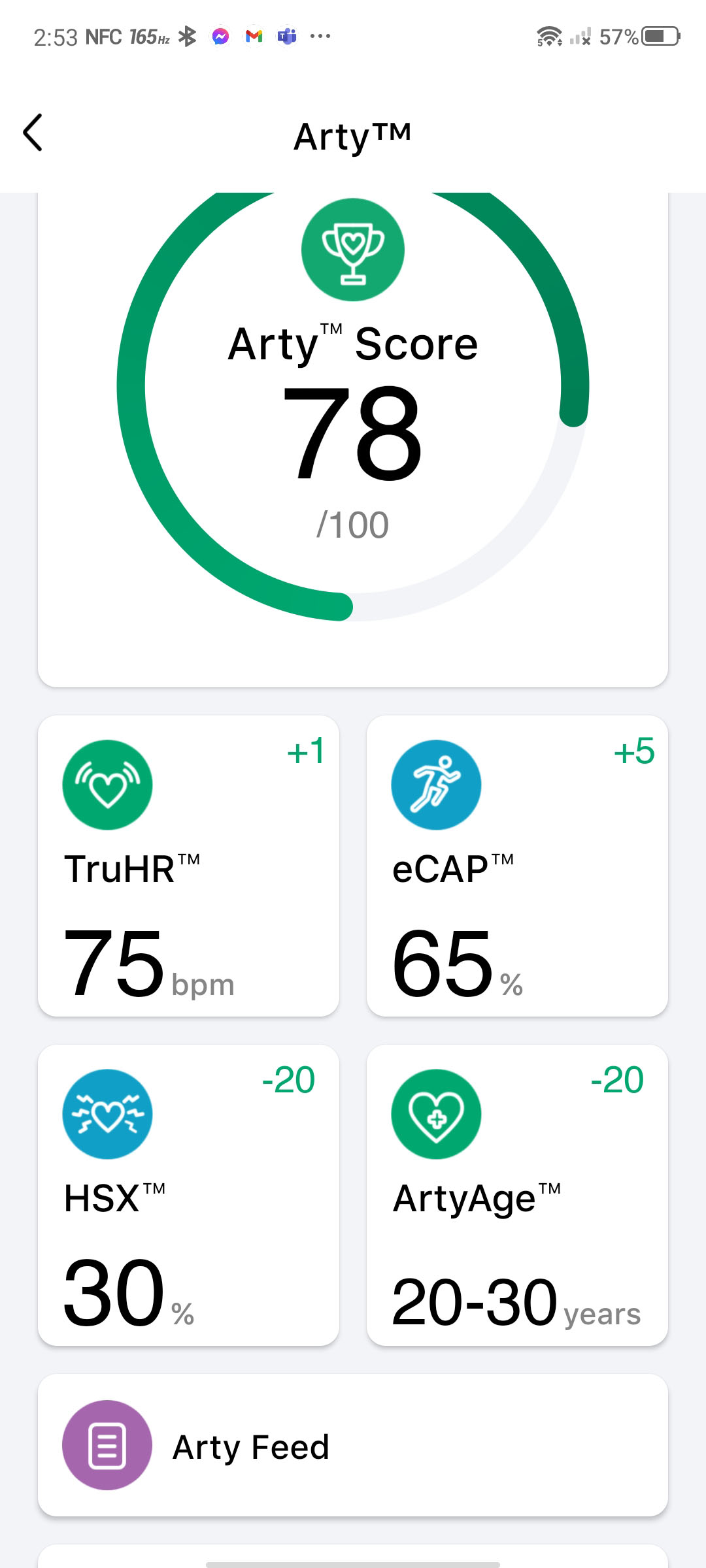Most smartwatches will track your heart rate, and many add on an SpO2 sensor, which is even better. But no watch that I’ve encountered so far, not even the Apple Watch Series 7, goes to the lengths to detect heart and arterial health that the Mobvoi TicWatch GTH Pro does.
The smartwatch uses an additional sensor on the side of the watch to get more granular readings of your blood flow, which can give you a better picture as to what’s going on inside your body. This isn’t only the work of Mobvoi, which didn’t impress with its health tracking on the TicWatch GTH released in 2021. For the Pro, it has partnered with heart health experts CardieX to feature the Arty Heart Health platform.
According to Mark Gorelick, CardieX’s chief product officer, standard heart rate sensors only need to find two peaks in blood flow to give you a heart rate reading. Using proprietary software and a second photoplethysmography (PPG) sensor located on the side of the watch, just the like one under the case for your heart rate, the Arty platform looks beyond the aforementioned two peaks to read the entire wave in your blood, giving a better idea as to how our internal “plumbing” is working.
Consistency is key
In order to take a reading, you need to launch the app on the watch, which is just two taps away. Open the Arty measurement app and place your finger lightly on the sensor on the side of the watch. The test takes about 10 seconds to perform and when it’s done, it gives you various scores including a TruHR score, eCAP, HSX, and Arty Age.
If your Arty age score is higher than your actual age, maybe it’s time to start eating more salads.
The scores give you a picture of your overall arterial health. TruHR is the heart rate detected by the sensor and is considered to be more accurate than a wrist sensor. Then there’s eCAP, which stands for “exercise capacity” and measures blood flow to the inner heart muscle. The higher the score, the better you’ll perform when you exercise. HSX is your heart stress index that measures how hard your heart has to pump to move blood through stiff arteries. Taking all of that into account, Arty will give you an Arty Age score which is a range of 10 years. If your Arty age score is higher than your actual age, maybe it’s time to start eating more salads.
Of course, since this is a side-mounted fingerprint sensor, it is obviously not a passive sensor. You need to activate Arty and take a reading for any of this to work. Plus, Arty recommends taking a reading before you get out of bed in the morning, and when you go to bed at night. It’s important to get into that habit because the key to measuring heart and arterial health is in the trends.
Trending topics
As with most wearable health-monitoring devices, what they tell you in the here and now is not generally as useful as what the trends will tell you. If your Arty score goes from an average of 75 down to a 65 over the course of a month, you might want to consider adjusting your diet or getting more exercise. If the score goes the other way, it’s a good way to know that what you’re doing is right.
That’s why taking your score at the same time(s) during the day is important. Individual scores can fluctuate throughout the day, so taking the score at the same time each day will give you a better idea of your overall health over the long term. It eliminates variables in your routine in order to give you the best look possible.
Personally, I found it hard to make taking Arty scores into a solid routine. I would forget in the morning, or at night — or both. The scores themselves are easy to understand, once you know what you’re looking at. The Arty age score in particular is a great addition because with the others, aside from a scale between 1 and 100, you don’t really know what to shoot for. But Arty age is simple; If your age falls within the Arty age range, you’re probably OK. But that’s why trends are more important. Higher scores are better, so if your scores are trending up, you’re doing well.
Hampered by hardware
All this technology is really cool, and it’s nice to see a whole-heart solution in a smartwatch like this. But the TicWatch GTH Pro is a $99 smartwatch, and I’m sure you can see where I’m going with this. The hardware for the watch is thoroughly unremarkable. Aside from the side-mounted fingerprint sensor mentioned above, the rest of the watch is mostly an Apple Watch clone. The digital crown is replaced by a button as well.
The screen is a 1.55-inch TFT panel that’s not great-looking. The watch runs FreeRTOS, which is an open-sourced smartwatch platform. The watch is not particularly snappy and animations are choppy and unimpressive. The overall experience on the watch is simply not fun.
The watch has a 260mAh battery that runs for days. In the 14 days I tested the watch, I charged it twice, and the second time was on the last day. Speaking of which, charging is done with a proprietary cable and magnetic connector on the back that is not nearly strong enough to hold on the cable. I had to set the charging cable in place, then set the watch down on top of it on a flat table to get it to stay.
I ran a beta version of the app since this was a prerelease product, and the software was slick and easy to use. The app stores previous Arty measurements so you can see your trends. All of that is a great experience. I just wish it wasn’t on such cheap hardware, because it lessens the experience.
Pricing and availability
The TicWatch GTH Pro is pretty reasonably priced at $100, and is available now. You can pick one up from Amazon, or from Mobvoi’s website.
Final thoughts
If you’re into heart health (keeping in mind this device is not approved by the Food and Drug Administration) and you want to have a better idea of how your ticker is ticking, this is a nice device to have. Plus, Arty is not done. It has a new subsidiary called Conneqt that will launch additional consumer-grade products later this year. Hopefully, we’ll see more partnerships with companies like Mobvoi to bring this kind of health data to even more people so we can all get a better sense as to how the plumbing is holding up.