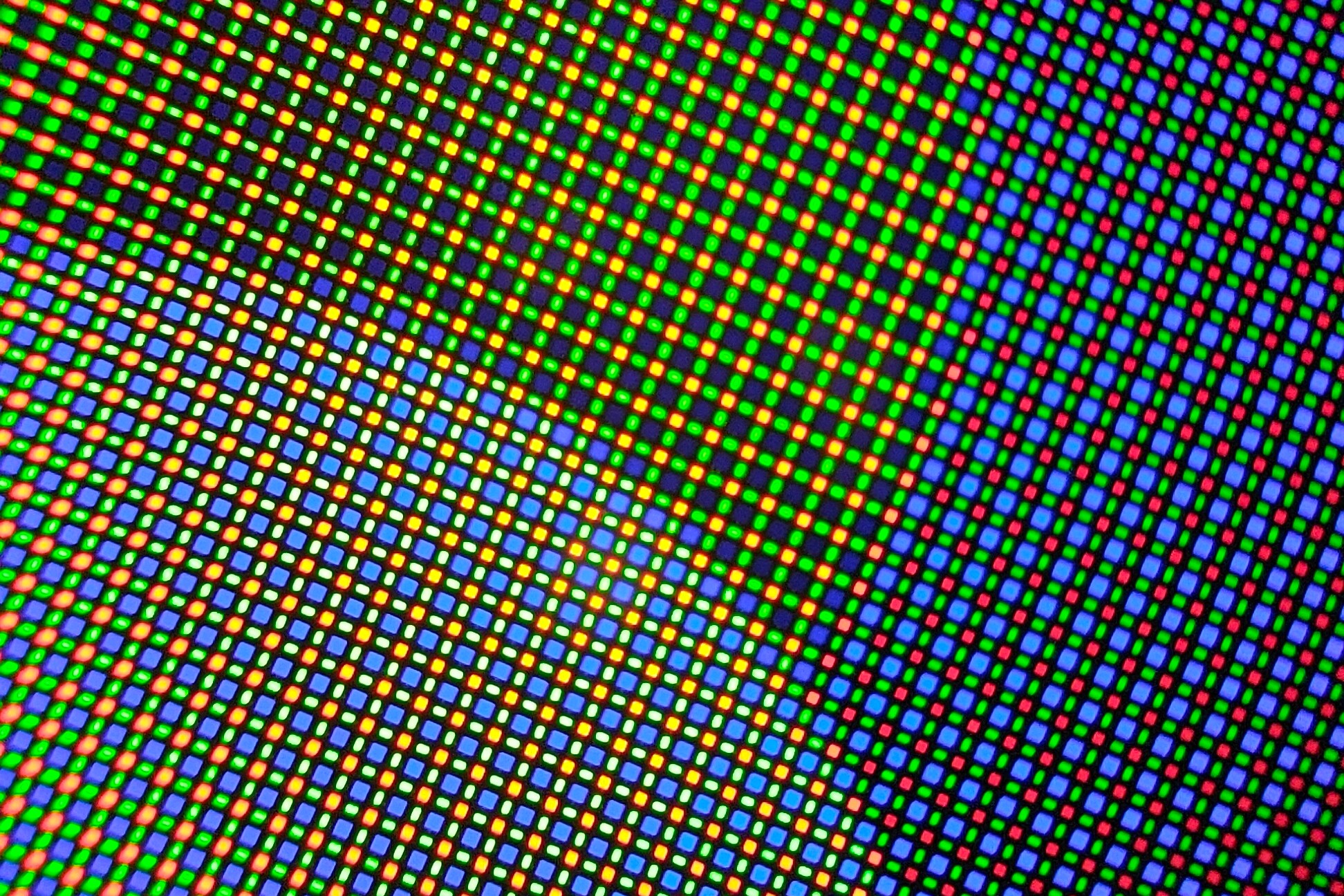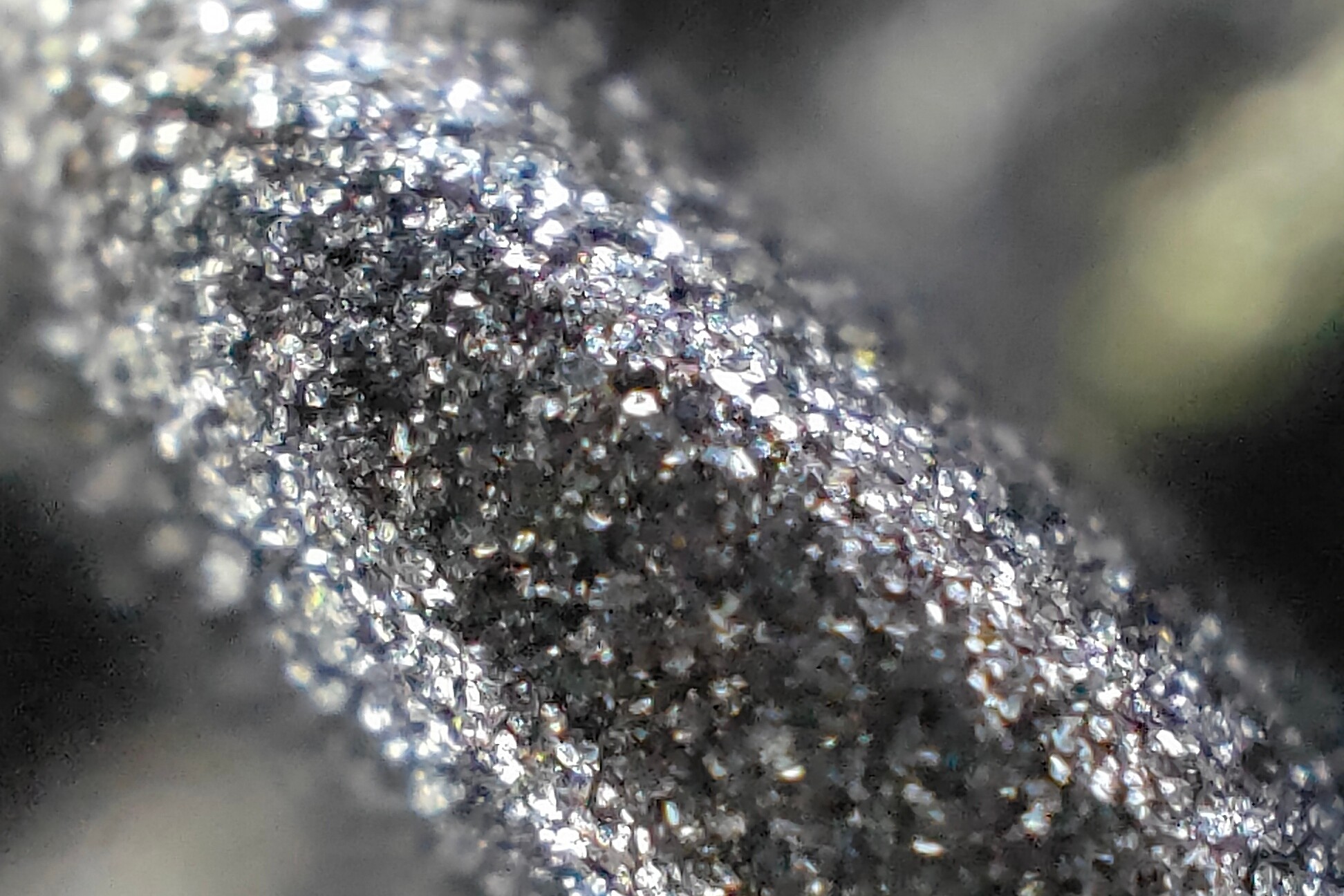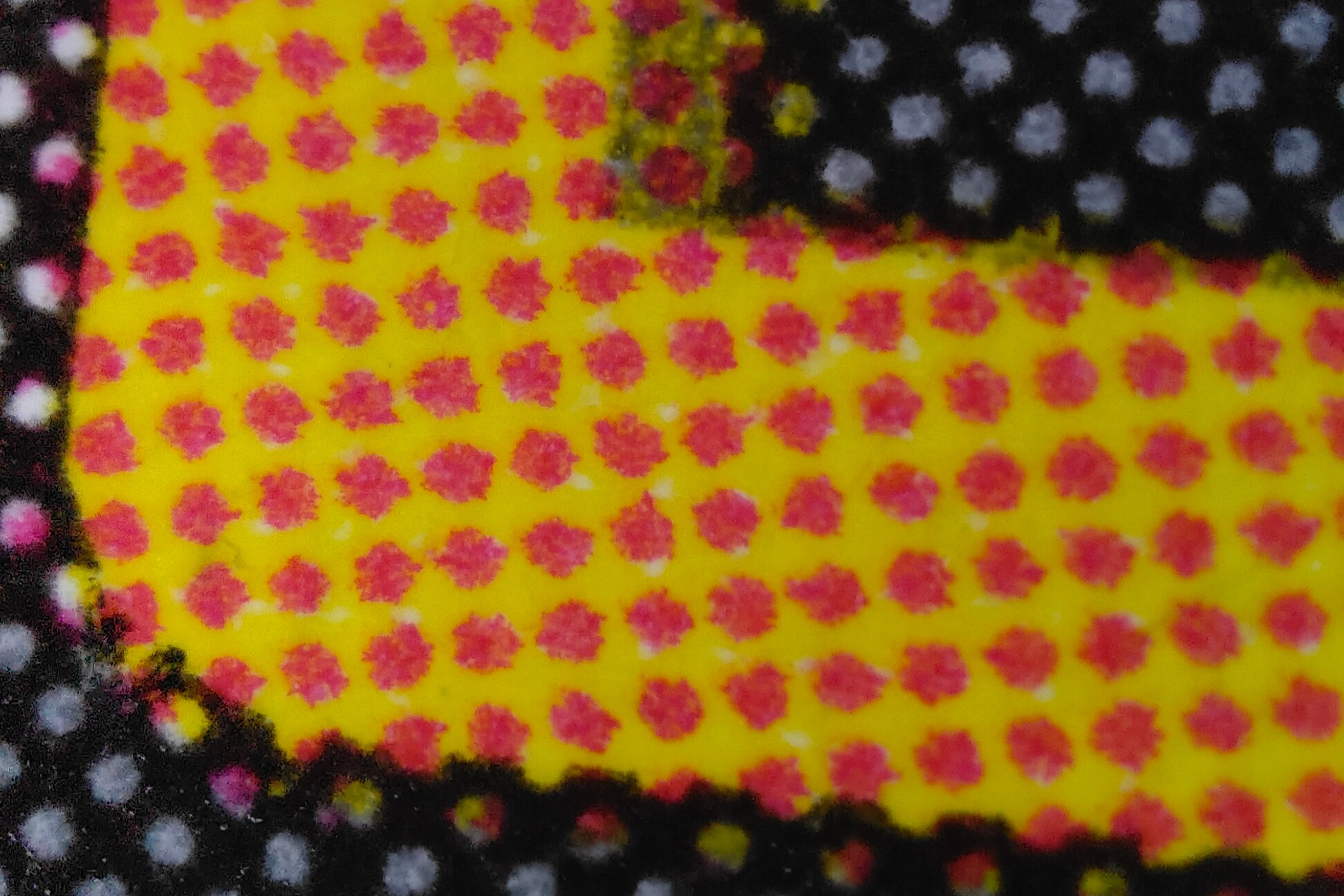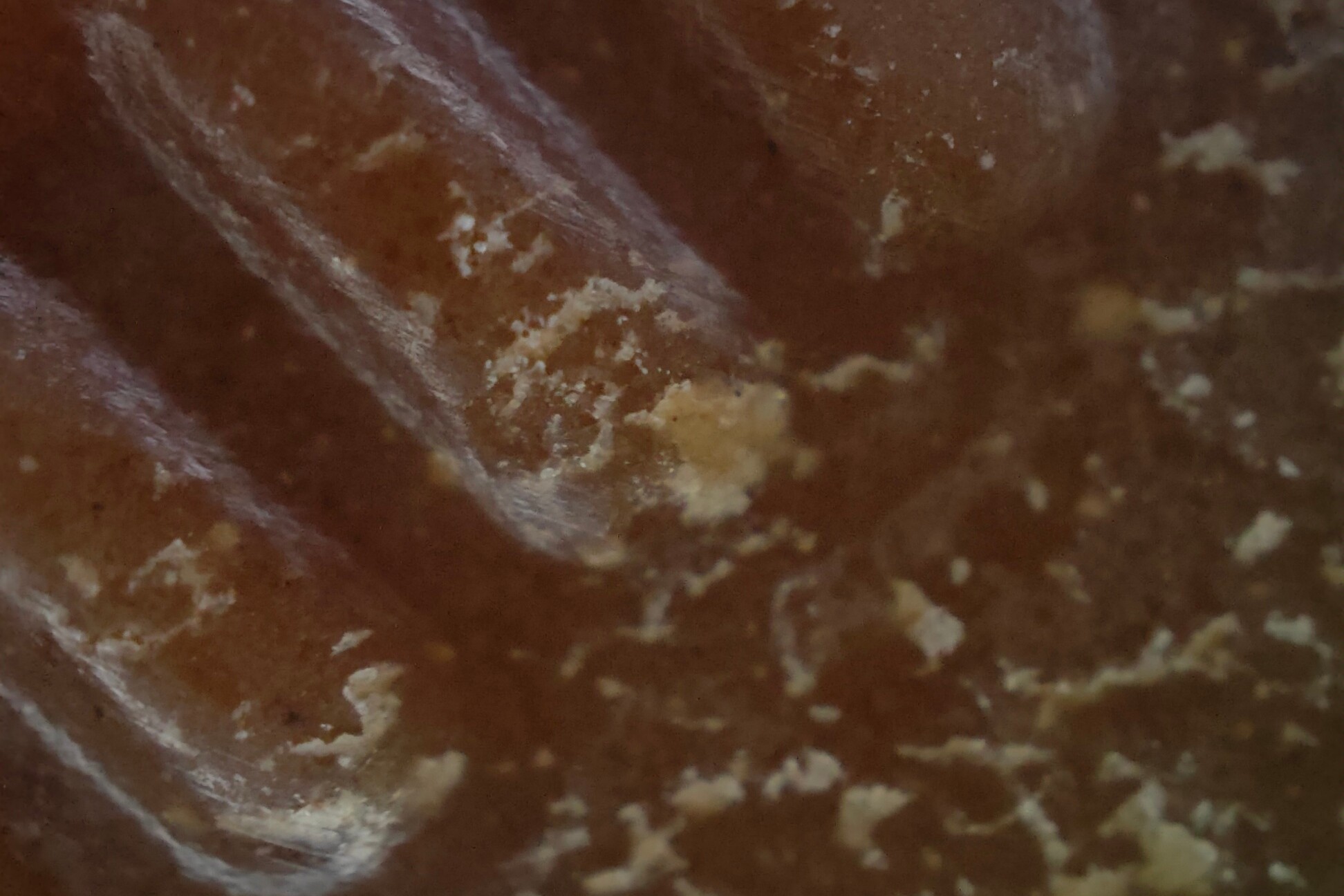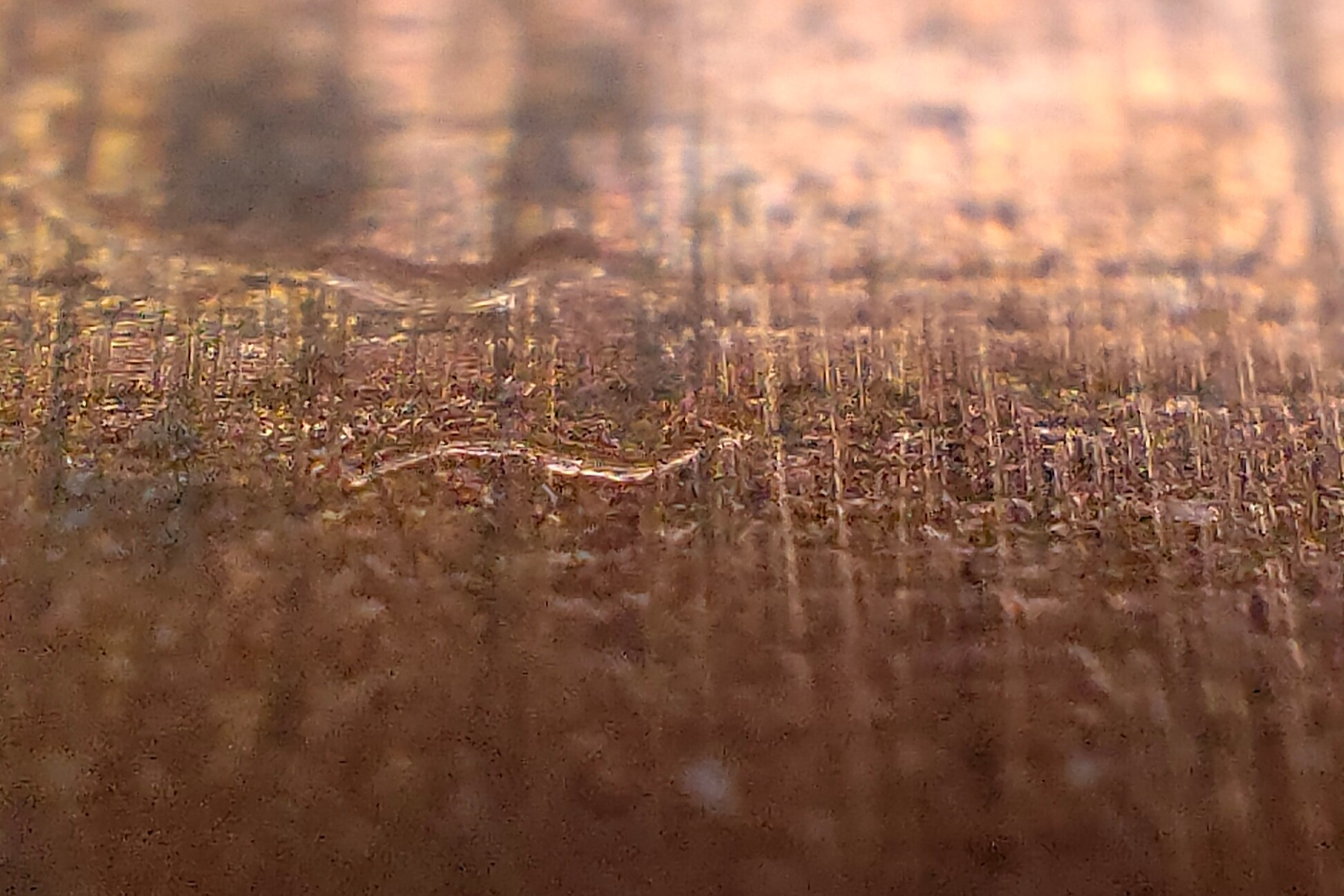There are camera gimmicks, and then there is Oppo’s mad 60x zoom “microscope” camera on the Oppo Find X3 Pro. It’s absolutely one of the most gimmicky camera features I’ve come across, yet it’s so unique, so simple yet satisfying to use, and most of the time takes such fun photos that I can’t stop using it.
A unique feature
On paper, the Find X3 Pro’s microlens should be terrible. It’s listed on the spec sheet as a 3-megapixel, f/3.0 micro lens with fixed focus, and I certainly feared it was nothing more than a rebranded 2-megapixel macro lens, and we’ve complained about those for a while. All the Find X3 Pro’s micro lens does is take super close-up photos, apparently at a 60x zoom level, giving you the impression of looking through a microscope. To give Oppo credit, it’s certainly not a camera we’ve seen before, but would anyone actually ever want to use it?

By rights then, it should be forgettable. An odd non-feature to be placed alongside OnePlus’s bizarre color-inverting camera on the OnePlus 8 Pro on a list of things-that-never-should-have-been. But it’s not. Now, I’m not going to say you’ll use it every day, all day, and I can’t say it always takes breathtaking photos, because it doesn’t. But I do think you’ll have a whole lot of fun with it for a while, and even come back to it, just because it does something no other phone camera can do.

How does it work? After selecting the Microscope function in the camera app, you place the phone’s camera module on top of whatever it is you’re taking a super macro shot of, and then slightly raise and lower the phone at different angles, which lets in light and allows the camera to focus. It takes a little bit of practice to get this action right, and it needs a steady hand to keep your subject in focus, but the results can be startling.
Genuinely fun to use
The detail is often impressive. You really do get a totally different view of, well, almost everything around you. Fabrics, food, wood, plastic, screens, mesh, metal, and even skin are captured in a way you’ve never seen before from a phone camera. Because the photos are colorful, bright, and suitably detailed, you want to continue taking close-up photos of everything.

That’s what I’ve ended up doing. Wandering around my home placing the Find X3 Pro up against anything that looks like it may produce an interesting result. You quickly know if the end photo will “work,” and once you’ve got the knack down for taking a micro lens photo by moving the phone around a bit, you don’t waste time fiddling around. Yes, it’s silly, but it works, and it’s quite compelling.
There are two zoom settings, and it’s best to set up the shot at 1x, then switch to 2x once you’re ready. However, 1x gives returns the best quality, with 2x getting a little pixelated. The slightest bit of movement affects your focal point a lot, and although the viewfinder adjusts quickly, the more you minimize movement the better.
If you’re feeling very steady, the micro lens takes video too. It’s shaky, often out-of-focus video, but it’s something of a surprise the option is there at all, and with practice, I think you may be able to take a decent close-up video.
The best kind of gimmick
Other downsides? The photos are not very high resolution at 1944 x 1944 pixels, and as you can tell from that resolution, they’re a 1:1 aspect ratio. Good for Instagram and some other social channels, but it cuts down on editing opportunities. It doesn’t work well when put up against a reflective surface like the crystal over a watch face, or very thin fibers like cotton wool (can you tell I’ve been experimenting?) due to the flash unit activating automatically, so you get a lot of glare. But half the enjoyment here is messing around to find out what looks good, and what doesn’t.

Does this mean I hope to see more micro lenses on more smartphones? No, one is quite enough thank you. Do I expect to still be using the Find X3 Pro’s micro lens months down the line? Probably not, but I do think I’ll break it out every so often. It’s exactly the kind of camera feature you’ll show to your friends because it produces such unusual results. It’s practically the definition of gimmick, and I really should hate it, but I don’t at all and I’m not ashamed to admit it. I have the feeling that if you get the chance to try it out for yourself, you’ll feel the same way.