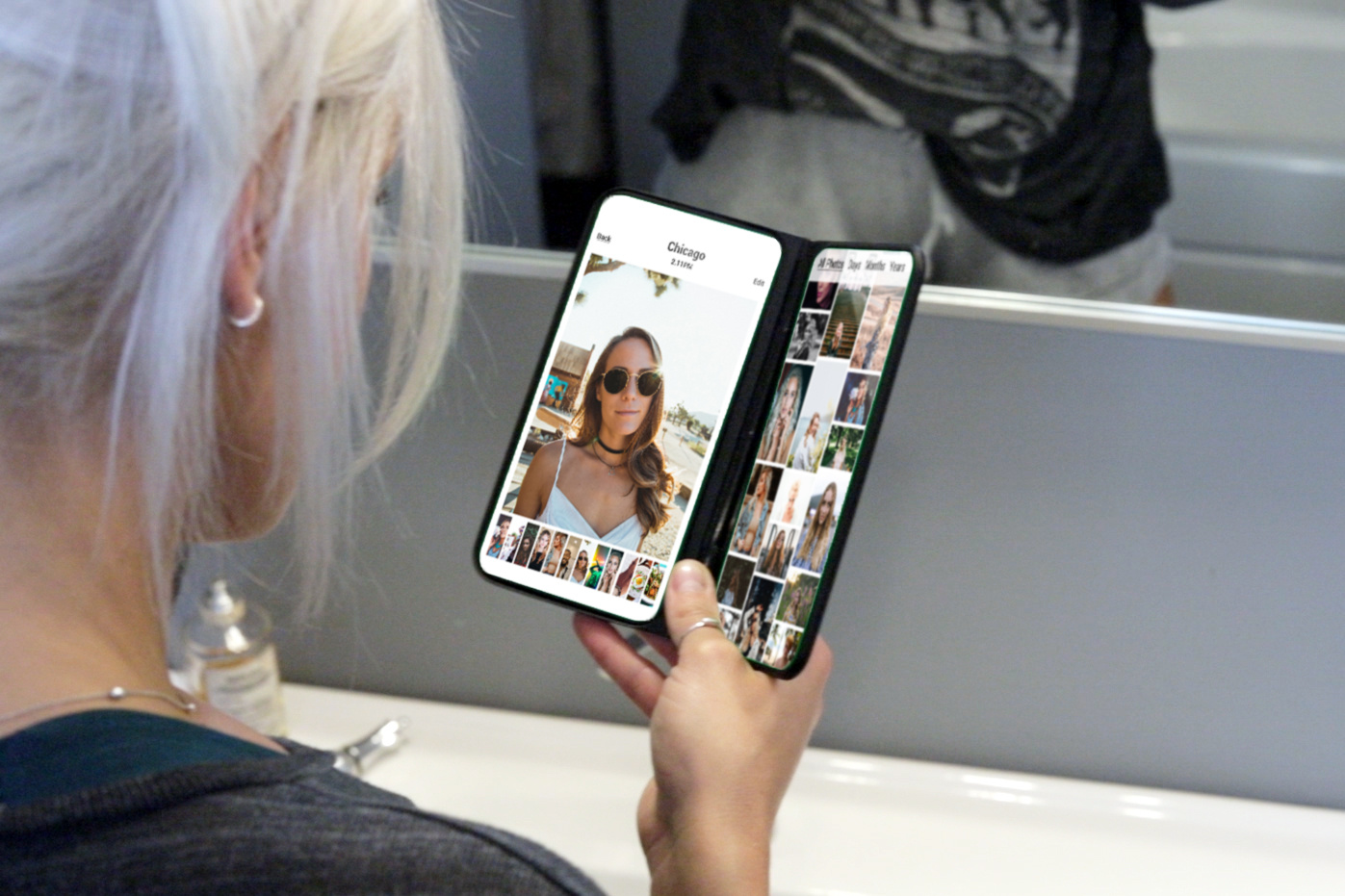Salivating over a dual-screen device like the LG G8X ThinQ or the upcoming Microsoft Surface Duo, but don’t have the cash to ditch your current phone? Then an IndieGoGo campaign is hoping to tempt you into parting with some cash. The CastAway is a second screen for your smartphone that the creators claim will fit 95% of smartphones, giving you the dual-screen experience for less than $200.
Attaching the CastAway to your phone is as easy as slipping the main case onto your phone. From there, the second screen is connected with magnets, snapping onto the side of the case. You’ll be able to hold it like a book, turn it to a landscape orientation, and even close it up fully. Imagery shows the whole system works like a small laptop, like a book, or — thanks to a separate battery in the second screen — even as two separate devices. The second screen itself is powered by Chromium, the lightweight operating system similar to the ChromeOS found on Chromebooks.
It’s early days for this campaign, and there are a number of questions that need to be addressed. CastAway claims the case will work with 95% of smartphones, but does this mean a variety of case sizes will be available, or will a “one size fits all” approach be required? The success of this project will hinge (heh) on the MultiTask+ software tying the two screens together. The CastAway will support both iOS and Android, and making sure the software can work with both disparate platforms is likely to be a herculean task.
Imagery for the CastAway shows a number of available variants. The leather version is highlighted but renders also include a CastAway in brushed metal, fabric, and plastic. As is usual for IndieGoGo, there’s a limited number of units available at the $200 tier, so make sure to jump on this quickly if you’re sold. However, it’s also worth keeping in mind that this is a Kickstarter campaign, so be sure to only spend money you can afford to lose, as IndieGoGo comes with no guarantees.
But while there are questions to still be answered where the Castaway is concerned, we’re still excited to see the project progress. With dual-screen and foldable phones looking to be a sizeable part of the future, it’s good to see options that don’t cost north of $1,000. We’ll let you know when we hear more about the CastAway.