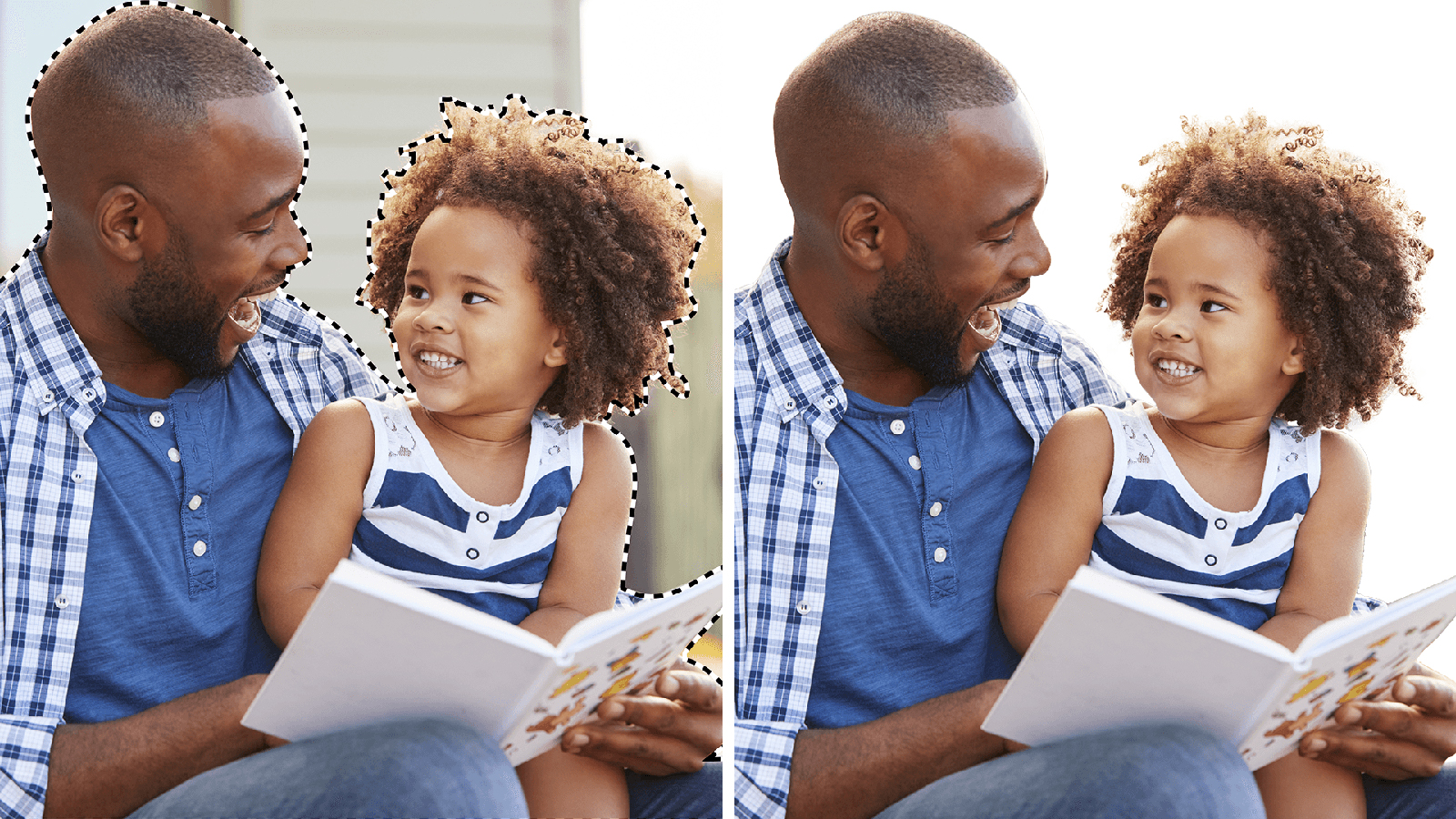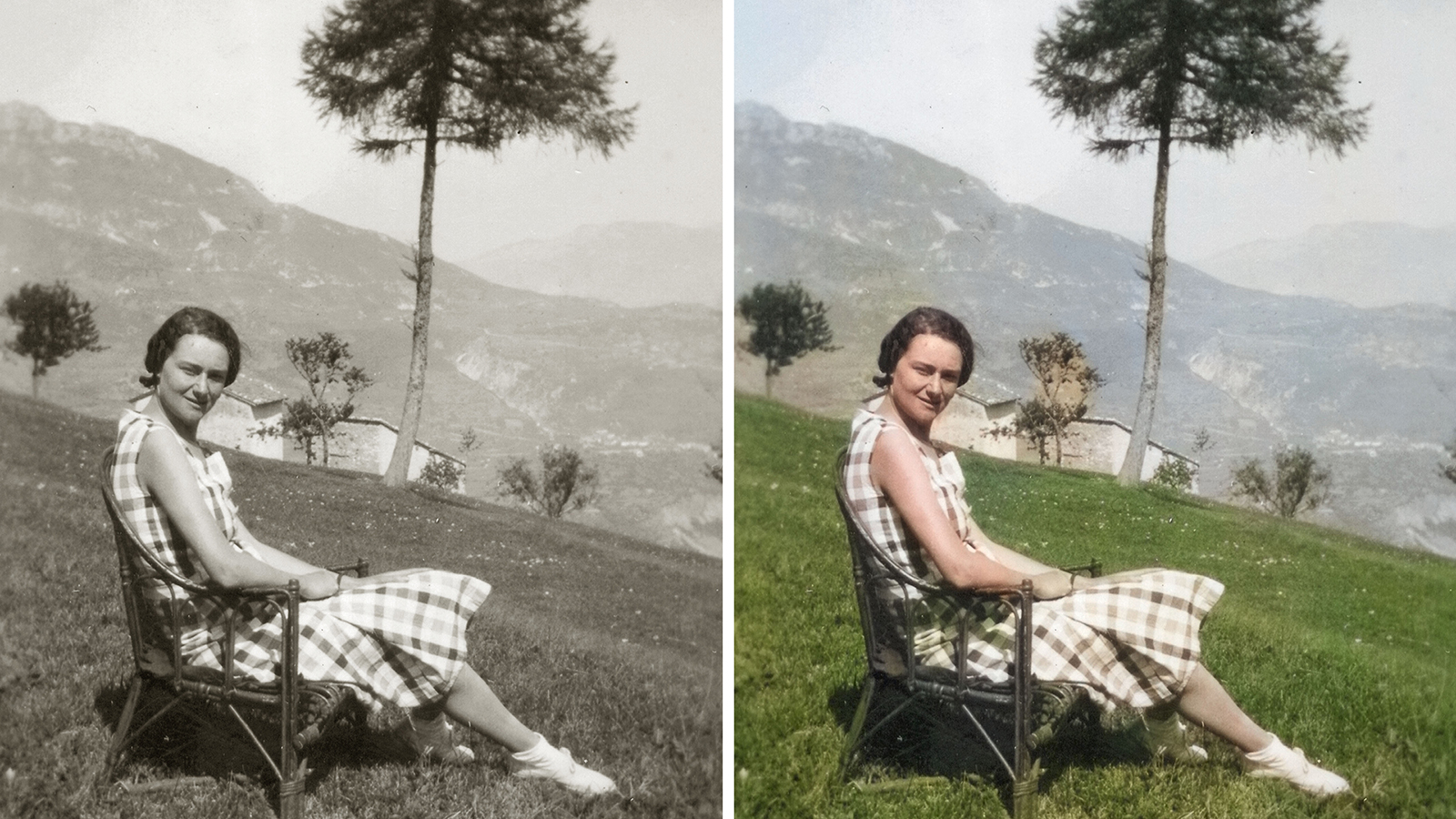Adobe’s photo editor designed for the nonprofessional is getting so streamlined, the program will choose and edit photos for you, right in the home screen. The new Adobe Photoshop Elements and Premiere Elements integrate a handful of artificially intelligent features designed for faster edits, from selective color to recoloring a black-and-white photo. Photoshop Elements 2020 and Premiere Elements 2020, announced on Thursday, October 3, are designed for the “memory makers,” Adobe says — the non-pro photographers and videographers capturing family memories.
Before even heading into the main interface of Photoshop Elements, the software will complete one of four different edits and show it off for you on the home screen. Auto Creations were originally launched with collages and slideshows in the previous version, but the Adobe Sensei powered tool will now also do a handful of photo edits automatically. The feature includes four new edits — a black-and-white selection with part of the image remaining in color, a pattern brush with repeating graphics over the background, a depth-of-field edit with a blurred background, and a painterly option with a textured frame.
The Auto Creations that appear on the home screen can be further adjusted after opening, or can simply be saved as is.
Some of those auto creations are powered by the new one-click subject selection tool, which users can use for more than just those auto edited photos. The select subject tool — which already exists in the full version of Photoshop — automatically detects the subject for further photo editing, from removing the background to adding background blur.
Continuing the trend of streamlined edits, Photoshop Elements now has a new tool to automatically colorize old black-and-white photos. Powered by Adobe Sensei, the tool gives users four different options to choose from, allowing for different styles and colors without manually recoloring the image.
A.I. will automatically find faces for an automatic skin smoothing tool. A slider allows novice photo editors to adjust how much of the smoothing effect to apply to the image.
A new integration with the Fujifilm Print Center allows users to order prints within the program.
For videos, Premiere Elements gains a noise-reduction tool that helps remove the grain from low-light videos. Video also now uses Smart Tags, allowing users to search and find specific videos in the Elements Organizer.
Both Photoshop Elements and Premiere Elements also gain a new set of guided edits, which walk users through the process of the edit rather than doing the edit for them. New guided edits include options like animating a sky and removing objects from photos.
Adobe says both programs also see improved performance. The programs also gain support for HEIF and HEVC.
The Elements programs, individually, retail for $100 for a full license or $80 for existing users to upgrade. A bundle with both the photo and video editor is also available for $150 (or a $120 upgrade).