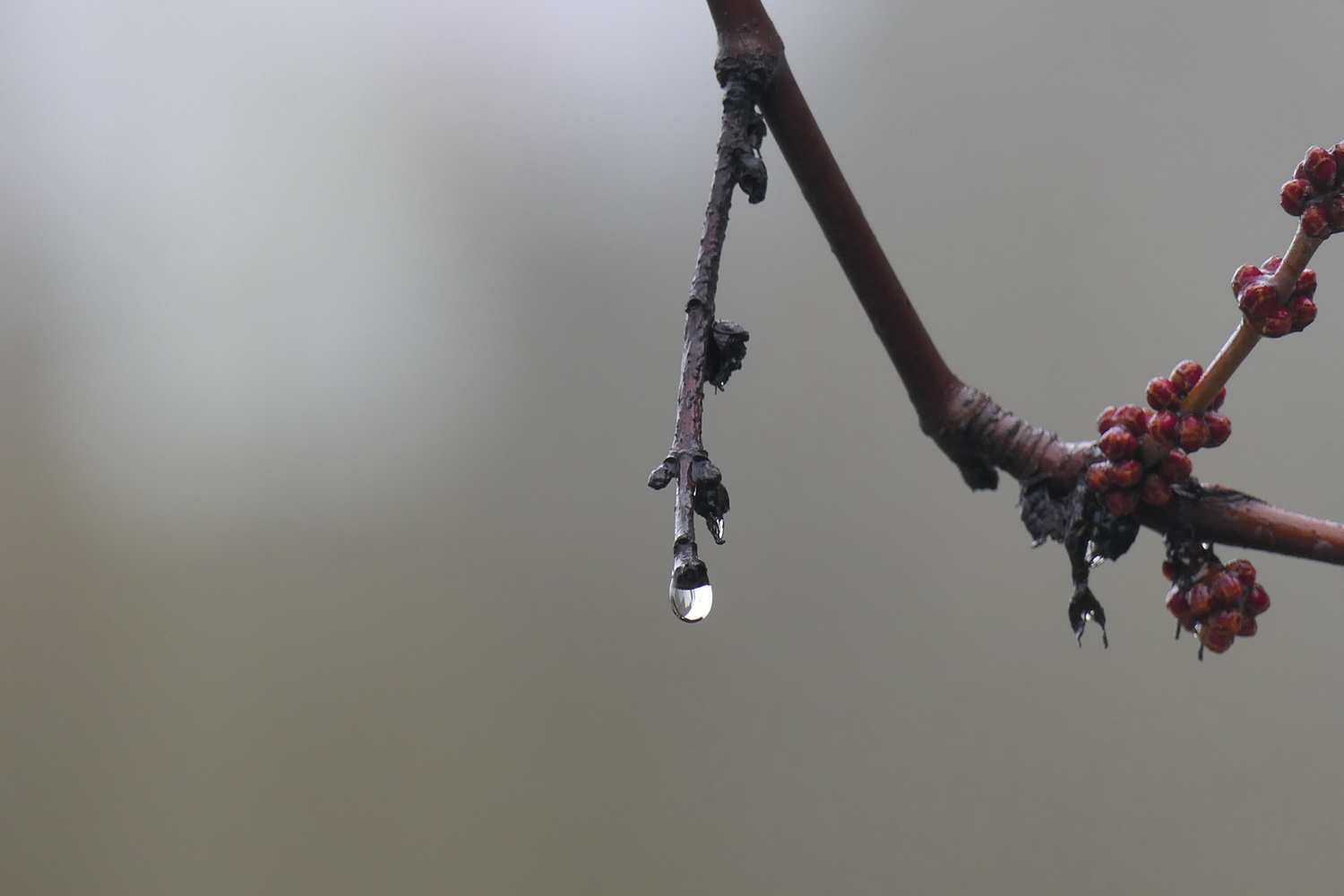“Panasonic’s FZ2500 delivers features and image quality close to DSLR, without the need to swap lenses.”
- 20x zoom with excellent macro
- Useful post-focus feature
- DSLR-like control scheme
- Commendable image quality
- Excellent video quality and features
- Noisy shutter and zoom
- Short battery life
- A bit heavy
With a 20x zoom, 4K video, post focus, and a sensor that’s three times larger than the one in the iPhone 7, the list of features on the Panasonic Lumix FZ2500 isn’t a short one. Focus a shot after you take it? Sure. In-camera focus stacking for sharp macro shots? Why not? Built-in neutral density filters for 4K video and long exposures? Just flip the switch.
Yes, the feature list is rather impressive, but the camera has a premium price tag to match. In fact, the FZ2500 lists for what you’d pay for a midrange, body-only DSLR: $1,200. But, when portability and versatility is essential, the FZ2500 packs in enough features and performance to warrant the high price tag even for a fixed lens camera.
Design
The FZ2500 is a fixed lens camera masquerading in an almost DSLR-like body. It’s in the family of consumer cameras known as bridge or megazoom, a type of advanced point-and-shoot. The control scheme isn’t unlike a DSLR’s, with dual control wheels, a multitude of shortcut buttons, both a mode dial and burst mode dial (the latter for choosing between single shots, bursts, and 4K photo effects), and even a zoom ring around the lens, despite also having that point-and-shoot style zoom toggle as well.
Most of those controls sit at the top of the camera. One of seven (yes, seven) function buttons that can be customized also sits at the top, next to a dedicated record button for video. Unlike most fixed lens cameras, the FZ2500 also has a hot shoe slot for adding an external flash.
The camera’s backside is dominated by a flip-out, tilting screen that you can angle for up-high and down-low shots. The screen’s touch interface makes it easy to tap-to-focus and access a number of onscreen shortcuts. Alongside the screen, on the right, is a familiar array of camera buttons that would make any DSLR owner feel right at home.
The electronic viewfinder is large and clear, and there’s also an eye sensor to automatically switch from LCD to viewfinder without pressing any buttons – a function usually not found in less expensive bridge cameras.
Next to three function buttons on the left side of the lens barrel is the adjustable switch for the built-in neutral density filters – off, 1/4, 1/16, 1/64, and auto. A lens ring controls zoom, while another adjusts manual focus.
The FZ2500 is just as much about video as it is about still photos.
The many controls may take some time getting used to if you aren’t familiar with advanced cameras, but accessing the most used settings is both quick and simple. For example, aperture and shutter speed are pre-programed into the two control wheels at the top, and a quick press of the F3 button on the front switches one wheel to control ISO instead. You can program a button to handle focus modes, and pick a focus point on the touchscreen. For the controls that don’t have a physical option, like switching from JPEG to RAW, a quick (Q) menu offers easy access without drilling into the full menu.
The ergonomics and build quality feels similar to holding an entry-level DSLR with a kit lens – a lens that is permanently attached. The camera isn’t weather-sealed, but feels durable and well-built. We took it out into some moderate snow with no issues.
All those DSLR similarities bring in one drawback: the FZ2500 weighs just over two pounds. While the 20x fixed zoom lens is going to take up less real estate inside a camera bag than a DSLR with an equivalent zoom lens and macro lens, it’s not the lightest camera around. Wearing the FZ2500 around the neck feels like shooting with a DSLR, which could be a concern for casual photographers who are used to using lighter cameras.
Speed and performance
With a build and control scheme much like a DSLR, we could almost close our eyes and pretend we were shooting with one. What gives it away are its compact-camera-like noises and short battery life. Even after turning off the pesky fake shutter sound, there’s a very audible click and rattle. You could switch to the electronic shutter instead, which performs faster as well. The zoom is also a bit loud, even if you use the zoom ring instead of the toggle. The battery life – about 350 shots – is also more typical of a compact camera than the DSLR the body is inspired by.
The FZ2500 maintains a respectable seven frames-per-second (fps) burst speed while using continuous autofocus, with that number bumping up to 12 fps if the focus is locked on the first shot (the viewfinder and screen shuts off while shooting at that speed). The camera will record at least 30 RAW files, and at least 100 JPEGS, before needing a break to process those files.
If file size isn’t a top priority, the FZ2500 can also shoot at 30 fps in 4K Photo burst mode. Unlike a traditional burst mode, where a camera is taking speedy, sequential photos, when in
Autofocus performance is about average for a super zoom. Individual shots were about a second apart from shutter to focus to the next shot. In manual focus those shots were about half that. The autofocus system picked up the subject accurately in a majority of shots.
The 20x telephoto zoom is a headlining feature for the FZ2500, but it’s also paired with a macro mode that’s actually good enough to shoot the detail in snowflakes. The camera is capable of focusing on objects as close as 1.2 inches (3 cm) from the lens at 0x zoom, or about 3.3 feet from the lens using the full length of that zoom.
Perhaps this camera’s most interesting innovation is 4K Post Focus mode, a relatively new Panasonic feature that, like
Post Focus works incredibly well, and is entertaining to play with. In the playback mode, you can adjust the focus simply using the touchscreen to identify what should be in focus, or adjust on a slider and pick the correct focal point that way.
Focus Stacking, a related feature, takes multiple images at different focal lengths and merges them together for a sharper image with a wider depth of field. Combined with the excellent macro mode, it’s a blast to use for amateur and professional photographers alike.
But 4K Post Focus does have a few downsides. Unlike
So, 4K Post Focus and
The FZ2500’s performance has no major deal breakers (unless you’re particularly offended by noisy cameras), but the 4K Photo modes up the camera’s performance with features like Post Focus and Focus Stacking, which are impossible to find outside of Panasonic.
Image quality
The one-inch sensor inside the FZ2500 puts it beyond the typical super zoom, offering more resolution and better low-light performance than the more common 1/2.3-inch sensor, though not quite the imaging power of a DSLR or mirrorless camera. The larger-than-average sensor is also paired with a fairly bright f/2.8-4.5 lens – again, for better performance in low light.
The camera’s shutter speed reaches a respectable 1/4,000th of a second, or four times that when using the electronic shutter only. And while the lens is brighter than average, the aperture stops at f/11, which is not uncommon for a fixed lens camera but not as versatile as a DLSR lens. To compensate for the shorter aperture range, the FZ2500’s built-in neutral density filters makes it possible to take long exposures a few seconds long without waiting for nightfall. Using the built-in NDs, we didn’t notice any drastic color changes like you’d get with cheap filters.
Many super zooms suffer from soft images at the farthest reach of their lens, but with the FZ2500, that’s not the case. Images shot at 0x zoom were just as sharp as images at 20x – a big plus for a camera with such a wide range. Where the FZ2500 really shines is the macro to telephoto capability, and both the close-ups and the shots using the full width of that zoom were nicely sharp.
That sharpness lends a solid level of detail, though quality starts to break down when you move beyond ISO 400. Double that, and you’ll likely notice noise if you crop or zoom in. Slight color noise pops in at ISO 1600. Still, while quality drops off slightly and pixel peepers might take notice, the entire range up to ISO 3200 is what we would still consider a “usable image.”
The FZ2500 can get you just as close to the snowflake landing in your glove as it can to the birds in the next tree over.
In low light, the bright lens and large sensor performs well in tandem. We shot a moonrise and an owl at dusk, both without a tripod, and the optical image stabilization proved the camera was up to the task with rather sharp handheld results. Of course, with high ISOs you’ll notice a little bit of noise and a slight loss of detail, but the FZ2500 is a versatile camera that can handle almost anything you throw at it, including low-light shots.
Color seemed to hit just right, with accurate hues without over-saturating. Chromatic aberration (that purple or green fringing you sometimes see in high contrast photos) is minimal.
In 4K Photo mode, you lose a bit of resolution since you are working with
Video
Panasonic compact cameras are becoming just as much about video as they are about still photos. With 4K shooting at around 30 fps (3840×2160 at 29.97 fps), the quality and detail coming from the FZ2500 bests most other compacts right off the bat. The videos contain just as much detail and color as the
The FZ2500’s autofocus is fairly quick to adjust (as long as you keep it within the focusing range and don’t get too close), both with moving subjects and after adjusting the zoom. The zoom speed is fairly easy to control as well.
The zoom, however, does make a slight noise that’s detectable in video. We didn’t notice the noise shooting in crowds, but in the quiet, there’s a slight, almost white noise when using the zoom, both with the toggle and lens ring adjustment. Compared to other electronic lens controls, the FZ2500 was quieter than most that this reviewer has used, but still detectable.
The FZ2500 has decent sound pick-up, and there’s a microphone jack for audio high-end audio needs. A headphone jack and HDMI ports also expand the camera’s options for video. For video enthusiasts and even pro filmmakers, the FZ2500 offers cinema-quality gradation, time code, live HDMI output (4:2:2 at 8-bit or 10-bit), bit rates of up to 100 or 200 Mbps, and unlimited recording to an external recorder; the ND filters work in video, too. In short, the FZ2500 is a capable video camera.
Warranty information
Panasonic normally offers a one-year warranty, but if you pick up the FZ2500 before the end of March 2017, the company is extending that to three years in the U.S. The warranty covers manufacturer and workmanship defects, but doesn’t cover wear and tear.
Our Take
The Panasonic FZ2500 can get you just as close to the snowflake landing in your glove as it can to the birds in the next tree over, and then some. Panasonic is bringing something exciting to the bridge camera category, with features like the ability to focus after the shot and in-camera focus stacking. From image quality to performance and design, the Panasonic FZ2500 leaves little to be desired, and a high price that’s justified.
Is there a better alternative?
Panasonic is a manufacturer that seems to be dedicated to making the video quality just as top notch as the stills, with several of their cameras being the first in the category to feature 4K recording. The FZ2500’s predecessor, the FZ1000, was the first fixed-lens camera to use
With the larger sensor and brighter lens, the FZ2500 isn’t really even in the same minor league ballpark as the $400-$600 megazoom cameras. The FZ2500 does match up closely with the Sony Cyber-shot RX10 Mark III, though that zoom is longer at 25x (600mm equivalent). The RX10 III is also the generally faster option of the two with an impressive 14 fps burst.
While that extra speed may give the RX10 III an edge, Sony’s bridge camera costs an additional $400 than the FZ2500. For a select few, like those looking to take lots of sports photos, the RX10 III’s premium might be worth it, but most will find the FZ2500’s similar feature list (and 4K photo modes) a better deal for the significantly lower price.
If Nikon’s DL line of advanced compacts ever get released, the FZ2500 could have another competitor, but the cameras that were expected out last summer don’t currently have a ship date. Still, the Nikon DL 24-500mm would offer slightly more zoom and 4K video, for about $200 less.
How long will it last?
Based on the past models, Panasonic seems to be following an every two-year cycle for their advanced super zooms. The camera is built well enough to last for a few years, but if you’re reading this around the summer of 2018, expect a new option (and a price drop on the FZ2500 after the announcement).
Another plus: Panasonic has been updating their cameras continuously with firmware updates, which breathe life into older models. This is a great thing, and it definitely adds value.
Should you buy it?
Yes, if you’re looking for an all-in-one DSLR-like camera that’s deft at both photos and videos. The FZ2500 offers versatility and portability, while giving you image quality, performance, and unique features, without having to swap lenses. For many users, whether it’s the traveler or YouTuber, the FZ2500 is a nice one-size-fits-all approach.
While the FZ2500 might just be the king of the super zooms, it’s got a royal price tag to match. For $1,200 you could pick up an excellent DSLR and kit lens, and for shooters prioritizing image quality, that may very well be the wiser choice. While the FZ2500 has a larger sensor than most cameras in this category, it’s smaller than what’s inside entry-level DSLR and mirrorless cameras.
The price may not make the FZ2500 the camera for everyone, but it’s an excellent camera for travel, nature, and wildlife, as well as video makers.