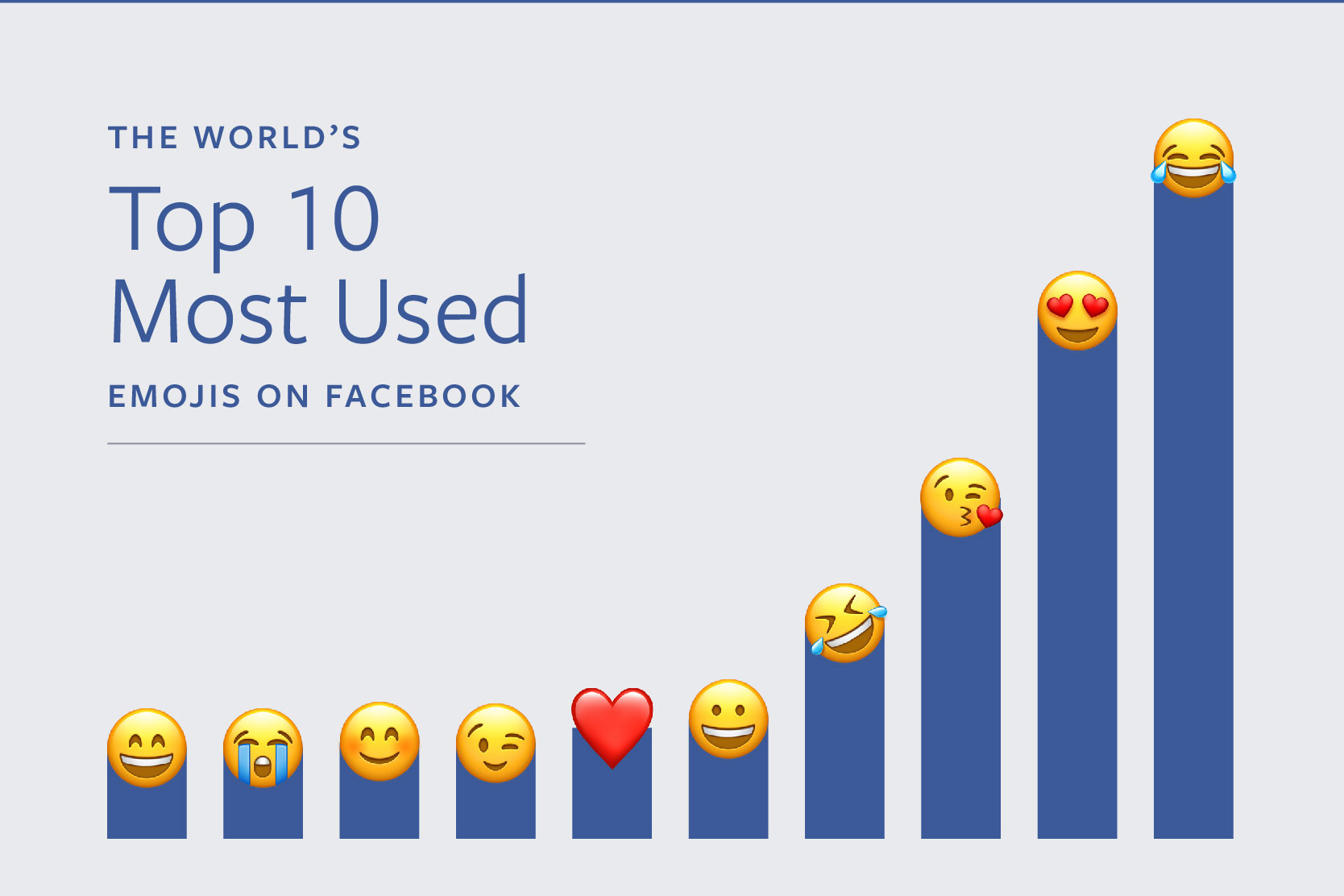Around the world, emojis seem to best convey laughing — the LOL emoji with tears of laughter is the most widely used in the world, Facebook says. That’s followed by the love or heart-eyed emoji and the kissing emoji.
Emojis use on Facebook also vary widely by region. While the U.K. keeps with the world’s most popular LOL, the U.S., along with Indonesia, favors the “rolling on the floor version” or that slightly tilted laughing emoji. France favors a wink while Germany and Thailand prefer what’s perhaps the progenitor of all emojis — a smiley face. Spain and Italy favor that kissing emoji while Mexico and Brazil are big on the heart eyes.
That emoji map looks quite different on Messenger, however. For private and group messages, users in the U.K., Canada and Thailand prefer the heart. Users in both the U.S. and India prefer to send kissing face emojis. Indonesia favors the full-toothed grin, Australia a blushing smile, and France a heart that’s been shot by Cupid.
To celebrate World Emoji Day, Messenger added stickers of several emojis to the platform over the weekend, including characters from The Emoji Movie, which opens July 17. Since the new content is in that sticker format, not the emoji format, the new stickers are accessible by tapping the smiley icon in the text field inside Messenger. To find the newest stickers, users can search for “Emoji Movie.”
Emojis are increasingly influencing how users interact online — big brands are now using them in advertising, there’s an emoji dictionary, and, apparently, “emoji translator” is now an actual job title. Facebook has embraced the graphic emotional representation, recently expanding emoji reactions into not just post likes but comments, too.
Whether the prevalence of emojis makes you turn into a real-life LOL or melt into a puddle of tears, maybe an emoji-shaped cake is on order for World Emoji Day, Monday, July 17