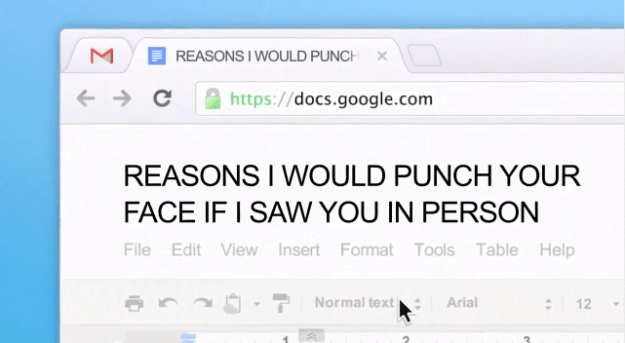
If you’ve watched television any time between today and, oh, say, two months ago, you’ve probably seen the following commercial:
Officially, it’s called Google Chrome: Coffee. Unofficially, it’s about guy named Mark who totally screwed up his relationship with a girl he truly could have had a chance with, and these were his efforts in trying to win her back. It’s heartfelt, touching, cute, and makes even the worst of boyfriends realize they can be better. At least we hope anyways.
While Google commercials love taking you to an emotional place and subconsciously sneaking in their products during the exchange, what they also often do is show a one-sided story. What about Jen, the girl? Did she say yes? Is it a fairy tale ending? What really happened between you two? No more mystery, says the folks at UBC Comedy. There must more reasons this girl broke up with Mark than the fact that he supposedly worked too much.
In her parody response video, Jen receives all the Google docs Mark has poured his heart over, only to send back an irritated document, including all the things he did as a horrible boyfriend. This includes making fun of her in public, taking her on bad dates, ditching her for his friends, having an awful sense of humor, and apparently spending all his time at a strip club. Of course, the document is complete with a “You’re the worst” song, Google Map pins of all the places he humiliated her, YouTube videos of evidence, and Google Plus photos of him being weird. Jen basically never smiled throughout this entire video.
We will never know whose story is accurate, but it’s pretty hilarious to see how Google commercials can be twisted to show a more aggressive use of the products. After all, if you call your ex-girlfriend after getting dumped and she won’t pick up, what makes you think an elaborate Google doc won’t make her feel more overwhelmed? To each their own, we suppose.


