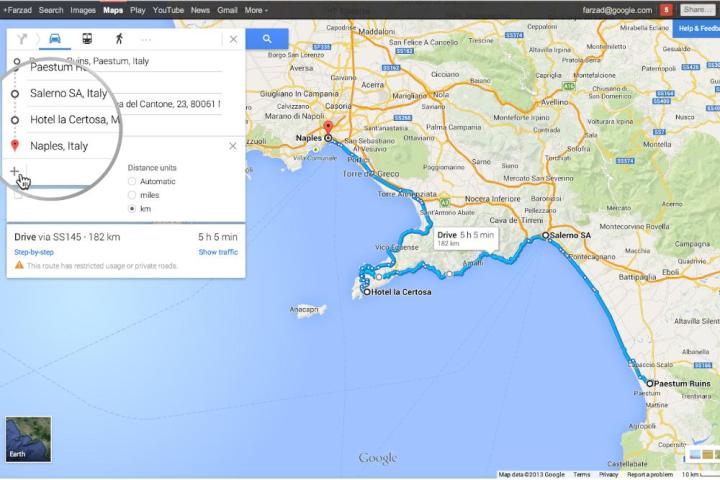
Apple may be hard at work making improvements to its Maps app but Google is continuing with its efforts to keep ahead of the competition, on Wednesday rolling out yet another update for its own Maps offering.
In a blog post announcing the news, Google Maps product manager Florian Goerisch said the new features for its Web-based offering were largely the result of feedback from users over recent months.
“Based on your input, we’re pleased to announce one of your most requested features – directions for multiple destinations – will begin rolling out today,” Goerisch wrote. “And with two new tools to help manage your reservations and discover upcoming events, it’s never too early to plan your next road trip or adventure.”
Some of you will recall that Google Maps actually had multiple destinations, but the Mountain View company failed to include it in its new Maps Web interface, which it launched back in July. The feature does what it says on the tin – lets you line up directions for a bunch of places you’re visiting, for example, if you’ve errands across town you need to run, or places you want to get to on a cross-country trip.
Available for driving, walking, and biking, you select your starting point by clicking ‘+’ and then add stops on your route by typing in the search box or clicking on the map. Drag and drop functionality lets you play about with the order of your destinations till you find a route you’re happy with.
The new feature means you can set up your journey before you leave the house instead of having to constantly input new destinations along the way.
Another new feature works with your Google account to pull up information within Maps connected with restaurant reservations or other bookings you’ve made.
“Similar to Google Search, find your flight, hotel, and restaurant reservations faster right in Maps,” Goerisch says. “Just search for your departing airport or dining destination, and we’ll instantly show your upcoming plans. Having all your stuff in one place makes it easier to manage your appointment details and plan your commute. This info is available when you’re signed into Google, and only you can see it.”

Finally, Google has introduced a new ‘upcoming events’ tab (shown above) that appears when you search for a venue. Tap on it to pull up a list of approaching shows/concerts/games, and then simply click through to the venue’s website if you want to make a booking.
In his blog post, Goerisch asked users to keep the feedback coming and promised “a lot more” new features soon.


