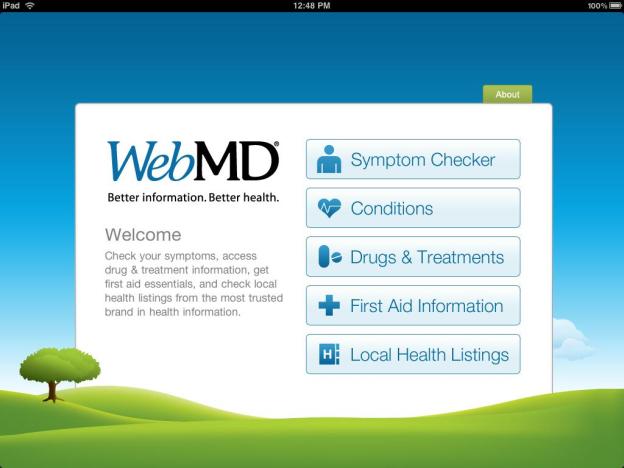
Detailed by the Houston Chronicle, 55-year-old Deborah Tagle of Santa Fe thought it would be a brilliant idea to search for information on how to treat a gunshot wound on WebMD and other Internet sites after her 14-year-old son was shot in their home. At approximately 6:30 p.m. last Tuesday, the teen was shot in the thigh after a friend also staying at the home, 24-year-old Pete Jesse Rodriguez, was “playing” with the firearm and discharged the weapon while pointing it at the teenager. Rather than immediately calling 911 to get an ambulance to the home, the mother spent hours researching gunshot wounds on the Internet and didn’t end up taking her son to the hospital until 2 a.m. Wednesday morning.

When investigating the home, police discovered that Tagle had security cameras installed on the outside and inside of the residence. These video cameras captured the entire incident. According to the video evidence, Rodriguez was tracking the 14-year-old around the room with the gun before pulling the trigger. Rodriguez was immediately arrested and charged with one count of felony injury to a child. He’s currently in jail on a $151,500 bond.
In addition, Tagle was arrested at the hospital and charged with one count of injury to a child with intent to commit bodily injury. This third degree felony charge came with a $40,000 bond, but Tagle was able to come up with enough money to get released from jail last Friday. Police did not mention if the teenager would be returned to the home after the incident.


