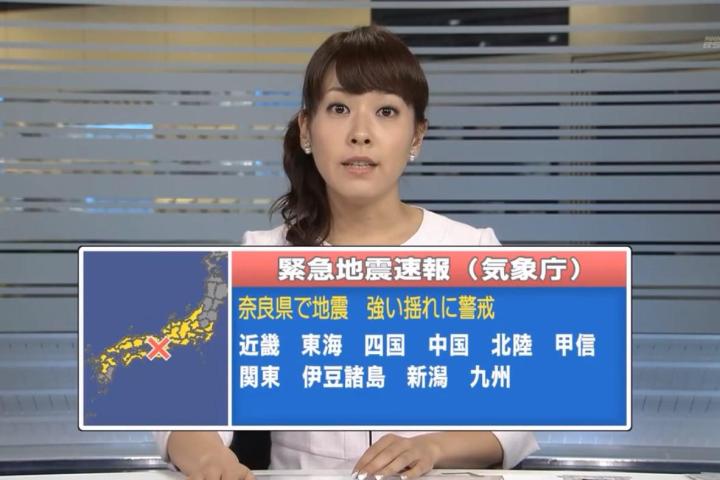
At 4.56pm on Thursday, mobile phones across Japan began beeping and vibrating in unison. Millions of train passengers, shoppers, office workers and those at home reached for their device as one.
The message that greeted them was not a good one, especially in a country where memories of the mega-quake and tsunami that struck the country’s east coast two years ago are still fresh in the minds of many.
“I had that ‘here-we-go-again’ feeling.”
Issued by Japan’s Meteorological Agency (JMA) as part of its earthquake early warning system to which anyone can subscribe, the message said a massive quake was imminent in a part of western Japan that includes a large urbanized area home to cities such as Osaka, Kyoto and Kobe. The system is designed to detect the primary wave of a quake, which, depending on a number of factors, can occur up to 90 seconds before the serious shaking begins.
Train services halted. TV shows were interrupted (video below). Offices ordered workers to prepare for expected violent shaking, while others turned to live TV coverage from Nara – the predicted center of the quake – expecting to see some extremely unsteady news footage.
It must have been a very tense minute or two for those who saw the alert.
Silence
But nothing happened. Not even a little wobble.
Tokyo resident Steve Richards was on a packed subway train in Tokyo when everyone’s phone started buzzing.
“All the passengers went for their phones at the same time,” Richards told DT. Reminded of two years ago when alerts were being sent out every day in the weeks after the mega-quake, he felt understandably unsettled when this one came through.
“I thought, ‘what the –?’”, the 41-year-old New Zealander said, adding, “I had that ‘here-we-go-again’ feeling.”
Malfunction
Initial reports said a quake with a magnitude of 7.8 had occurred – strong enough to cause widespread destruction – though later it was stated a 2.3 tremor had taken place, a quake few, if anyone, would’ve felt. So what happened? Why no mega-quake?
“We sincerely apologize for our overestimation”
Red-faced officials from the JMA held a press conference about an hour after the incident explaining that one of its many devices located around the country designed to monitor seismic activity had malfunctioned, blaming “electronic noise” as the cause.
“We sincerely apologize for our overestimation, having caused much trouble to a large population in a wide area,” the JMA’s Toshihiko Hashida told reporters at the press conference, following up with the customary deep bow of apology.
Thinking back to two years ago, Richards said the JMA warnings in most cases resulted in minor shaking or no shaking at all, adding that on some occasions the alert came through after the quake.
Referring to the phone buzz, which would sometimes wake him in the small hours with a fresh alert, he said, “I think that sound of impending doom got me sweating more than the actual shaking.”
Who knows, perhaps yesterday’s false alarm was one alert too many for some, causing them to unsubscribe from the service in the hope of a less nerve-wracking existence.
In its defense, the JMA said it was the first time in three years that it had issued a false alert, and that it was first time it’d done so over such a large part of the country.
[Source: WSJ] [Image: Shibuya TV]
Below: The alert appears during a broadcast on Japanese TV.


