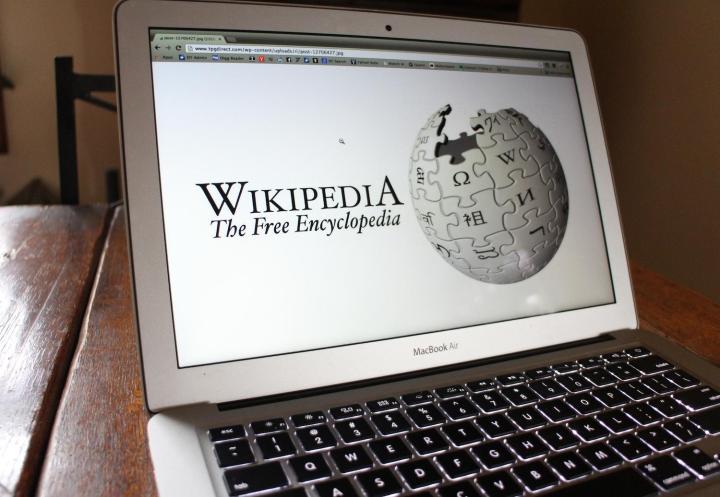
Wikipedia editors have quietly gone to war this week with a company that promises to make its clients look good on the Internet’s encyclopedia.
The casualties so far include some 250 so-called “sockpuppet” users linked to the firm Wiki-PR. The users were banned for allegedly taking money to write and edit Wikipedia articles and for violating other site policies, according to the Wikipedia Foundation.
“Our readers know Wikipedia’s not perfect, but they also know that it has their best interests at heart, and is never trying to sell them a product or propagandize them in any way,” wrote Sue Gardner, executive director of the Wikipedia Foundation, in a blog post. “Our goal is to provide neutral, reliable information for our readers, and anything that threatens that is a serious problem.”
The Wikipedia Foundation’s response follows in-depth reports from The Daily Dot and Vice, both of which delved into Wiki-PR’s services. The company offers page creation and editing, page management, and other related services that stand up to “the scrutiny of Wikipedia’s community rules and guidelines.” According to Vice, one client paid Wiki-PR $1,500 to write and publish an entry about him on Wikipedia – and would have been charged another $800 for 30 days of “media relations efforts” offered by a related company, Scarsdale Media, had he taken the offer. Other clients paid up to $1000 for Wiki-PR’s services, reports The Daily Dot.
In an email to the Wall Street Journal, Wiki-PR CEO Jordan Michael French characterized his company as a “research and writing firm” that provides “paid editing” but “not paid advocacy.”
“We’re as boring as any other research firm,” writes French. “The ‘PR’ in Wiki-PR is a misnomer – we’re a research and writing firm. We counsel our clients on how to adhere to Wikipedia’s rules.”
Wikipedia’s rules are vast and all-encompassing. Its official “Policies and Guidelines” page, however, does not explicitly prohibit article promotion. For that, users must examine its “What Wikipedia is not” page, which forbids “advocacy,” “opinion pieces,” “scandal mongering,” “self-promotion,” and “advertising, marketing, or public relations” articles.
Members of the public relations industry have condemned Wiki-PR’s practices as counter productive. The UK-based PR industry group Chartered Institute of Public Relations (CIPR) says Wiki-PR services provide “zero gain” for the PR industry and its clients alike.
“There is zero gain to be had for any public relations firms or their clients in subverting the rules of any online community,” said Stephen Waddington, president of CIPR, in a statement. “Wikipedia’s rules on editing are clear. Paid-for advocates and those with a clear conflict of interest should not directly edit Wikipedia for an article for their client or employer.”
Wikipedia bans most – but not all – forms of paid editing. A common example of allowed paid editing is a university professor who, as part of her job, edits a Wikipedia article to expertly distill the findings of a recent relevant study. What’s not allowed is paid editors changing articles for promotional purposes – something Gardner describes as “extremely problematic.”
“We consider it a ‘black hat’ practice,” wrote Gardner. “Paid advocacy editing violates the core principles that have made Wikipedia so valuable for so many people.”
The fight against Wiki-PR and any other paid “sockpuppets” highlights Wikipedia’s never-ending struggle to be a reliable source of relevant encyclopedic information. A 2005 study found Wikipedia’s peer-edited articles to be as trustworthy as Britannica print encyclopedias, the standard-bearer at the time. Britannica, which published new editions of its encyclopedia for 244 years, officially stopped printing physical volumes in 2012, due in part to competition from Wikipedia.
Updated with comment from CIPR and additional information about Wikipedia’s paid editing guidelines (10/23).


